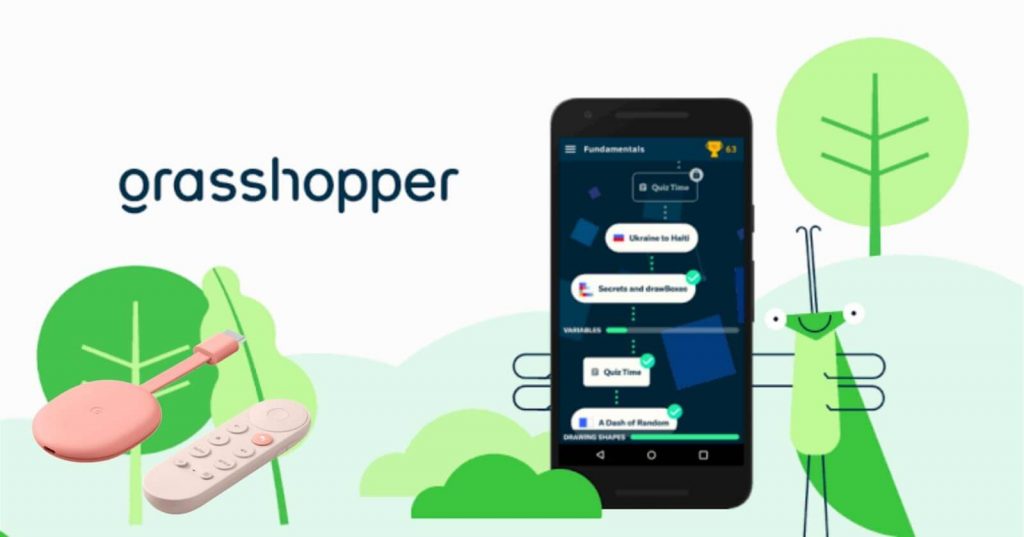Grasshopper is the best coding app for beginners, owned by Google. It allows you to learn coding in a fun way. With this app, you will graduate with fundamental programming skills for your next step as a coder. The app is user-friendly to use, and the lessons available on Grasshopper teach you to write real JavaScript. As you progress, the higher levels will help you develop your abilities. And the real-time feedback corrects you like a teacher. Grasshopper is available on Android, iOS, and on web browsers. If you want to use Grasshopper on Google TV, you have to sideload the app as it is not available on the Play Store. In this article, let’s look at the steps to install Grasshopper on Google TV.

How to Add Grasshopper on Google TV
Grasshopper has to be sideloaded on Google TV. You can quickly sideload the app on Google TV using the Downloader app.
Install Downloader on Google TV
1. Select the Search menu on the home screen.
2. Search for the Downloader app.
3. Select the app from the search result and click Install to install the Downloader app on Google TV.
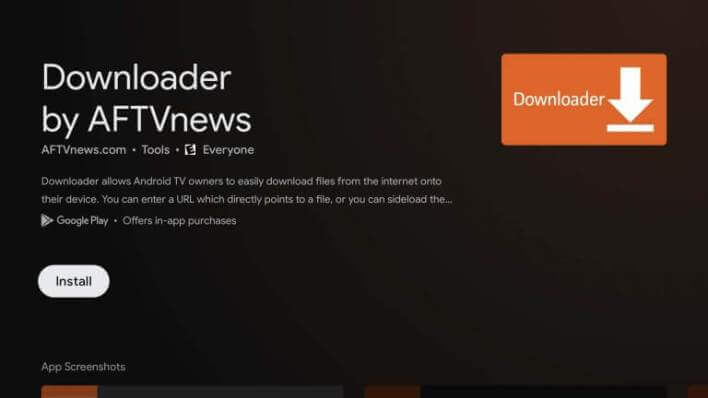
4. Further, wait for the installation process to get over.
Enable Unknown Sources
1. On the Google TV home, click on the Profile icon.
2. From your profile icon, select the Settings option.
3. Choose the Device Preferences option.
4. Select Security & Restrictions option.
5. Then, select the Downloader app and enable it.
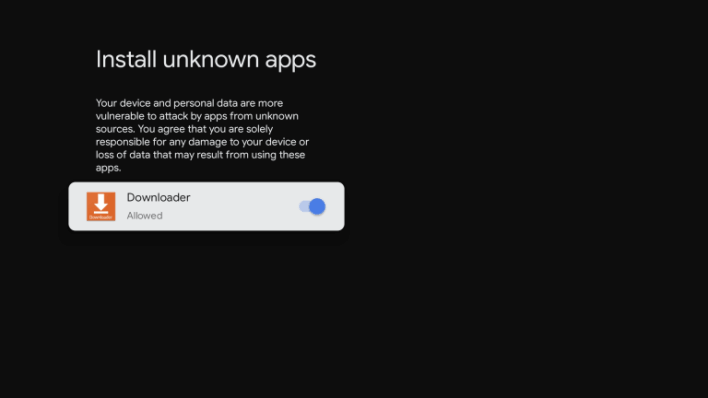
Install Grasshopper on Google TV
1. Launch the Downloader app on Google TV
2. Fill in the apk link of Grasshopper on the URL box and tap Go.
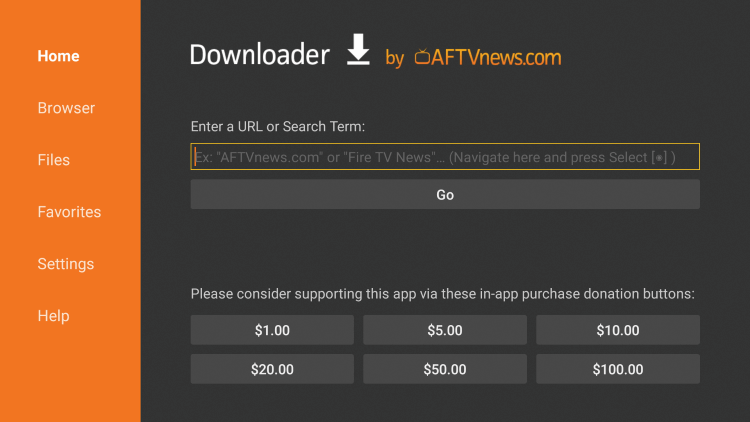
3. Now, the apk file will be downloaded.
4. Then, click the Install button to download the app.
5. Once installed, click the Open button to launch the app.
6. Finally, start learning coding from the Grasshopper app.
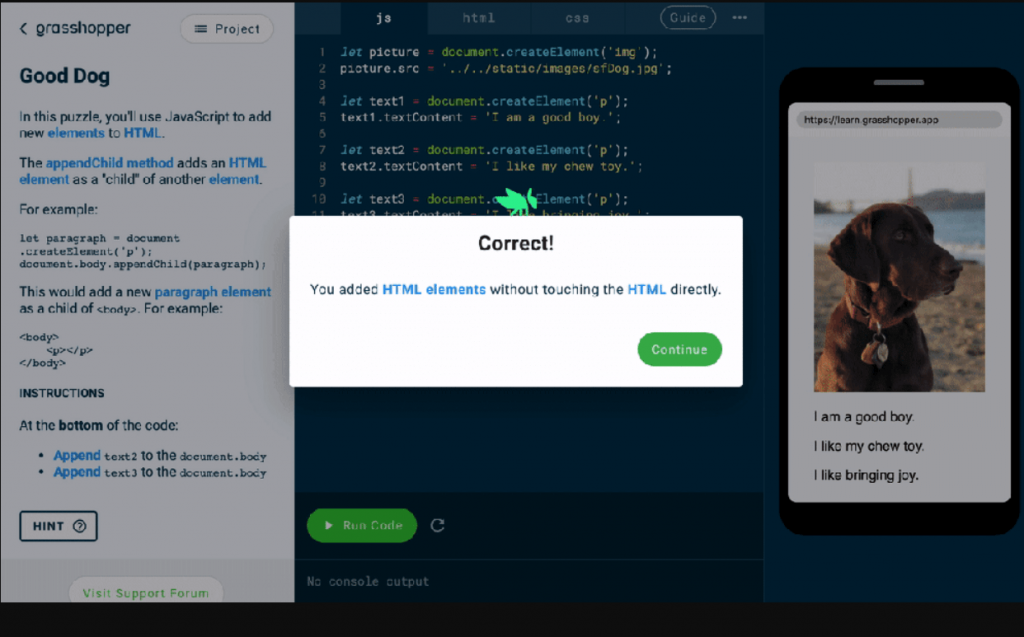
Related: How to get Coursera on Google TV
Alternative Way
1. Open a browser on Google TV. (If you have not installed any browser, you can sideload it using the procedure given for the Grasshopper app).
2. Then, visit the official Grasshopper website.
3. Click the Sign-in option and provide your details.
4. Tap on the Courses option from the menu bar.
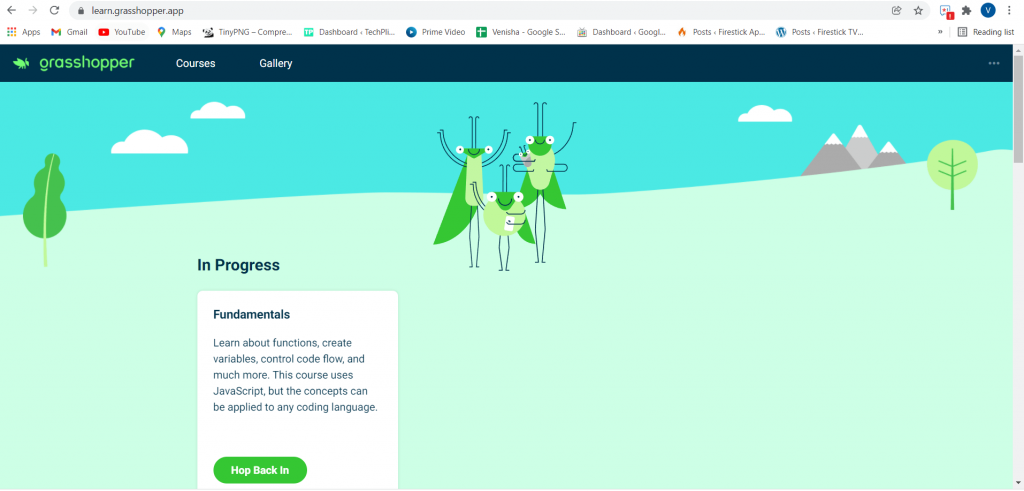
5. Next, choose the option Get Started to learn the fundamentals.
6. That’s it. Now you can learn coding on your Google TV.
Related: How to Install and Learn with MasterClass on Google TV
That’s it. Refer to the above steps to install Grasshopper on Google TV. You will find visual puzzles on Grasshopper to increase your problem-solving skills. Install the app and start learning coding today with the help of this article.
Frequently Asked Questions
The Grasshopper app is not available for Google TV. But, you can sideload the app using the Downloader.
Yes. The Grasshopper app is completely free to use.