Streaming devices are the best alternatives to cable and satellite TV services. It converts your normal TV into a Smart TV. With streaming devices, you can stream your favorite media content like movies, TV shows, series, news, and sports at your convenient time. There are plenty of streaming devices available in the market. Chromecast with Google TV and Apple TV are the top streaming devices used by millions of people all around the world. Apple TV is an excellent streaming device that is packed with several in-built features. Chromecast With Google TV is a new streaming device and it is an upgraded version of Chromecast. Both devices have their own unique features and functionalities. If you are planning to buy any one of these devices, refer to the comparison guide given below.
Google TV vs Apple TV: Design

Apple TV is a small sleeky black box with round edges. It measures 3.9 x 3.9 x 1.4 inches and consists of a power port, an HDMI port, and an Ethernet port at the back. Since it is small, it doesn’t occupy much space or affect the appearance of your place. The Apple TV 4K is equipped with an A12 Bionic processor. So, you will not face any issues while streaming videos. The Apple TV 4K comes with a Lightning to USB cable, an HDMI cable, and a Siri remote. You can connect the Apple TV 4K to any TV by using the HDMI cable.

Google has given a fresh design for Chromecast with Google TV. The device is oval in shape with a matte finish. You can connect the device to a TV using an HDMI cable. Further, it comes with a USB Type-C port on its end. And you will find a Type-C cable, USB adaptor, and Chromecast Voice Remote in the box. Chromecast with Google TV is available in three colors Snow, Sky, and Sunrise. The quad-core Amlogic processor of Google TV allows you to stream the videos without any buffering. Chromecast with Google TV is an eco-friendly product that is manufactured from 49% of recycled plastics.
Result: Apple TV is a bit heavier compared to Chromecast with Google TV. Apart from the weight, the design and structure of both devices are highly appealing.
Google TV vs Apple TV: Streaming Quality
Apple TV lets you stream 4K HDR video up to 60 fps. In addition, it also supports HDR10, Dolby Vision, and the HDR high frame rate tech. And it also has the support for Dolby Atmos 3D audio tech. And you can use sensors within your iPhone to adjust the color balance on the TV. You can also cast from iOS and Mac using the Airplay 2. Apple TV supports various audio formats such as HE-AAC, MP3, MP3 VBR, Apple Lossless, FLAC, AIFF, WAV, Dolby, and more.
Chromecast with Google TV also supports 4K HDR and supports Dolby Vision, HDR10, and HDR10+ support. And it even supports Dolby Atmos. Like Apple TV, you can also cast content on Google TV from a smartphone or PC. And both streaming devices support the new HDMI 2.1 tech.
Result: If you compare streaming quality, both the devices allows you to stream the video content in high resolution quality.
Google TV vs Apple TV: Remote

Apple TV comes with the new Siri remote. This is the biggest advantage of Apple TV. The new Siri remote is thinner but slightly heavier than before. And it is powered by a rechargeable battery. Further, the Siri remote has a power button, and you can use that to power on/off your Apple TV. Siri remote has a touchpad at the top. You can use the touchpad to navigate and select things on Apple TV. In addition, you can scroll forwards and backward during playback. You can also see basic buttons like the back button, Play/pause button, and mute button on the remote. On the new Siri remote, the Siri button is located on the right side of the remote. The Siri remote is a rechargeable remote. You can use the USB to lightning cable to charge the Siri remote.

The remote of Chromecast with Google TV is similar to the Apple TV remote. 2 AAA batteries power the Google TV remote, and it comes with a circular D-pad on the top. You also have another eight buttons including Back, Input, Home, Mute, Power, and dedicated buttons for Netflix, YouTube, and Google Assistant. Further, the remote also supports Bluetooth and IR. If the Chromecast voice remote is not working, you can use the Android TV Remote app to control Google TV.
Result: If you are new to Apple TV, navigating using the touchpad might be difficult. But, Chromecast comes with a D-pad that allows you to perform navigation easier. In addition, you will find YouTube and Netflix buttons on Chromecast voice remote. Whereas, Siri remote does not have any dedicated buttons for apps. Finally, Chromecast Voice remote has more advantages than Siri remote.
Google TV vs Apple TV: Streaming Apps
Apple TV has plenty of streaming apps in the App Store. The App Store comprises more than 15000 apps in different categories. It consists of streaming apps such as Disney+, Paramount Plus, Food Network, and more. You can install the apps from App Store by searching or by using the Siri remote. If you can’t find any of your favorite apps in App Store, you can screen mirror from your iPhone/iPad using Airplay. In addition, You can even play games on tvOS.
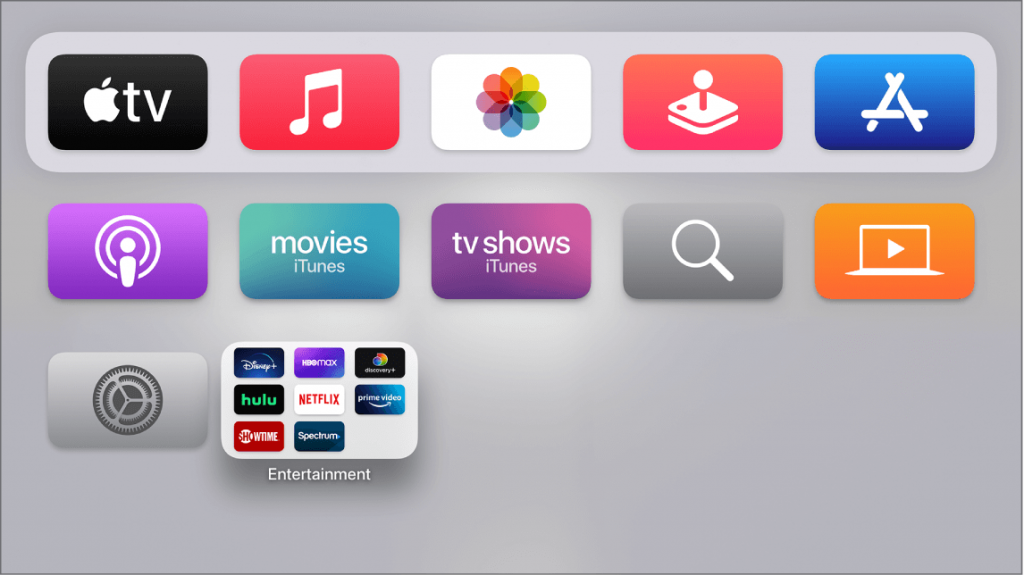
Chromecast with Google TV also supports many streaming apps like Prime Video, Hulu, etc. You can directly download the apps from the Play Store on Google TV. If an app is not available for Google TV, you can either cast the app from your Smartphone or you can sideload the app using Downloader. The user-friendly interface of Google TV allows you to navigate easily. Further, you can enable Apps Only Mode to remove all the app recommendations on the interface.
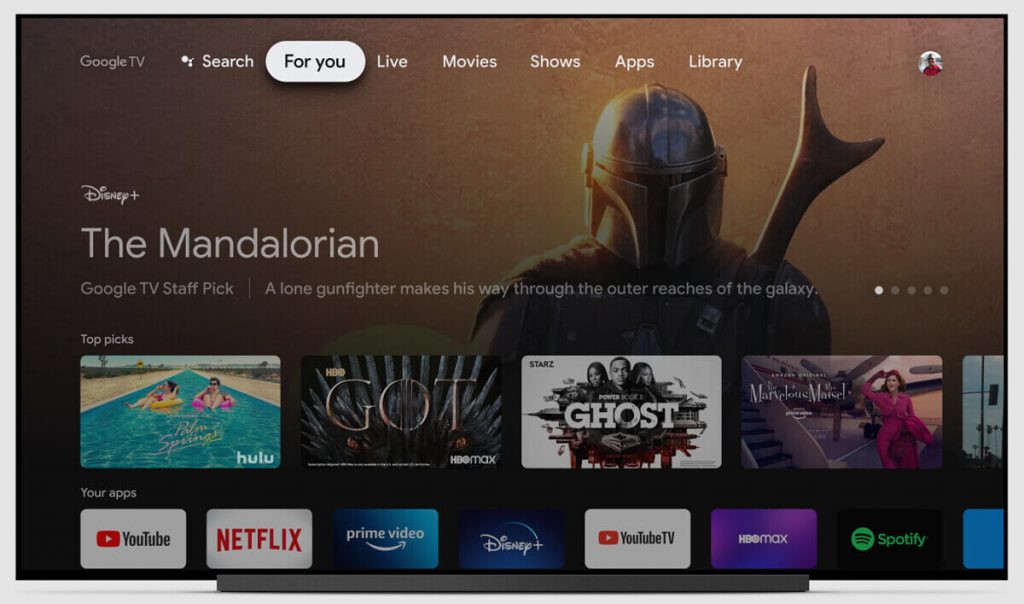
Result: Both Google TV and Apple TV has several apps in their respective app stores. But, Apple TV allows you to install the apps only from the App Store. Whereas, Google TV allows you to sideload any app. If you want more apps, Google TV is the best choice.
Technical Specifications
| Specifications | Chromecast with Google TV | Apple TV 4K |
| Operating System | Android | tvOS |
| Processor | Quad-core Amlogic | A12 Bionic |
| RAM | 2 GB | 3 GB |
| Storage Space | 8 GB | 32 GB / 64 GB |
| Remote | Chromecast Voice Remote | Siri Remote |
| Weight | 62 grams | 425 grams + 63 grams (remote) |
| Dimensions | 6.4 in x 2.4 in x 0.5 inches | 3.9 x 3.9 x 1.4 inches |
| Colour | Snow, Sunrise, Sky | Black |
| Ports | HDMI, USB-C | Gigabit Ethernet, HDMI 2.1 |
| Resolution | 4K quality with 60fps | 4K quality with 60fps |
| Voice Control | Google Assistant | Siri |
| Casting | Yes | No |
| AirPlay | No | Yes |
| Battery Type | 2 x AAA | Rechargeable batteries |
| Video Formats | Dolby Vision, HDR10, HDR10+ | HDR10, Dolby Vision |
Google TV vs Apple TV: Price
Apple TV is available in two variants. The first one is the 32GB model, which costs $179, and the second one is the 64GB model, which costs $199. So Apple TV is a little expensive. If you have your own older Apple TV models, you should buy a Siri remote that costs around $59. Whereas Chromecast with Google TV (8 GB) just costs $50, and it includes everything in the price.
Result: Though both the devices share similar features, the price of the Apple TV is quite expensive compared to Google TV. So if you compare prices, Google TV wins.
Comparison of Google TV with Other Devices
You can also refer to our comparison guide of Google TV with different streaming devices.
- Nvidia Shield vs Google TV
- Roku vs Google TV
- Android TV vs Google TV
- Nexus Player vs Google TV
- Firestick vs Google TV
Verdict
After going through every aspect of the Apple TV and Google TV, Chromecast Google TV wins the battle. Because the costs of Google TV device is cheaper and affordable. The only drawback of Google TV is its storage space. Other than that, it is the best device to buy. But, If you are concerned about the storage space, go for Apple TV.
Frequently Asked Questions
Both streaming devices have the same features and functionalities. But they differ in the price and storage. Google TV has less storage than Apple TV. If you don’t want more storage, then Google TV is the best device at a low price.
Apple TV 4K Price:
32GB – $179
64 GB – $199.
Yes. It is definitely worth the cost. Apple TV 4K is one of the best streaming boxes that allows you to watch the media content in a 4K quality.
