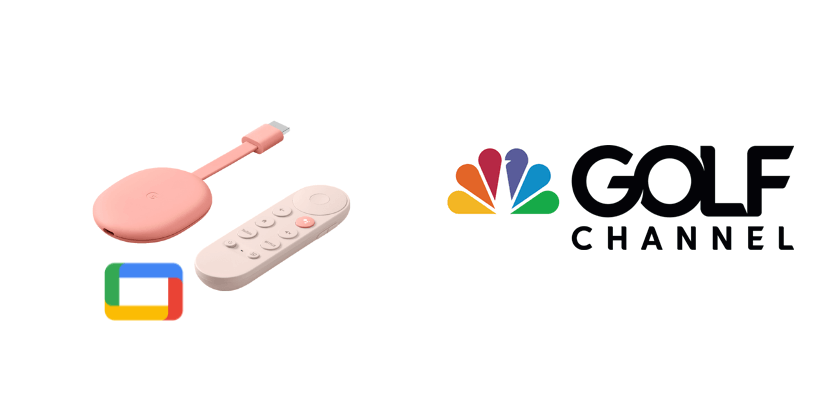Golf is one of the popular and interesting games to play for many. The game is all about getting bad breaks from good shots and good breaks from bad shots. It is all about playing the ball where it lies. Golf Channel is an American sports television network owned by NBC Sports group. The Golf Channel streaming app is the personalized guide to get all the information about Golf. You can get updated scores, news, and notifications about your favorite tours and players with this app. It brings each best golf moment to you. You will find it officially available for different platforms. However, this section discusses the procedure to install and stream Golf Channel on Google TV.

GolfPass costs $9.99 per month and $99 per annum and with this, you can watch the contents from the Golf Channel. On this app, you can get schedules for all major tours such as European Tour, LPGA, NCAA, PGA Tour Champions, and PGA Tour. With this channel, you can watch major events like The Masters, The Open, PGA Championship, and more. You can enjoy live streaming of popular Golf Channel video programs.
How to Stream Golf Channel on Google TV
Golf Channel isn’t yet compatible with Chromecast with Google TV. However, the section below discusses the alternative procedure. i.e., you shall sideload the Golf Channel to stream it from your Google TV
Steps to Install Downloader on Google TV
(1) Connect your Google TV to your TV HDMI port and connect it to the internet connection.
(2) When the home screen loads, click on Apps and select Search for apps.
(3) Type and search for the Downloader app with the virtual keypad.
(4) Click on Install to get the Downloader app on Google TV.
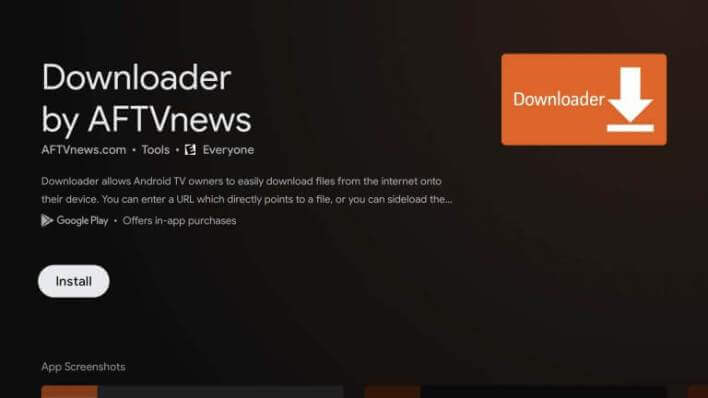
(5) Now, go back to Settings from your Profile menu.
(6) On that menu, select System and then About.
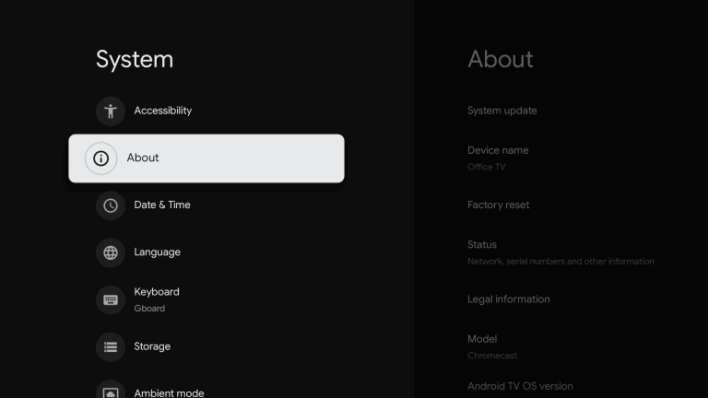
(7) Navigate down and tap Android TV OS build seven times.
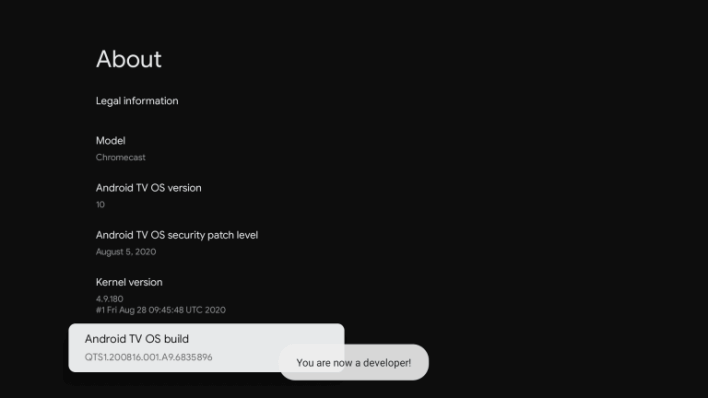
(8) You will get the developer pop-up activated message.
(9) Now, return back to Settings and select Apps.
(10) Select Security and Restrictions and open the Unknown Sources.
(11) Select the Downloader app and turn on the Unknown Sources toggle.
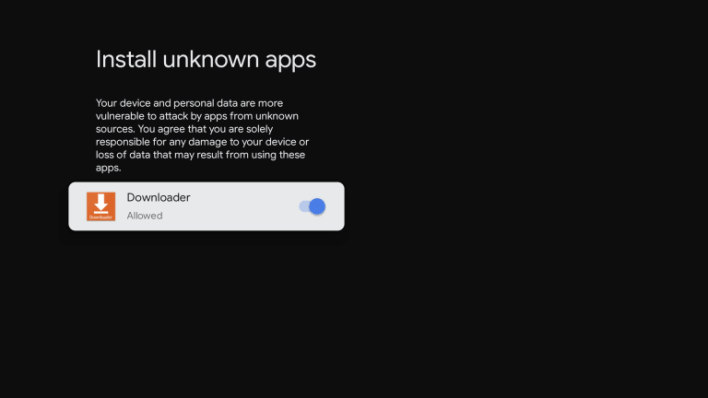
Related: How to Add and Watch NHL on Google TV
Sideload Golf Channel Using Downloader
(1) Launch the Downloader app on your Google TV.
(2) Click on the Home tab from the left side to get the search bar.
(3) Now, on the search bar, enter the Golf Channel download link and click the Go button.
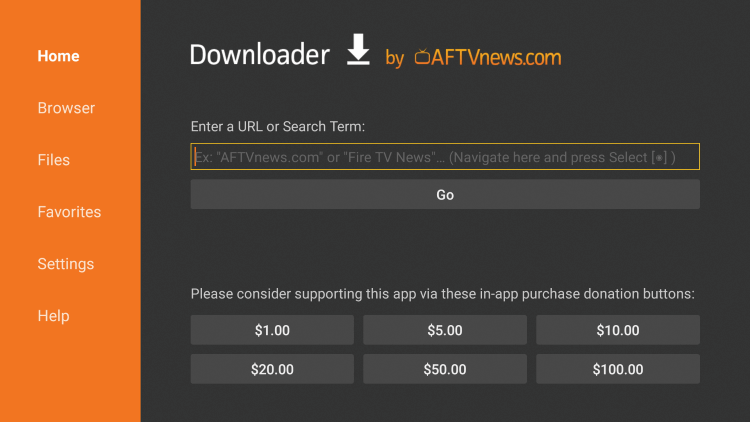
(4) The Golf Channel apk file gets downloaded. You can install the apk file by clicking on the Install button.
(5) Now, open the Golf Channel app and stream the contents on your Google TV.
Alternative Way: How to Cast Golf Channel on Google TV
(1) Install Golf Channel from Play Store or App Store on Android or iOS device respectively.
(2) Connect your smartphone and Google TV to the same Wifi network.
(3) Launch the Golf Channel app on your Smartphone.
(4) Sign in with your account details.
(5) Click on the Cast icon from the app screen.
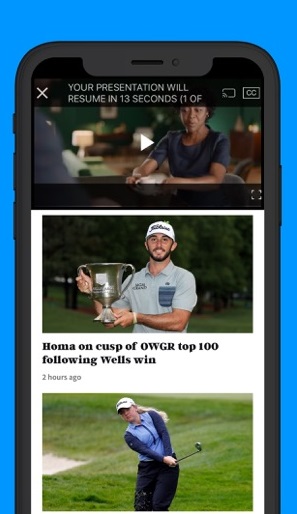
Related: How to Watch NBC Sports on Google TV
(6) Select your Google TV device from the list of devices available.
(7) Now, stream the games from Golf Channel to your Google TV.
Golf tournaments are really interesting to watch. You can watch all the tours on the Golf Channel streaming app. You can use any one of the methods given in this article to watch Golf Channel on Google TV. If you have any issues with this section, kindly let us know in the comments section.