Globoplay is a video-on-demand service that offers films and TV series to watch. It is a Brazilian app owned by Grupo Globo. The app brings original content from Globo channels, and the content is available in Portuguese. It also includes live sporting events, video rental and purchasing services, and content add-ons. Further, from the app, you can watch online classic soap operas such as Chocolate with pepper, sand women, Indian way, and more. Globoplay is available in both free and paid versions. The paid version costs $2 per month. Moreover, the Globoplay app is compatible with various devices, so you can install and watch it on Chromecast with Google TV.

What’s on Globoplay?
- From the app, you can watch international films and series.
- It lets you watch early premieres of exclusive TV series.
- You can watch complete episodes of online soap operas and Globo’s comedy shows.
- The app brings live sports, Brazilian football games, and championships.
- You can download the content to watch it offline.
How to Install Globoplay on Chromecast with Google TV
We have the Globoplay app in the Play Store ready for download. Follow the steps to add Globoplay on Google TV.
1. Switch on your smart TV and plug your Google device into its HDMI port.
2. Navigate to the home screen and select the Search menu.
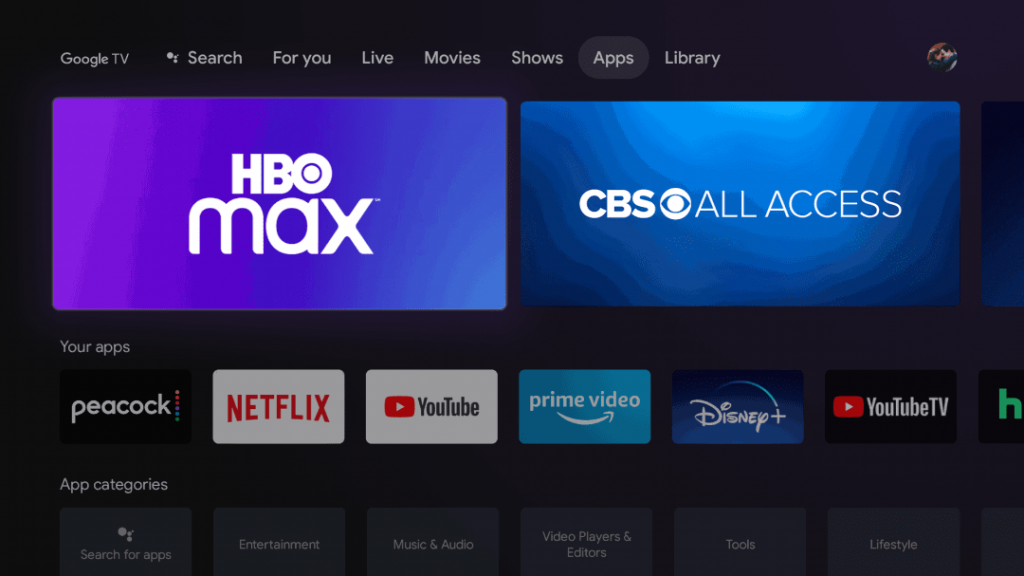
3. Browse for the Globoplay app with the help of the on-screen keyboard.
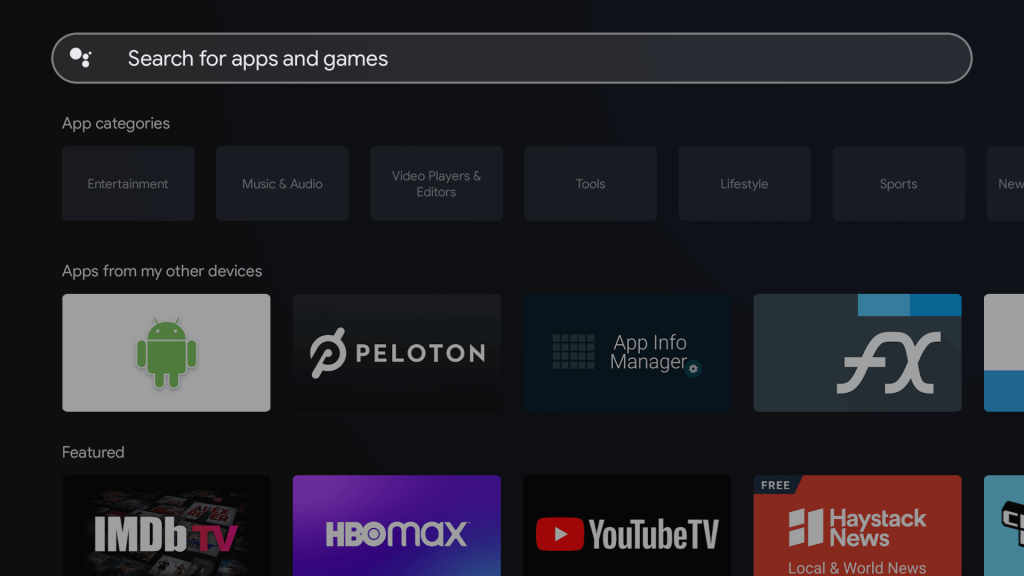
4. Pick the Globoplay app when you get the search results.
5. Next, tap Install on the app’s description page.
6. Wait for the installation procedure to complete.
7. After that, tap Open to launch the app.
8. Login with your account and access the content on your Chromecast with Google TV.
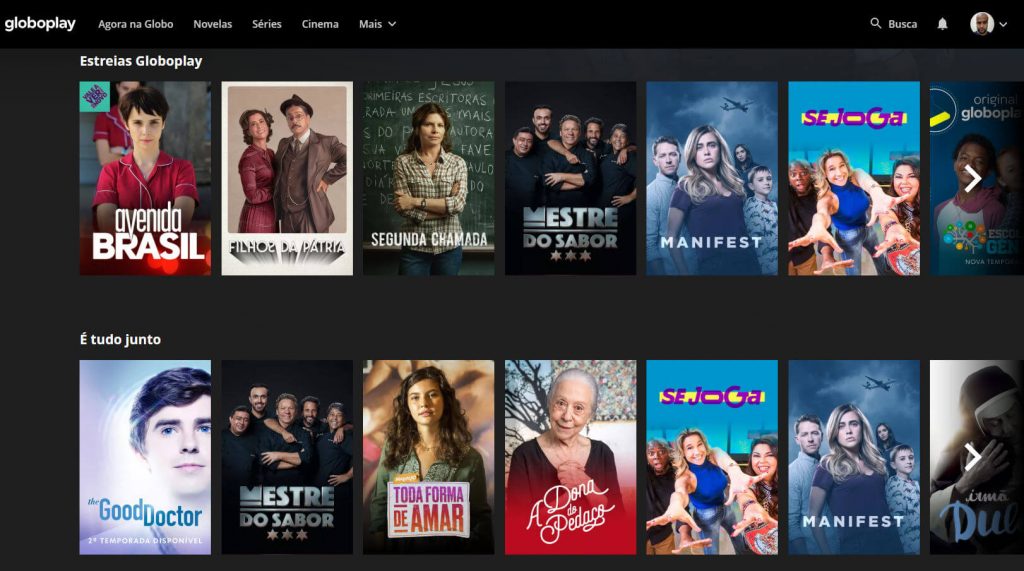
Related: How to add and stream STARZ on Google TV.
An Alternative Way: Chromecast Globoplay on Google TV
The Globoplay app is available for Android and iOS devices, and the apps are compatible with Chromecast. With this, you can cast Globoplay to your Chromecast with Google TV.
1. Make sure to connect Google TV and smartphone to the same WiFi connection.
2. From the App Store or Play Store, install the Globoplay app on your smartphone.
3. Once installed, launch the app and log in with your account.
4. Now, tap the Chromecast icon on the top-right corner of the screen.
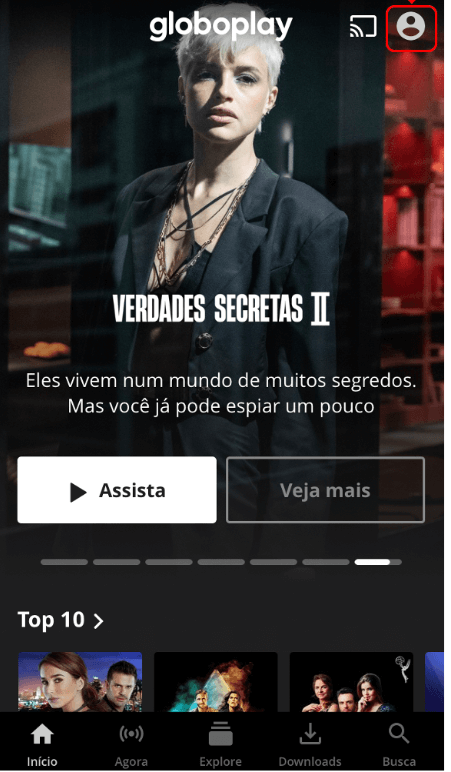
5. You will see a list of available devices on your screen. Select your Google TV name from the list.
6. Finally, play any content from Globoplay and watch it on your TV.
You will love to stream reviews of humor programs on the app. You can watch Globo live always with the app.
FAQs
Globoplay is officially available on Google TV. So, you can download the app directly from the Play Store.
You can Chromecast Globoplay to your TV from your smartphone or install the app from the Play Store to watch the content.
Globoplay costs $2 per month with a 7-day free trial.
![How to Watch Globoplay on Google TV [2 Easy Ways] learn to install globoplay on google tv](https://www.gtvstick.com/wp-content/uploads/2022/04/globoplay-on-google-tv-6-1.png)