| Available on Google TV | Yes |
| How to Watch TeaTV | Cast↓ |
| Genre | Movies, Series, and TV Shows |
| Website | https://fxnow.fxnetworks.com |
| Subscription | As per cable TV subscription |
FX or FX Networks is the platform where you can stream all the live TV shows, latest series playlists, FX Originals, and a lot more on high quality. Since FX is a TV channel, you must install the FXNow app on your Google TV to stream all the FX content. Fortunately, this application is officially available in the Google Play Store. To stream all the FX content, the app requires a participating Cable TV Provider subscription.
Despite that, create a free account for yourself to save all your favorites and continue to watch where you left off. Alternatively, you can also install Hulu on Google TV and subscribe to it to watch all the FX content at a reasonable cost. In this article, we have listed all the step-by-step procedures to install and stream FX on Google TV.
How to Install FX on Google TV
1. Turn on your Google TV and connect it to a stable internet connection.
2. Select the Search or Apps → Search for Apps option from the home screen.
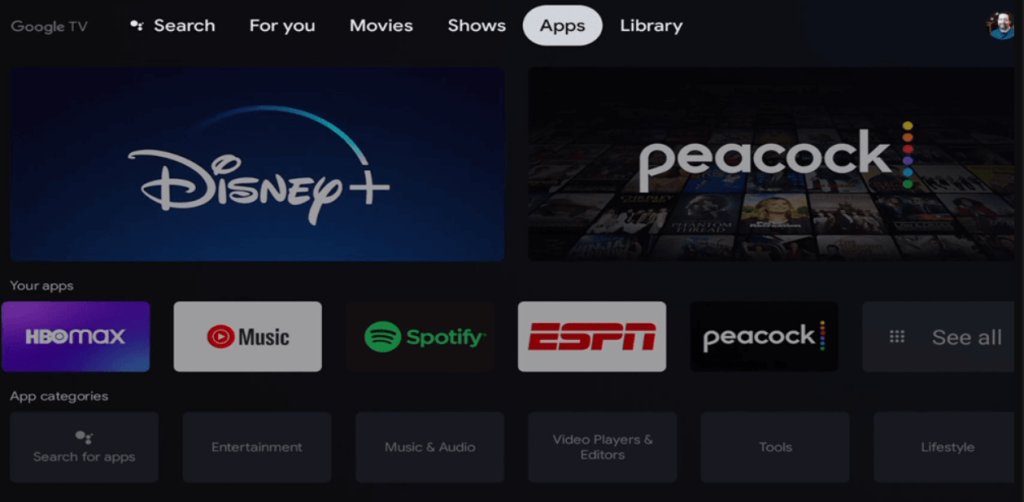
3. Using the virtual keyboard, search for FXNOW.
4. Select FXNOW from the search result and hit the Install button.
5. Then, tap the Open button to launch the app on your Google TV.
How to Activate FX on Google TV
1. Open the FXNOW on your Google TV.
2. Now, you can see an activation code on the TV screen and note it down.
3. On your Smartphone or PC, visit the FX activation website.
4. Enter the activation code that was displayed on the TV and select Continue.
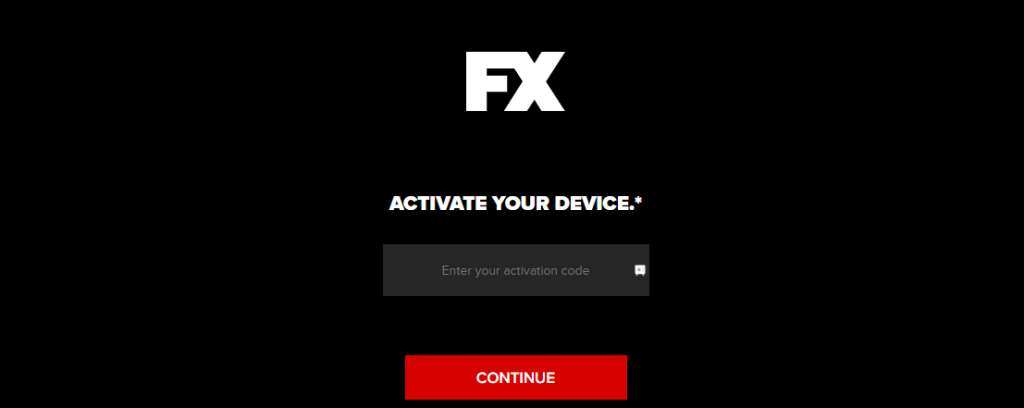
5. Next, select your TV Provider and sign in with its details.
6. Once done, the FX will be activated and you can start streaming the desired content on Google TV.
How to Stream FX on Google TV Using Browser
You can also use the default browser for visiting the FXNOW official website to watch the FX content on your Google TV with the below-mentioned steps.
1. Launch any of the browsers on your Google TV.
2. Go to the official website of FXNOW on the browser.
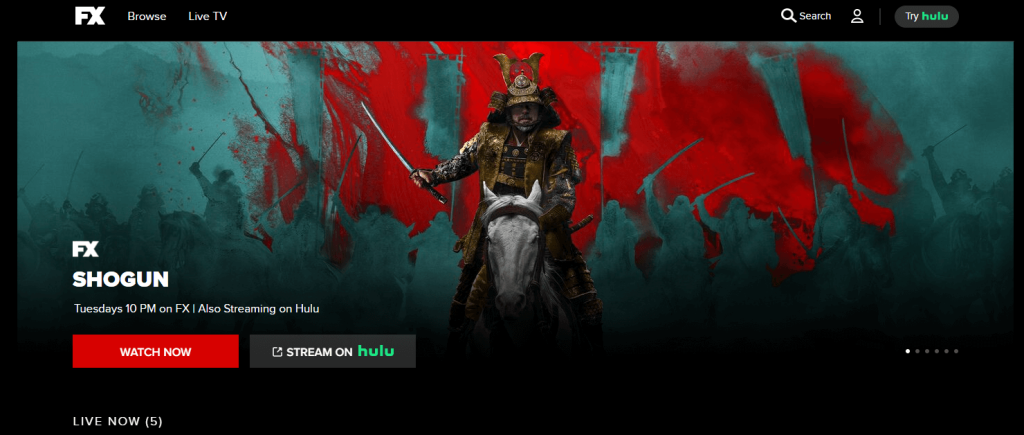
3. Tap the Sign in drop-down and choose the Link TV provider.
4. Choose the preferred TV provider and enter its login credentials.
5. Now you can watch your favorite content on your TV.
How to Cast FXNOW on Google TV
1. Connect your Smartphone and Google TV on the same WiFi connection.
2. Install FXNOW on your smartphone from the Google Play Store or App Store.
3. Launch the app and sign in with the required credentials.
4. Tap on the Cast icon and select your Chromecast with Google TV from the list.
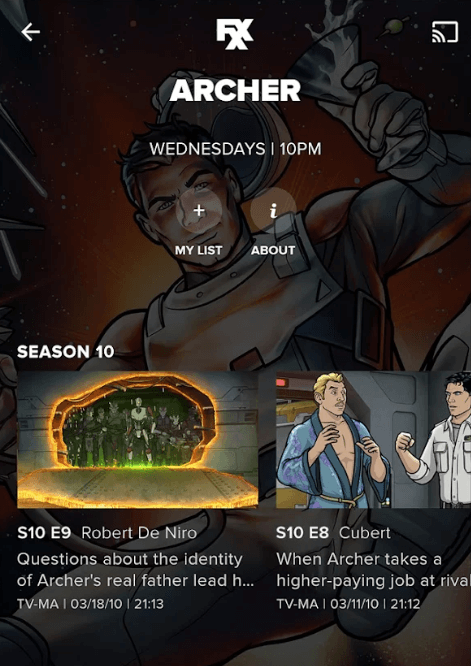
5. Choose the video that you want to watch and start playing it.
6. Finally, the content on your Smartphone will appear on Google TV and start streaming the desired content.
Note: You can also use your PC to Chromecast the FXNOW application on your Google TV with the Chrome browser.
FAQ
Yes. For that, you must install the FXNOW app on your TV to stream all the FX video content.
Unfortunately, FX is not a free platform. To access the content, you need to link to any of the preferred Cable TV providers. Else, you can also use streaming services like Sling TV, fuboTV, Hulu, etc.
