| Available on Google TV | Yes |
| Cast Support | Yes [Play Store | App Store] |
| Category | Entertainment |
| Official Website | www.funimation.com |
| Base Subscription | $9.99/month |
If you are a fan of watching Anime shows, there is probably no other streaming platform better than Funimation. This streaming platform offers the largest collection of Japanese anime shows dubbed and subtitled in English. You can go to their official website or download the Funimation app and subscribe to a premium plan to watch your favorite anime shows on your Google TV.
The Funimation streaming service has merged with Crunchyroll, so the Funimation app will be shut down by April 2, 2024. However, your Funimation subscription will automatically transfer to Crunchyroll, and you can watch your favorite anime on the Crunchyroll app. From this guide, you can learn the possible ways to stream anime content on Google TV via Funimation.
Note – This guide also applies to Smart TVs running on Google TV OS.
How to Install Funimation on Google TV
Funimation is a premium streaming service with different subscription plans. You can visit the Funimation official website and subscribe to a premium plan that starts at $5.99/month. After subscribing, you can install Funimation on Google TV by following these steps.
1. Turn on and connect your Google TV to a WIFI.
2. Hit the search tab at the top and enter Funimation using the on-screen keyboard.
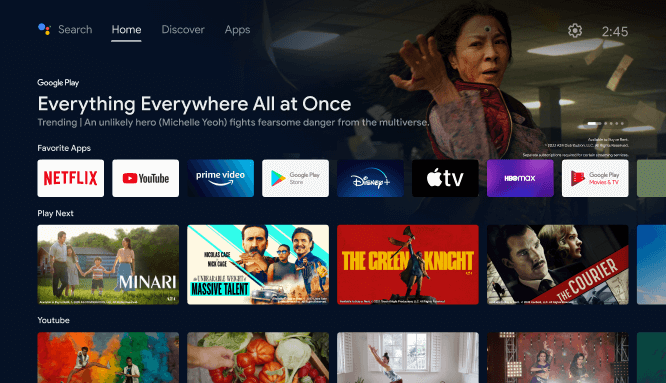
3. Select the official Funimation app from the results and tap the Install option.
4. After installing it, hit the Open button to launch the app on your Google TV.
How to Cast Funimation from Android and iPhone
If you don’t want to install the Funimation app on your Google TV, you can cast the app from your smartphone to your Google TV. Just follow the below steps to do so.
1. Install the Funimation app on your smartphone.
2. Launch the app and log in with your account credentials.
3. Now, connect your smartphone and Google TV to the same WIFI.
4. Hit the Cast icon on the Funimation app and select your Google TV from the list of active devices.
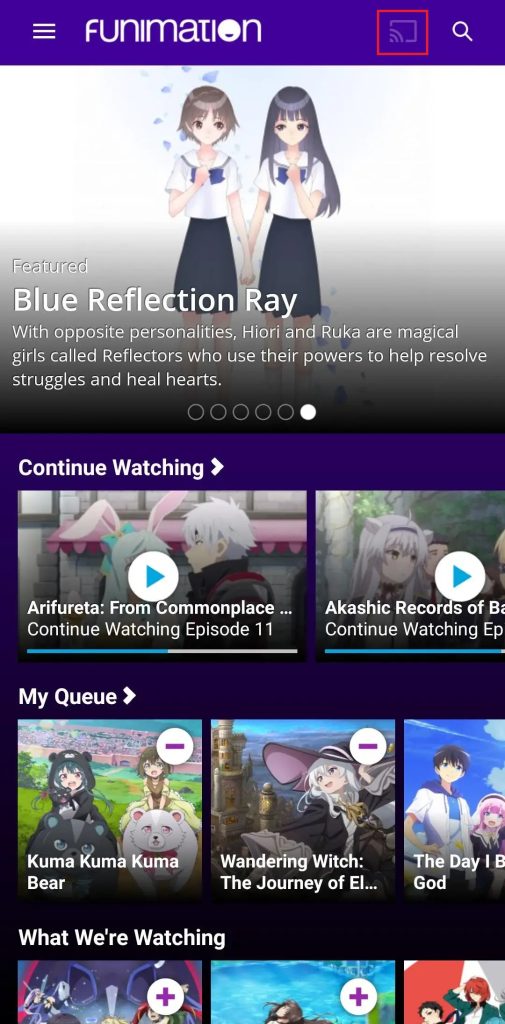
5. Now, the content on your smartphone will start to cast on your Google TV.
FAQ
No, the Funimation app is not free to use. Although you can sign up for a free account, you can only access a limited number of shows or sample episodes with ads.
Yes. The Funimation app offers a free trial of 14 days for its new users.
In addition to the direct installation, you can visit the official Funimation website on a browser and sign into your account to stream your favorite Funimation content.
