Staying fit and healthy requires following a proper diet and workouts. You may find apps that bring many workouts, food charts, and more to keep you healthy. FitOn is one of many health and fitness apps available for different devices. It offers home workout videos to lose weight, sweat, reduce stress, get better sleep, improve breathing, etc. It also gives you personalized plans and guided meditations. With the FitOn app, you can increase your fitness with cardio workouts and hundreds of free fitness videos. Further, you can search for workouts by category, body part, length, and density. Find out if you can install and use FitOn on your Google TV from this guide.

How to Install FitOn on Chromecast with Google TV
1. Navigate to the Search menu on the home screen of Google TV.
2. Browse for the Downloader app using an on-screen keyboard.
3. Pick the Downloader app from the search results and click on Install to install Downloader on Google TV.
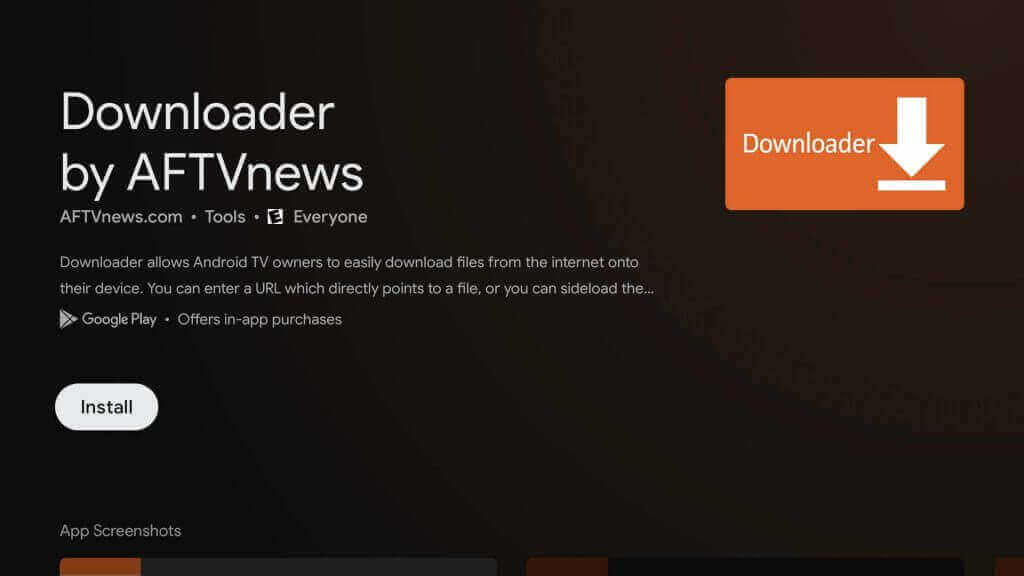
4. Once you have installed the app, go to the home screen to enable unknown source access.
- To do so, go to Settings >> Device Preferences >> Security & Restrictions >> Unknown Sources >> Downloader and toggle the switch on.
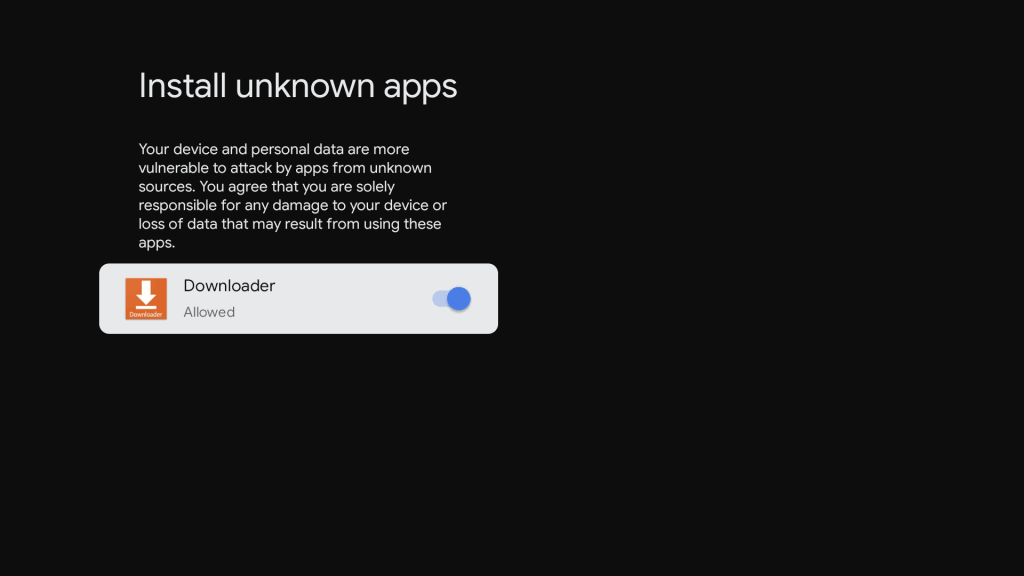
5. Then, launch the Downloader app on Google TV.
6. Enter the FitOn apk link in the URL field and tap the Go button.
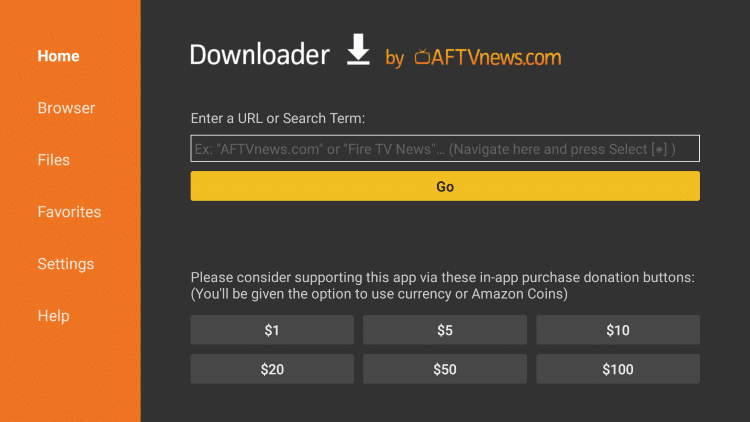
7. Tap on the Install button to download the FitOn app on your Google TV.
8. Further, click Open to launch the app.
9. Next, start doing the workouts from FitOn on your Google TV.
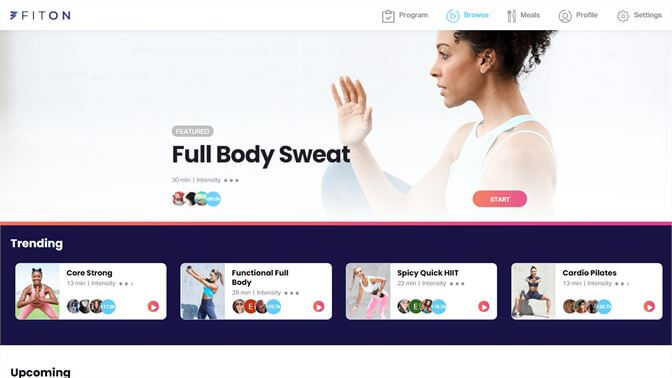
Related: How to install Beachbody On Demand on Google TV.
Try This Way: Cast FitOn to your Google TV
FitOn app is Chromecast compatible. So, you can cast the app to your Google TV from your smartphone.
1. Ensure to connect your smartphone and Google TV to the same network connection.
2. Install the FitOn app from Play Store for Android and App Store for iPhone.
3. Once installed, launch the app and log in with your account details.
4. Then, choose the workout that you want to do and tap the Chromecast icon from the top-right corner of the app screen.
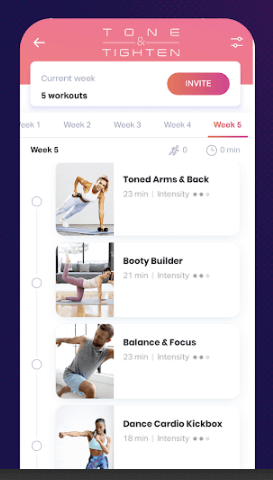
5. Next, select your Google TV device name to cast the video.
6. Once both devices are connected, the selected video will play on your Google TV screen.
7. If you want to disconnect casting, tap Cast and choose the Disconnect option.
FitOn allows you to track your progress and share it with friends. You can get fitness plans for your level. All the videos available are very effective from celebrity trainers like Jeanette Jenkins, and Cassey Ho. With this app, you can reach your fitness goal easily. You can do the workouts at home, outside, and even in the gym. The workouts range from cardio to strength training to HIIT, Yoga, Pilates, Barre, and many more.
Frequently Asked Questions
FitOn is available on Apple TV, Firestick, and Roku. If you have these streaming devices, you can use them to watch FitOn on your TV. Otherwise, you can Chromecast the app from your smartphone to your TV.
FitOn is completely free to use. You are needless to spend any money to access the workout videos.
