Film4, owned by Channel 4 television corporation, is a British free-to-air TV network launched on November 1, 1998. You can watch plenty of films from the Film4 network. In addition, it offered an online video-on-demand service, Film4oD, until it was closed in July 2015. Now, you can use the All 4 app to stream the content of Film4. In addition to Film4, you can stream content from Channel 4, E4, VICE, Walter Presents, [adult swim], and more. From the All 4 app on Google TV, you can download and watch Film 4 shows without the internet at any time you want. It supports both live and on-demand videos of the Film4 network. With the All 4 app, you can watch Film 4 content on smart TVs, set-top boxes, computers, and more. You shall learn to watch Film4 on Chromecast with Google TV using the All 4 app.

How to Watch Film4 on Chromecast with Google TV using All 4 App
All 4 app isn’t available for Chromecast with Google TV, so you shall access it via sideloading method using the Downloader app.
1. Turn on and set up your Chromecast with Google TV if you are using it for the first time.
2. Select the Search icon from the Google TV home. Further, select Search for Apps.

3. Type or say Downloader using the remote.
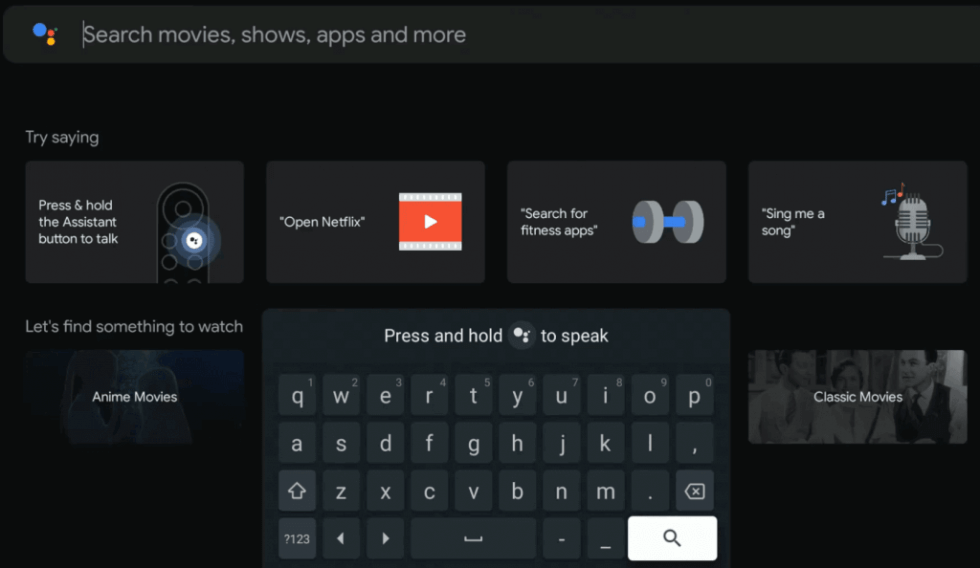
4. Choose Downloader and click on Install.

5. Once installed, move to the device Settings and enable Unknown sources for Downloader.
- Click on Settings
- Select Apps
- Click on Security & Restrictions
- Choose Unknown sources and enable it for Downloader
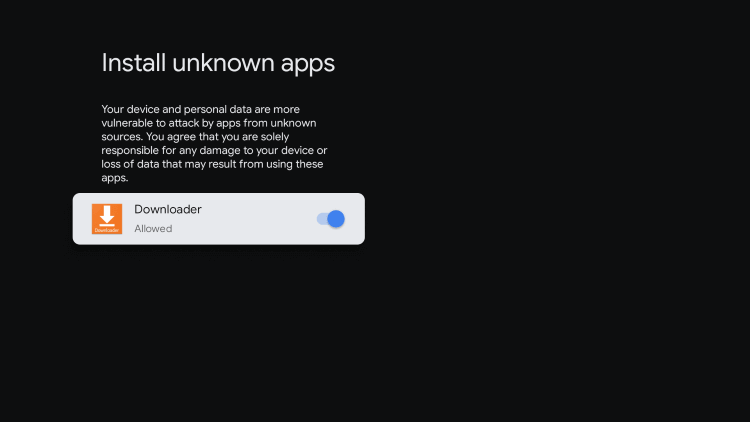
6. Launch the Downloader and enter the All 4 apk URL on the http://field.
7. Click on Go to start downloading the All 4 apk file.
8. Tap the Install option once apk file gets downloaded.
9. After the app installation, tap Open to launch the All 4 app.
10. Finally, search for Film4 content and watch on your Chromecast with Google TV.
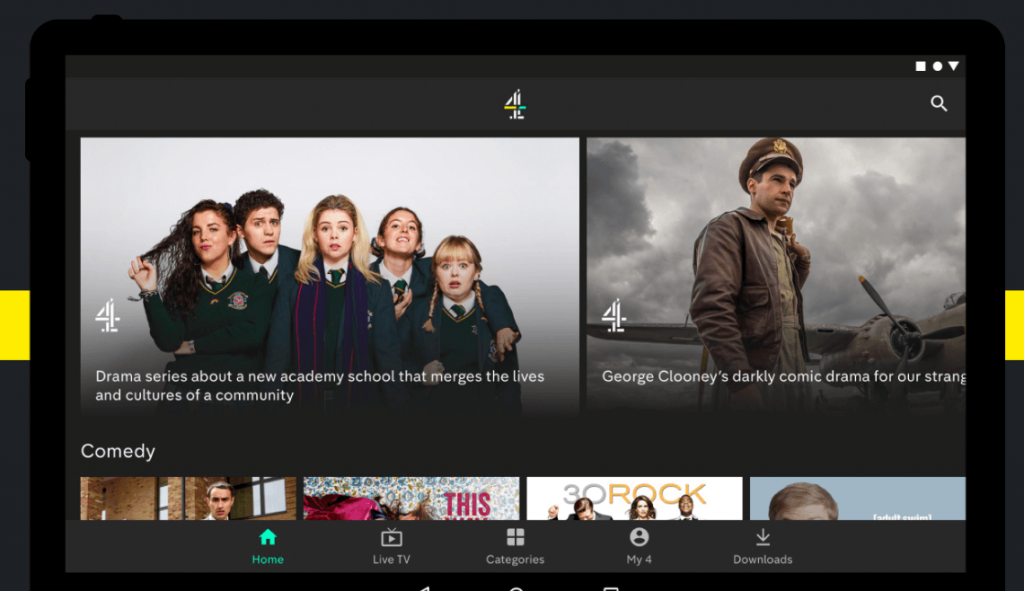
How to Stream Film4 on Google TV Via Casting
You can also watch Film4 on Google TV by casting the All 4 app from your smartphone. All you need is to connect both the devices (smartphone and Google TV) to the same network.
1. Download and install Fim4 from Play Store and App Store.
2. Once installed, launch the All 4 app on your device.
3. Search for Film4 videos and play the video.
4. Now, tap the Cast icon from the media player.
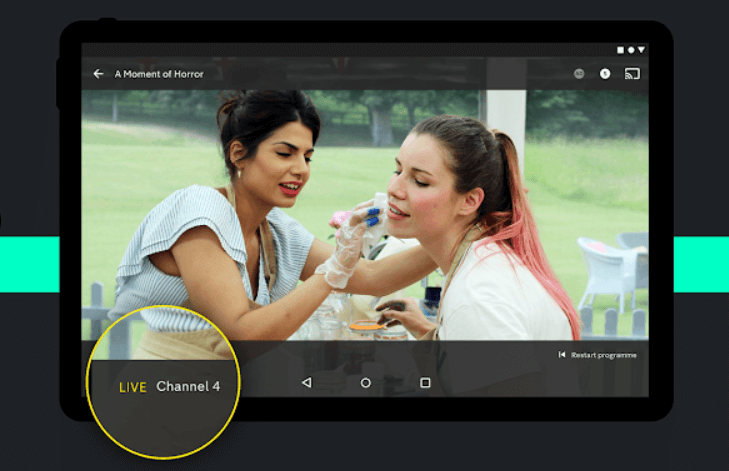
5. Further, choose your Chromecast with Google TV device name.
6. Search and watch Film4 video on Google TV-connected TV.
All 4 offer around 1500 show to watch, and you can resume the shows from where you left off. So, install the app today and enjoy streaming different films on Google TV. We hope this section is useful to you. If in case of any queries, you shall ask in the comments.
