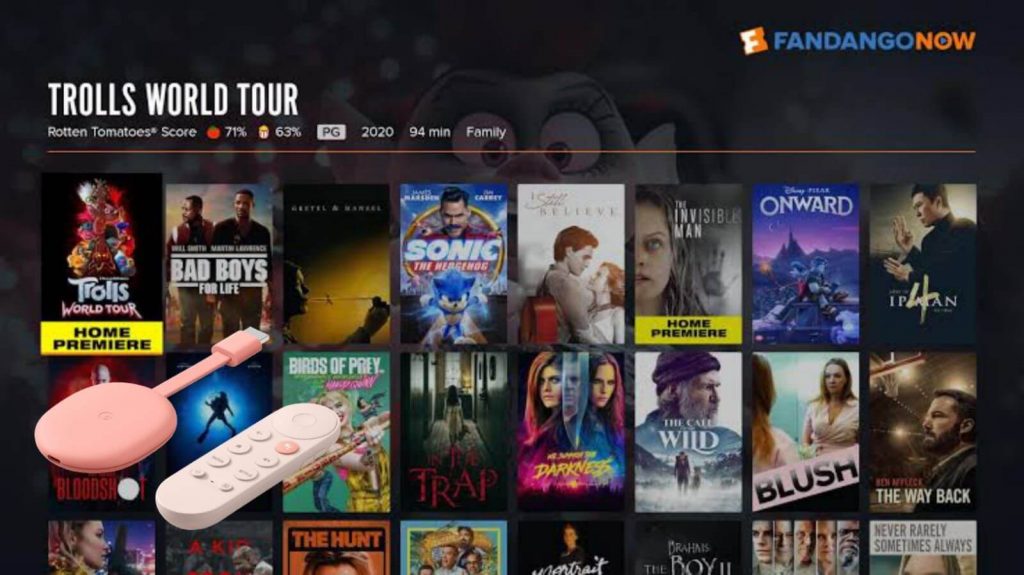FandangoNOW is the best streaming service to watch titles that aren’t available on Netflix, Prime Video, and Hulu. It offers 100,000 movies and TV shows for users to rent and buy. The interface is user-friendly and intuitive and users will find many options from the home screen. There isn’t any monthly subscription, but you can buy or rent the movie you like. You can choose from classic movies to recently released movies. Usually, the movies range from $6.99 to $19.99, and the new releases are priced at around $5.99 for HD and $4.99 for SD. Most of the FandangoNOW movies are available in 4K UHD. Further, the app supports Chromecast and Airplay too. FandangoNOW is compatible with Roku, Firestick, Apple TV, and most smart TVs. Check out this article to know how to install and watch FandangoNOW on Chromecast with Google TV.

How to Install FandangoNOW on Chromecast with Google TV
1. Power on your Google TV and connect to the internet connection.
2. From the Google TV home screen, select the Apps menu, which is available on the top.
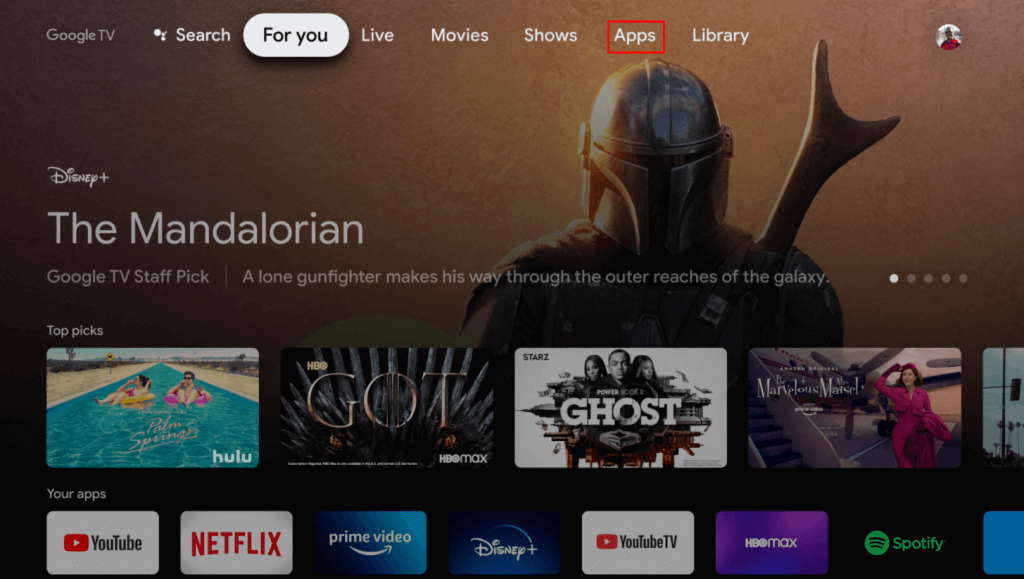
3. Scroll down to the App Categories and choose the Search for Apps.
4. Search for FandangoNow and choose the app from the suggestions.
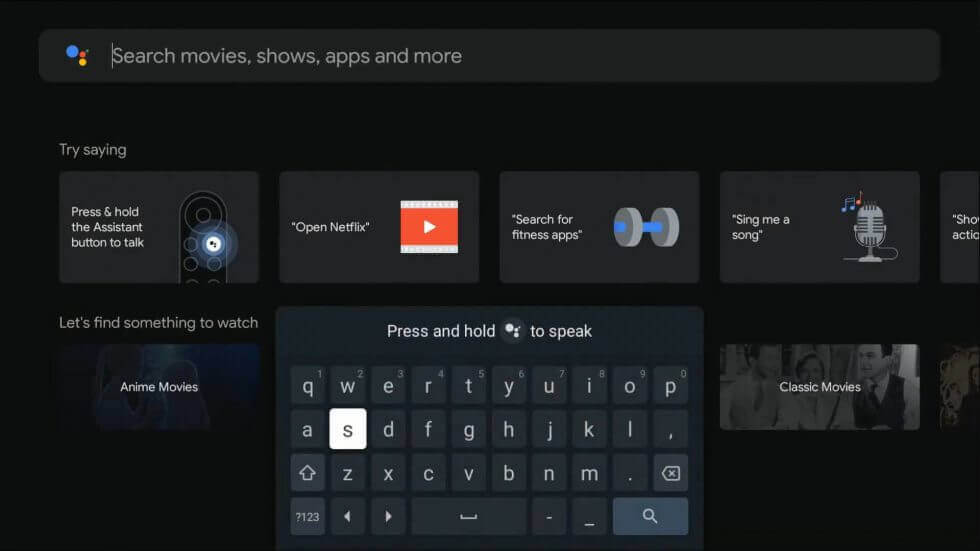
5. Click Install to download the app on your Google TV.
6. Select Open to launch the FandangoNOW app.
7. Then, follow the on-screen prompts to complete the initial setup.
8. Now, you will receive an Activation Code on the TV screen.
9. Go to the fandangonow.com/activate website from your smartphone or PC
10. Provide the Activation Code and tap the Activate button.
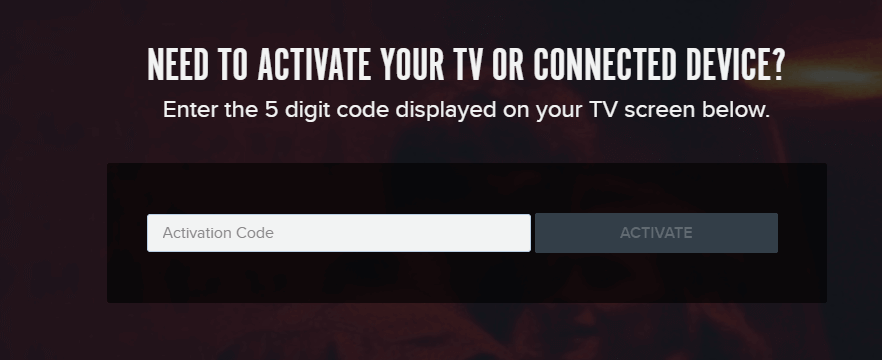
11. Input the FandangoNOW login credentials and start streaming from the app.
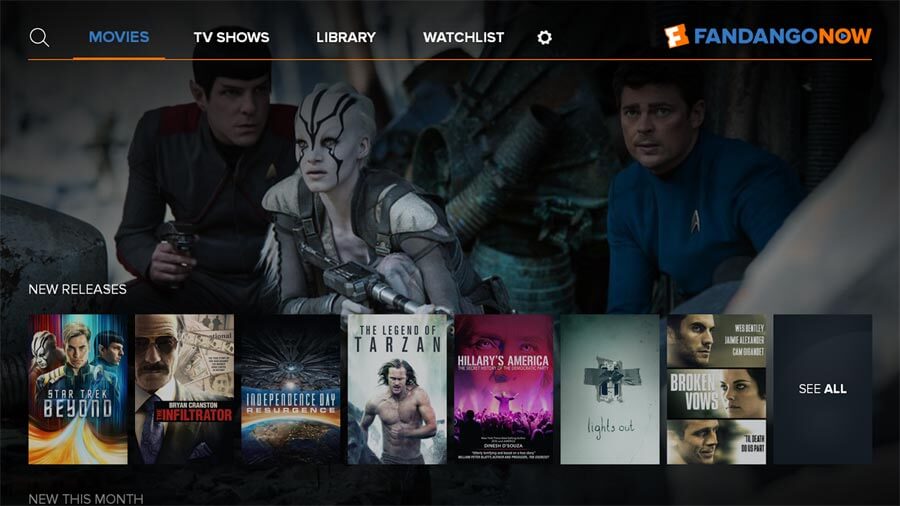
Related: How to Install Nefis Yemek Tarifleri on Google TV
Alternate Method
The cast feature on the FandangoNOW app helps to stream the videos on Chromecast compatible TV from your smartphone.
1. Connect your smartphone and Google TV to the same network connection.
2. Install the FandangoNOW app on your smartphone from Google Play Store and App Store.
3. Launch the app after the installation and Sign in with your account.
4. Tap the Google Cast icon from the top right corner.
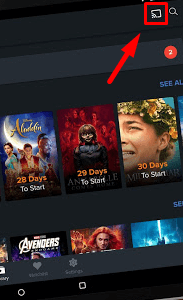
5. Choose your Chromecast with Google TV name.
6. Now, select and play FandangoNOW movies or videos on your handheld and watch the same on your Google TV-connected TV.
on FandangoNOW you will find movies in categories like drama, comedy, action, horror, and more. It is a great destination to find all your favorites. It is the best alternative for Netflix, Hulu, and Amazon Prime Video. With the procedure given here, install and watch FandangoNOW on Google TV without mistake. Ask your queries in the comments section.