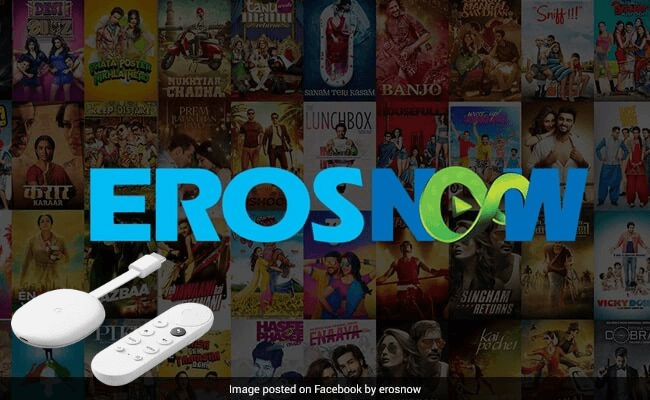Eros Now is an Indian subscription-based streaming app that was launched in 2012. It is a popular app to watch Bollywood movies and TV shows in Indian languages. It brings you more than 13,000 online movies, original web series, and films, TV shows, and more. Further, you will also get 2.5 lakhs music titles. Eros Now is available in more than 16 languages, and you can watch all the movies in multiple languages. Eros Now app is available for free on all devices like Android, iOS, Firestick, and more. Besides this, you can add and watch Eros Now on Google TV.
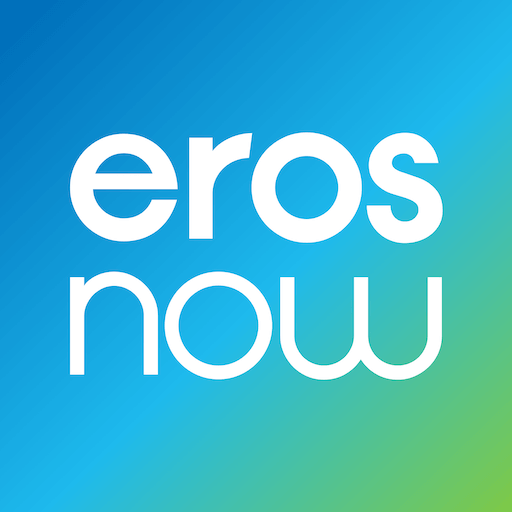
It lets you stream the media contents in full HD quality on any device. And you can create your own watchlist. You will also be able to access international shows which aired on HumTV and Ary TV. Eros Now costs $4.99 per month and $49.99 per annum. Currently, Eros Now is the best competitor for Netflix and Amazon Prime.
How to Add Eros Now on Google TV
[1] Turn on your Google TV, connect it to WIFI, and click the Apps tab on the home screen.
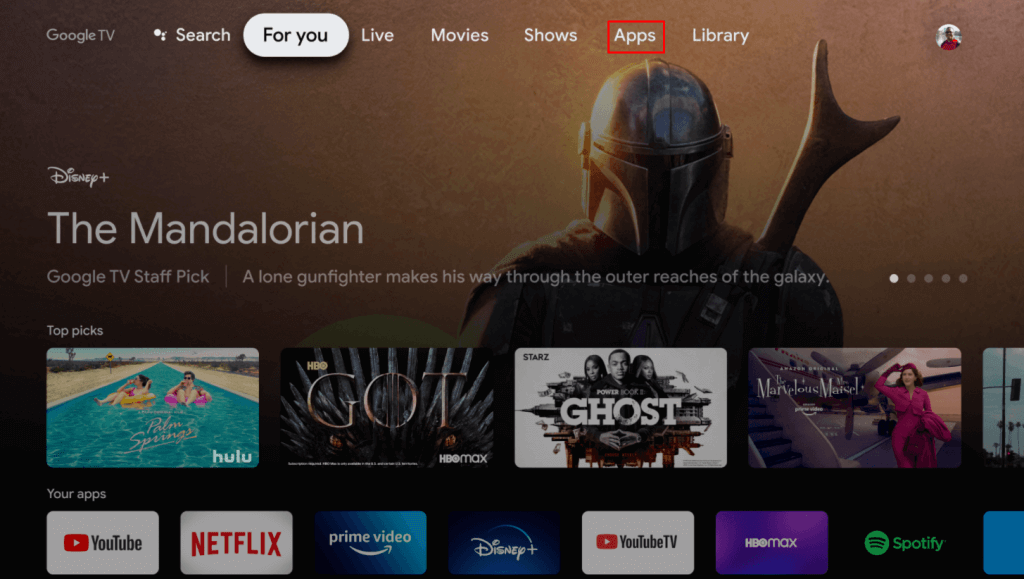
[2] Click on the App Categories or choose the Search for Apps.
[3] Type Eros Now in the search bar with the virtual keys. Pick the same app from the search results.
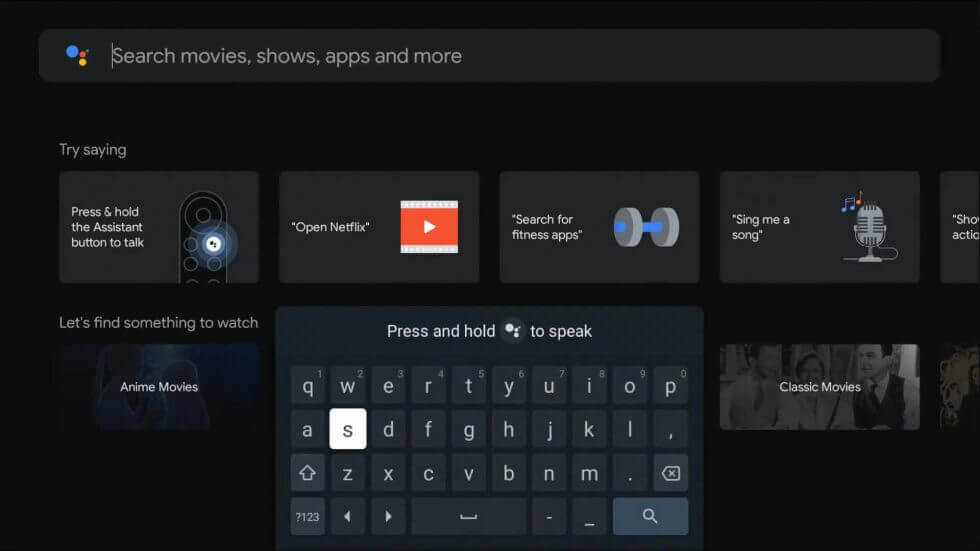
[4] Go ahead and click on Install to download Eros Now on Google TV.
[5] To proceed, click Open to launch the Eros Now app.
[6] Once the app launch, you will get an activation code on your TV screen.
[7] Now, visit https://erosnow.com/login on any browser.
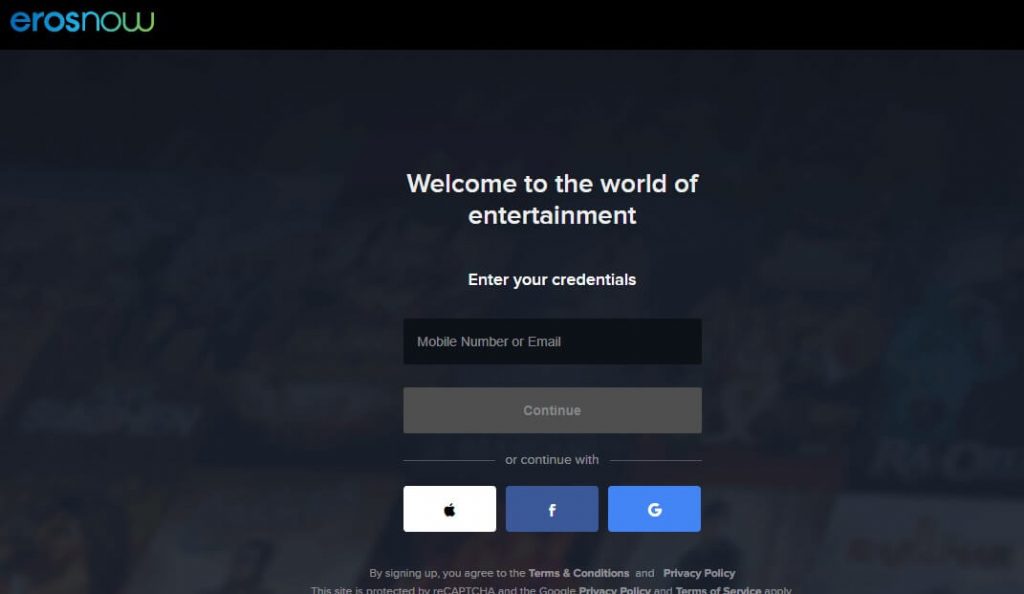
[8] Key in the Eros Now activation code and click on Activate button.
[9] Eros Now app gets activated on your Google TV device.
[10] Then, start enjoying the app contents on your Google TV.
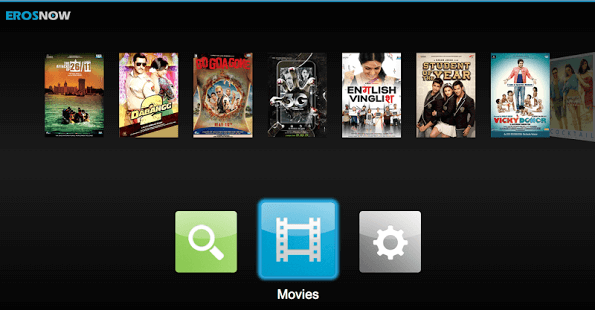
Related: How to Install and Stream Cinemax on Google TV
Alternative Way: Cast Eros Now on Google TV
Eros Now Android and iOS apps are Chromecast compatible. So you can easily cast the Eros Now app to your Google TV.
[1] Ensure that your smartphone and Google TV are connected to the same Wifi network.
[2] Download and install Eros Now app from App Store or Play Store.
[3] Launch the Eros Now app on your smartphone after the download.
[4] Go ahead and select the content that you want to watch.
[5] Now, click on the Cast icon from the top right corner of the screen.
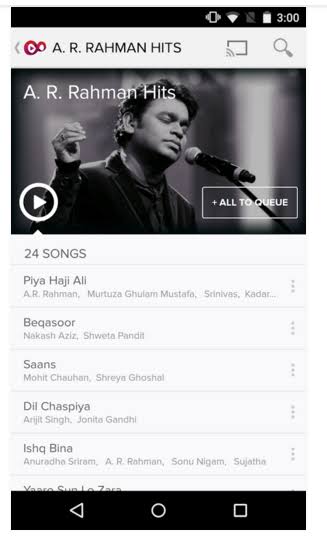
Related: How to Turn Off Google TV in Different Ways
[6] Select your Google TV name from the list shown.
[7] After few seconds, the content you have selected will be cast onto your TV.
[8] Now, you can stream the content you have cast from Eros Now app on your Google TV.
Stay up-to-date with the latest movie updates, celebrity details, and more at your fingertips with the Eros Now app. You can rely on either method to watch any content on Google TV. In case if you have any issues with the above steps, kindly mention them in the comments section.