DisneyNOW is a Disney app to stream Disney XD, Disney Junior, and Disney Channel. Earlier, there were standalone apps for these channels. Now, all the channels are put together into a single app called DisneyNOW in 2017. With this channel, you will get access to a huge library of Disney shows on DisneyNOW. Some of the shows include DuckTales, Austin & Ally, Bizzarrdvark, and Tiny One’s Transport Service. The app is available only in the United States. You can stream DisneyNOW is on Google TV and a variety of other devices.
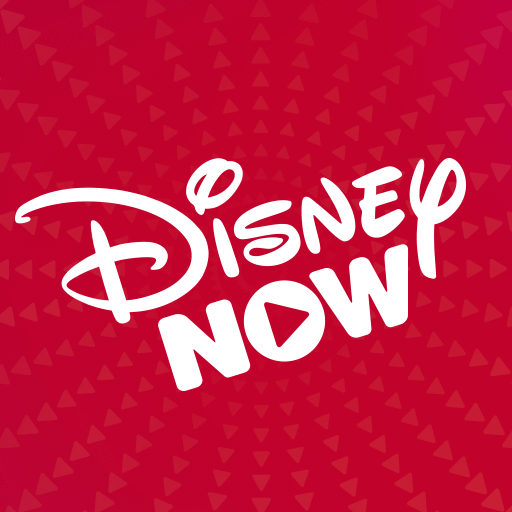
How to Add DisneyNOW on Google TV?
DisneyNOW streams the Disney channels live as well as the on-demand titles. It includes shows, movies, and games to keep your kids entertained.
1. Turn on your Google TV and make sure to connect it to the internet.
2. Next, choose the Search menu on your home screen.
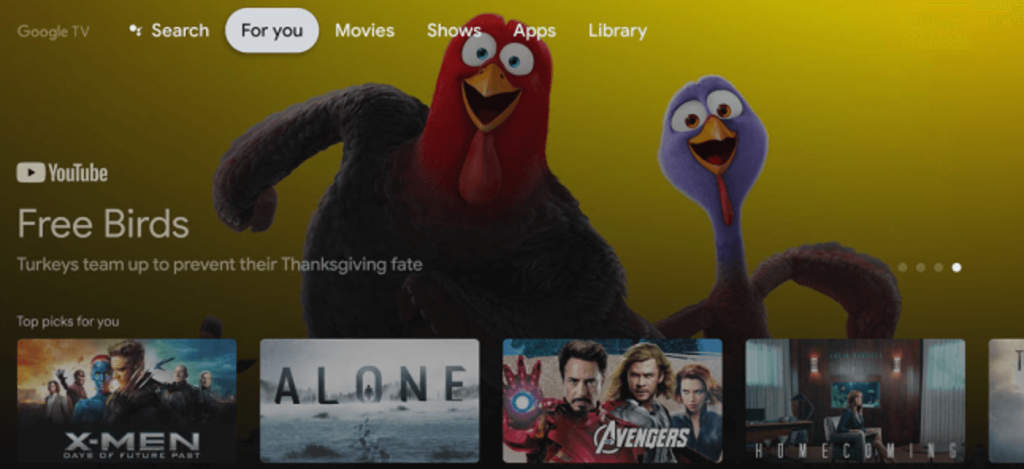
3. Navigate to click on the Search for Apps tile under App categories.
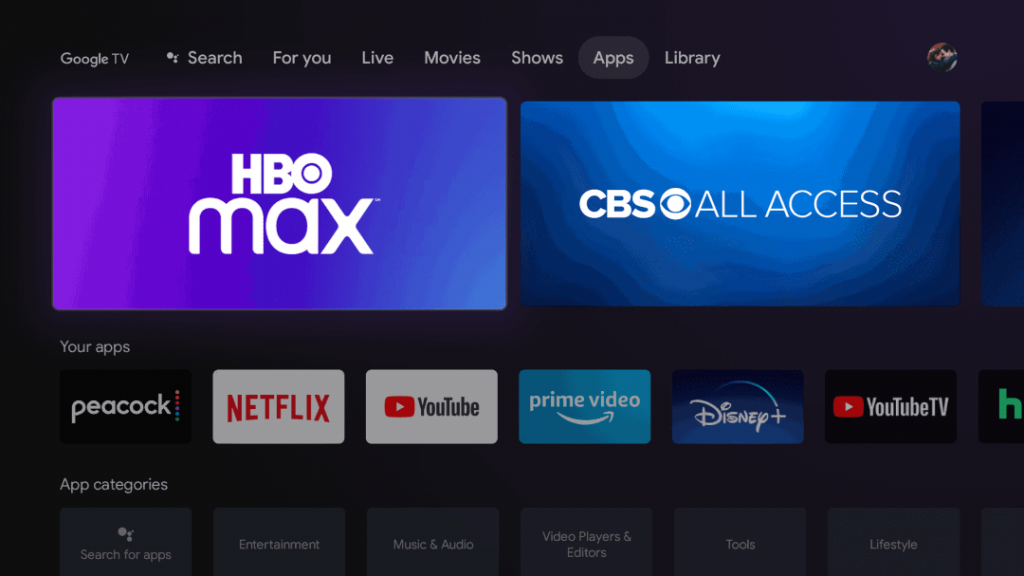
4. Search for the DisneyNOW channel with the help of the search bar.
5. Pick the DisneyNOW app when the search results appear.
6. Finally, click on the Install button.
7. Allow the download of DisneyNOW to finish.
Related: How to Install and Activate YouTube Kids on Google TV
How to Active DisneyNOW on Google TV?
We need to activate DisneyNOW so that we can get its content on TV. The below steps is all you need to follow.
1. Launch the DisneyNOW app on the Google TV device.
2. Follow the screen instructions to get the Activation Code.
3. From a web browser, you can visit disneynow.com/activate.
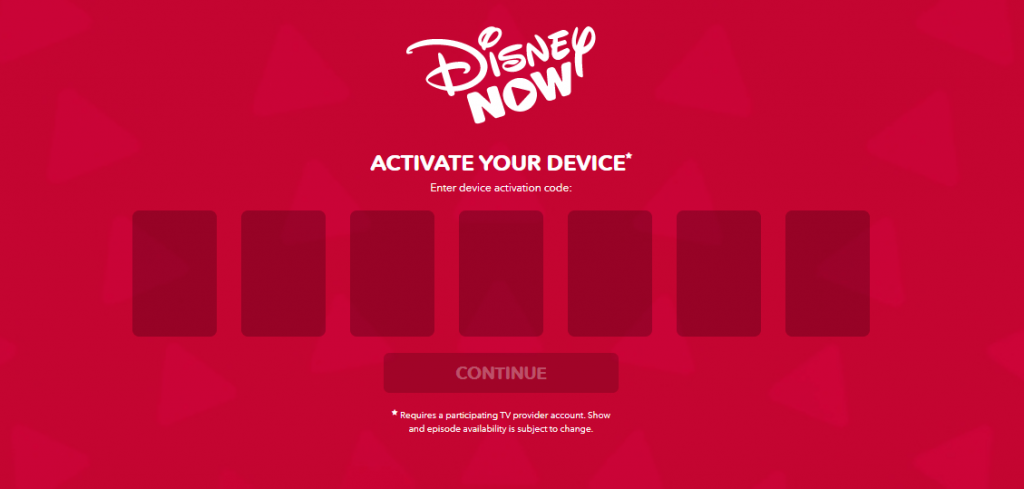
4. Go ahead and enter the Activation Code in the provided box.
5. Finally, click Continue.
Alternative Way to Stream DisneyNOW
We can Chromecast DisneyNOW from the Chrome Web Browser from PC to the TV.
1. Initially, start by turning on your TV and connecting to the Google TV device.
2. Next, connect your Chromecast device to a strong Wi-Fi network.
3. Further, turn on your PC and connect to the same Wi-Fi network. It will help you Chromecast DisneyNOW from the PC on TV.
4. Open the Chrome web browser on your PC. Further, visit the DisneyNOW website. Follow the instructions and create an account.
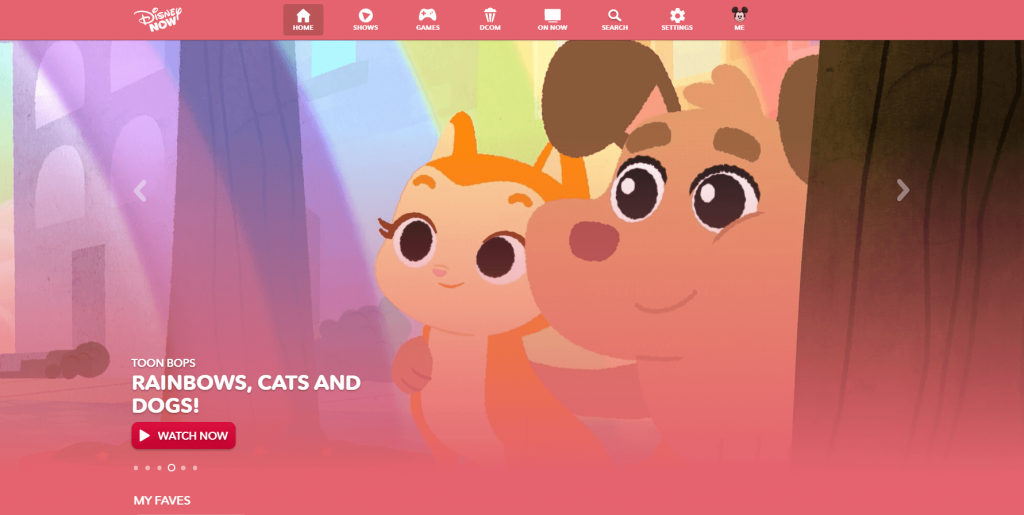
5. Click on the Kebab or the three-dotted icon in the browser.
6. Further, choose the Cast option on the menu.
7. From the list that appears on the screen, choose the Chromecast device.
8. Now, select the Sources option and then the Cast Tab option.
9. Now enjoy streaming shows from DisneyNOW.
Apart from the shows on Disney, DisneyNOW has a cool collection of games. Some of them include Mickey’s Music Farm, Mazes, Word Play, and Minnie’s Magnificent Garden. So, DisneyNOW is useful for education as well as an entertaining purpose for kids. So, adding DisneyNOW on Google TV is worth it, and you can unlock the mind-blowing Disney content library.
