Destination America is one of the best American cable TV networks to get entertainment. Initially, the channel was focused on programs that emphasized American food and lifestyle. Later, it started to telecast programs that are related to paranormal activities and investigations. On its streaming app, you can easily catch up with the live TV. Further, you can stream different programs, shows, and documentaries from networks like Discovery, HGTV, TLC, ID, Animal Planet, and more. The app is completely free with your TV provider subscription. The contents in Destination America are frequently updated. Further, the app lets you stream the shows with closed captioning. If you are interested in streaming Destination America on Google TV, check the below section to know about the installation procedure.

How to Add Destination America on Google TV
As the app is not available on Google TV, we are going to sideload the Destination America app using the Downloader. Here is the procedure to sideload the app.
Install Downloader on Google TV
1. Turn On your Google TV and connect it to a strong internet connection.
2. Click on the Search menu on the home screen and search for the Downloader app.
3. Further, click Install to get Downloader on Google TV.
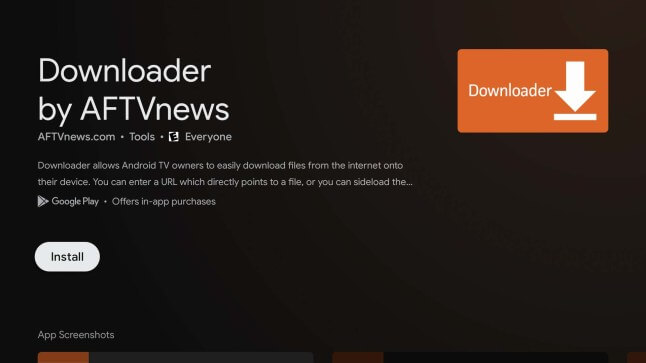
Turn On Developer Mode
4. Navigate back to the home screen and click the Profile menu and click the Settings option.
5. Tap System and select About.
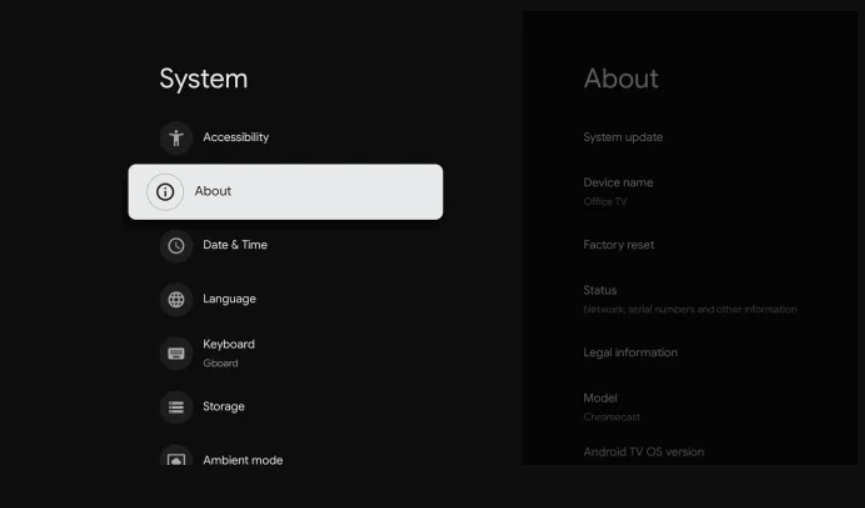
6. Further, click on Android TV OS built seven times until you get a pop-up saying You are now a developer.
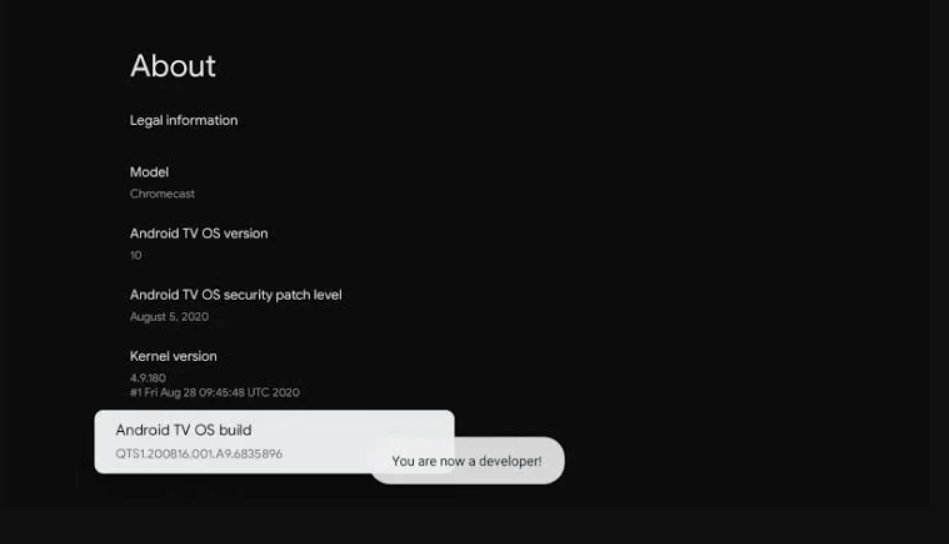
Enable Unknown Sources
7. Once again, return to the home screen and navigate to Settings >> Select Apps >> Tap Security & Restrictions >> Click Unknown Sources and tap the toggle switch near the Downloader app.
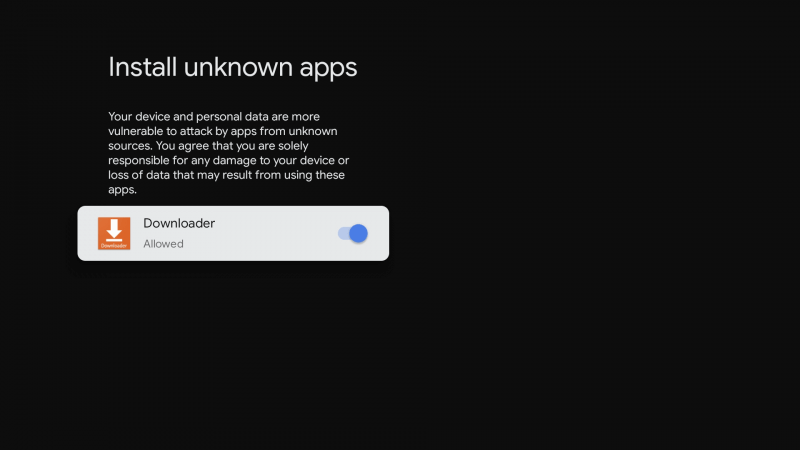
Install Destination America Go on Google TV
8. Now, launch the Downloader app and tap the Home tab from the left panel.
9. Next, enter the Destination America Go apk link in the URL field and click the Go button.
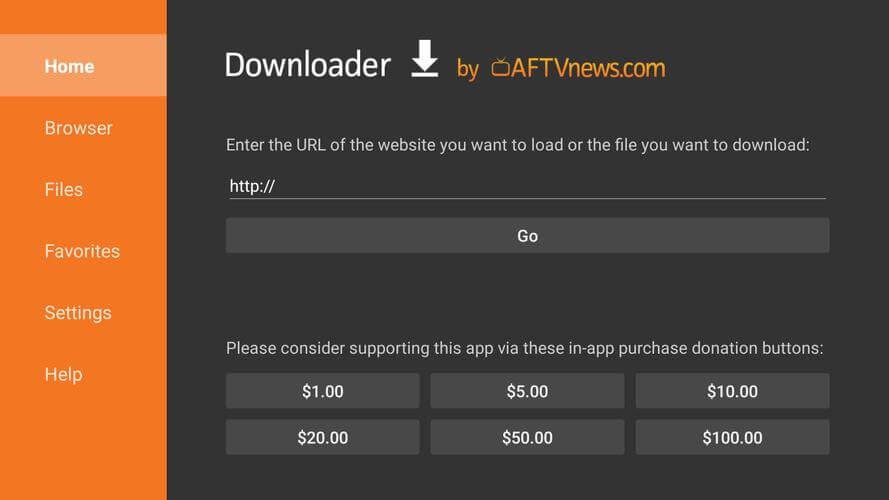
10. Once the file gets downloaded, click Install to install the Destination America app on Google TV.
11. Then, tap Open to launch the app.
12. Finally, stream the shows from Destination America on a larger screen.
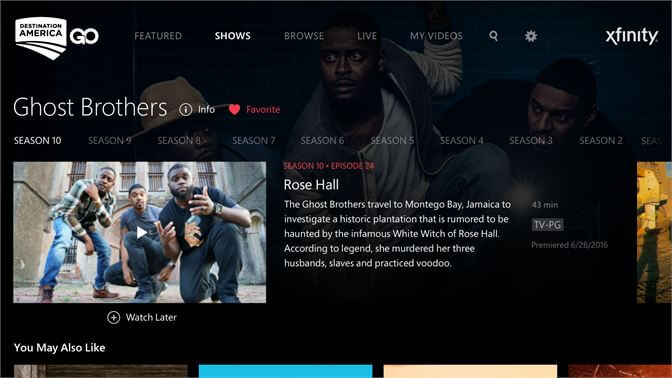
Related: How to Add and Watch FYI on Google TV
Try This Way!
If you don’t want to sideload the third-party app, you can cast the Destination America app. Before going with the procedure, connect your smartphone and Google TV to the same wifi network.
1. Download and install Destination America Go from Play Store (Android) and App Store (iOS).
2. Once installed, launch the app and Sign in with your credentials.
3. Then select and play any video on the Destination America Go app.
4. Further, click on the Cast icon displayed at the top and select your Google TV device.
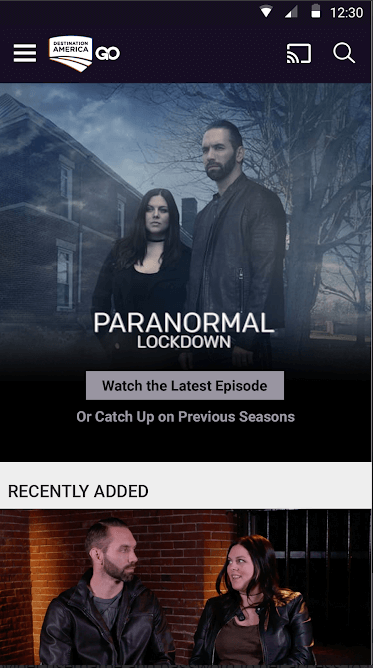
Related: How to Add QVC on Google TV
5. Your smartphone screen will be mirrored to Google TV. Now, you’ll be able to see the video of Destination America on Google TV.
You can also stream Destination America live using streaming providers like Philo, Sling TV, Hulu + Live TV. With the Destination America Go app, create a watchlist and stream your favorites quickly.
Frequently Asked Questions
Yes. You can use the downloader to install the Destination America app on Google TV. To know more about the steps, refer to the blog.
