DanceBody is the best dance workout app. It combines dance-inspired cardio and a toning set of workouts. Further, the app brings you both live and on-demand workout videos. The live classes will be streamed directly from NYC studios. The workout videos are focused and surely will help you to be fit. Further, you should subscribe to access the videos on a monthly or yearly basis, and it supports cancelling the subscription at any time you want. Next, you will be given a full schedule of live classes. Install the DanceBody on Chromecast with Google TV easily and start your workout by today.

How to Install DanceBody App on Chromecast with Google TV
We can easily DanceBody app from the Google Play Store on Google TV. The steps are given below to install the app.
1. Turn on your Google TV and connect the device to the HDMI port.
2. Select the Search menu from the home screen.
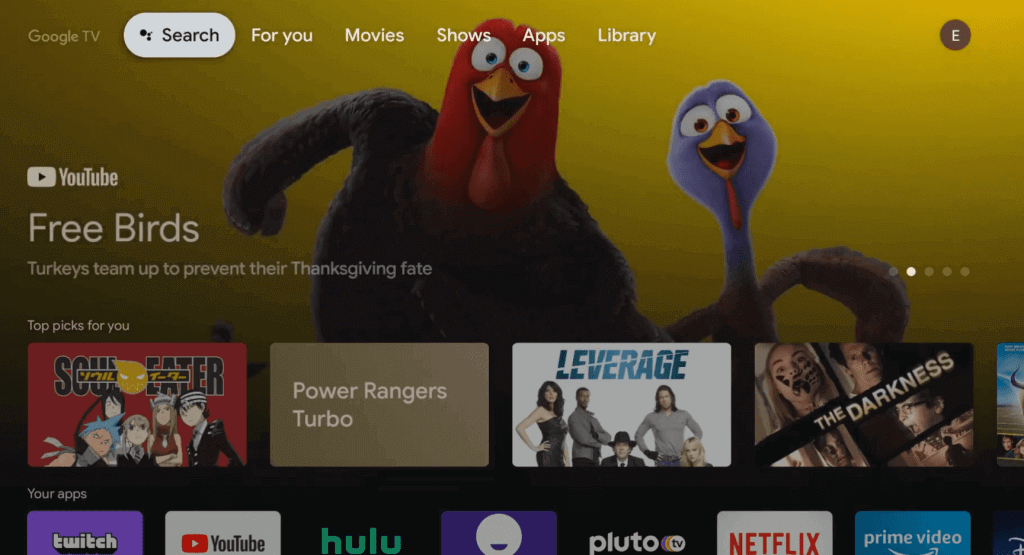
3. On the search bar, type DanceBody and click the Search icon.
4. From the search results, select the DanceBody app.
5. Click the Install button from the app information page.
6. Further, tap on Open to launch the app.
7. Now, click on the Sign In button, and it will give you an activation code.
8. Visit the Activation site and log in with your account.
9. Enter the Activation Code and click on Activate.
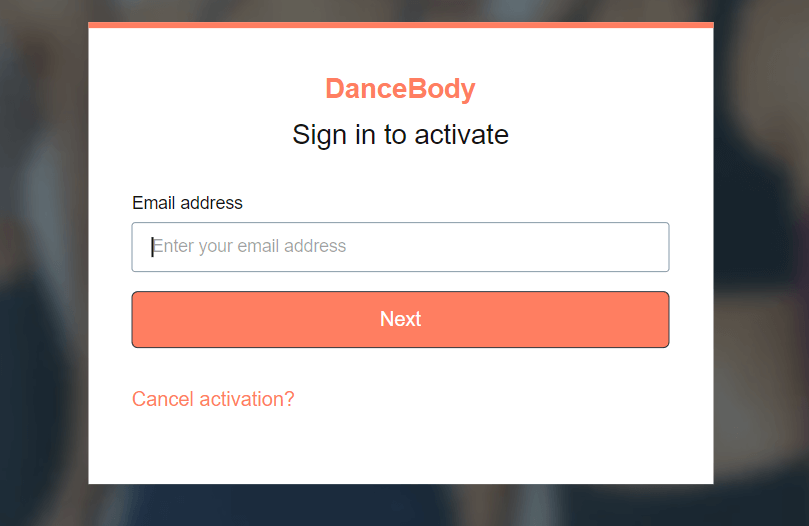
10. Now, the DanceBody app will load the content, and you can start streaming the videos on Google TV.

Related: How to Add, Activate, and Stream TVOne on Google TV
How to Cast DanceBody to Google TV from Smartphone
DanceBody has an app for both Android and iOS devices. In addition, the app is Chromecast supported, so it is easy to cast DanceBody on Google TV.
1. Connect both casting devices under the same network connection.
2. Install the DanceBody app from Play Store (Android) and App Store (iOS).
3. Open the DanceBody app and sign in with your credentials.
4. Select the dance video from the DanceBody app.
5. Click the Cast icon from the bottom of the media player.
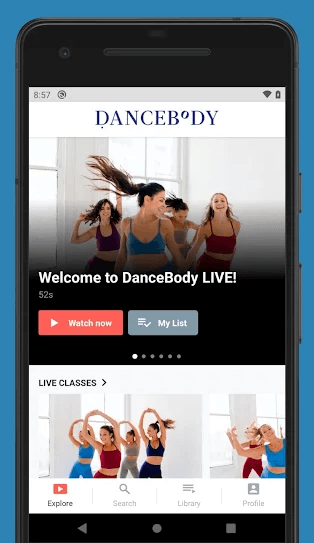
Related: How to Install and Use Peloton on Google TV
6. Choose your Chromecast with Google TV.
7. The video will start playing on your TV screen.
8. To disconnect from casting, tap the Chromecast icon from the player, and tap the Stop Casting option.
Frequently Asked Questions
1. Can you install DanceBody on Chromecast with Google TV?
Yes, you can install the app directly from the Google Play Store. For further details, go through the article completely.
2. How much does the DanceBody app cost?
DanceBody live costs $35 per month and $350 per annum.
3. Is DanceBody a good workout?
Yes, it is a good workout app and that will help you tighten your body.
