Dailymotion is an app where you can watch the latest videos, news, sports, playlists, dramas, home feeds, and many more on Google TV. It is free to install and does not ask for any subscription cost to view all the available content. All you have to do is, install the Dailymotion app and Sign In with any of your email ids. And that’s it, you are ready to watch all the news feeds from Dailymotion.
Moreover, you can save your favorite feeds without any limit. All the saved news feeds and videos will be available in Dailymotion’s massive library section. To access the library section click the Profile icon and select My Library.
Apart from watching videos, you can earn revenue by promoting your content on Dailymotion. To do that, you must enable Video Monetization and verify your domains. Also, the amount of revenue you earn depends upon the number of views you get. So, make sure that you are sharing your videos with a maximum number of people. To get paid, do not forget to add your banking information to the platform. Moreover, get to know about the entire revenue detail on Dailymotion’s official website.
How to Install Dailymotion on Google TV
1. Turn on your Google TV and connect it to a stable internet connection.
2. Select the Search or Apps → Search for Apps option from the home screen.
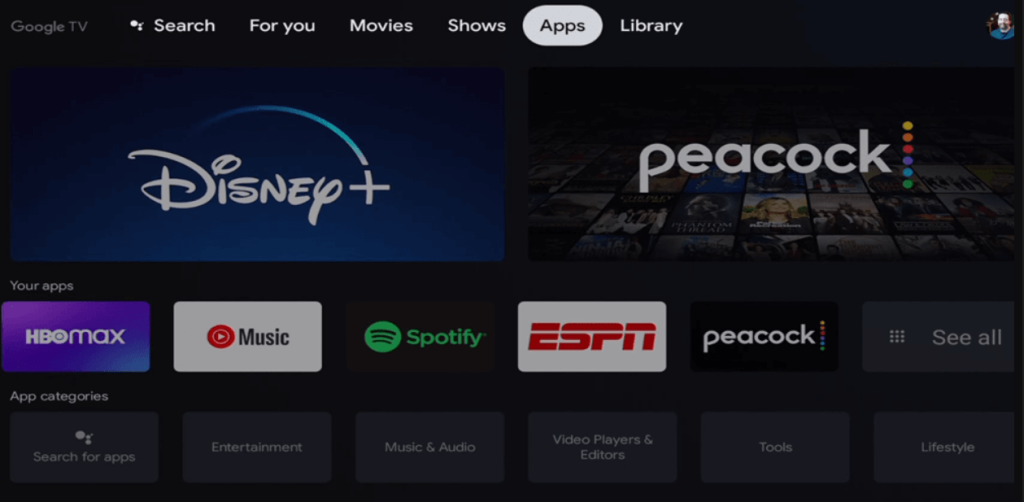
3. Using the virtual keyboard, search for Dailymotion.
4. Select the Dailymotion from the search result and hit the Install button.
5. Then, tap the Open button to launch the app on your Google TV.
How to Activate Dailymotion
1. Open the Dailymotion on your Google TV and hit the Verify Account button.
2. Next, visit the email account that you used to sign up with Dailymotion.
3. There, you will be issued an activation code from Dailymotion.
4. Enter the activation code that was given in the email and select Activate.
5. Once done, Dailymotion will be activated and you can start watching the desired content on your TV.
How to Sideload Dailymotion on Google TV
1. Connect your Google TV to a stable internet connection.
2. Install the Downloader app on Google TV from the Play Store.
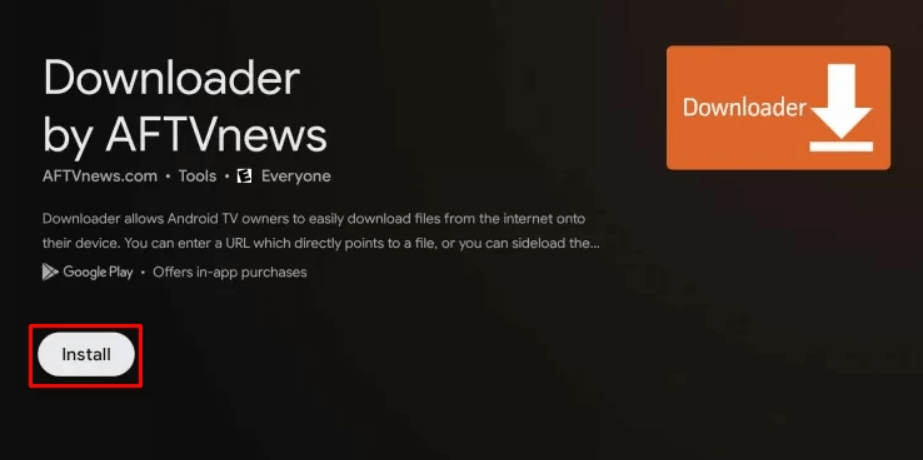
3. Now, go to Settings → System → About → Click Android TV OS build seven times to enable the developer mode on Google TV.
4. Head back to the Settings menu and choose Apps → Security & Restrictions → Unknown Sources → Turn on the Downloader toggle.
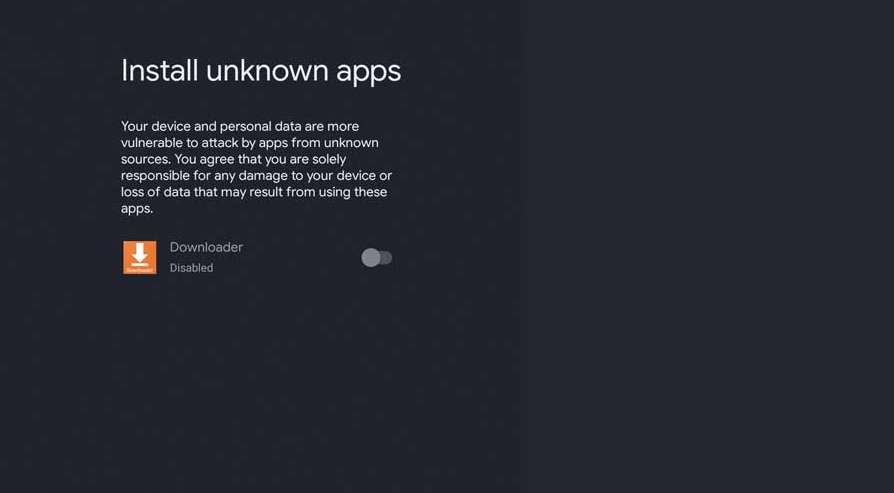
5. Launch the Downloader app and select Home from the left side panel.
6. Enter the Dailymotion URL and hit Go.
7. Pick up the app from the search result and hit the Install button.
8. Open the app and sign in with the required credentials.
9. Once done, watch all the desired content from Dailymotion on Google TV.
How to Cast Dailymotion on Google TV
1. Connect your Smartphone and Google TV on the same WiFi connection.
2. Install the Dailymotion on your smartphone from the Google Play Store or App Store.
3. Launch the app and sign in with the required credentials.
4. Tap on the Cast icon and select your Chromecast with Google TV from the list.
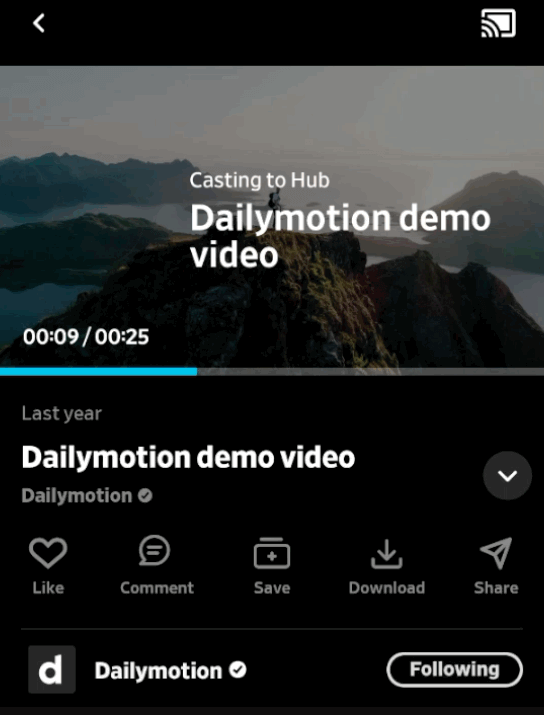
5. Choose the feed or video that you want to watch and start playing it.
6. Finally, the content on your Smartphone will appear on Google TV and start streaming the desired content.
FAQ
Yes. You can install Dailymotion on Google TV through its integrated app store.
If the Dailymotion app creates issues, enter your Google TV settings and clear the Dailymotion Cache. After that, restart the app and check whether it is working or not.
If you can’t cast the Dailymotion app, make sure that you have connected your Smartphone and Chromecast with Google TV on the same wifi connection. Once done, re-cast the Dailymotion app on your TV.
