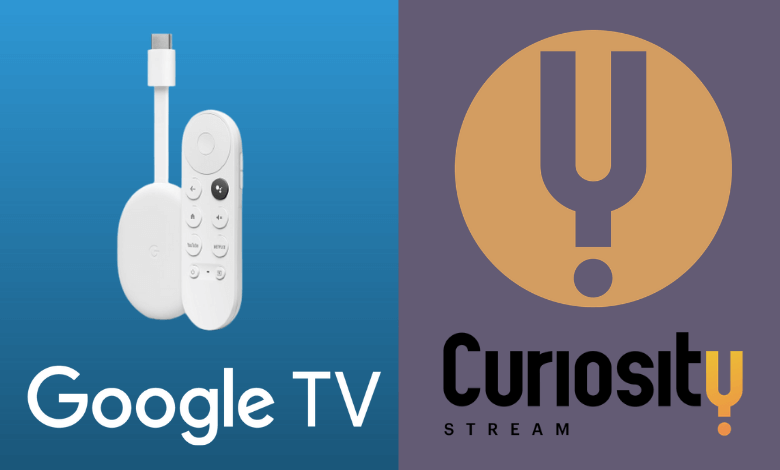If you aspire to watch award-winning documentaries or educational videos on your Google TV, go ahead and install the CuriosityStream app. As it is natively available on Google TV, there is no need to sideload the app. After installing this application on your Google TV, you must activate it to stream the content. Apart from that, subscribe to Curiosity Stream for $4.99/month and $39.99/year to have an ad-free experience.
Sometimes, this app does not appear in your Google TV apps section. In this case, you must update your TV. Once done, you can find the Curiosity Stream along with other new applications on your TV. If not, simply cast the app to your Google TV.
How to Install CuriosityStream on Google TV
1. Turn on your Google TV and connect it to a stable internet connection.
2. Select the Search or Apps → Search for Apps option from the home screen.
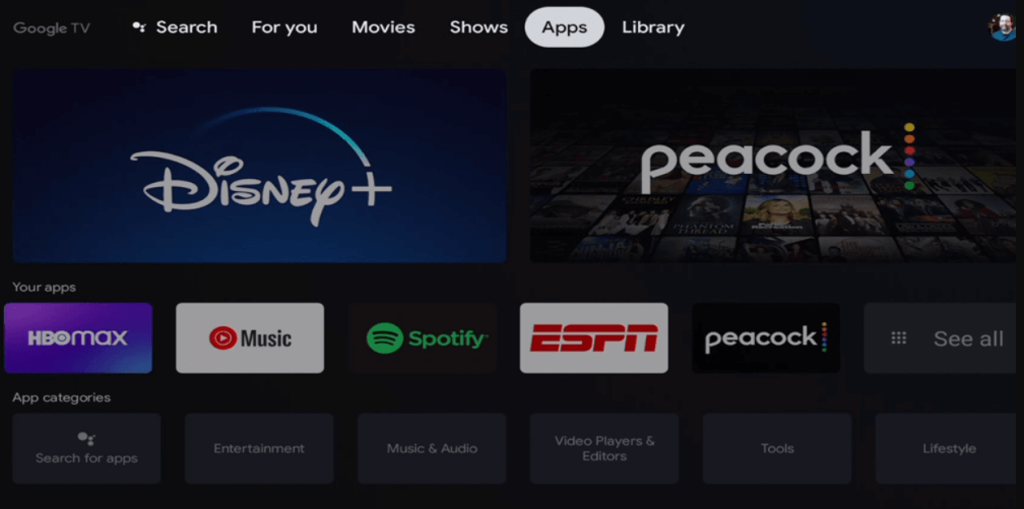
3. Using the virtual keyboard, search for the Curiosity Stream.
4. Select the Curiosity Stream from the search result and hit the Install button.
5. Then, tap the Open button to launch the app on your Google TV.
How to Activate CuriosityStream on Google TV
1. Open the Curiosity Stream on your Google TV.
2. Now, you can see an activation code on the TV screen and note it down.
3. On your Smartphone or PC, visit the Curiosity Stream activation website.
4. Enter the activation code that was displayed on the TV and select Continue.
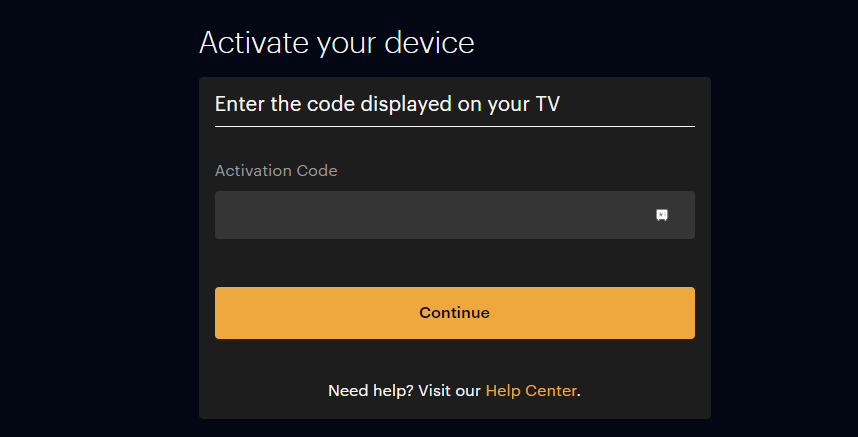
5. Once done, the Curiosity Stream will be activated and you can start streaming the desired content on Google TV.
How to Cast CuriosityStream on Google TV
1. Connect your Smartphone and Google TV on the same WiFi connection.
2. Install the Curiosity Stream on your smartphone from the Google Play Store or App Store.
3. Launch the app and sign in with the required credentials.
4. Tap on the Cast icon and select your Chromecast with Google TV from the list.
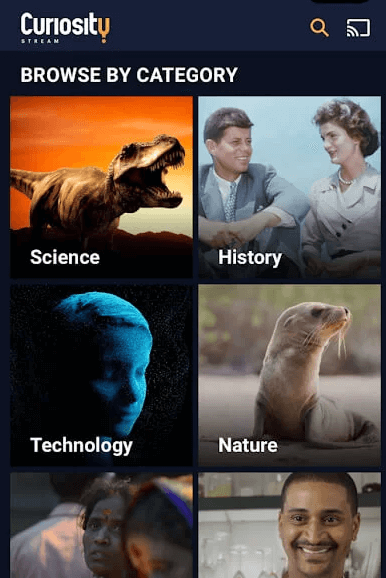
5. Choose the video that you want to watch and start playing it.
6. Finally, the content on your Smartphone will appear on Google TV and start streaming the desired content.
FAQ
No. To stream the Curiosity Stream on Google TV using Amazon Prime, you must subscribe to any of its premium plans.