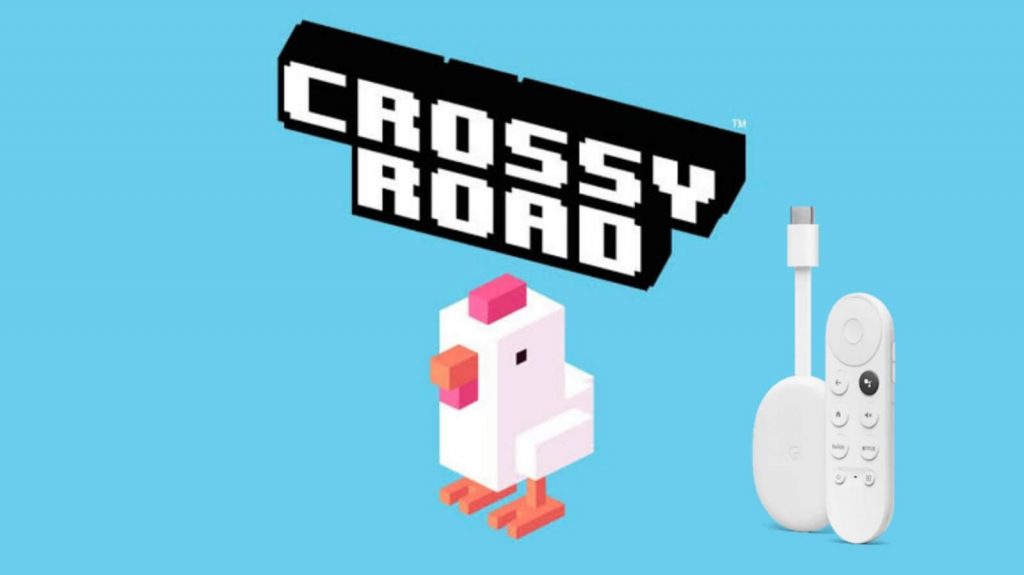We know that Chromecast with Google TV is the best streaming device to stream various media content. Along with streaming, you can also play games on Google TV. There are plenty of gaming apps available on Google TV. One of the best games is Crossy Road. It is an arcade game that will remind you old gamers of the classic Frogger. Using simple tapping and finger sliding, you can unlock any number of characters to play the game. Further, you also have to cross the rivers by jumping on lily pads. If you wait too long to make a move, an eagle swoops down to carry your character away. Isn’t it so interesting? You can purchase the new characters for $0.99 each. The game is officially available on Google TV. So, you shall learn to install and play Crossy Road on Google TV from this section.
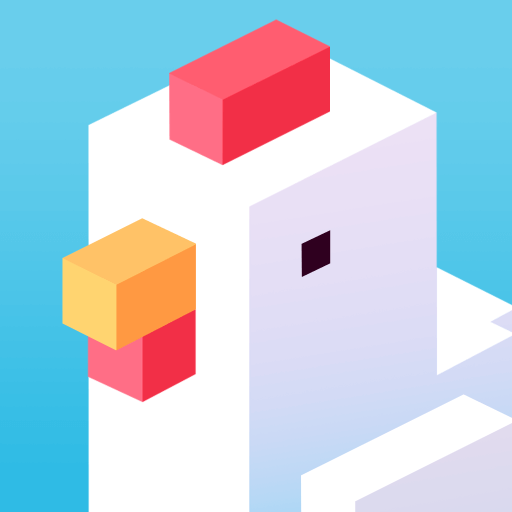
How to Install Crossy Road on Google TV
1. Launch your Google TV and connect it to the internet connection.
2. From the home screen, click the Apps menu from the top panel.
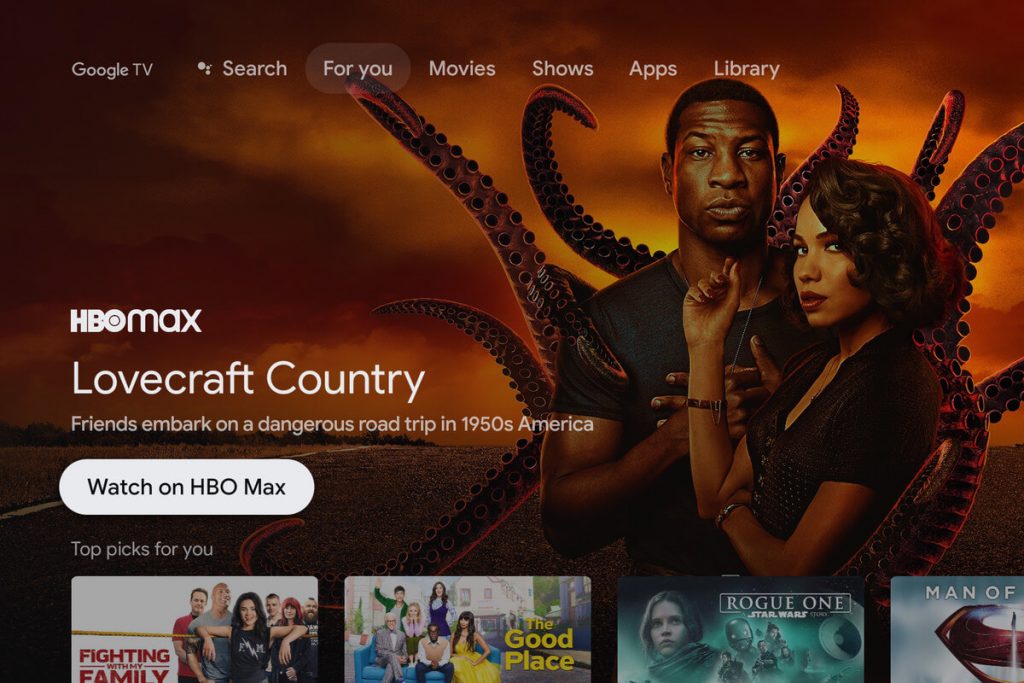
3. Next, scroll down to the App Categories and select Search for Apps tile.
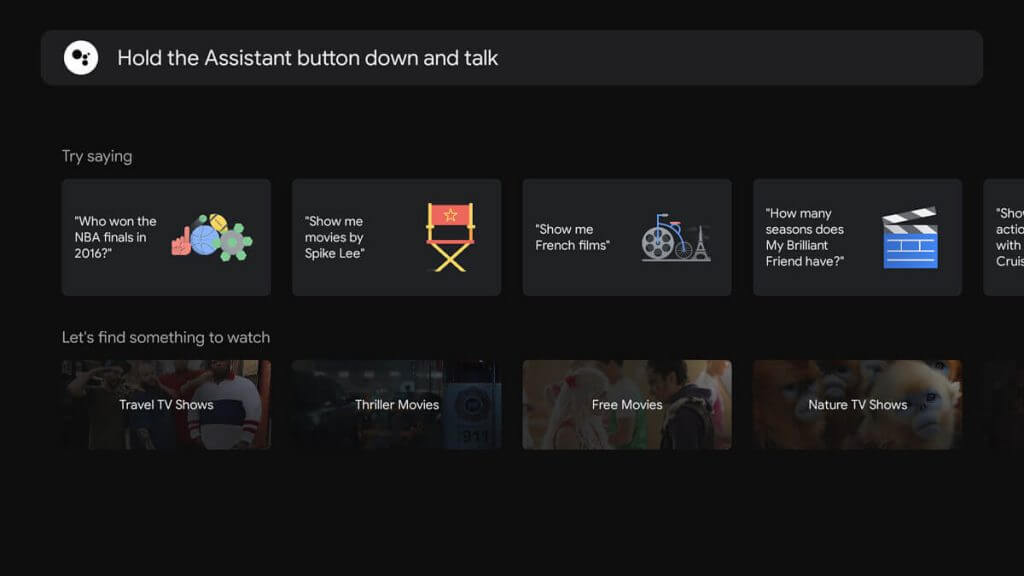
4. Type and search for Crossy Road and choose the app from the search results.
5. Further, click on Install to download Crossy Road on Google TV.
6. Once installed, click Open to launch the app and start to play the game.

Related: How to Get Steam Games on Google TV [3 Ways]
Alternative Way to Get Crossy Road on Google TV
1. On your home screen, select the Search menu.
2, On the search bar, type, and search for the Downloader app.
3. From the search results, select the Downloader by AFTV news app.
4. On the overview page, click the Install button.
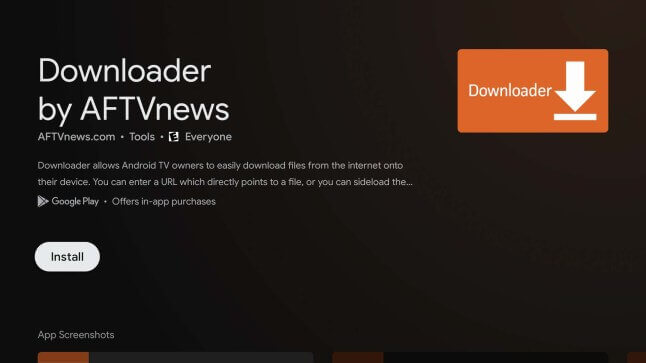
5. Wait for the installation process to complete.
6. Now, go back to the home screen and click the Profile icon and the Settings option.
7. Select the Device Preferences option.
8. Further, click on the Security & Restrictions option and then choose the Unknown Sources option.
9. Select the Downloader and then enable the setting.
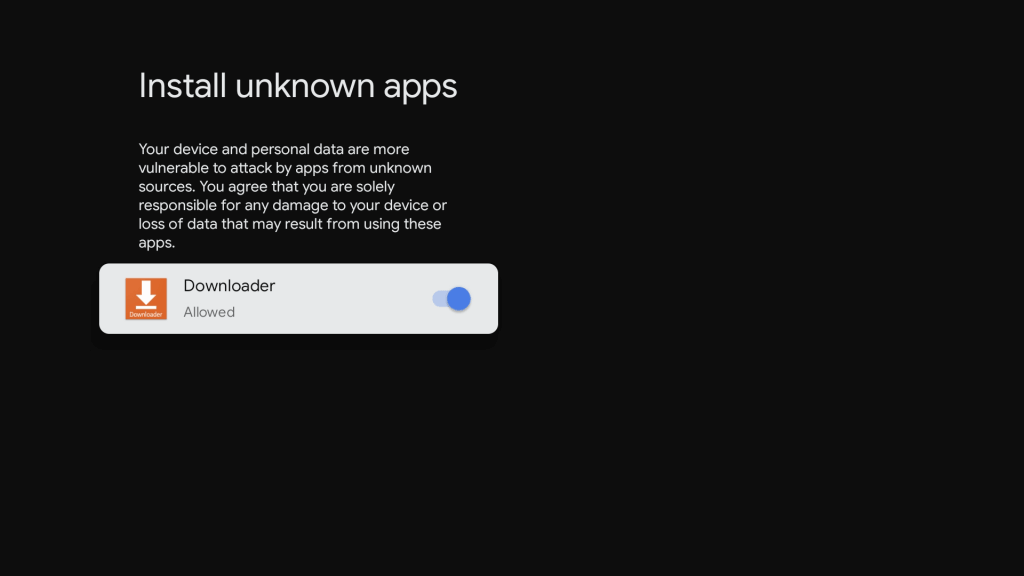
10. Launch the Downloader app on your TV and click Allow if prompted.
11. Enter the URL for Crossy Road in the URL section.
12. Further, click on the Go option to download the Crossy Road apk file.
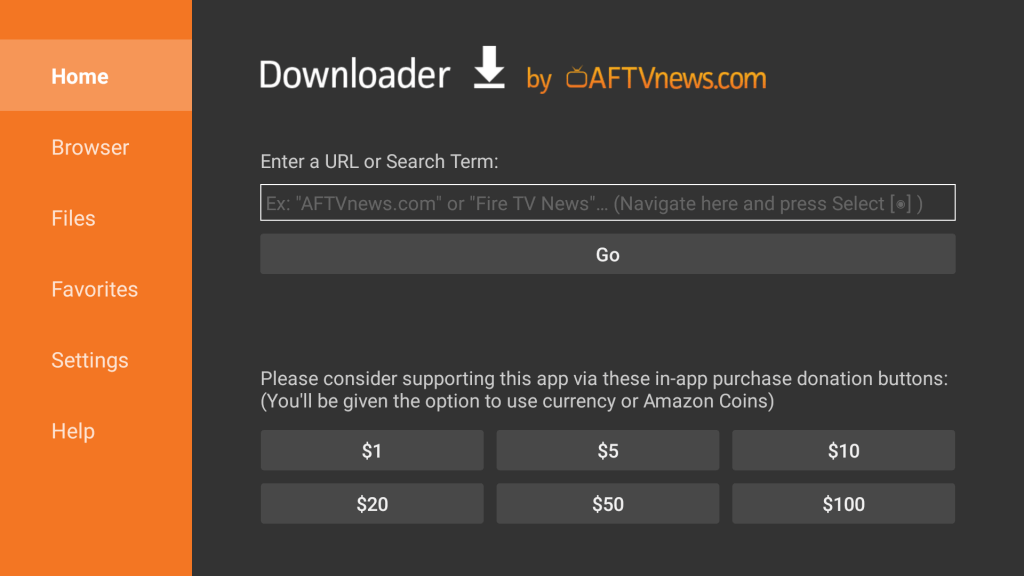
13. After downloading the apk file, install Crossy Road on your device.
14. Now, launch the app and start playing the game on your Google TV.
How to Play Crossy Road Game on Google TV
1. Launch the Crossy Road app on Google TV and click the Crossy Road icon on the home screen to start playing.
2. You should remember the objective of the game. That is, you should not get hit by any cars while still crossing the street.
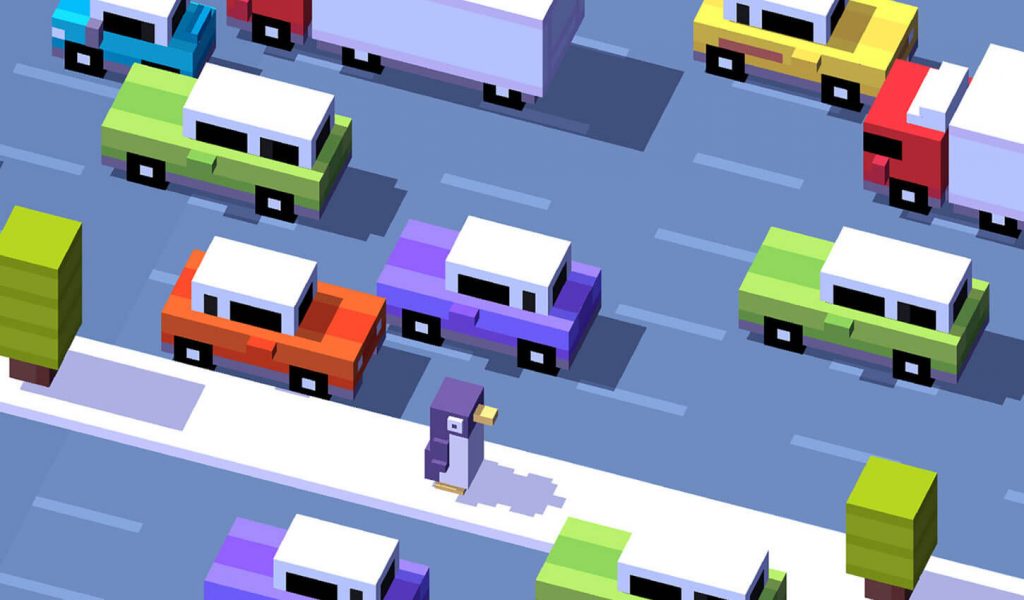
3. You will get your score in the numbers as you walk forward.
4. When you see a red light on a train track and a bell sound, you have to wait because the train is arriving.

Related: How to Uninstall Apps on Chromecast with Google TV
5. Do not wait for long as an eagle will fly to you.
6. If you see blue laser light or relevant things, you have to stop for a second. Because now, the train won’t come, instead police will pass by that way.
7. If the car clashes with you, you will get a free gift and unlock new characters from the gum-ball machine.
8. When a character dies, you are prompted by opportunities to redeem a gift, spend some in-game coins on a new character, or watch an ad to earn coins.
That’s all about the installation of the Crossy Road game on Chromecast with Google TV. The game will be an interesting play. Hope you found this article useful as it covered the installation procedure and steps to play the game correctly. Suppose if you face any other issues while playing the game, comment below.