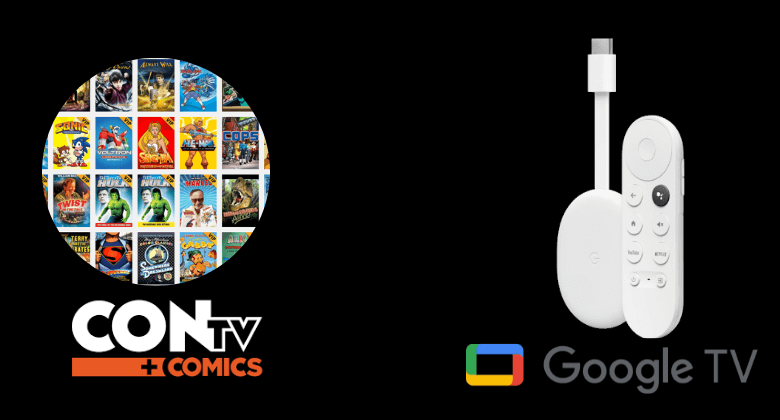CONtv is an entertainment streaming app where you can watch movies, TV series, comics, and more. It offers titles in different genres for its users like Entertainment, thriller, action, etc. You can stream all the content without limits and watch all the uncut episodes, series, etc. Some popular anime shows in the CONtv app are Dive deep into cult classics like Godzilla, He-man, Masters of the Universe, Voltron, and more. The CONtv app is available in Google Play Store and App Store, but it doesn’t support Google TV. To get the app, you can sideload the app, or you can try the casting method.
If you want to watch all these contents without ads, you can get VIP subscriptions to the CONtv app at $6.99/month. Once you own a subscription, you can access all the exclusive and latest content in their library. If you don’t want to use this subscription, you can easily cancel it anytime.
How to Get CONtv on Google TV
You can access CONtv in two ways on Google TV. They are
- Sideloading the app on Google TV
- Casting CONtv through Smartphone
How to Install CONtv on Google TV
CONtv is not compatible with the Chromecast on Google TV. So, you might be thinking about how to get this app on your Google TV. In this case, you need to sideload the app on Google TV. To sideload the app, follow the below steps.
- Install Downloader on Google TV
- Enable Unknown Sources
- Sideload CONtv on Google TV Using Downloader
Install Downloader on Google TV
1. First, verify the internet connection and setup your Chromecast with Google TV.
2. On your Google TV home screen, tap the Apps option and select the Search for Apps title near the For you option.
3. Enter the app name Downloader in the search bar and click the Enter button to find the app on Google TV.
4. Select Downloader by AFTV news app from the search list and tap the Install button on the left and download the app on Google TV.

5. Once installed, you are ready to use the Downloader app on Google TV.
Enable Unknown Sources
1. Choose the Profile icon in the top right corner of your Google TV home screen.
2. Now, choose Settings under the Profile menu.
3. Choose System >> About menu from the available options to proceed.
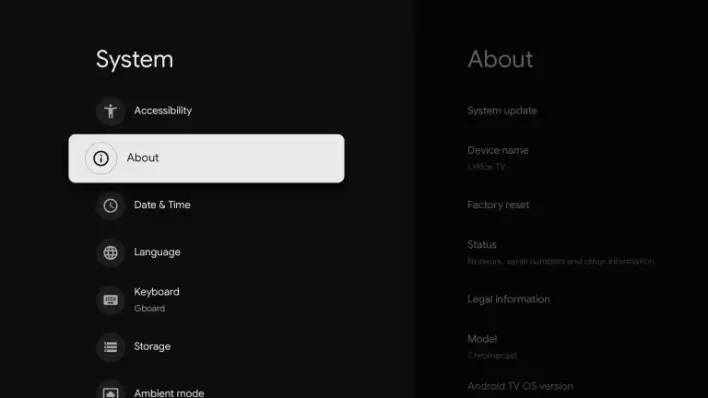
4. Then, tap the Android TV OS built option more than five times to activate the developer mode on Google TV.
5. Once developer mode gets activated, You will receive You are now a developer! prompt on your TV screen.
6. Next, navigate back to the Settings >> select Apps >> launch Security & Restriction >> tap Unknown sources >> hit Downloader >> Enable the Slider.
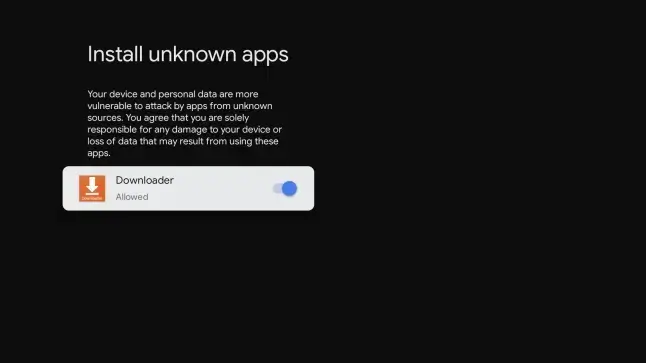
Sideload CONtv on Google TV using Downloader
1. First, launch the Downloader app on your Google TV. If you don’t have this app, get it from Google Play Store.
2. On your Search bar, input the CONtv apk download link in the URL field and hit the Go button to proceed.
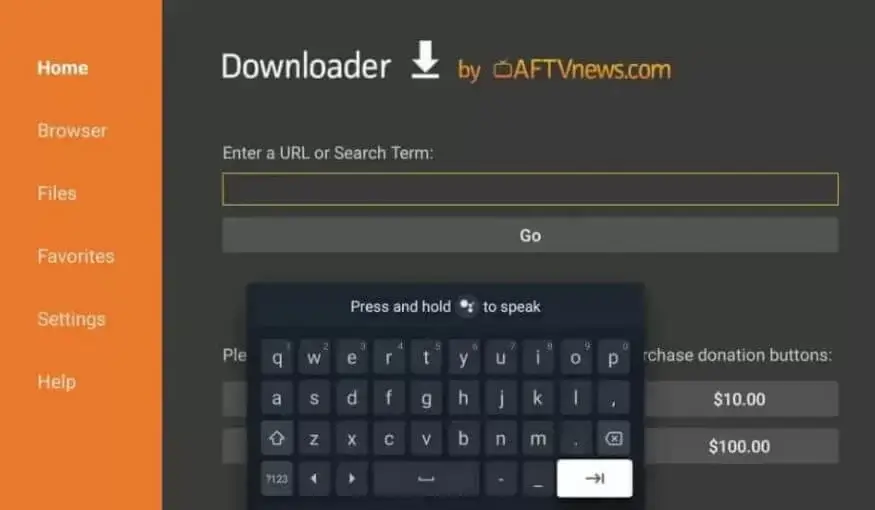
3. Once the CONtv apk file gets downloaded, quickly tap the Install button on the left side of the screen.
4. Now, tap the Open button and launch the CONtv app on your Google TV.
5. Finally, you can enjoy watching your favorite content on Google TV.
Alternative Method: How to Cast CONtv on Google TV
If you can’t get the CONtv app through the sideloading method, then you can use the screen mirror on Google TV to get the app. Follow these steps below and get the app.
1. First, connect your Android/ iOS smartphone and Google TV to the same wireless internet network.
2. Now, download and install the CONtv app from Google Play Store on an Android phone or tablet.
3. Within a few minutes, the app gets downloaded, and the installation process will begin on your Google TV.
4. Once installed, launch the app and Sign in with your CONtv account credentials on your smartphone.
5. Select any content you wish to watch on your Smartphone.
6. Further, scroll down to the Notification Panel and hit the Cast icon in the top right corner of the screen.
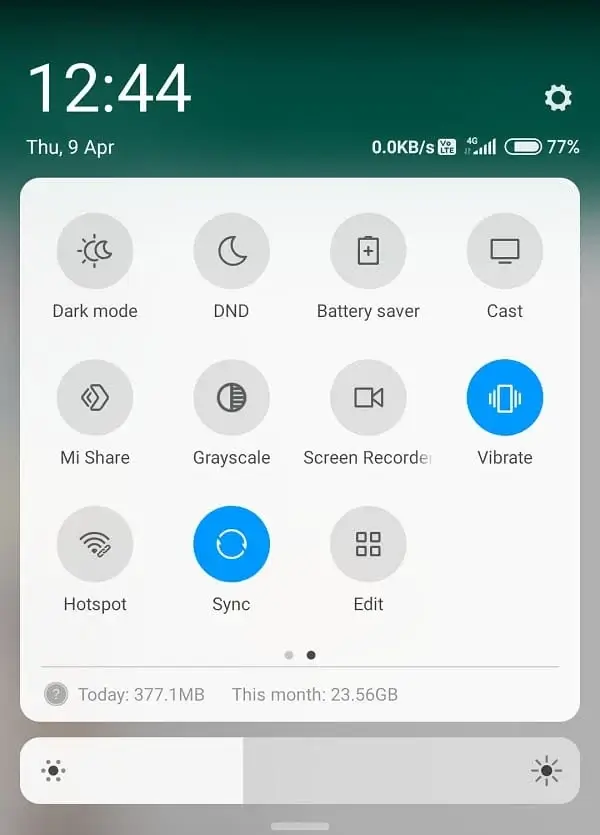
7. Choose your Google TV name from the available devices and tap the Ok button.
8. Finally, you will see your phone screen on your Google TV-connected TV.

So, CONtv is one of the best apps, and it mainly attracts kids because it has many comics and animation content. You can stream content 24/7 because it offers unlimited content for its users, like anime blocks, live events, TV marathon events, and more.
FAQ
Yes. You can use CONtv for free with limited features. If you want to use this app with unlimited features, you can get the CONtv VIP subscription for $6.99 per month.
To cancel the CONtv subscription, navigate to the website www.contv.com, Sign in with your app account and choose your username in the top right corner. Then, from the dropdown menu, choose Your Account and tap the Cancel Subscription button.