Cinemax is a part of the HBO network. It is an American premium cable and satellite television network. With the Cinemax app, you can watch blockbuster movies, originals, thriller movies, adult comedy movies, documentaries, and a lot more. Further, it also features exclusive behind the scenes on various titles and feature films. Cinemax even brings live TV home. Cinemax can be accessed in different ways. And it is compatible with the full range of devices like Apple TV, Fire TV, Chromecast, Roku, Smart TVs, Gaming consoles, and a lot more. However, this section is all about streaming Cinemax on Google TV.
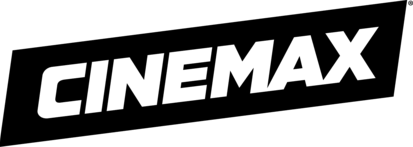
Cinemax can be purchased as an add-on. It costs $5.99 per month as a Hulu Add-on and $9.99 per month on Amazon Prime Video. It is cheaper than competing add-on packages such as HBO. And you also get 7 days free trial. Furthermore, most titles are available in HD quality.
How to Add Cinemax on Google TV
Cinemax is not available for Google TV. So, you have to sideload it with Downloader. The below-listed steps will help you to sideload Cinemax.
Install Downloader App
1. Navigate to the Search menu on the Google TV home screen.

2. When you get the Search bar, type Downloader and search.
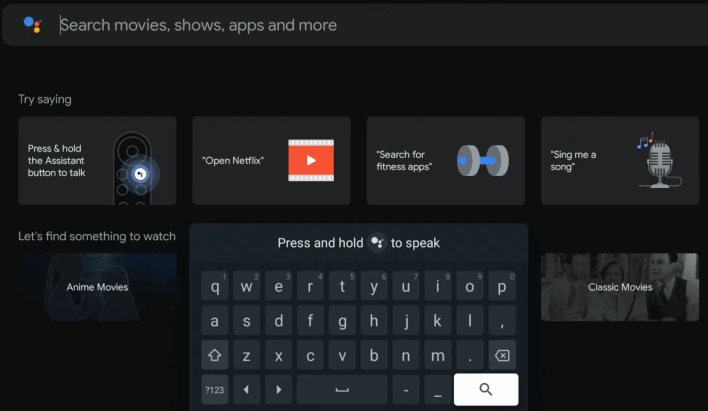
3. Select the Downloader app and click the Install button.
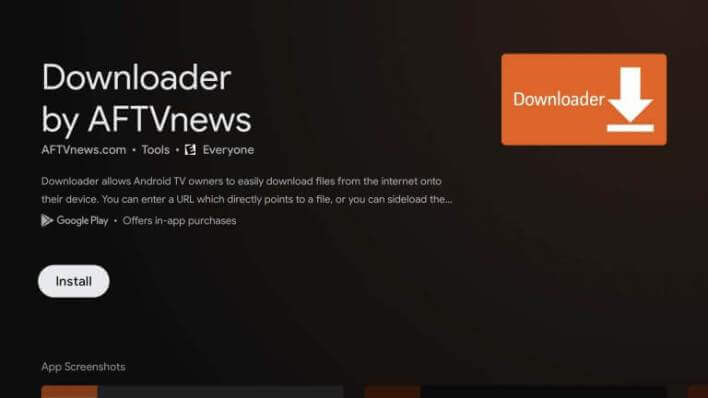
4. Now, the Downloader app will be installed on Google TV.
Enable Unknown Sources
1. Now, go back to the home screen and tap the Profile icon.
2. From that, select the Settings option.
3. On the settings menu, select the System option.
4. On the next screen, click on About.
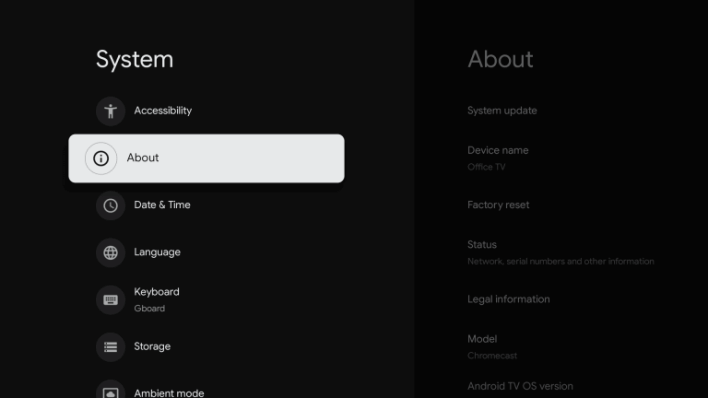
5. Navigate to the Android TV OS build and tap it 7 times to enable the developer mode.
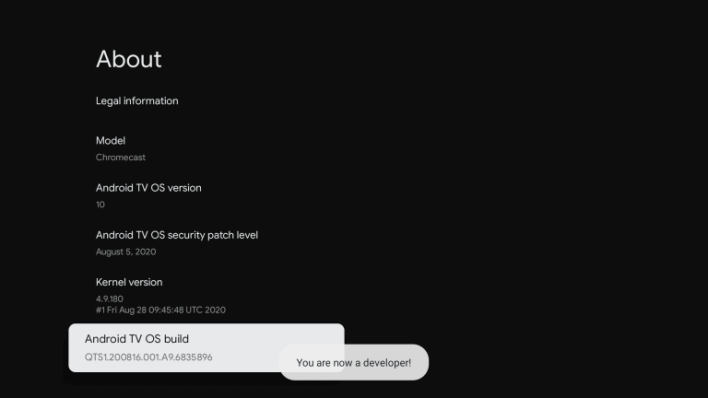
6. Now, return back to the home screen and select Apps from Settings.
7. Open the Security & Restrictions and select the Unknown Sources option.
8. Search for the Downloader app and turn on the Unknown Sources toggle.
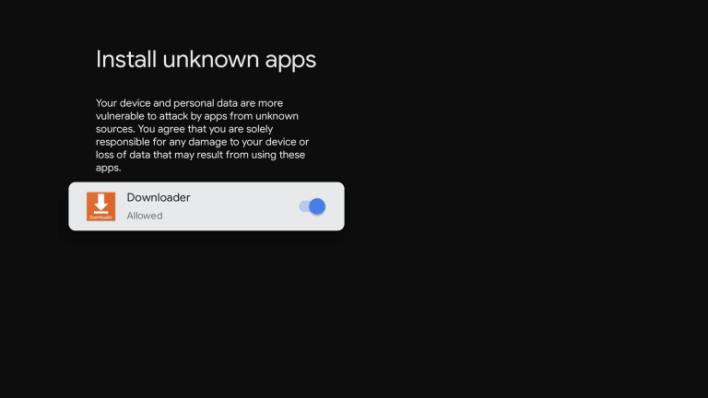
Sideload Cinemax on Google TV with Downloader
1. Launch the Downloader app on your Google TV.
2. Go to the URL bar and type the Cinema apk download link.
3. To proceed, you can click on the Go button.
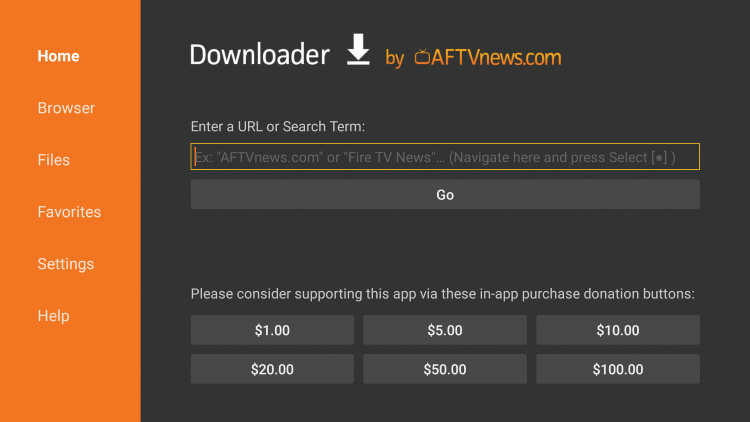
4. The Cinemax apk file gets downloaded.
5. After the download link, click the Install button.
6. Once the file is installed, tap the Open button.
Alternative Way to Stream Cinemax on Google TV
Cinemax also can be streamed with some streaming services available on Google TV. All these services offer 7 days free trial, with that you can watch Cinemax even for free. The best streaming apps to watch Cinemax are,
- Hulu + Live TV
- AT&T TV
- YouTube TV
Hulu + Live TV

Hulu + Live TV is the best app to watch Cinemax on Google TV. You can watch live TV for $64.99 per month. But to stream Cinemax, you should need a small subscription. With Hulu on Google TV, Cinemax costs $9.99 per month as an add-on. In addition, it offers 50 hours of cloud DVR to record the shows, and you can stream up to 2 devices simultaneously.
AT&T TV
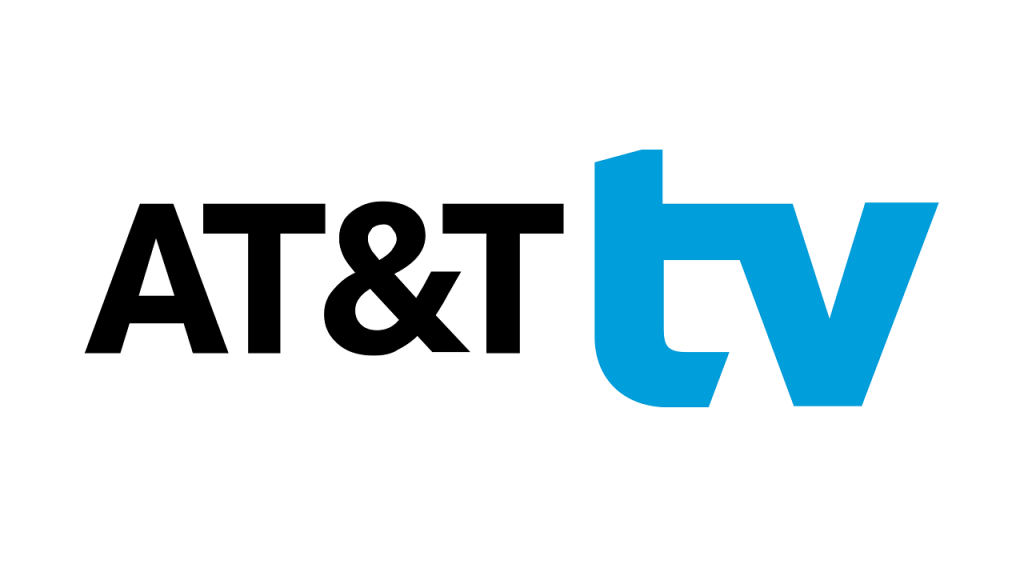
AT&T TV offers more than 100 channels to stream. It offers two subscription plans to stream the content. Unlike Hulu, you can add Cinemax as an addon for $11 per month to both plans of AT&T TV on Google TV. With this app, you can also watch live TV and on-demand video of many streaming apps. Here you get 500 hours of cloud DVR and 3 simultaneous streams per account.
YouTube TV

YouTube TV on Google TV includes more than 80 channels at the price of $64.99 per month. And it has a single package, with that you can stream Cinemax on Google TV. Other than Cinemax, you can also watch ABC, CBS, NBC, Paramount Network, Disney Channel, and more. On YouTube TV you can watch live TV and on-demand videos on 3 devices simultaneously.
Cinemax is worth using if you want to expand their movie and TV series options by purchasing an add-on. HBO and Starz are the best competitors for Cinemax. Hope the given procedure is clear to sideload Cinemax on Google TV.
Frequently Asked Questions
Is Cinemax legal?
Cinemax is safe to download and legal to use.
What are the streaming services offer Cinemax channel?
You can find Cinemax on HBO, HBO Now, and Amazon Prime.
