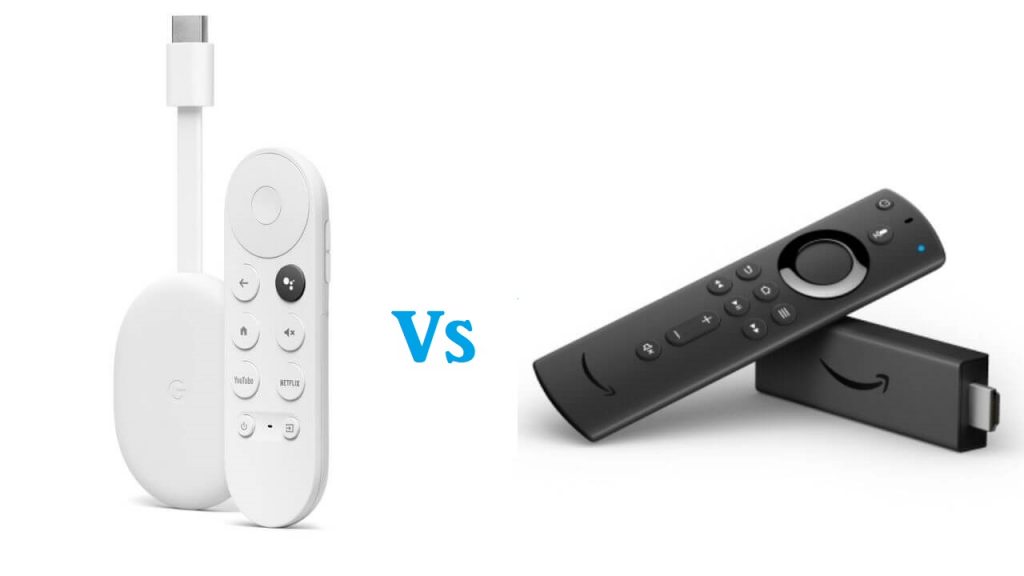We have only a few best-in-class streaming devices on the market today. However, all of them have different features that attract us. Hence, it is necessary to compare the streaming devices to know the better one. Chromecast with Google TV and Fire TV Stick are both outstanding streaming devices to compare. Chromecast with Google TV is the latest model of the Chromecast device. It has been popular in the market for a while now. It is an advanced model that integrates the features of a streaming device and Chromecast. Fire TV Stick 4K is also a popular media streaming stick developed by Amazon. This device is known for its simple and user-friendly interface. If you are confused about which streaming device is best, then go ahead and learn about the comparison of Chromecast with Google TV vs Fire TV Stick 4K in this section.
Chromecast with Google TV VS Fire TV Stick 4K: Design
Chromecast with Google TV is ovular in shape and has an extended USB cable at one end. You need to connect the USB cable to the HDMI port of your TV. It has a USB-C port on the other end. You need to connect the Google TV to the wall outlet using a USB power cable and adapter. This device is available in three solid colors – Snow, Sky, and Sunrise. This device weighs 62 grams (approx) and it is printed with the G logo at the center.
Note: To know about the installation and setup, check out our Chromecast with Google TV setup guide.

Fire TV Stick 4K is a small rectangular bar that comes with an HDMI connector. You can directly connect the Fire TV Stick 4K to the HDMI port of your Smart TV. It stands stiff and does not hang like a Google TV dongle. Like Google TV, you need to connect Fire TV Stick 4K to the wall outlet using a power cable and adapter. Fire TV Stick 4K weighs 53.6 g and you can see the Amazon logo printed on one side of the device. The installation process of Fire TV Stick 4K is easy compared to Google TV.

Result: The structure and design of both the devices are attractive. But, Google TV is bigger and slighlty heavier than Fire TV Stick.
What’s in the Box?
Chromecast with Google TV:
- Chromecast with Google TV.
- Chromecast voice remote.
- Power adapter and USB cable.
- 2 AAA Batteries.
- Manual guide.

Fire TV Stick 4K:
- FireStick.
- Alexa Voice Remote.
- Power adapter and USB Cable.
- HDMI extender cable.
- 2 AAA batteries.
- User guide.

Chromecast with Google TV VS Fire TV Stick 4K: Remote
Google TV is a small remote with curved front and back ends. The remote has basic buttons like play/pause, Home, Mute, Power Off, and Back. You will also find dedicated buttons for Netflix and YouTube. In addition, it has a Google Assistant button. You can also use smartphone remote apps to control and navigate on Google TV.

Fire TV Stick 4K offers a rectangular remote that has more buttons compared to Google TV. The remote has an Alexa button at the top and at the bottom, you can find buttons for Amazon Music, Prime Video, and Netflix. And you will find basic playback control buttons to perform functions like play/pause, rewind, and fast-forward.

Result: When compared to Fire TV Stick, Google TV remote is bit handy and allows you to perform functions easily.
Chromecast with Google TV VS Fire TV Stick 4K: Interface and Apps
Google TV has a simple and intuitive interface. The home screen consists of different tabs like For You, Movies, Shows, Apps, Library, and Settings. You shall access all of your favorite apps like HBO Max, Peacock TV, etc from the Play Store on Google TV. The Play Store on Google TV gives you access to more than 6000 apps. You can also jailbreak Google TV and can install apps from third-party sources. Google TV recommends several apps and video content on the home screen. You can stop the recommendations by enabling the option Apps Only Mode.
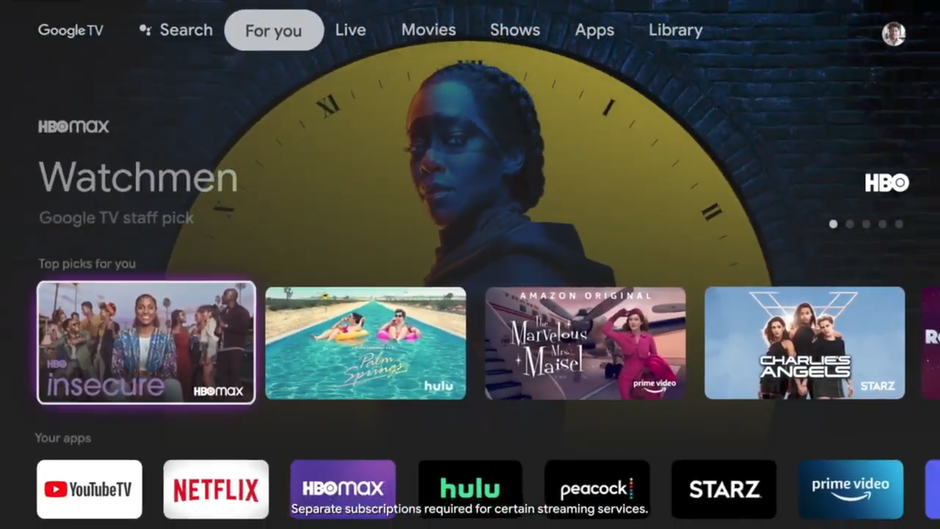
Fire TV Stick 4K also has a highly appealing interface. You will find only four tabs in the middle – Profile icon, Home, Find, Live, App icon, and Settings icon. Above the tabs, you can see the thumbnail of a movie or TV show. Below the tabs, you can see all the popular movies and TV shows on Prime Video. To search for an app, navigate to the Find tab. Here, click the Search menu and search for your desired apps. Like Google TV, Fire TV Stick 4K also has plenty of apps in Amazon App Store. In addition, you can also download apps from third-party sources.

Result: Both Chromecast with Google TV and Fire TV Stick 4K have a similar interface and apps.
Chromecast with Google TV VS Fire TV Stick 4K: Parental Controls
The Fire TV Stick has better parental control settings. You can restrict purchases, and app usage. Similarly, Google TV allows you to hide apps, block content, limit screen time, and more. You can enable parental controls on Google TV in the Settings app. At the same time on Chromecast with Google TV, you need to switch to a new account with less age to set parental controls.
Result: Compared to Fire TV Stick 4K, Google TV has more parental control options.
Chromecast with Google TV VS Fire TV Stick 4K: Video and Audio Quality
Speaking about the picture quality, Fire TV Stick provides a 4K picture quality as well as a regular 1080p picture quality. It is the same with Chromecast with Google TV. In addition, both of them support resolutions of sixty frames per second. If you compare audio quality both the devices support Dolby. Similarly, both the devices have 8 GB of storage space. As Google TV uses an Amlogic processor, the performance will be slightly better than Fire TV Stick 4K.
Chromecast with Google TV VS Fire TV Stick 4K: Specifications
| Specifications | Chromecast with Google TV | Fire TV Stick 4K |
|---|---|---|
| Operating System | Android TV | Fire OS 7 (Android 9) |
| Processor | Quad-core Amlogic | 1.7GHz quad-core processor |
| RAM | 2 GB | 2 GB |
| Storage Space | 8 GB | 8 GB. |
| Remote | Chromecast Voice Remote | Alexa Voice Remote |
| Weight | 62 grams | 53.6 g |
| Dimensions | 6.4 in x 2.4 in x 0.5 inches | 3.9 x 1.2 x 0.6 inches |
| Colour | Snow, Sunrise, Sky | Black |
| Resolution | 4K quality with 60fps | 4K quality with 60fps |
| Voice Control | Google Assistant | Alexa |
| Casting | Yes | No |
| Battery Type | 2 x AAA | 2 x AAA |
| Video Formats | Dolby Vision, HDR10, HDR10+ | HDR10, HDR10+, Dolby Vision |
Chromecast with Google TV VS Fire TV Stick 4K: Price
Both Fire Stick 4K and Chromecast with Google TV are affordable media streaming players. Both the devices cost $49.99. Amazon offers discounts for customers frequently. Similarly, you will get 10$ discount for Google TV if you buy the device from the Google Store.
Result: Amazon offers several price offers for its products on festive seasons. So, you can get more discounts on Fire TV Stick 4K compared to Google TV.
Comparison of Google TV with Streaming Devices
You can also refer to our comparison guide of Google TV with other streaming devices.
- Roku vs Google TV
- Nvidia Shield vs Google TV
- Nexus Player vs Google TV
- Android TV vs Google TV
- Apple TV vs Google TV
Verdict
Both Chromecast with Google TV and Fire TV Stick 4K have similar features and apps. Even the price of both devices is the same. It is difficult for us to choose the best streaming device. Both the devices rely on the same place. So, choose the device which satisfies your needs. If you live in a Google ecosystem, then Chromecast with Google TV is the best one to choose.