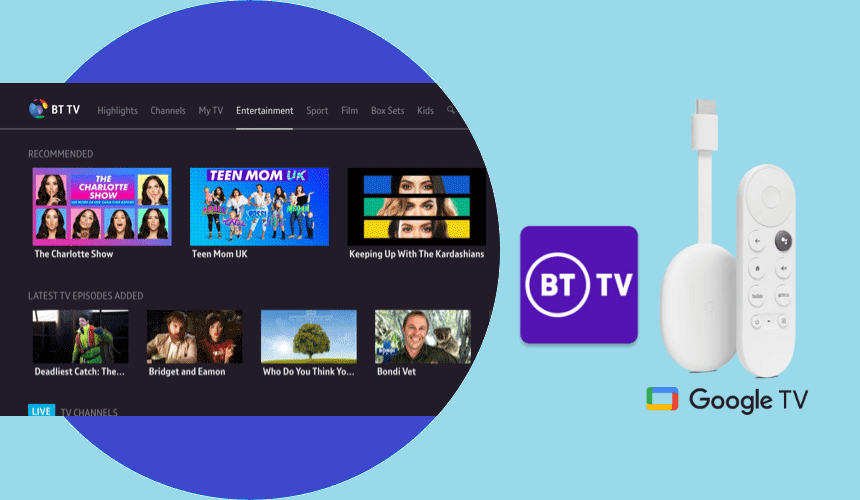BT is one of the popular telecommunications services in the United Kingdom. It offers fixed-line & broadband connections, mobile, and DTV solutions. It also provides BT TV IPTV service, which offers popular television networks and streaming services in one place. Users can use the BT TV streaming app to watch live TV and on-demand videos of their favorite channels and services. You can use the BT TV app with a TV subscription. There isn’t any additional cost to stream from the app. BT TV app is available on Fire TV, Apple TV, Samsung TV, Android, and iOS. Besides this, it is a Chromecast-compatible app. This article will show you how to watch BT TV on Google TV.

What’s on BT TV?
- You can watch recently released shows from AMC, Comedy Central, Syfy, and Discovery.
- If you have kids at home, you can let them watch kid’s shows from Nickelodeon and Cartoon Network.
- It resumes the shows from where you left.
- You can stream from the app on two devices simultaneously.
- BT TV allows you to watch the content without the internet.
How to Install BT TV on Google TV
BT TV on Google TV has to be sideloaded as the app is not available on the Play Store.
1. First, turn on and set up your Chromecast with Google TV if you’re using it for the first time.
2. From the home screen, hover to the Search menu.
3. Enter Downloader in the search and select the app from the search suggestions.
4. Further, click on the Install button to get the Downloader app on Google TV.
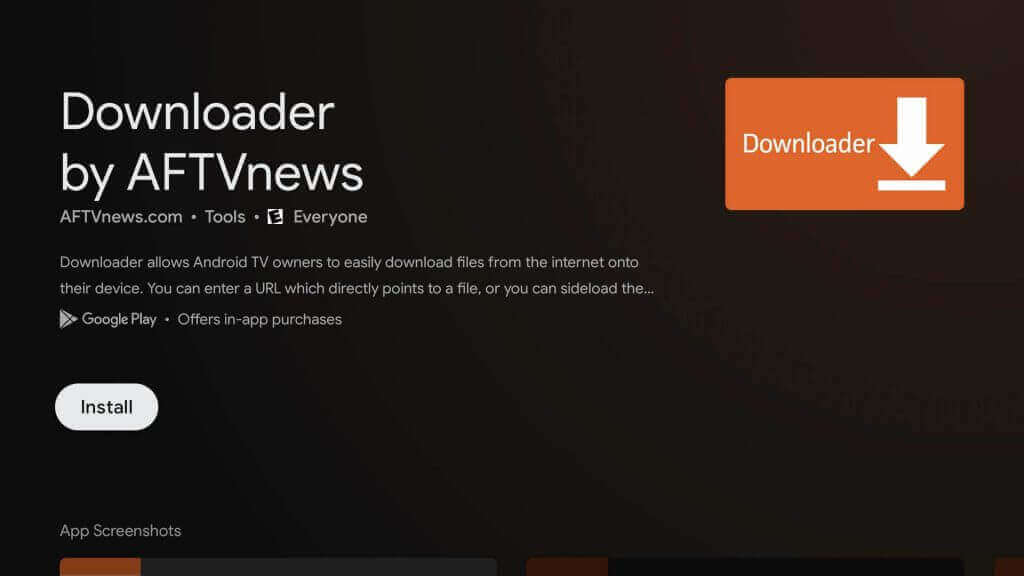
5. After installing the Downloader app, go to the device Settings and enable Unknown Sources for Downloader app.
- Click on Settings
- Select Apps
- Click Security & Restrictions
- Choose Unknown Sources and enable it for the Downloader app
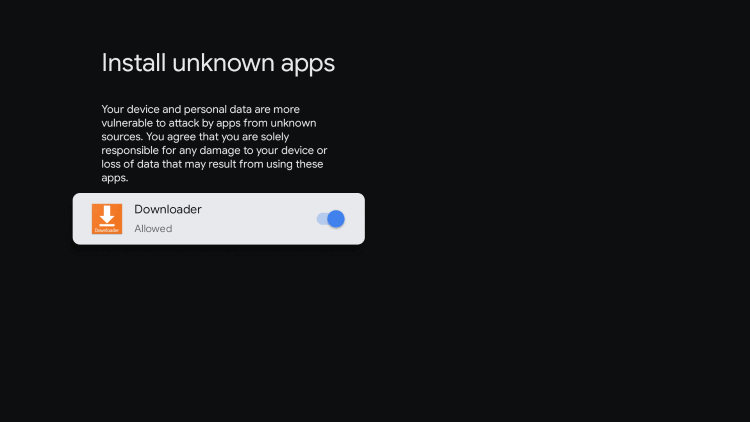
6. Launch the Downloader app and enter the URL without any error in the http://field.
7. After entering, tap the Go button and click the Install button to get the BT TV app.
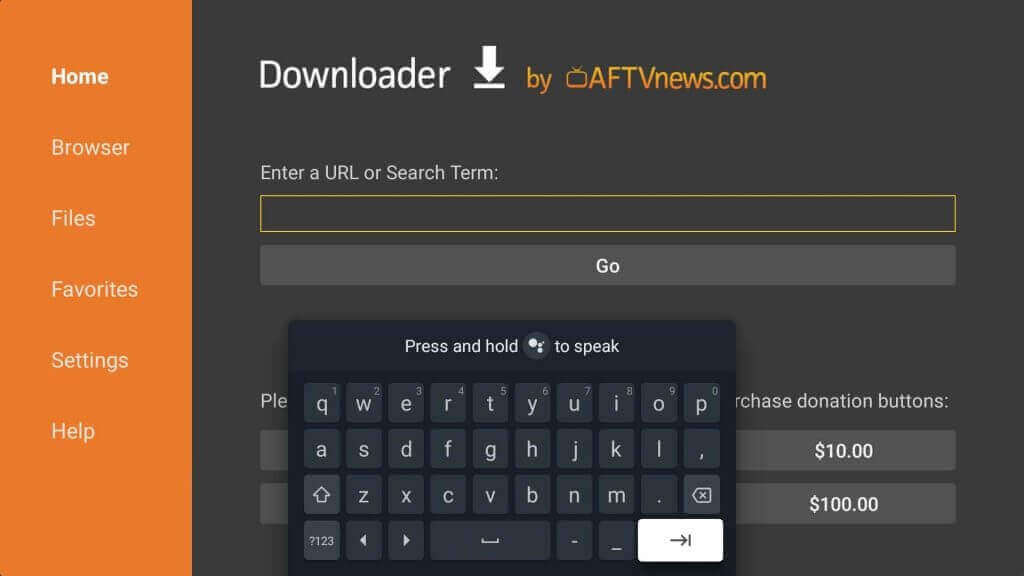
8. Once the app is installed, click Open to launch the app.
9. If prompted, you shall provide the BT TV login details to use your account.
10. Finally, now you can start streaming the videos from the BT TV app.

Related: How to Watch Freesat on Chromecast with Google TV
How to Cast BT TV on Chromecast with Google TV
Apart from sideloading the app, you can cast the BT TV app from Android/iOS to your Google TV. Begin by connecting your smartphone and Google TV under the same network connection and follow the below-given steps.
1. Launch the BT TV app on your smartphone. If you haven’t installed it yet, get it from the respective app store.
- Android – Google Play Store
- iPhone – App Store
2. Open the BT TV app and tap the Chromecast icon from the right corner of the screen.
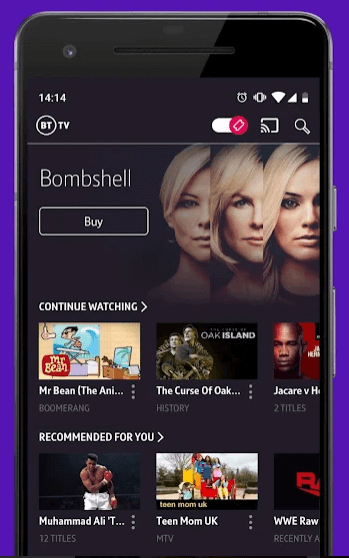
Related: How to Watch BBC Sport on Google TV
3. Then, select your Google TV device name from the list of devices available.
4. When both devices are connected successfully, you can play any video from the BT TV app, and it gets cast to your Google TV.
That’s all about installing BT TV on Google TV. It is an amazing app to watch favorite streaming channels in one place. By downloading BT Store purchased content, you can watch the videos from anywhere. Hope you are benefited from this article. Share your views about this post in the comments section below.