Boomerang is the home to classic cartoons, and you can stream animated shows, movies, etc. You can choose to stream from more than 5000 cartoon and movie titles. It is the best app for your kids to get unlimited hours of entertainment. The popular shows available on Boomerang include Scooby-Do, Looney Tues, Tom and Jerry, The Jetsons, The Smurfs, Garfield, The Flintstones, etc. It is a subscription-based streaming service, which costs $4.99 per month. With this, you will experience ad-free streaming. Besides accessing on smartphones and PC, you can watch cartoons on the big screen. Here in this section, we will guide you on how to watch Boomerang on Google TV. Unfortunately, Boomerang is not available on Google TV. However, you will explore the possibilities to access Boomerang on Google TV.
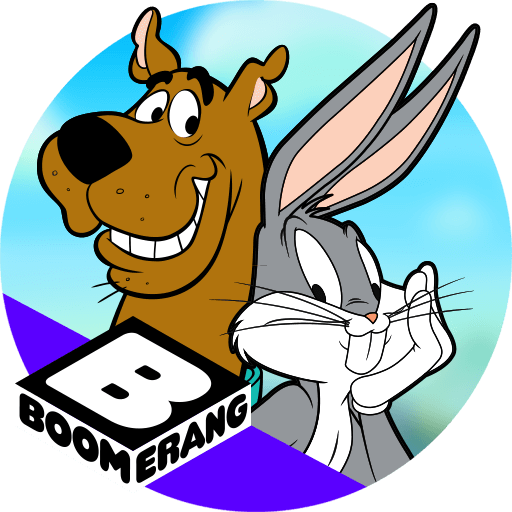
What’s on Boomerang?
- It lets you download and stream the cartoons from anywhere you want.
- You get ad-free streaming.
- It is accessible from devices like Android, iPhone, Roku, Firestick, and more.
- On this app, you get exclusive access to original cartoons.
- You can download your favorite cartoon shows to watch them without the internet.
- Stream exclusive originals like Wizard of Oz, Dorothy, etc.
- The app comes with in-built Chromecast support.
How to Add Boomerang on Chromecast with Google TV
The Boomerang app isn’t yet officially made for Google TV. So, you need to sideload the app on your Google TV. You can do it with the Downloader application.
Install Downloader on Google TV
1. Click the Search menu from the home screen.
2. Search for the Downloader app using the on-screen keyboard.
3. Choose the Downloader by AFTV news from the search results.
4. On the following page, click the Install button.

5. Further, wait for the installation process to complete.
Enable Unknown Sources
1. Tap the Profile icon and select the Settings option.
2. Proceed to choose the Device Preferences option from the next screen.
3. Select Security & Restrictions option.
4. Next, select the Unknown Sources option.
5. Further, select Downloader and enable the settings.
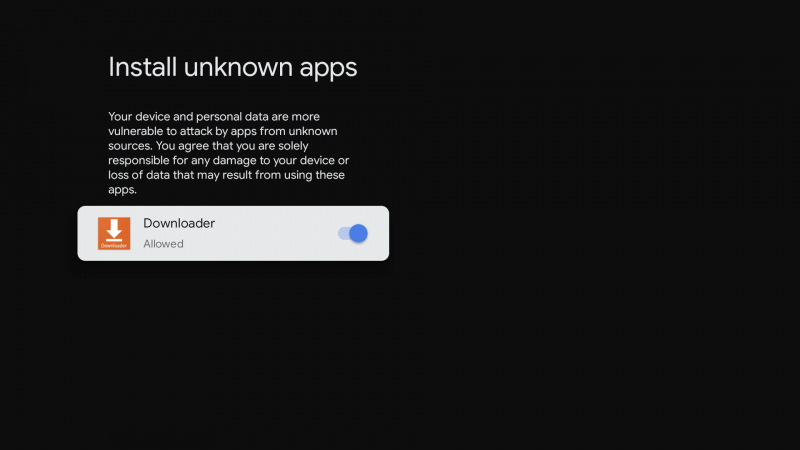
Sideload Boomerang on Google TV
1. Launch the Downloader app and click on Allow if prompted.
2. Enter the download link of Boomerang apk in the URL field and click on the Go button.
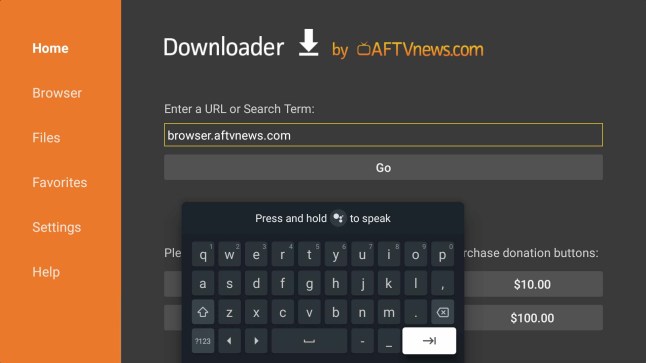
3. Once the apk file download completes, click on Install to install the app on Google TV.
4. Further, click Open on the next screen to launch the app.
5. Then, Sign in with your account credentials and stream the shows on Google TV.

Alternative Way: Cast Boomerang on Google TV
1. First, connect your Google TV and smartphone on the same Wifi network.
2. Install Boomerang app from Play Store and App Store.
3. Launch the Boomerang app and Sign in to your account.
4. Proceed to click the Cast icon from the top corner of the screen.
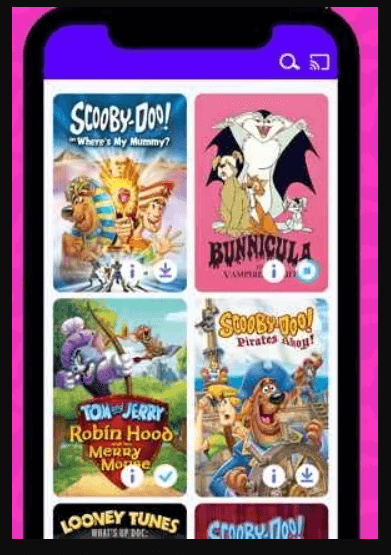
5. Select your Google TV device from the list of available devices.
6. Now, play and watch the cartoons on your Google TV-connected TV.
Boomerang is the best place to enjoy laughs with the family as well as full seasons of classic shows. Use any one of the methods to watch Boomerang on Google TV and get ready for fun, action-packed adventures and wacky characters. If you have any queries or suggestions, please drop a comment below.
