BET+ or BET Plus is a subscription-based streaming service by BET networks. You can stream more than 2000 hours of your favorite black content from the black creators. In addition, it allows the users to stream various episodes, special shows, events, movies, music, original content, and many more. BET+ costs $9.99 per month, and it offers 7 days free trial. You can save your favorite titles to your personalized watch list for easy access at any point later. BET+ is a cast-compatible app, and you can cast it on any TV screen. It is the latest streaming service that is integrated with Google TV. Check out this article to know how to get BET Plus on Chromecast with Google TV.

How to Download BET Plus on Chromecast with Google TV
BET+ is officially available on the App Store for Google TV. So the process is straightforward to install the app.
1. Connect the Google TV with your TV and then turn it on.
2. Go to the Search menu on the home screen.
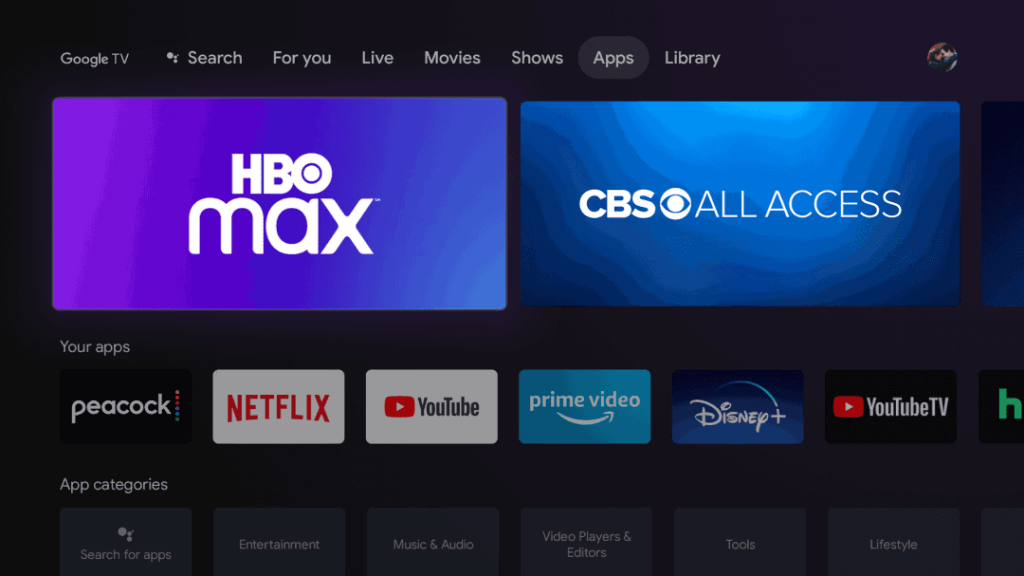
3. Enter BET+ in the search bar using the virtual keyboard.
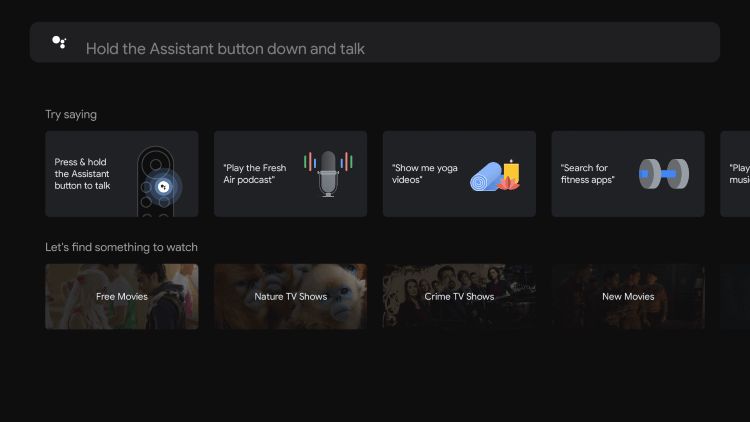
4. Select the BET+ app from the suggestions.
5. Click the Install button on the app overview page.
6. Wait for the BET+ app to install on your streaming device.
7. Once done, launch the app on your device, and you will receive an activation code.
8. Further, visit bet.plus/activate website from any browser.
9. Enter the Activation Code and click on the Continue button.
10. Now, the BET+ app will be activated on Google TV.
11. Sign In with your BET credentials and start streaming from the app.
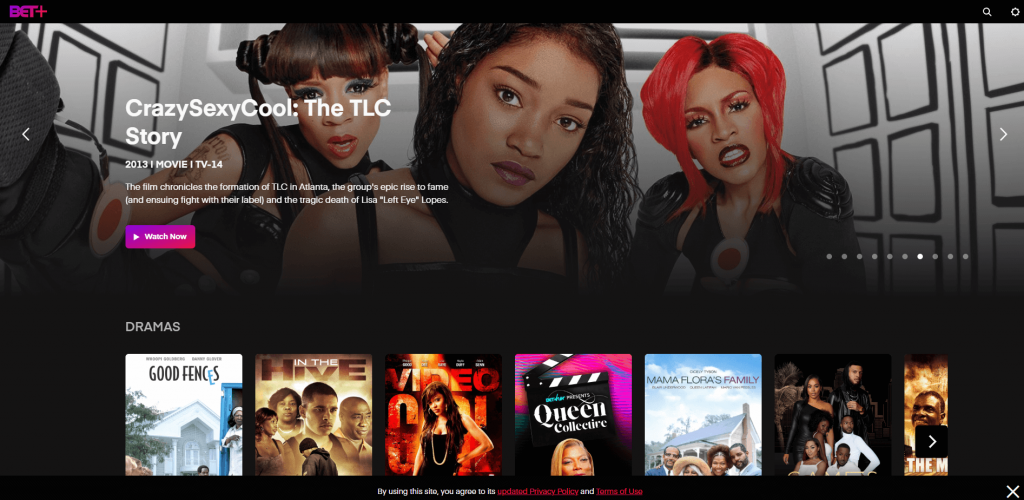
Related: How to Install and Watch BT TV on Google TV
Alternative Way
The BET Plus app is compatible with Chromecast support. So, it is easy to cast the videos to Google TV from the smartphone from Play Store and App Store.
1. Install the BET Plus app on your smartphone. Skip this step if you have already installed it.
2. Connect your Google TV device to a WiFi network.
3. Connect your smartphone to the same WiFi network. It will help you cast the videos on the TV.
4. Launch the BET+ app on your smartphone and provide the BET Plus login details.
5. Tap the Chromecast icon from the top right corner of the screen.
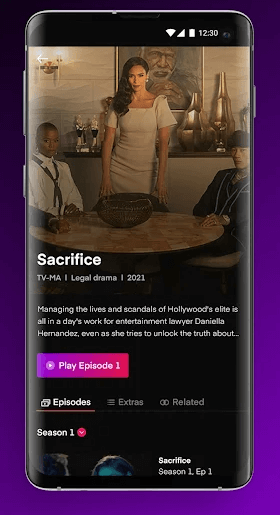
Related: How to Watch Freesat on Chromecast with Google TV
6. Now, it will display the nearby devices available for the cast. Choose your Google TV from it.
7. Finally, you can see that the BET Plus show and the same starts playing on the TV.
From the BET+ app, you can stream classic hits to the latest blockbusters. Some of the hits and exclusives are Tyler Perry’s Ruthless, Sacrifice, All the Queen’s Men, The Ms. Pat Show, First Wives Club, Never and Again, etc. Install the BET+ app on Google TV to watch various movies and TV shows in different categories like comedy, action, family, fiction, etc. If you have got any queries about this article, please mention them in the comments section.
