Managing offline files on smart devices is one of the toughest things to do. You have to create individual folders and save the files based on their format. To make things easier, you can use the File Manager app. With the File Manager app, you can optimize and categorize all offline files without any hassle. For Google TV, there are plenty of File Manager apps available. Here, we picked the best File Managers for Chromecast with Google TV.
Features Taken Into Account
Size of the app: In Google TV, you will get only 8GB of memory. So, the size of the app really matters.
Cut, Copy, Paste feature with time: The ability to move files from one folder to another. The time taken to move files is also considered.
Cloud Access: The advanced File Managers apps also have the option to access cloud storage like Google Drive and One Drive. Though it is not needed for Google TV, we consider it as an addon.
RAM Cleaner: The efficiency of cleaning unwanted and duplicated files. This will help you to run Google TV faster.
Editors in the app: An effective File Manager app should have built-in editors to edit files from Microsoft Word and Google Docs.
Recycle Bin: One of the important aspects of File Manager apps. The ability to restore deleted files.
Connectivity options: In what ways you can send and receive files between devices.
Best File Managers for Google TV
- Files by Google
- File Commander
- Solid Explorer
- MiXplorer Silver File Manager
- FX File Explorer
- Astro File Manager
- Total Commander
- X-plore File Manager
- ES File Explorer
- File Explorer
- File Manager TV USB
- CX File Explorer
- TvExplorer
Files by Google
Files by Google is one of the best file managers that you must have on your Google TV. Developed by Google, the app will have the best user experience on Google TV. It makes it easy to navigate folders on your device to find the file you want. Using this app, you can also find hidden files on your Google TV. The Safe Folder feature allows you to secure your private photos and sensitive documents with a PIN-protected folder. You can share the files with speed upto 480 Mbps. It takes less than 10MB of storage on your Google TV device.

File Commander
The best overall file manager for Google TV is File Commander. It is available officially on Google TV. File Commander is a feature-rich file manager that can handle any file on your device. The app lets you access the files easily from the fully customizable home screen. It has integrated audio and video players. Using this app, you can bookmark your favorite files and folders for quick access. On its free version, you get all the necessary features that must be in a file manager. In addition, the app supports FTP and SMB. You can also link up with nearby devices through Bluetooth. It supports cloud services like Google Drive, DropBox, and OneDrive. The File Commander costs $29.99 per year. With the paid version, you will get 50GB of cloud storage.

Solid Explorer
Solid Explorer is yet another best file manager for Google TV. It lets you manage the files easily with dual-pane file management. On this app, you can browse multiple locations at once. Your photos, music, videos, apps, etc., will be grouped into categories automatically in the Downloads, Recent, Photos, Videos, Music, Documents, and Apps folder. Using Solid Explorer, you can secure your files with strong AES encryption. You can also analyze the storage space on your device and delete unwanted files. It supports major network protocols, FTP, SFTP, SMB, and WebDav. You can easily connect and manage files on the cloud.

MiXplorer Silver File Manager
MiXplorer Silver File Manager is one of the few file manager apps that offers a PDF editing feature. The app has a lot of customizable options like themes, landscape mode, unlimited tabs, and more. You can move files using the Drag & Drop method. If you want, you can enable the HTML viewer to edit files easily. With the MiXplorer on Google TV, you can extract zip files with ease. In the file manager app, you will get built-in video players like VLC. You can even add VLC codecs to stream videos in multiple formats.

FX File Explorer
FX file explorer uses material design UI. From the home screen, you can quickly access important files. Further, it supports multiple windows and uses the dual-view mode, and thus you can see two windows at once. It offers all the basic options for a file manager. Moreover, you don’t get any ads, and it doesn’t track user activity in any way. It lets you create and explore inside AES-256/AES-128 encrypted zip files. The app comes with in-built applets like the binary viewer, image viewer, media and audio player, RAR file extractor, and shell script executor. It even comes with a dark theme to protect your eyes. Unlike other file managers, FX also integrates with cloud storage.

Astro File Manager
Astro file manager finds and manages all your files on Chromecast with Google TV. It allows you to search files by name, by type, or simply browse through your folders to find your file. Further, you can browse files by category right from your home screen. Astro is being used by 150M users worldwide. You can move, copy, share, and rename files on internal storage, SD card, and cloud space. Astro even suggests you delete the apps to free up space on your device. You can even backup your important photos and files.

Total Commander
If you want a file manager with advanced features, Total Commander is a great choice. It has a dual-pane interface, and advanced functionality like search, rename, & synchronize. It has a built-in diff viewer, and you can customize everything on it. The user interface is very intuitive. Furthermore, the app doesn’t contain any ads. It has a media player which can stream directly from LAN, WebDAV, and cloud plugins. The app shows hidden files and shows differences between directories, FTP connections, coding, and decoding. There are a lot of built-in utility tools and plugins. And there is a multi-file renamer, and verify file checksum to ensure download content integrity.
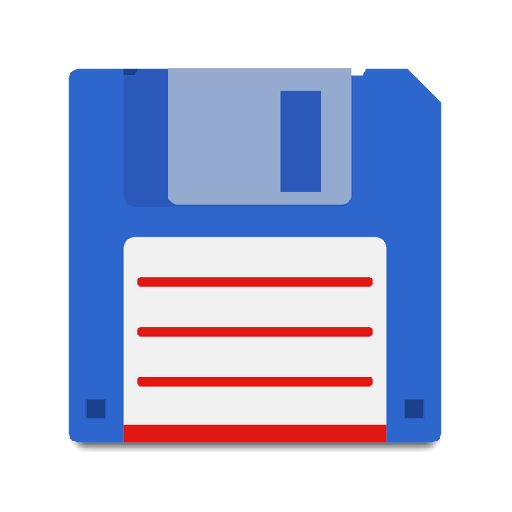
X-plore File Manager
X-plore is a free file manager app available on Google Play Store. It open-up a dual-pane view which allows you to view two folders at once. The best part of X-plore is that you can move and copy folders from one folder to another. Further, you have features like FTP/SMB, SSH, and Cloud Integration. In addition, you get subtitles for videos. The app has a fast image viewer with zoom and slide to previous/next images in the folder. X-Plore has a built-in app manager, hex viewer, cloud storage manager, and so on.

ES File Explorer
ES File Explorer is one of the best file managers for streaming devices like Google TV and Android TV. With the ES File Explorer on Google TV, you can install APK files from any third-party source with ease. But, to install APK files, you need to buy the premium version worth $9.99 per month. Using the ES File Explorer app, you can access ZIP, RAR, and 7Z files of any size without any issues. It is one of the powerful file manager apps for Chromecast with Google TV. ES File Explorer is removed from the Play Store.

File Explorer
File Explorer is an all-in-one file manager available for Google TV. Using this app, you can transfer, copy, paste, compress, unzip, delete and move files. Further, you can also extract ZIP, RAR, BIN, TAR, and APK files between local drives, external storage, and cloud storage. It lets you save space by deleting files with our cleaner and extracting compressed files or transferring compressed files. In addition, you can manage your mp3 files, music & ringtones on File Explorer. On the whole, it is a super and lightweight file manager for Google TV.

File Manager TV USB
File Manager TV USB is another best file manager for Google TV. It supports features like cut, copy, delete, rename, compress, and extract. With the FTP server, you can quickly transfer files. It has RTL support and shows folder sizes. The user interface of this file manager is very clean and simple. Using the Smart Library feature, you can categorize the files. Further, you can access all files and folders from different storage like EMMC, MMC cars, SD Cards, internet storage, external storage, phone memory, USB storage, and more. Furthermore, you can Chromecast the file manager to play the local media. It supports a lot of cloud services.
CX File Explorer
CX File Explorer is the simplest of all file manager apps for Google TV. The app occupies only 7 MB of your device’s storage. CX File Explorer is a relatively new file manager app with new features. As the app is new, you will get new software updated pretty frequently. It is one of the first file manager app that has Android 12’s Material UI. With that, you can easily navigate and control the app on Google TV. To get the CX File Explorer app on Google TV, your device must have Android 5.0 and above.

TvExplorer
TvExplorer is another powerful file manager. It can be sideloaded on your Google TV. With this app, you can copy, move, rename, and view PDF files. The app has a simple interface and remote-friendly navigation. You can extract the ZIP files. The app has a PDF viewer, a background-color selector, and the last page memory. Further, you can wirelessly move files. With the Speed Test feature, you can check the network speed. It even gives you an audio and video player with resume playback.

Winding Up
File managers help you to organize and manage your files in a better way. So, it is good that you have the best file manager on your Chromecast with Google TV. Pick the best file manager app from the list and manage your Google TV with ease. Comment your favorite file manager app in the comments below.


