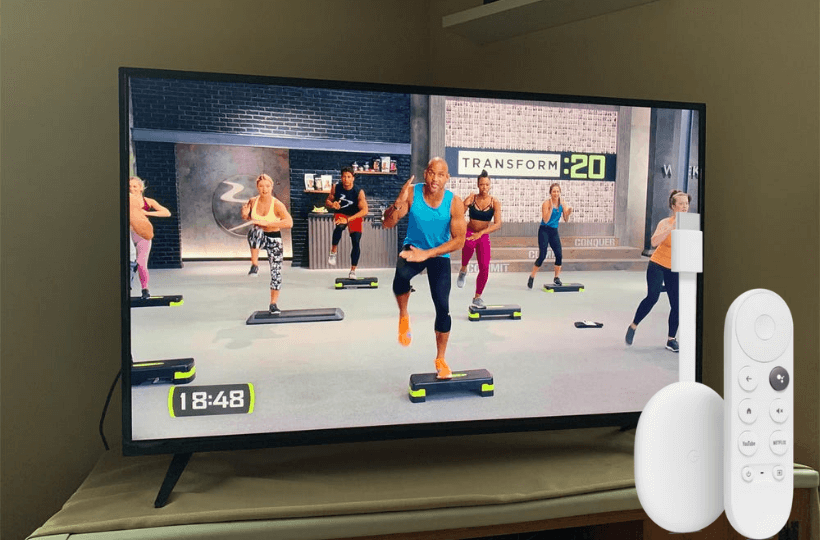It is important to take good care of our health by all means. Beachbody On Demand is a popular app where you can find world-class workouts, nutrition guidance, and more to keep you fit. It brings thousands of workouts for everyone to meet their fitness goal. The workouts include strength training, cardio, yoga, dance, mixed martial arts, and more. The videos are available only for 30 minutes or less, and you can do the workouts even without any equipment. Further, it has offline support to download the videos and do the workouts. The app’s interface is very user-friendly, and it offers different memberships to access the workouts, starting from $39 to $160. Get into this article to know the procedure to install Beachbody On Demand on Google TV.
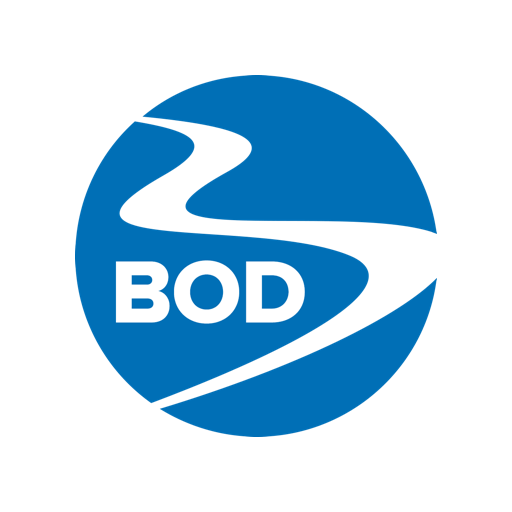
How to Install Beachbody On Demand on Google TV
Beachbody has an official app for Google TV. You can install the app directly from the Google Play Store. Let’s get started.
Quick Guide: On Google TV home, select Search icon >> input as Beachbody On Demand >> choose the app >> click Get >> Open and activate.
1. Input your Google TV to your TV HDMI port and connect it to the internet connection.
2. Move to the Search menu on the home screen.
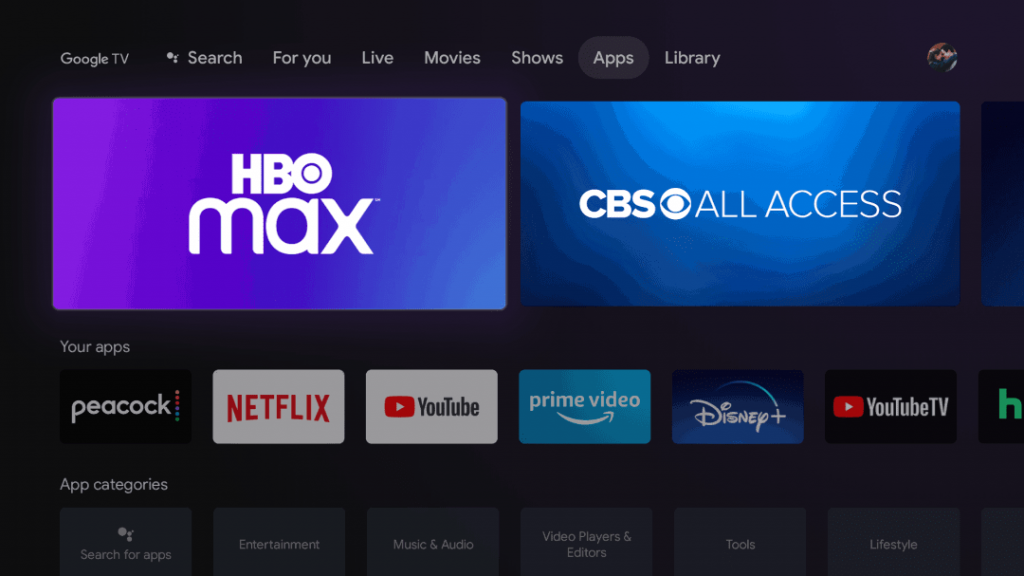
3. Enter Beachbody On Demand in the search using the on-screen keyboard.
4. Choose the app from the search results.
5. Tap Install to download Beachbody On Demand app on your Google TV.
6. After the installation, tap Open to launch the app.
How to Activate Beachbody On Demand App
1. Launch the app and tap Activate with Code option from the screen.
2. Now, the app will display an Activation Code on the screen.
3. Then, visit Beachbody On Demand Activation website from your PC or mobile.
4. Sign in with your Beachbody On Demand account credentials.
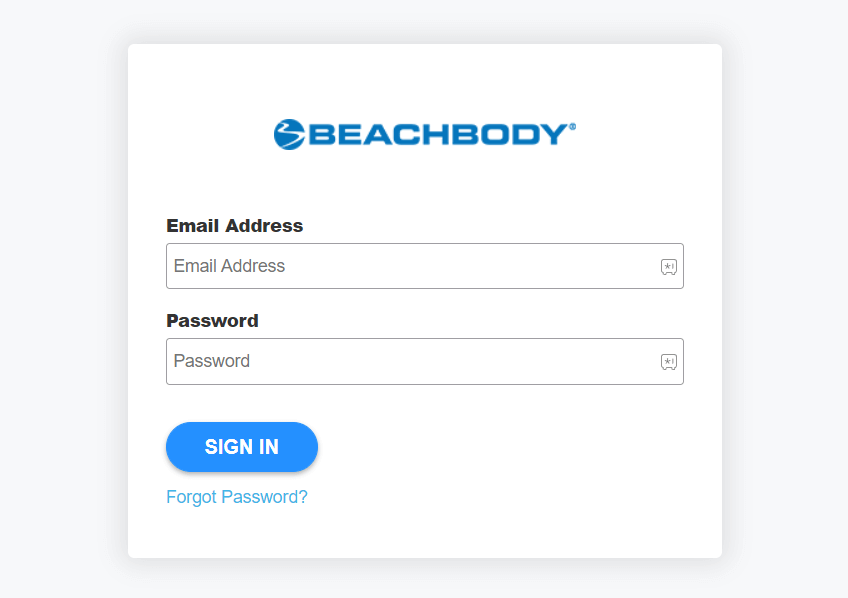
5. Next, enter the Activation Code and click on Activate button.
6. Wait for a few minutes for the app to activate.
7. Finally, you can watch workout videos from Beachbody On Demand on Google TV.

Related: How to install and workout with Sleek on Google TV
How to Cast Beachbody On Demand on Google TV
Beachbody On Demand is Chromecast compatible. If you want, you can cast the app from your smartphone to Google TV to watch the workout videos.
1. Install Beachbody On Demand from Play Store (Android) and App Store (iOS).
2. Ensure to connect your smartphone and Google TV under the same WiFi network.
3. Launch the Beachbody On Demand app and Sign In with your credentials.
4. Now, tap the Google Cast icon from the top corner of the screen.
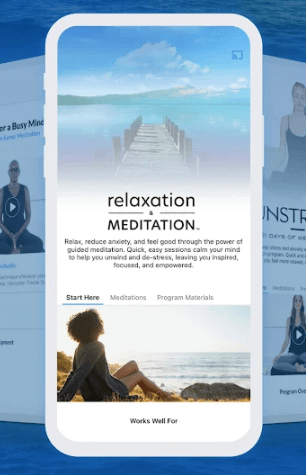
5. Choose your Google TV from the list of devices available.
6. Now, select and play any workout from Beachbody On Demand on your Google TV.
On Beachbody On Demand, you can join a group and get connected with those who want to get fit. With this app, you will make a change in your health. You can even create your program with all the completed fitness programs and access them quickly.
Frequently Asked Questions
Beachbody is officially available on Google TV Play Store.
Beachbody is compatible with Chromecast. So, you can cast the app and watch the workouts on your smart TV.
Yes, you can share your Beachbody account with your family members.