BBC America launched its streaming app in 2017. With the BBC America streaming app, you can stream all your favorite BBC America shows. In addition, you can also stream video extras, trailers, upcoming series, and sneak peek. It is entirely free with your TV subscription. Further, you can also access some content without logging in. And the new episodes are available on the very next day it gets premiers on the TV. You can also resume the shows from where you left. The popular shows available on BBC America are Top Gear, Killing Eve, The Graham Norton Show, and more. Check out this section to learn the procedure to install BBC America on Google TV.

How to Stream BBC Network on Google TV
BBC Network is not available officially on Google TV. So, you have to sideload the app using Downloader. Or you can cast the app from your smartphone.
Steps to Install BBC Network on Google TV
1. First, connect your Google TV to your TV HDMI port and connect it to the internet.
2. Next, from the home screen, click on Apps and select Search for apps from the bottom of the screen.
3. Now, type and search for the Downloader app and select the app from search results.
4. Next, click on Install to get the Downloader app on Chromecast with Google TV.
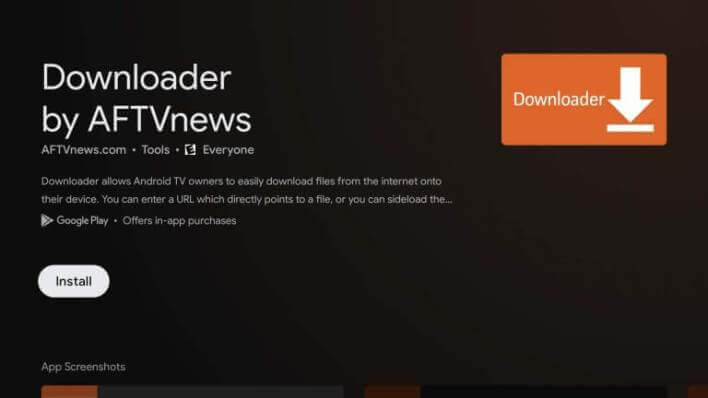
Enable Unknown Source Access
1. Go to Settings on your Google TV from your Profile menu.
2. On the settings menu, click on the System option and select About.
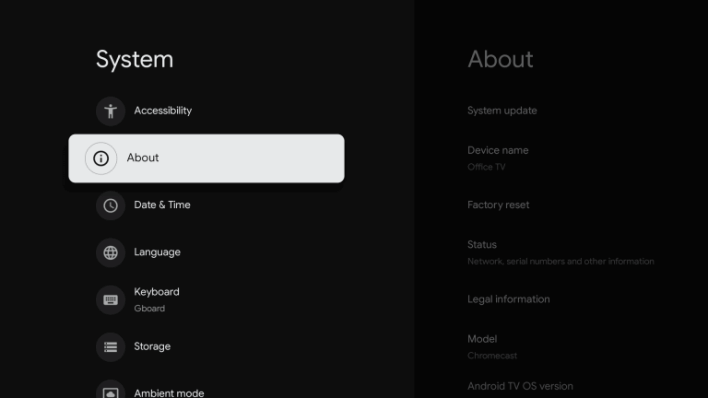
3. On the next screen, scroll down and tap on Android TV OS build for 7 times.
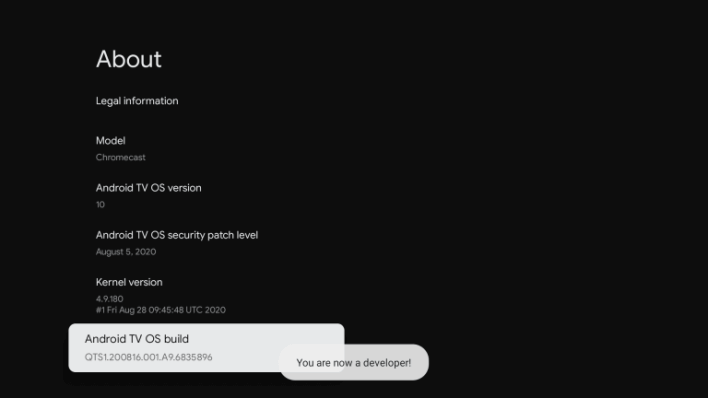
4. Now, you will get the developer pop-up.
5. Go back to Settings and select Apps.
6. Then, select Security & Restrictions and open the Unknown Sources.
7. Now, select the Downloader app and turn on the Unknown Sources toggle.
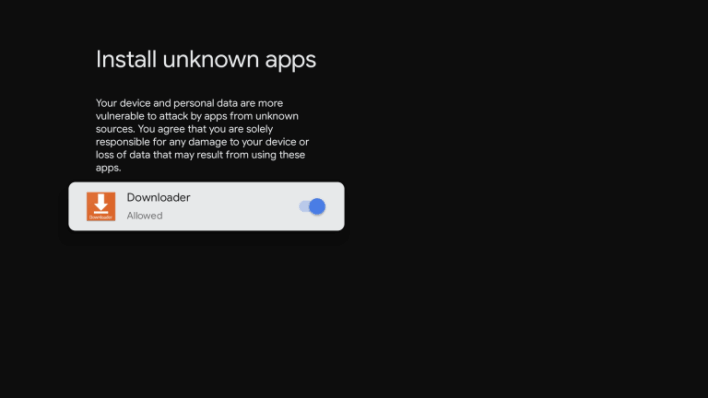
Sideload BBC America Using Downloader
1. Launch the Downloader app on your Google TV.
2. Click on the Home tab from the left side.
3. Now, on the search bar, type the BBC America download link and click on the Go button.
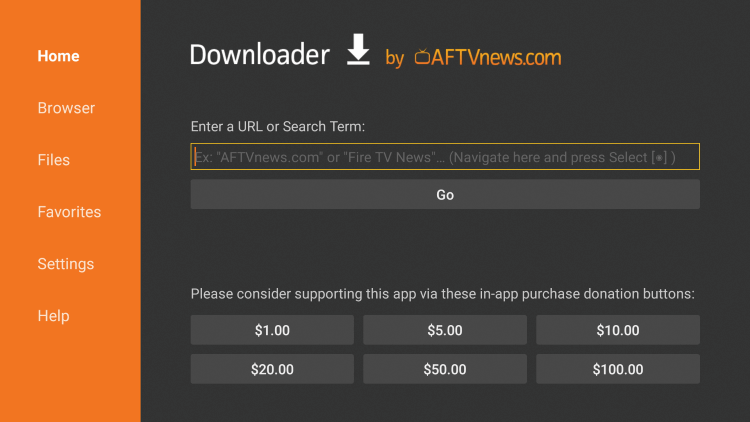
4. Once the apk file gets downloaded, click on Install to download the BBC America apk on your Google TV.
5. After installing the app, click Open to launch the app.
6. Now, Sign in using your TV provider login details and stream the contents from BBC America app.
Related: How to Add and Watch SonyLIV on Google TV
How to Cast BBC America on Google TV from Smartphone
Before casting, you should connect your Android or iOS smartphone and Google TV to the same Wifi Network. And install the BBC America app from Play Store and App Store.
1. Launch the BBC America app on your smartphone.
2. Next, Sign in with your cable TV provider subscription details.
3. Then, click on the Cast icon from the top right corner of the screen.
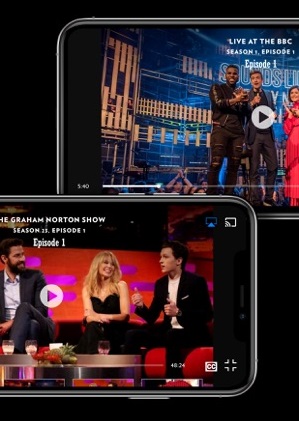
4. Next, select your Google TV device name from the list of devices available.
5. Now, you can watch the BBC America content on your Chromecast with Google TV.
So, with your cable TV provider subscription, you can stream the BBC America content. Further, you can also stream BBC America on streaming providers like Philo, fubo TV, Sling TV, AT&T TV, and YouTube TV. We hope this section has given a clear explanation regarding the installation of BBC America on Google TV. If you still have any doubt, you shall ask us in the comments section.
