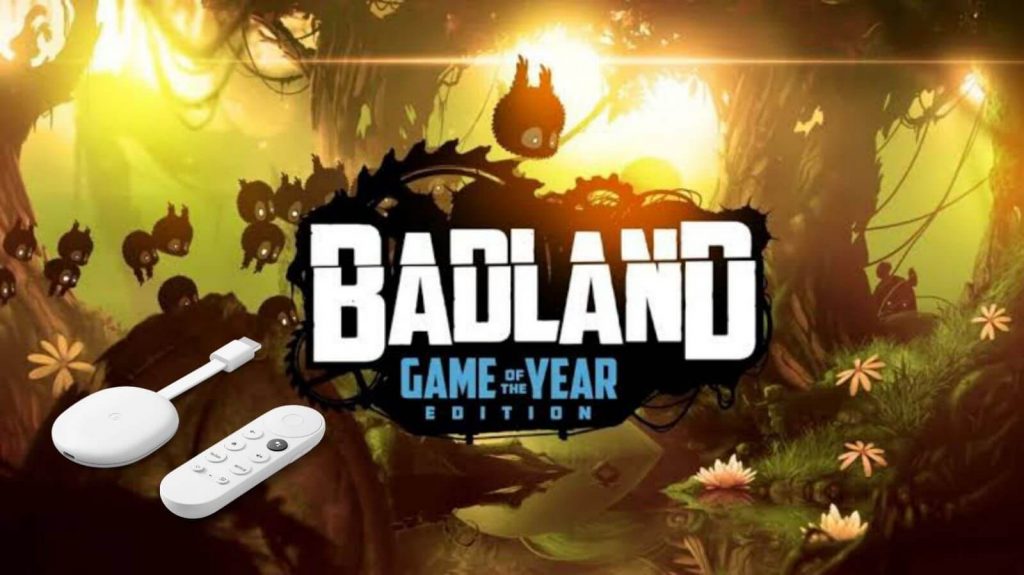BADLAND is a popular and best-known side-scrolling action-adventure game. In this game, the players have to take control of a creature named Clony in BADLAND. Clony will be in the forest where there are lots of obstacles and traps. He must avoid all the obstacles by flapping his tiny wings to get the right amount of lift to fly through narrow passages. And the screen never stops moving from left to right. If Clony is stuck and the left side engulfs him, it means the game is over. So, the players have to pay attention to the obstacles they get. The video game will be very interesting to play, and it has got many awards. Further, BADLAND is compatible with Chromecast with Google TV. Learn to add and play BADLAND on Google TV.

Features of BADLAND
- The game offers 100 unique levels to play.
- You get a new level to play all the time.
- The game supports Cloud save and immersive mode.
- It comes with cooperative mode for up to four players.
- Multiplayer mode for up to four players on the same device in 23 levels.
- BADLAND gives full support for game controllers.
How to Add BADLAND on Chromecast with Google TV
1. Turn on your Google TV and connect it to the Wifi network.
2. On your Google TV home screen, click on the Apps tab.
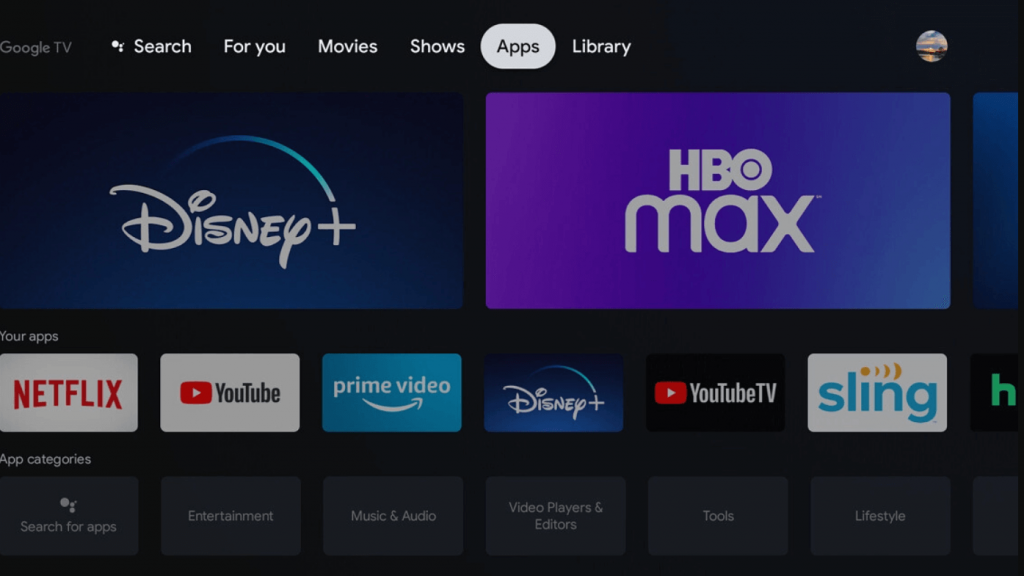
3. Under that, click on the Search for Apps tile.
4. Now, use the on-screen keyboard to search for the BADLAND app.
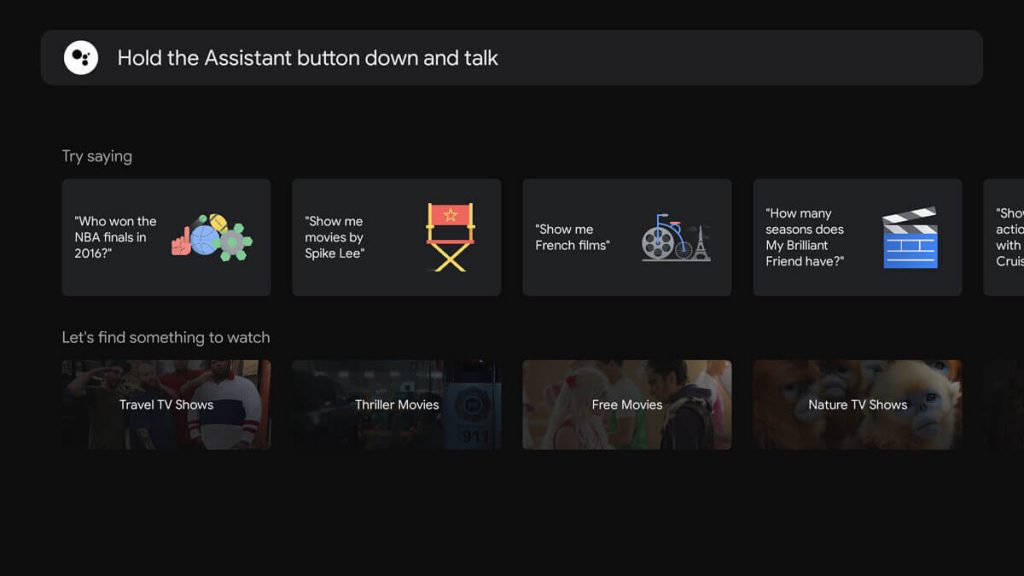
5. Pick the same app from the search results.
6. On the BADLAND app information page, click Install to get the app.
7. After the installation, click Open to launch the app.
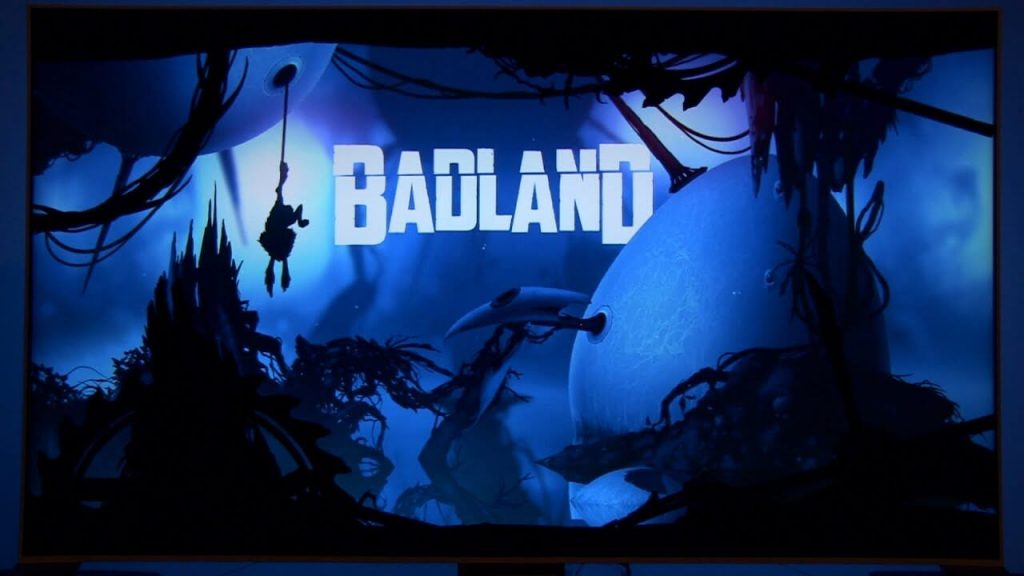
Related: How to Play Dante’s Inferno on Google TV
Alternative Way
1. Firstly, you should install Downloader on Google TV.
2. Tap the Profile icon and select Settings from the home screen.
3. Next, go to Device Preferences >> Security & Restrictions >> Unknown Sources >> select Downloader app and toggle the switch on.
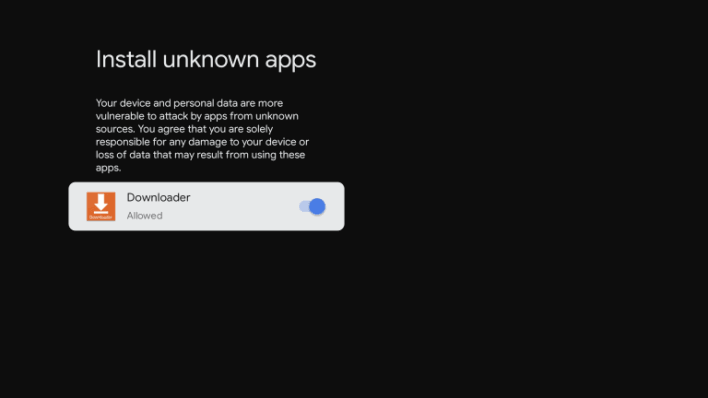
4. Proceed to launch the Downloader app from the home screen.
5. In the URL field, enter the URL link to download the BADLAND apk and click the Go button.
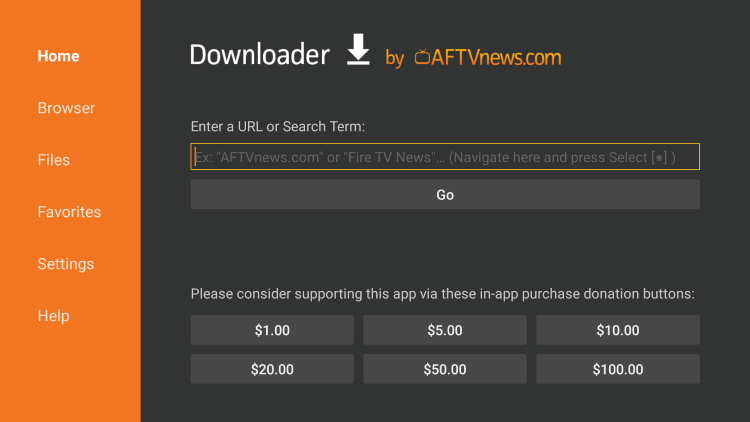
6. When the apk file is downloaded, click Install to install the app.
7. After the installation, click Open to launch the app.
8. Then, play the game on your Google TV.
Related: How to Add and Play Red Ball on Google TV
BADLAND is divided into two different modes, each with dozens of levels to complete. And the players also get bonus levels to unlock. It is a great-looking game with simple gameplay and thus will make you love the game more. Moreover, you can play and enjoy the game on Chromecast with Google TV with the simple procedure given in this article.