Animal Planet by Discovery Inc. is a multinational pay-TV channel. You can watch all the Animal Planet shows on its streaming app, Animal Planet GO. With this app, you can stream Animal Planet at any time for free with your TV subscription. On this app, you can stream live TV and on-demand videos about animals and their lifestyle. The new episodes are available on the same day after they get premiered on TV. You will love streaming series like Lone Star Law, The Zoo: San Diego, The Vet Life, and more. Animal Planet GO is available on many streaming platforms, including Google TV. Hence, this article will help you with the procedure to install and stream Animal Planet on Google TV.
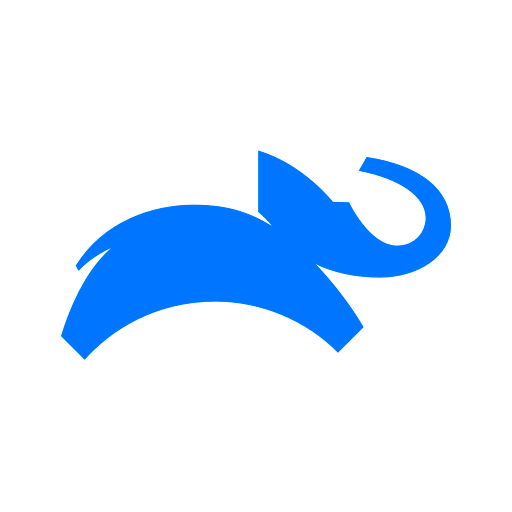
What’s on Animal Planet?
- You can stream live TV if you log in with your TV provider.
- On this app, you can browse by genre to find your favorite shows.
- Animal Planet GO lets you save the episodes to watch later.
- You get subtitles for all the titles available in the app.
- You can resume the shows from where you left across any device that you want to stream.
- It comes with built-in Chromecast support.
How to Install Animal Planet on Google TV
1. Launch your Google TV and navigate to the home screen.
2. Click on the Search option.
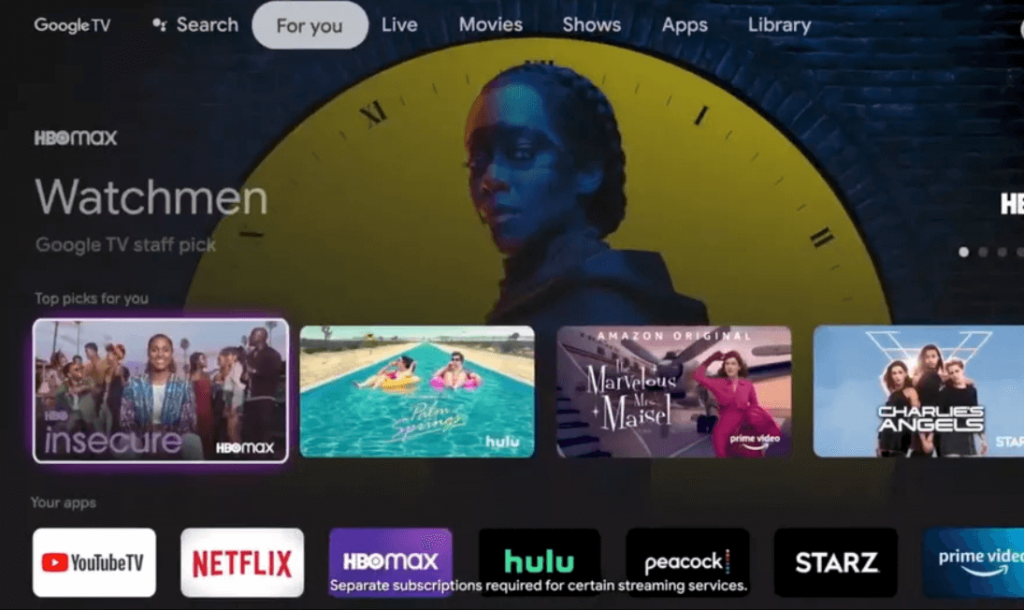
3. Type and search for the Animal Planet GO app using the virtual keyboard.
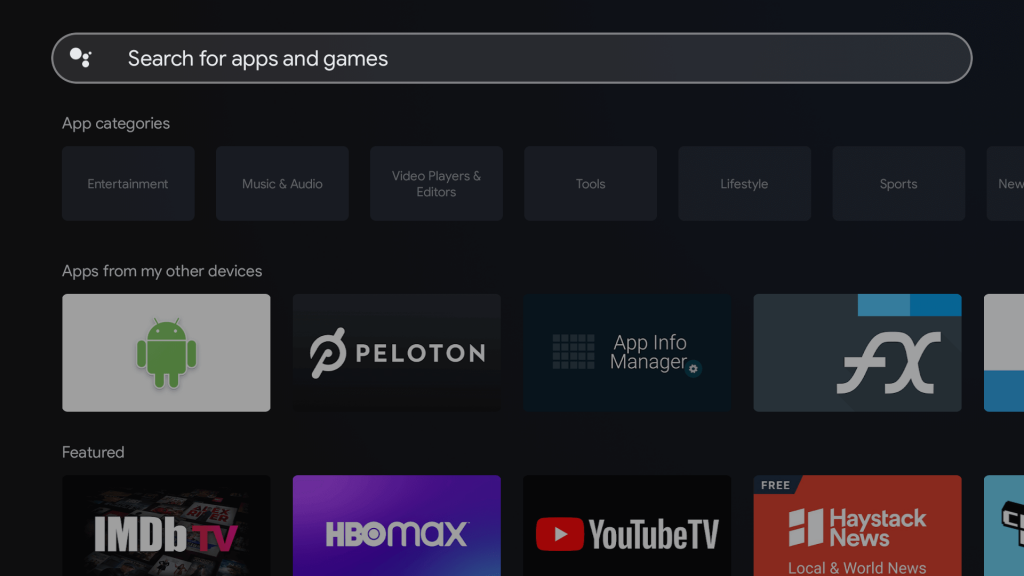
4. Pick the Animal Planet GO app from the search results.
5. Navigate to click the Install button to download Animal Planet on your device.
6. Once the download is over, click on Open to launch the app.
7. Then, stream the shows you like from Animal Planet to Google TV.
Related: How to Add and Stream Eros Now on Google TV
How to Activate Animal Planet
1. Launch the Animal Planet GO app and Sign in on the page.
2. Now, you will receive an activation code on your TV screen.
3. Then, visit https://www.animalplanet.com/activate website from your phone or PC.
4. Enter the activation code and click the Activate button.
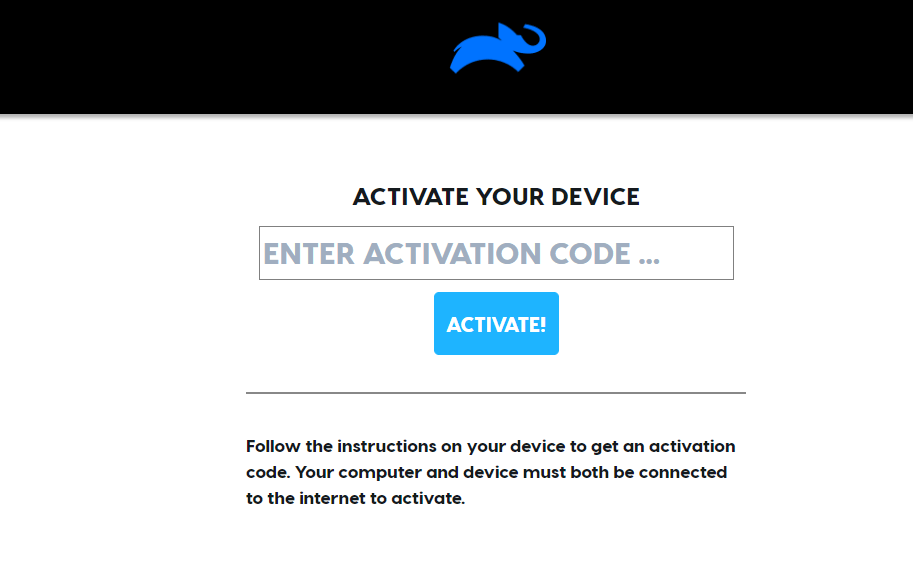
5. Select your TV provider and enter the User ID and Password of your TV provider credentials.
6. Now, the app will be activated, and you can stream your favorite shows.
Alternative Way: Cast Animal Planet to Google TV
1. First, connect your smartphone and Google TV to the same Wifi connection.
2. Install the Animal Planet GO app from Android (Play Store) and iOS (App Store).
3. Launch the app after the installation and log in with your TV provider credentials.
4. Now, click on the Cast icon, which you see on the top right corner of the screen.

Related: How to Add and Watch ABC on Google TV
5. Go ahead with your Google TV device.
6. Select any content and play from the Animal Planet app on Google TV.
Animal Planet is an excellent option to know more about wild and pet animals and their lifestyle. Further, it also can be educational gaming app because it lets you play games by finding the names of wild and pet animals. As Animal Planet is available for Google TV, the process is straightforward. Facing any issues with the above-given procedure? Please let us know as comments below.
