ABC is the best free live TV streaming application with which you can watch all the ABC shows. It brings you both live TV and on-demand videos. You can get unlimited access with your TV provider subscription. Further, it is an excellent platform for binge-watching throwback shows, classics of ABC. With ABC, you get offline support, and so you download the shows and watch them without the internet. It supports many streaming providers like Cox, AT&T, U-verse. Spectrum, Dish, Verizon, and more. It is available for different devices and this article in precise deals with the installation of ABC on Google TV.

You can create a free account to save your favorites, resume the shows and sync your preferences across multiple devices. You can also access the contents without even signing in, but you will get the episodes after one week from the TV premiere. The popular shows available on the ABC app are American Idol, Big Sky, Call your Mother, Home Economics, American Housewife, and many more.
How to Install ABC on Google TV
1. Turn on your Google TV and click the Search menu from the home screen.
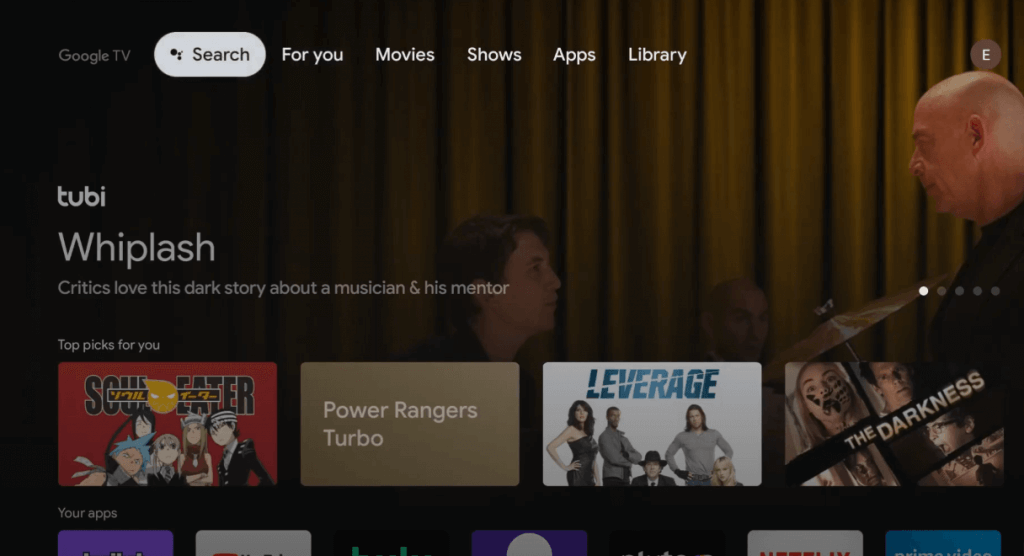
2. Search for the ABC app using the on-screen keyboard.
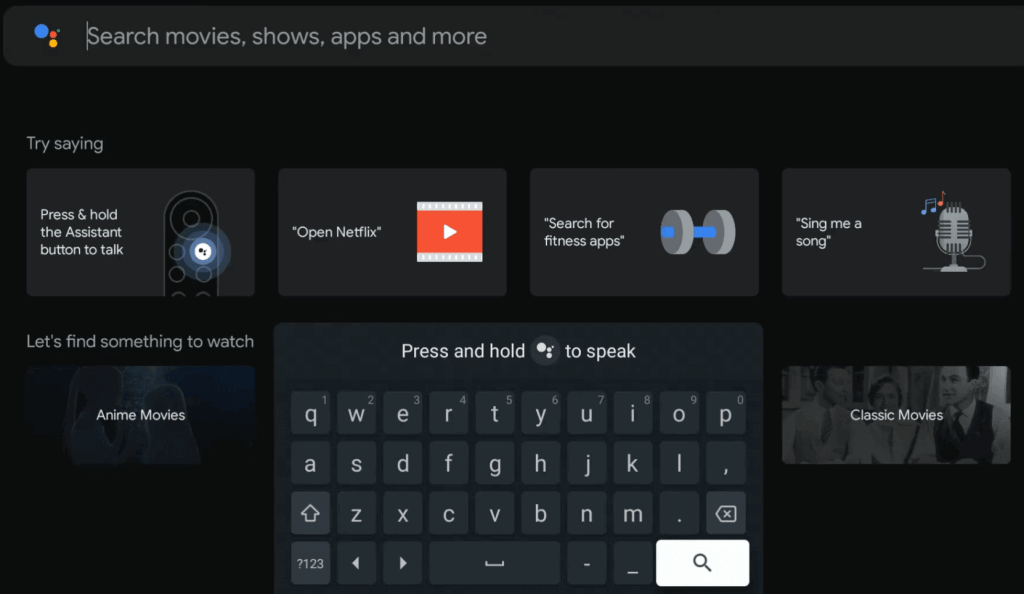
3. Pick the ABC app from the search results.
4. Go ahead and click on Install to get ABC on Google TV.
5. Wait for few minutes for the installation process to be completed.
6. Once installed, go ahead and click on Open launch the app.
7. Now, click on the Account option on the home screen. And you will receive an activation code on your TV screen.
8. Then, visit abc.com/activate on a browser.
9. On the page that appears, you should enter the activation code and click on Continue.
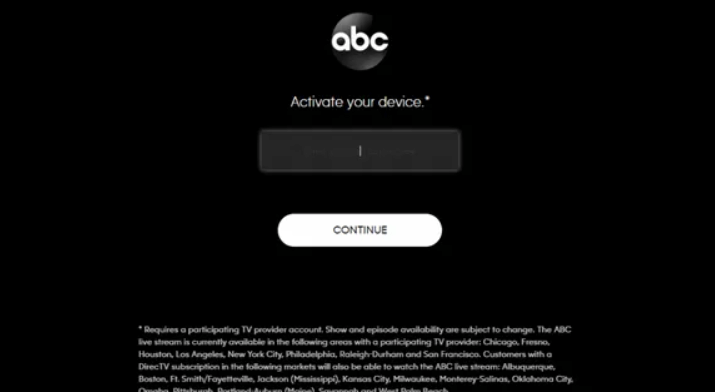
10. Next, select your device from the list to activate ABC.
11. Enter your TV provider credentials, and the app will be activated on your device.
12. Now, you can stream the shows and episodes from ABC to Google TV.
How to Cast ABC to Chromecast with Google TV
ABC app is available on Android and iOS with casting support. So you can easily cast it on your Google TV device.
1. Install ABC app from Play Store or App Store.
2. Connect your Google TV and smartphone to the same internet connection.
3. Launch the ABC app on your smartphone Sign in with your account credentials.
4. Click the Cast icon from the top right corner of the screen.

5. Select your Google TV device name and wait for the connection to establish.
6. Now, play the shows you like and stream them on Google TV connected TV.
ABC is the best app to stream ABC shows. You can also stream ABC on streaming services like Hulu, fubo TV, YouTube TV, AT&T TV, and more. If you have any queries related to this guide, please mention them in the comments section.
