Dave is a British TV channel owned by UKTV. It mainly focuses on comedy with some factual programming. If you want to watch Dave programmes on any streaming device, you can watch them using UKTV Play streaming app. UKTV Play is a free on-demand service that brings comedy, drama, entertainment, and documentaries from Dave, Drama, and Yesterday. From UKTV Play, you can stream thousands of episodes of hilarious comedies like Mel Giedroyc, Unforgivable, Meet the Richardsons, and documentaries like Secrets of the Transport Museum, Bad Girls, and more. UKTV Play is available on Apple TV, Roku, Firestick, Chromecast, Android, and iOS. If you like to stream Dave on Google TV, you have to sideload the UKTV Play app on the device, as the app is not yet compatible with Google TV. This section deals with the procedure to sideload the app.

How to Watch Dave on Google TV using UKTV Play
Downloader is the best choice to install any third-party app on Google TV.
1. Go to Play Store to install the Downloader app on your Google TV.
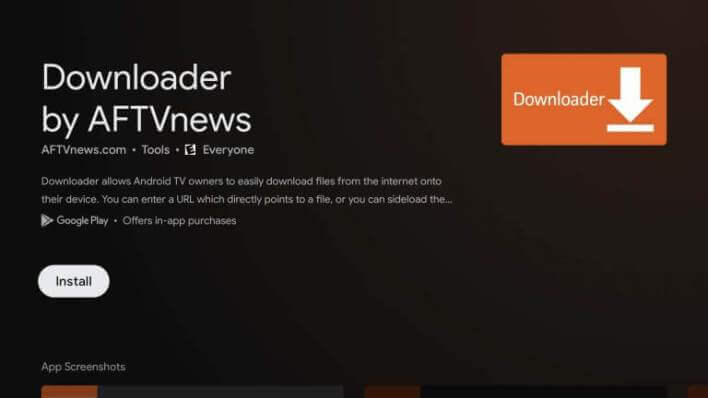
2. Once installed, open your Profile icon and select the Settings icon.
3. From Settings, click the About menu.
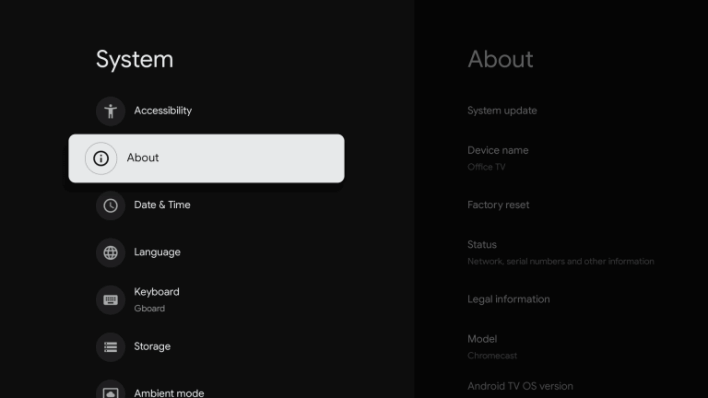
4. Scroll down to Android TV OS build option and tap in seven times.
5. Now, you are in developer mode.
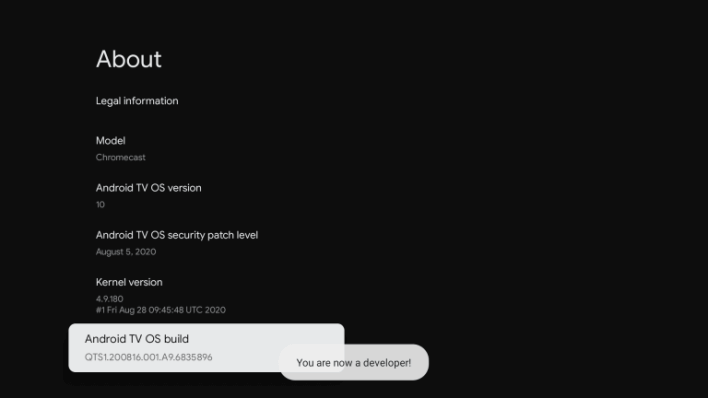
6. Now, return to the home screen and choose Settings.
7. Open the Apps section and select the Unknown Sources feature.
8. On the following screen, enable the Downloader app’s toggle.
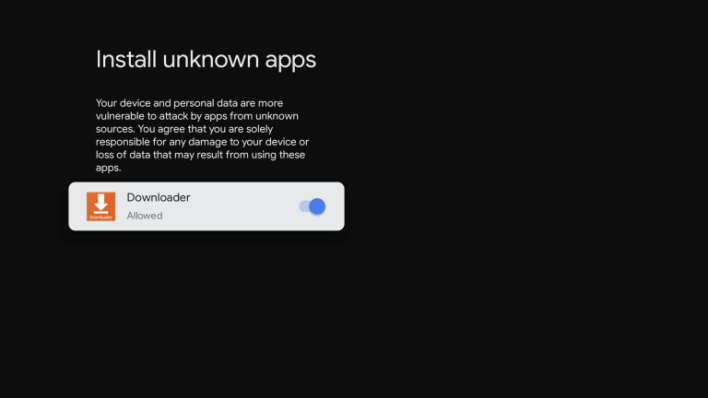
9. Further, launch the Downloader app from the home screen.
10. Provide the UKTV Play apk app download link on the Search field.
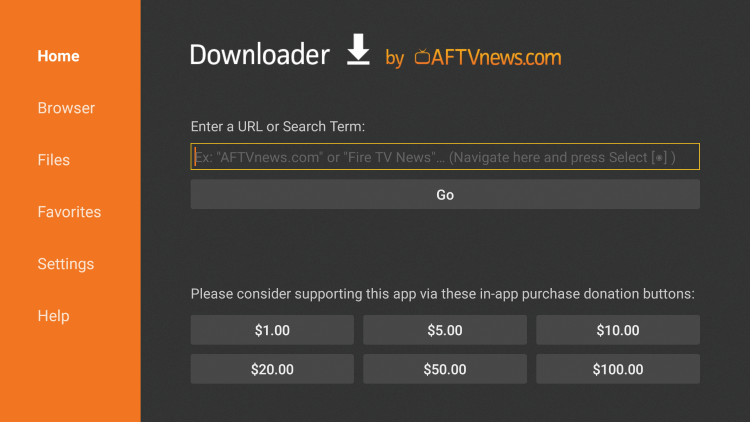
11. Then, click on the Go button to download the apk file.
12. Once downloaded, click on the Install button to install the UKTV Play app on Google TV.
13. Next, launch the app and start watching any Dave shows on Google TV.
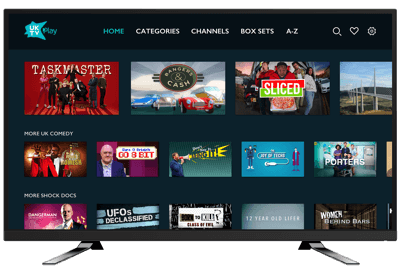
Try This Way!
UKTV Play app has native support for Chromecast. So, if you don’t want to install the app directly on the device, you can cast it from your smartphone. Connect your smartphone and Google tv to the same network connection and proceed with the steps given below.
1. Launch the UKTV Play app on your smartphone. Get it from Google Play Store and App Store if you have not yet installed it.
2. Once you have launched the app, select Dave from the top panel.
3. Now, tap the Chromecast icon from the top of the screen.
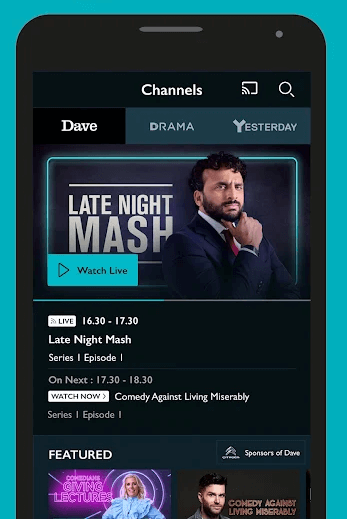
4. Then, choose your Google TV device from the list of devices available.
5. When both devices are connected successfully, you can see the app’s screen on Google TV.
6. Now, play any shows from Dave and watch it on your Google TV.
That’s it. Now you can watch Dave on Google TV without any issues. In addition to Dave shows, you can also watch UKTV originals from the app. With UKTV Play, you can discover and watch the recommended TV series. The Dave app is completely free to download and use. You can select any one of the ways from above to watch the Dave shows on Google TV. As of now, Dave is available only in the United Kingdom and Ireland. So, those from other regions can get a VPN on Google to unblock the geo-restrictions.
