SPB TV is a popular OTT TV platform for broadcasting TV and video content worldwide. To stream SPB TV, one should get the SPB TV World app. It brings you 100 TV channels in different languages in various categories like entertainment, news, sports, cartoons, and more. You can watch the content in SD, HD, and Full HD quality based on your internet connection. In addition to that, you can also find content related to fishing and hunting. It provides catch-up TV for some channels after the broadcast for 7 days. The SPB TV app has a user-friendly interface, and the content available is legal, so you need not worry about legal issues. Further, you can flip between channels without interrupting. The app lets you view the TV guide and watch TV simultaneously. Look into this article to know the procedure to install and watch SPB TV on Google TV.

How to Install SPB TV on Chromecast with Google TV
1. Put on your Google TV to the HDMI of your TV and turn on both devices.
2. Select the correct input source on your TV.
3. Navigate to the Search menu on the home screen of Google TV.
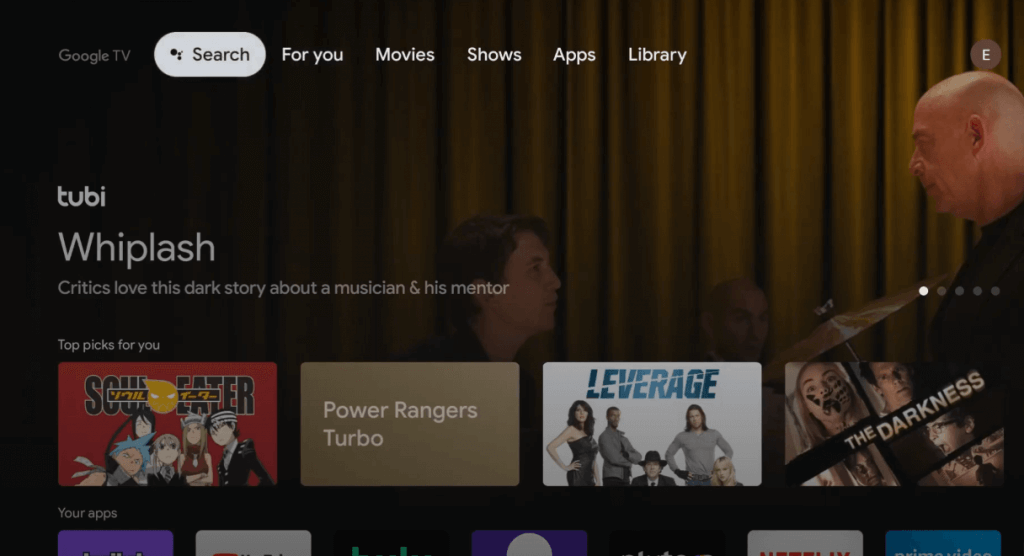
4. Type SPB TV using the virtual keyboard and search for it.
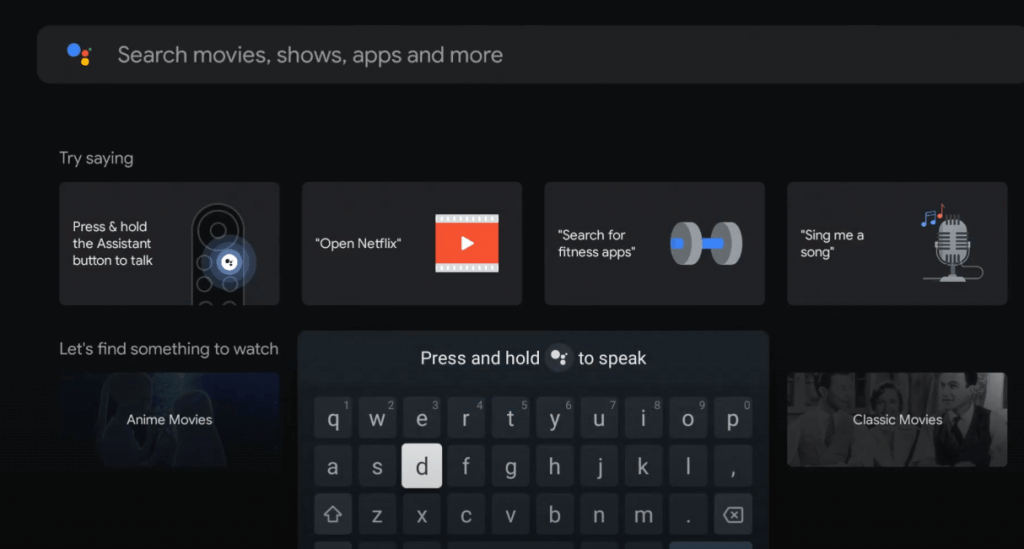
5. Further, select the SPB TV World app and click the Install button on the app information page.
6. Click Open to launch the app after installing the app successfully.
7. Now, start streaming the TV online on your Google TV.
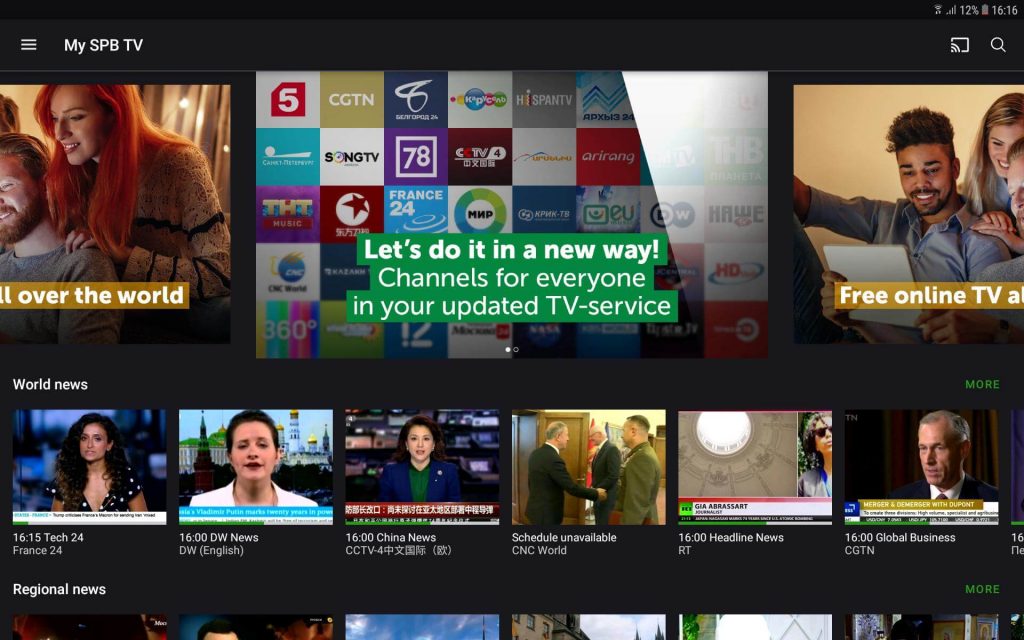
Related: How to Add and Watch Foxtel on Google TV
Alternative Way (Casting)
You can also watch SPB TV on Google TV by casting the SPB TV World app from your smartphone.
1. Connect your smartphone and Google TV to the same network connection.
2. Launch the SPB TV app on your smartphone. If you haven’t installed it yet, then get it from the respective app store.
- Android – Google Play Store
- iPhone – App Store
3. Click the Cast icon from the top right corner of the screen.
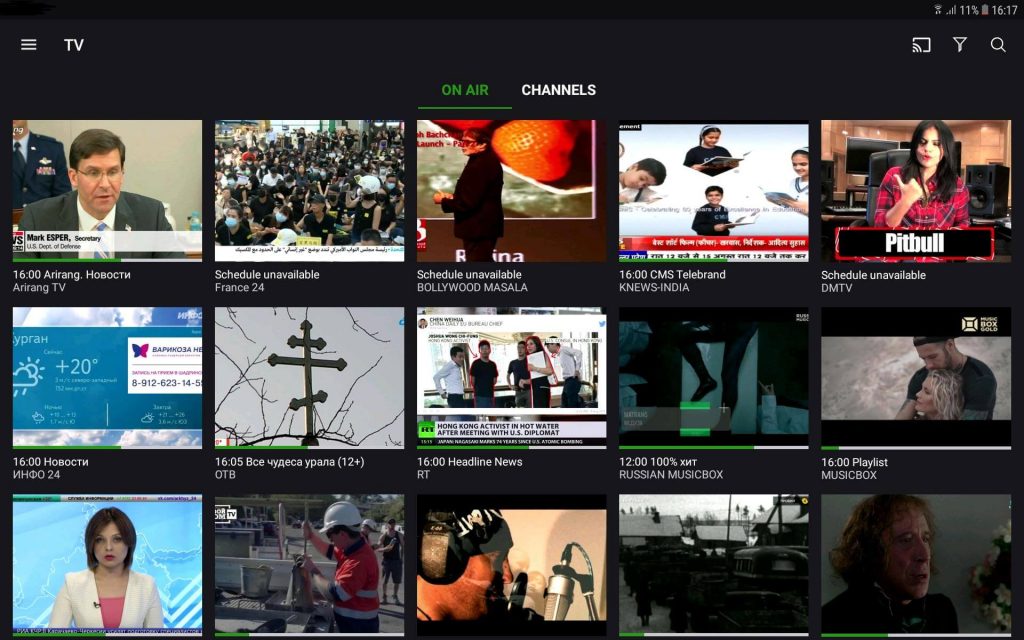
4. Select your Chromecast with a Google TV device.
5. Now, play the desired TV channel and watch it on your Google TV-connected TV screen.
Related: How to Watch Don’t Look Up (Movie) on Google TV
SPB TV is the best way to watch TV on Google TV. If you turn on the Audio mode on the app, fewer data will be used. Further, you can adjust the volume and brightness level with a single touch on the screen. The channels are available in almost 14 languages. Enjoy the TV channels with SPB TV on Google TV using the procedure given above. Was this article helpful? Comment below.
