LMN, formerly known as Lifetime Movies, is an American pay television network owned by A&E Networks. It focuses on movies and exclusive shows aimed at women. If you want to stream LMN network content, you can watch it through the Lifetime app, which is LMN’s sister channel. It is because there is no standalone app available for LMN. You can stream it from the Lifetime app with your TV or cable provider subscription. Lifetime is available on Roku, Firestick, Apple TV, Android TV, Chromecast, and more. Get into this article to know the procedure to watch LMN content on Google TV from Lifetime streaming app.

How to Install LMN on Chromecast with Google TV
Lifetime is available on the Play Store. Hence you can install the app on your device. Follow the steps given below to install LMN on Google TV.
1. Plugin your Chromecast with Google TV to the TV HDMI port and turn on the device.
2. Go to the Apps tab from the home screen.
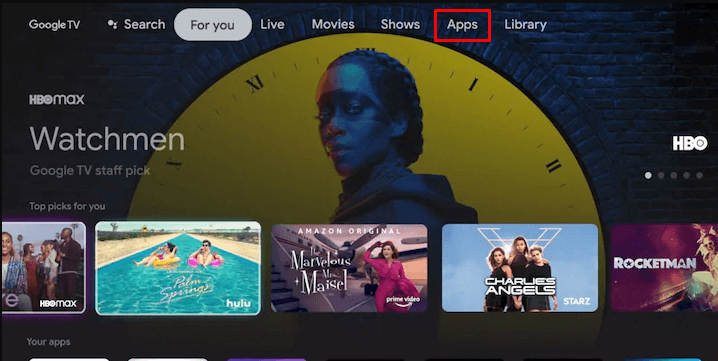
3. There, you will see an option Search for apps. Click on it and search for the Lifetime app.
4. Now, the app information page will open. In that, click on Install to install Lifetime on Google TV.
5. Once the app gets installed, click Open to launch the app and go to the home page to find the app in the installed app categories.
6. Finally, search for LMN content and watch it on your Google TV.
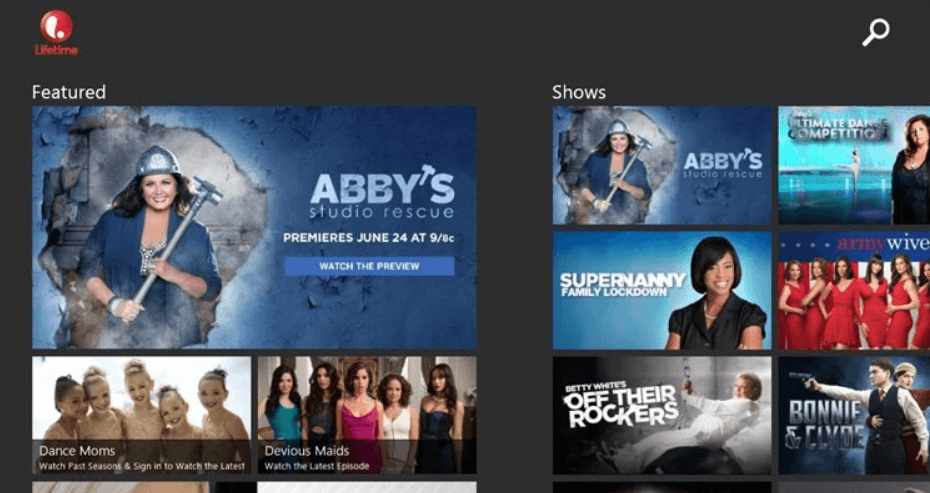
Related: How to Watch Bluey on Google TV using ABC App
How to Cast LMN to Google TV
Lifetime is a cast-compatible app. If you don’t prefer installing the app, you can cast the app to your Google TV from your smartphone.
1. Connect your Google TV and smartphone to the same WiFi network.
2. Install Lifetime app from Google Play Store and App Store.
3. Once installed, launch the app and Sign in to your cable TV account.
4. Tap the Cast icon from the top right corner of the screen.
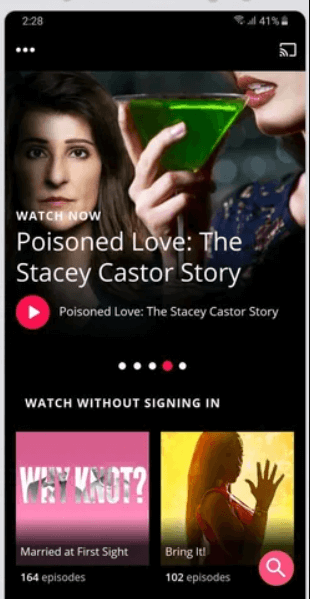
Related: How to Add and Watch AMC Plus on Google TV
5. Now, your device will search for available casting devices.
6. Select your Chromecast with a Google TV device.
7. Wait for the connection establishment to take place.
8. Select and play LMN content. It will be cast to your TV screen.
Therefore, these are the two ways to watch LMN on Chromecast with Google TV. Along with LMN content, the Lifetime app brings you full episodes and clips from your favorite series Dance Moms, Married at First Sight, Bring It, Little Women, and many more. Hope, this article helped you to watch LMN on Google TV without any issues. Ask your questions in the comments section, if any.
