Eurosport is the largest sports content provider in Europe. It provides a digital experience that gives you quick access to the sports that you love. The official Eurosport app is the go-to source for daily sports news, scores, highlights, etc. Eurosport Player is available in 54 countries and 24 languages. Apart from the live sport, it also offers additional coverage that is not available through broadcast. You can watch on-demand catch-ups, highlights, the latest news, interviews, and more. This app frequently updates the latest sports events and matches. If you are a sports lover, Eurosport Player is the best one to choose. Eurosport Player subscription costs €6.99 per month. You can get the Eurosport Player app on GoogleTV using the Downloader app. In this article, you will learn about the steps to install the Eurosport Player on Google TV.
How to Stream Eurosport Player on Google TV
On Google TV, you can watch sports by either downloading the app using the sideload method or by casting from a smartphone.
Stream Eurosport Player on Google TV using Downloader
Since Eurosport Player isn’t available for Chromecast with Google TV, you shall access it via sideloading method using the Downloader app.
[1] Turn on and set up your Chromecast with Google TV if you’re using it for the first time.
[2] Select the Search icon on the home screen. Further, choose Search for Apps.
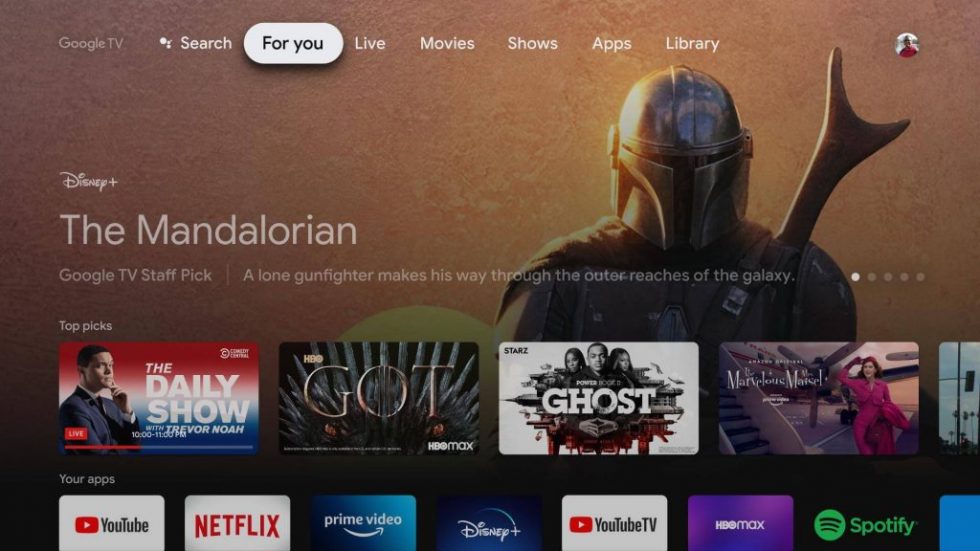
[3] Type or say Downloader using the remote.
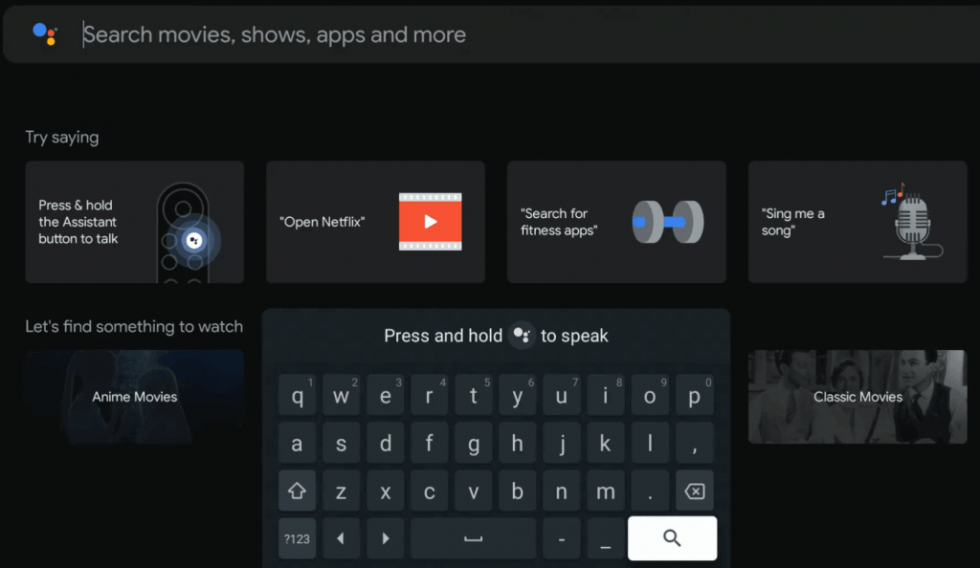
[4] Select Downloader and click on install.
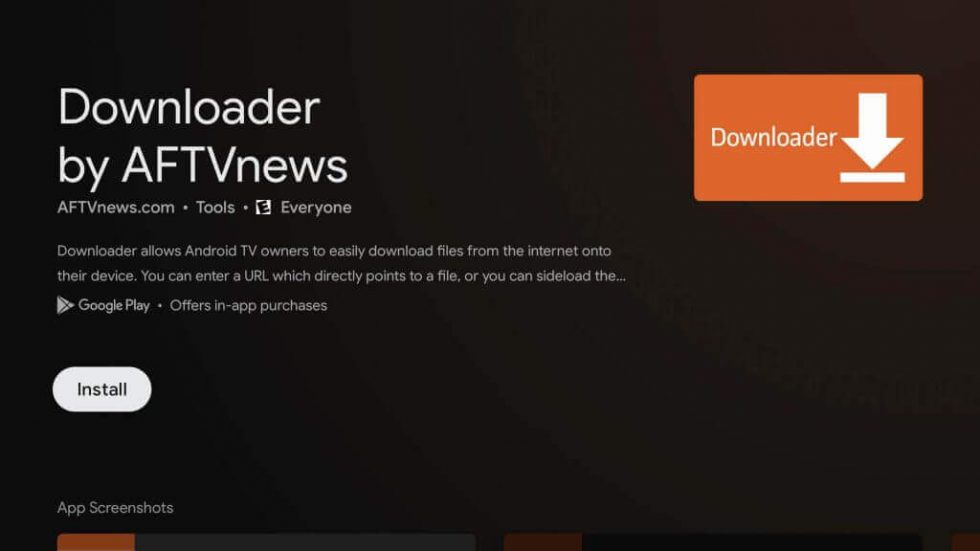
[5] Once installed, move to the device Settings and enable Unknown sources for Downloader.
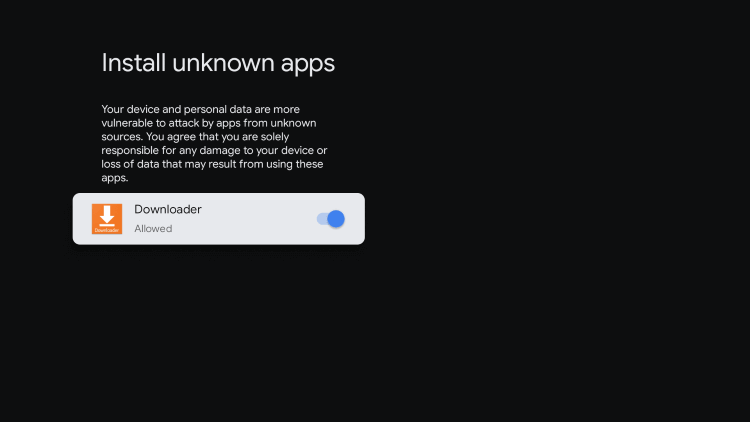
- Click on settings
- Select Apps
- Click Security & Restriction
- Choose Unknown sources and enable Downloader
[6] Launch the Downloader app and enter the Eurosport player apk link on the URL box.
[7] Click on Go to download the apk file.
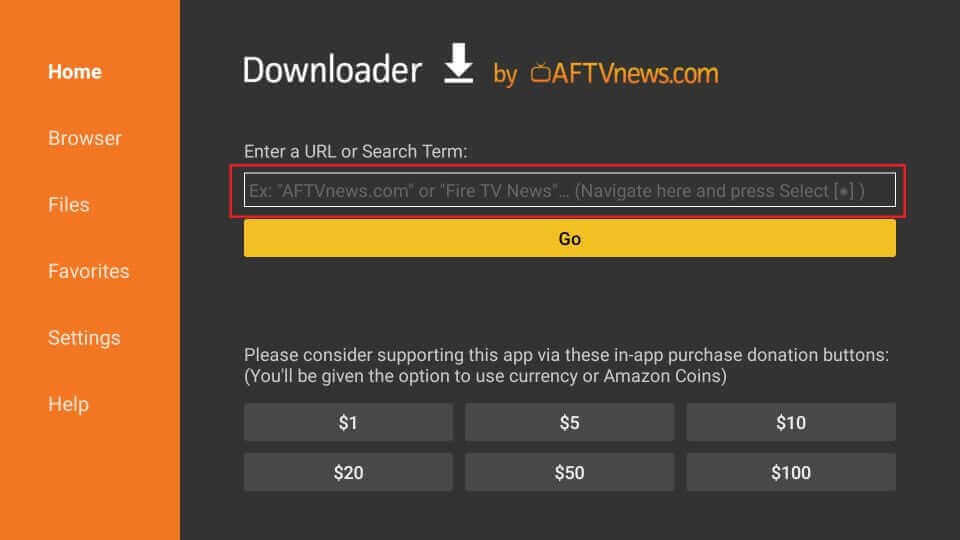
[8] Then, click the Install option.
[9] After installation, tap Open to launch the Eurosport Player app.
[10] Login to your account and start watching sports without any restrictions and limitations.
Stream Eurosport Player on Google TV using Smartphone
You can also watch Eurosport Player on GoogleTV by casting it from your smartphone (Android/iPhone). All you need is to connect the smartphone (Android/iPhone) and Google TV to the same Wi-Fi network.
[1] Download and Install Eurosport Player from Play Store/ App Store on your smartphone.
[2] Once installed, launch the Eurosport Player app on your device.
[3] Click the Cast icon from the top right corner.
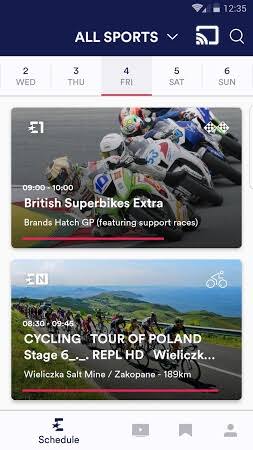
[4] From the available devices, select your Chromecast device.
[5] After the connection gets established, stream any sports on Eurosport player.
[6] Finally, watch your favorite sports game on both Google TV and your smartphone.
Eurosport player is a one-stop destination for all your favorite sports. It streams almost all popular games from all over the world at a valuable cost. If you are a sports lover, then Eurosport Player is the best one to choose.
Frequently Asked Questions
You can install Eurosport Player On Google TV using the Downloader or ES File Explorer.
The Eurosport Player app has in-built cast support. So, you can easily cast the contents on Chromecast with Google TV.
