Pure Flix is a noticeable online streaming platform that offers exclusive faith and family titles. It focuses on Christian movies, TV shows, and documentaries. It has a mix of family-friendly and wholesome entertainment, including movies for all ages, kid’s animated titles, documentaries, educational, originals, sports, health & fitness content. Along with this, you can also watch many inspirational and devotional titles. You will stream a number of different series to stream from Pure Flix. And you will love to stream all the videos in HD quality. Get unlimited streaming with the annual and membership options. The annual membership costs $12.99 per month and $99.99 per annum. Besides, Pure Flix is available on various devices, including Google TV. Proceed with this article to know the procedure to watch Pure Flix on Google TV.

How to Install Pure Flix on Chromecast with Google TV
For Google TV, Pure Flix is officially available to install from the store. Here are the steps to install the app on Google TV.
1. On your home screen, click on Apps tile.
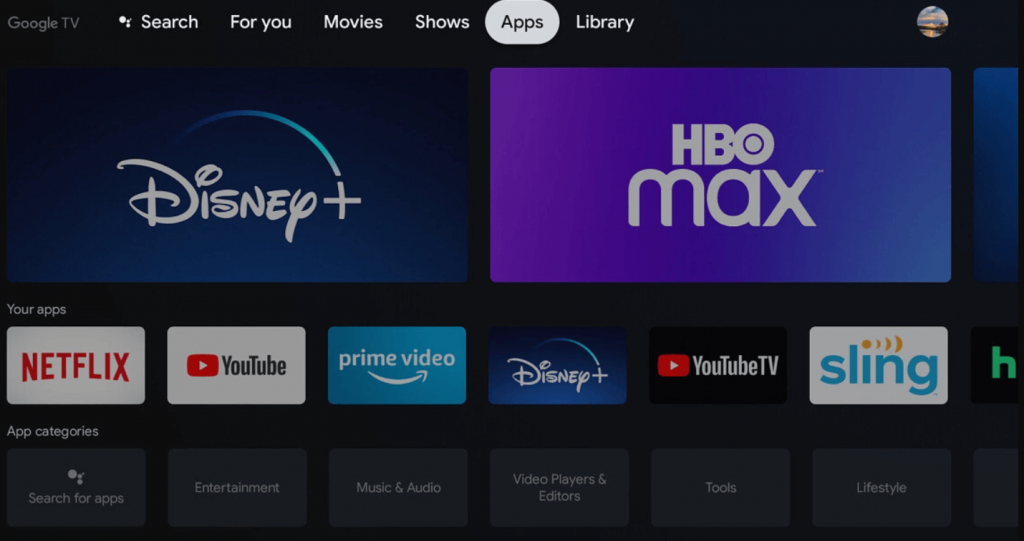
2. Choose the Search for Apps option.
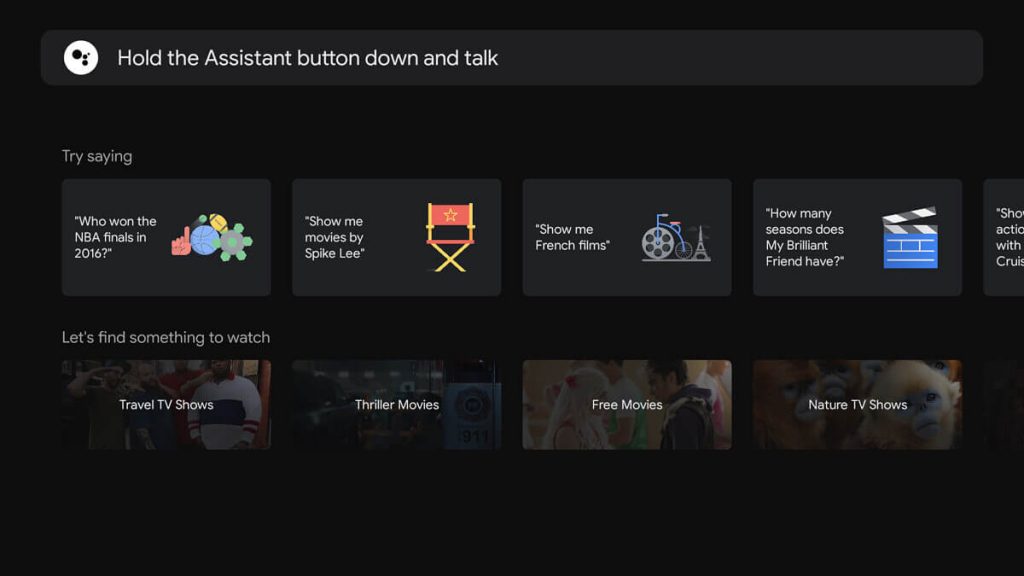
3. Type and search for the Pure Flix app using the on-screen keyboard.
4. Click on the Install button to download Pure Flix app on your device.
5. After the installation, click Open to launch the app.
6. Sign in with your account credentials.
7. Select and play the video from Pure Flix on your TV.
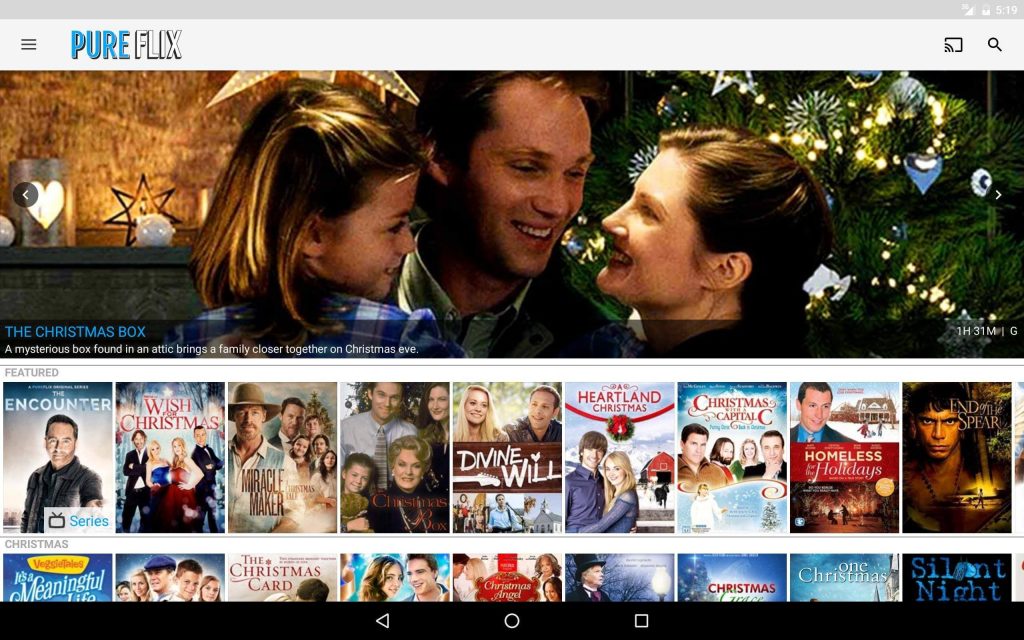
Related: How to Install BBC iPlayer on Google TV [2 Ways]
Cast Pure Flix on Chromecast with Google TV
We can cast the Pure Flix app to Google TV from Android and iOS smartphones. Before going with the steps, ensure that you have installed the Pure Flix app from Google Play Store and App Store.
1. Turn on your devices and connect them to the same WiFi network.
2. Launch the Pure Flix app on your smartphone.
3. Play any video on your smartphone by clicking on the Watch Now button on the application.
4. Click the Cast icon from the top right corner of the application.
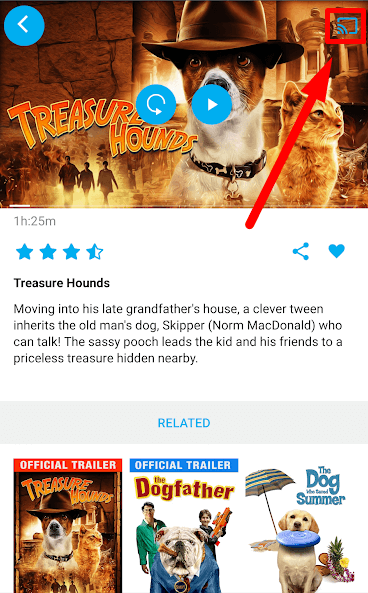
5. Now, the phone will display all the available casting devices, and from that, select your Chromecast with Google TV device.
6. Once both devices are connected successfully, the selected video gets cast on your Google TV-connected TV.
Related: How to Add and Watch Vi Movies and TV on Google TV
Pure Flix offers a mix of entertainment for the users who want to enjoy clean titles that carry inspirational messages. You can also stream podcasts and the latest Pure Flix movies on this app. With the subscription options, you also get 7 days free trial. At present, Pure Flix is available in USA and Canada. If you want to access from outside the countries, then you must use a VPN on Firestick. If you have any questions to ask, you shall drop us a comment below.
