Vi Movies and TV is a recently launched streaming app that brings lots of media content to stream. The app offers live TV shows, movies, and premium content from OTT platforms like Voot, Discovery, Lionsgate Play, and many more. Further, Vi subscribers can access around 450 live TV channels such as Animal Planet, Colors HD, ZEE TV, Viacom 18, Voot Select, Sun Nxt, Discovery, etc. While it is accessible from smartphones, there is no Vi Movies and TV app for Android TV. So you cannot install it directly. However, there are alternative ways to watch Vi Movies and TV on Chromecast with Google TV.
Vi Movies and TV offer more than 8500 Bollywood, Regional, International & Hollywood Movies, top-rated shows, and more. Additionally, you can watch original web series in 13 languages using Vi Movies and the TV app. It brings short-form videos that are personalized and curated as per the need of the users.

What’s on Vi Movies and TV
- You can play any episode from any season directly from the player.
- Using the app settings, you can manage app notifications, autoplay & video quality options.
- By setting content language, you can watch the content in your preferred language.
- You can download your favorites to stream offline.
- The app lets you resume the shows from where you left off.
- Apart from streaming videos, Vi Movies and TV supports unlimited music without ad interruptions.
- Users shall stay up-to-date with the latest news with more than 140 live news channels in different languages.
How to Install Vi Movies and TV on Chromecast with Google TV
The Vi Movies and TV app is not compatible with Google TV. So, the app has to be sideloaded on the device. The process is simplified as follows.
- Install Downloader on Google TV
- Enable Unknown Sources for the Downloader app
- Sideload the apk file using Downloader
Note: The following methods will work if you want to install Vi Movies and TV on Mi Android TV, Nvidia Shield TV, and other Android TVs or boxes.
Install Downloader App
1. Select the Search menu from the home screen.
2. Type and search for the Downloader app using the on-screen keyboard.
3. Pick the Downloader by AFTV news from the search results.
4. From the app information page, click on the Install button and wait for the installation process to complete.
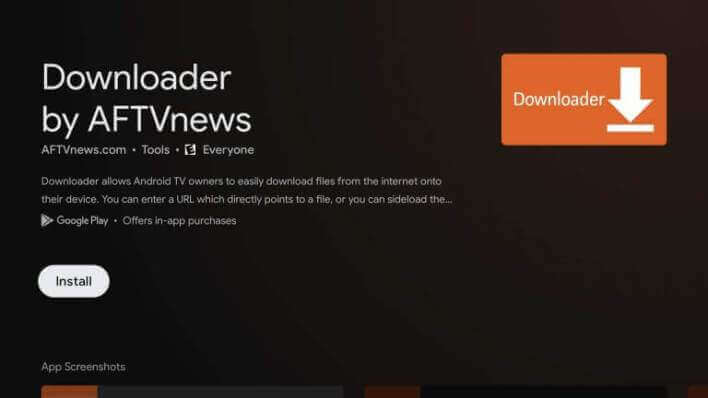
Enable the Unknown Sources for Downloader App
1. Click the Profile icon and select Settings from the home screen.
2. Choose the Device Preferences option.
3. Click Security & Restrictions option and then the Unknown sources options.
4. Select the Downloader app and slide the toggle next to it.
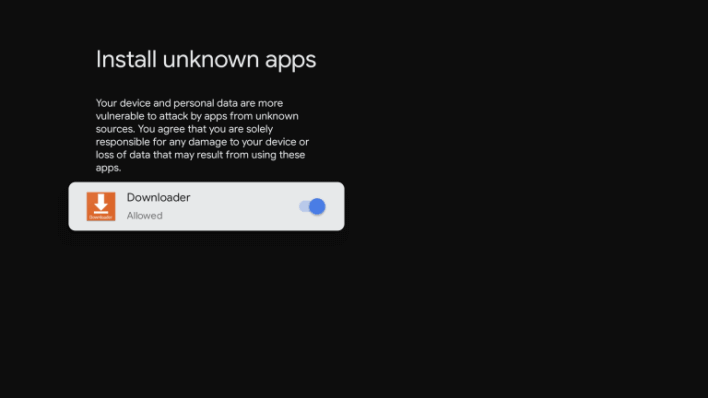
Note: There are many best apps with which you can watch Live TV on Google TV.
Sideload Vi Movies and TV on Google TV using Downloader App
1. Launch the Downloader app from the home screen.
2. Enter the Vi Movies and TV apk URL for smart TV in the URL section.
3. Click on Go to download the Vi Movies and TV apk file.
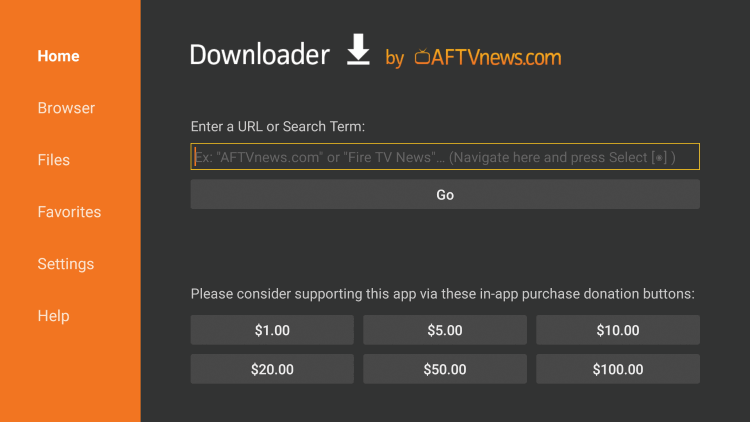
4. Finally, click the Install button to get it on your Chromecast with Google TV.
5. Next, click Open to launch the app.
6. Watch the media content from Vi Movies and TV app on Google TV.
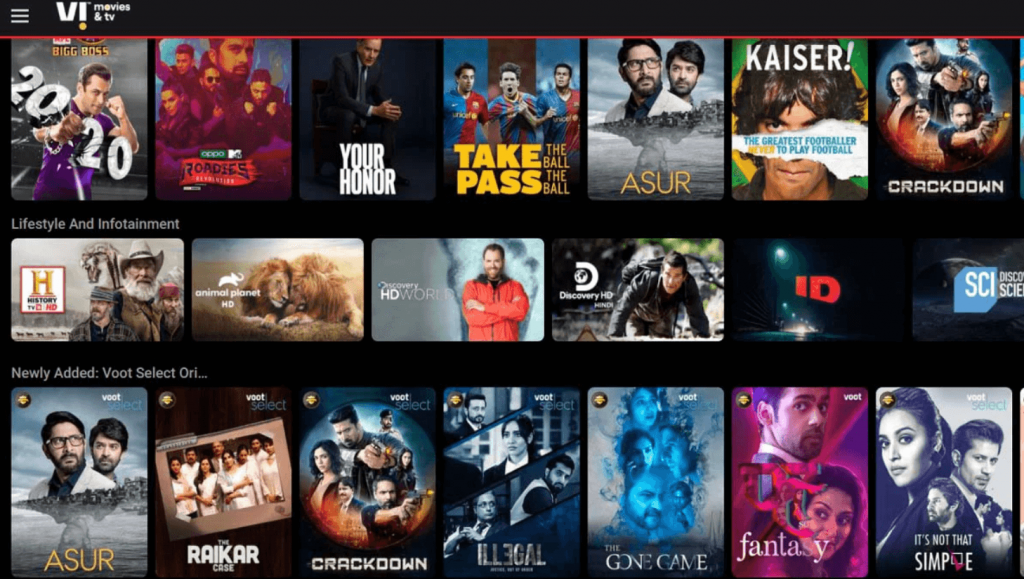
Note: How to Watch The Witcher on Google TV using Netflix
Try This Way: How to Cast Vi Movies and TV to Google TV
1. Ensure that you have connected your smartphone and Google TV under the same network connection.
2. Install the Vi Movies and TV app from Google Play Store and App Store.
3. Launch the Vi Movies and TV app and Sign in with your account.
4. Choose the video that you want to watch from the app.
5. Now, on the media player, click the Chromecast icon.

6. Select your Chromecast with Google TV device from the list.
7. Upon successful connection, the video you have selected will be cast on your Google TV.
Note: It is possible to add and watch JioCinema on Google TV
Install the Vi Movies and TV app on your TV to watch exclusive originals and web series like BreakPoint, Sunflower, State of Siege, Asur, Candy, Crackdown, and more. The app is the best option for movie lovers. Furthermore, within the player, you can control volume and brightness. Using this guide, you can install the Vi Movies app and get unlimited entertainment on your device.
