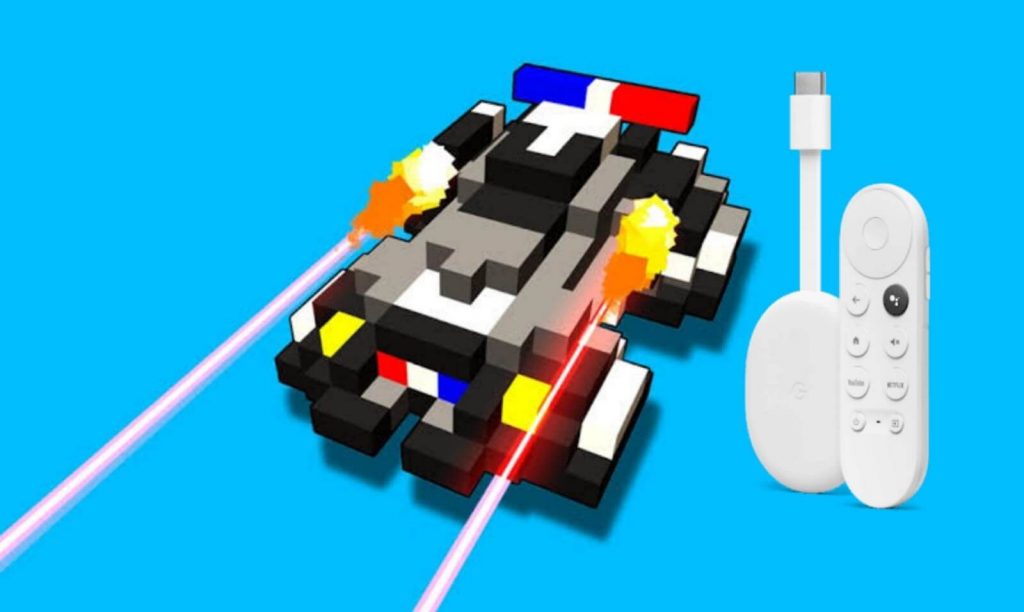Hovercraft is the best arcade racing game with, custom vehicle building option. You can imagine, build, and fly it. Further, the players can use the many hovercrafts that come pre-built in the game, or they have the option to try their hand at creating a hovercraft from scratch. With this, the players can fly an existing hovercraft, create their own, or purchase a specialty craft in-app. The gameplay is very simple, making it perfect for picking up and playing a few rounds during a brief period of downtime. You have to build a completely custom 8-bit box-style Hovercraft. As you play, you can earn rewards, and you can collect and win 80 unique Hovercrafts. Luckily, Hovercraft is available on Chromecast with Google TV. From this article, you shall learn to add and play the Hovercraft on Google TV.
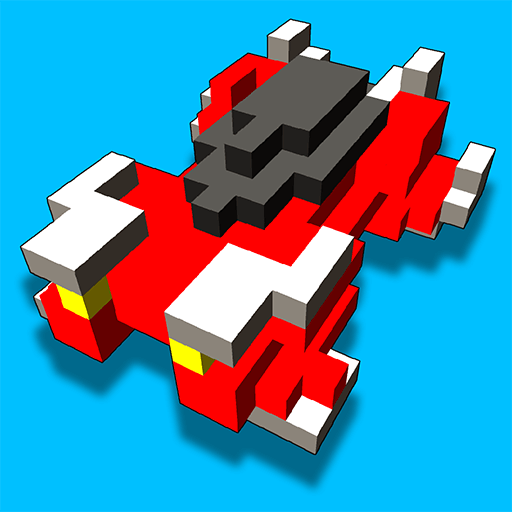
How to Get Hovercraft on Google TV
1. Plugin your Chromecast with Google TV to the HDMI port of your TV and turn it on.
2. Navigate to the Apps tab on the home page.
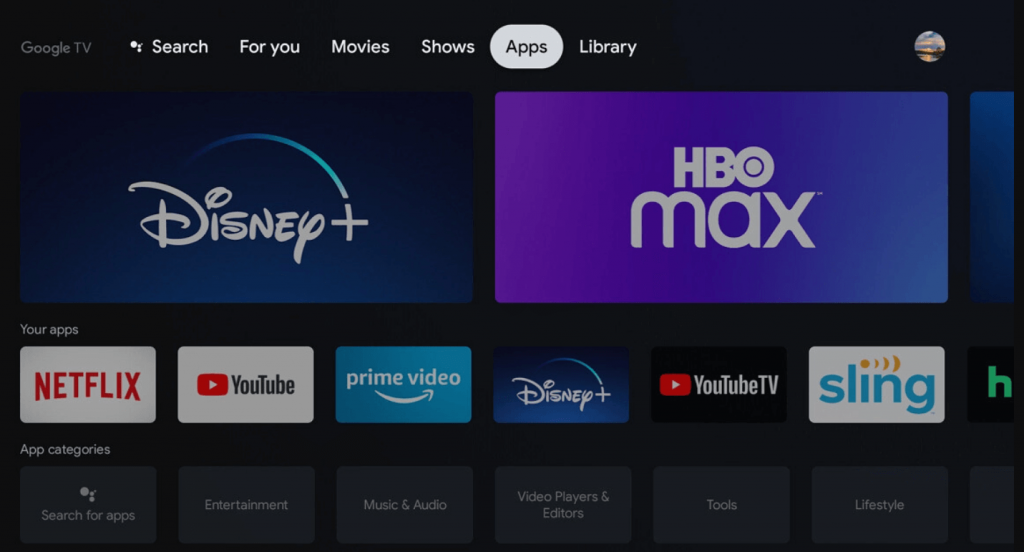
3. There, you will find an option to Search for the Apps. Click on that option and search for the Hovercraft app.
4. Further, the app page will open, and click Install to install the app on your Chromecast with Google TV.
5. Once the app gets installed, you can click Open to launch the app directly or go to the home page to find the app in the installed app category.
6. With this, you shall start playing the Hovercraft game on your Google TV.

Related: How to Download and Play Evoland on Google TV
Alternative Way
1. Go to the Google TV home screen and click the Profile icon.
2. Select Settings in the menu and tap System options.
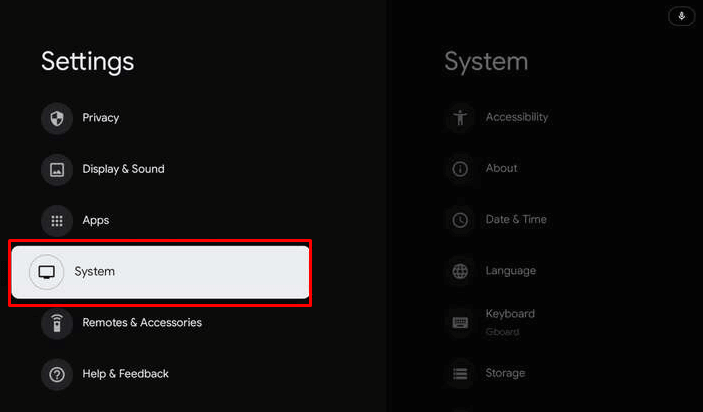
3. Click About and scroll down to select the Android TV OS Build option. Tap the option seven times until you receive the “You are now a developer” prompt on the screen.
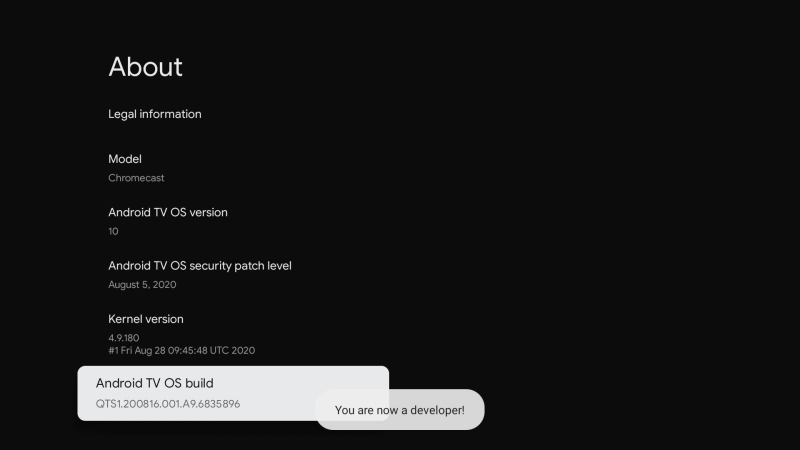
4. Now, press the home button on the remote, go back to the home screen, and search for the Downloader on Google TV.
5. Select Install to download the app if not downloaded previously.
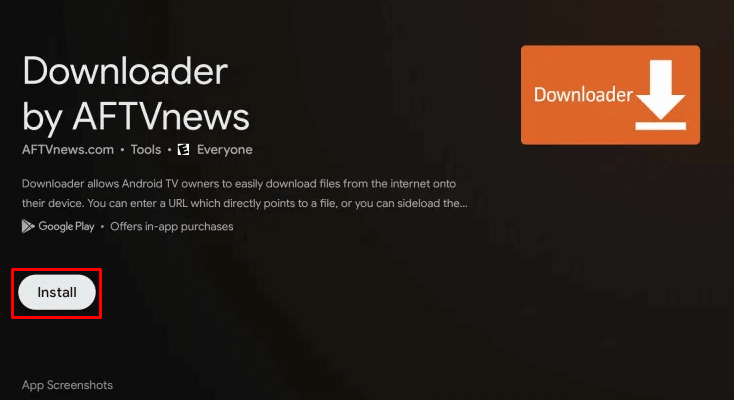
6. Move to the home screen and select the Profile icon. Click Settings in the menu.
7. Select Apps and click Security & Restrictions.
8. Tap Unknown Sources and flip the switch near to Downloader for installing Unknown apps.
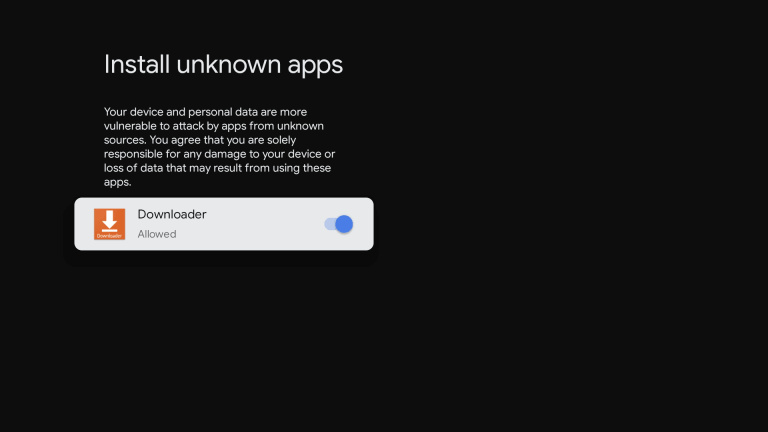
9. Launch the Downloader app on your TV and click Allow in the prompt.
10. Enter the Hovercraft apk URL in the given field and click Go. Select Download to download the apk file.
11. After downloading the file, click Install to start the installation and select Open to launch Hovercraft on Google TV.
12. Now, start playing the game on your device.
Hovercraft is the best game for kids. They can use their imagination power to play the game. The players can fly through the traffic and obstacles by tapping the left and right sides. Furthermore, they can share their point achievements via social media. Hope, this section was helpful to play the game on your Google TV.