RaiPlay is the Italian national public company that brings a good collection of video-on-demand titles to stream. RaiPlay app allows you to stream thousands of Italian movies and TV programs from the RAI catalog, live, and on-demand videos. Further, you can watch original series, theater, music, documentaries, sports like football, cycling, and children’s shows. Hence, it is available only in Italy. So, to access from outside Italy, you should get a VPN service to bypass the geo-restricted content. RaiPlay is available on Android, iOS, Mac, Windows, Apple TV, Firestick. However, RaiPlay is not available on Chromecast with Google TV. So, let us look at the alternative ways to watch RaiPlay on Google TV.

How to Add RaiPlay on Chromecast with Google TV
RaiPlay is not compatible with Google TV. So you have to sideload the app on Google TV using Downloader app on your device. Before sideloading, you have to convert your Google TV into developer mode.
1. Connect your Google TV to your TV HDMI port and launch the Google TV.
2. Select the Profile icon from the top right and choose Settings in the menu.
3. In the Settings, scroll down and select System and click About.
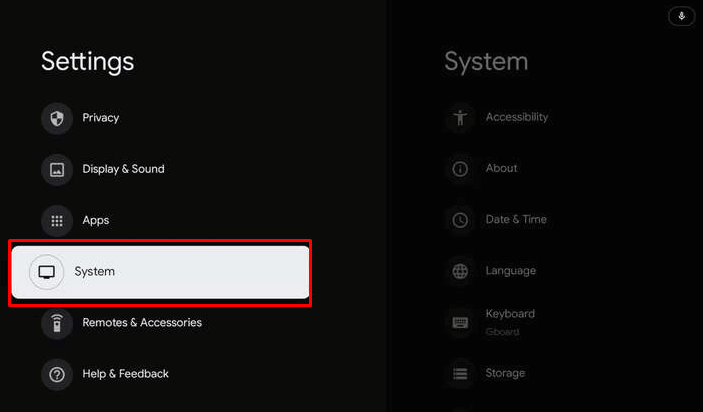
4. Under that, click Android TV OS build 7 times until see “You are now a developer prompt” on the screen.
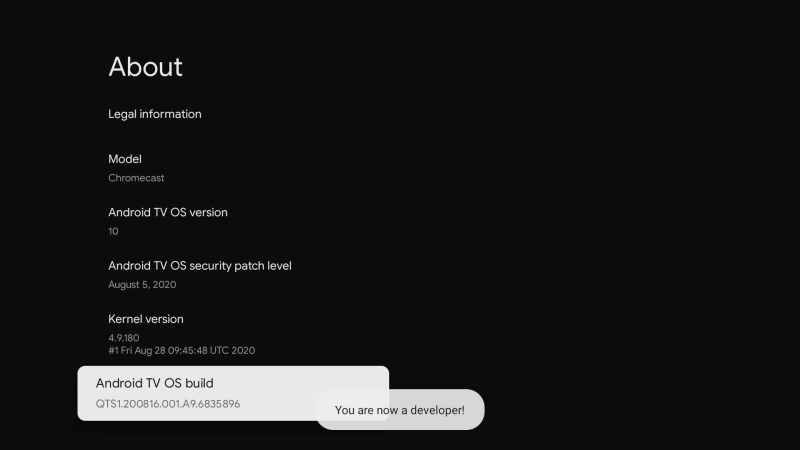
5. Move to the Google TV home screen and select Apps.
6. Hover to App Categories and click Search for Apps.
7. Search for Downloader and click Install to get the app on Google TV.

8. Now, press the home button in the remote to go home screen and click the Profile icon.
9. Click Settings and click Apps in the settings menu.
10. Next, move down and select Security & Restrictions.
11. Tap Unknown sources, and you will find Downloader in the slide.
12. Toggle the switch near to Downloader for allowing unknown apps.
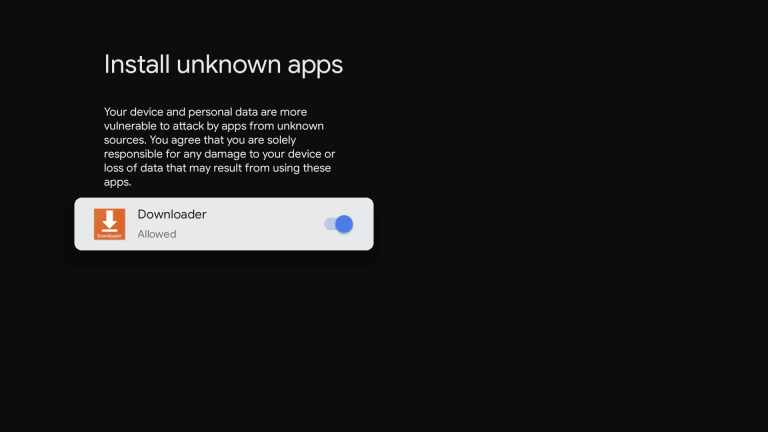
13. Launch the Downloader app and select Allow in the prompt.
14. Type the URL link to download RaiPlay on Google TV and tap the Go button.
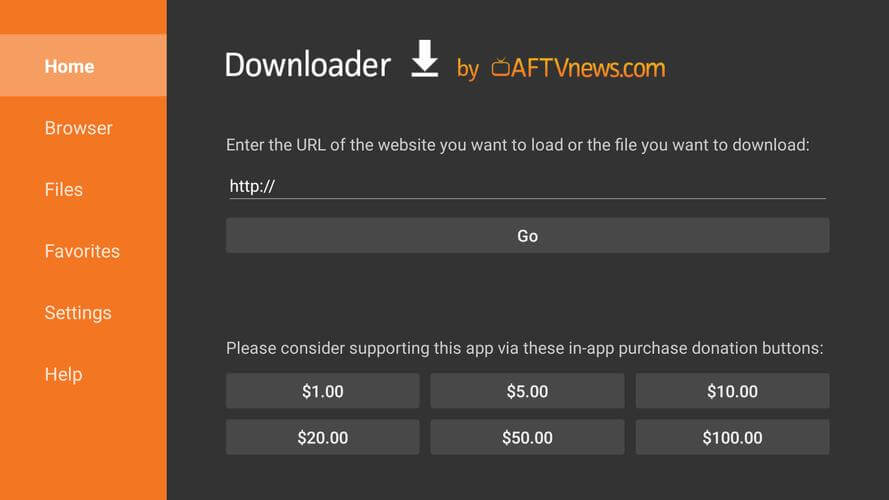
15. After the download, click Install to install the app.
16. Once installed, click Open to launch the app.
15. Start streaming the content from RaiPlay on Google TV.
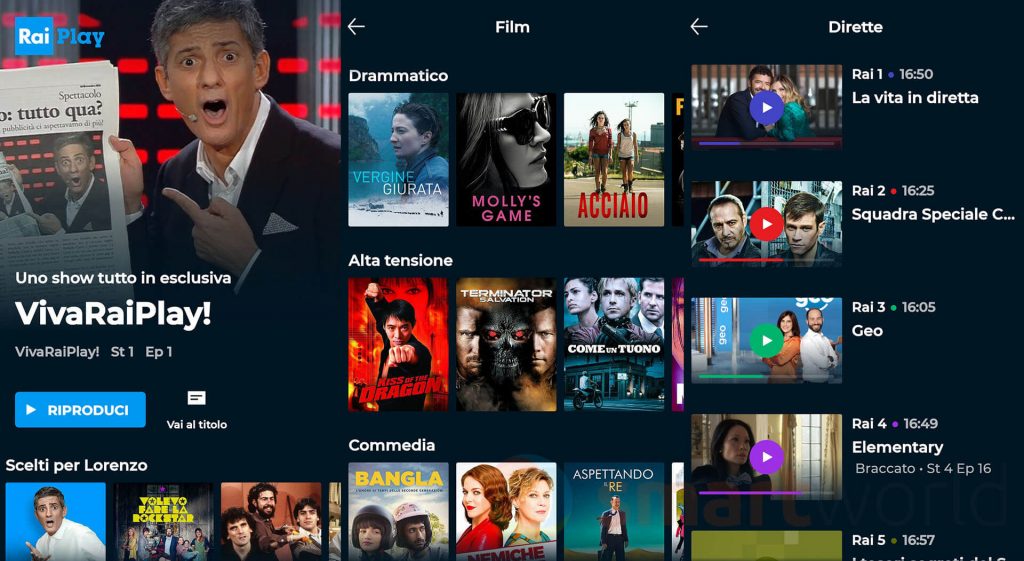
Alternative Way to Watch RaiPlay on Google TV
If not interested in sideloading the app, screen mirror your Android device to watch RaiPlay on Google TV.
1. Install RaiPlay from Play Store on your Android smartphone.
2. Connect both devices under the same network connection.
3. On your smartphone, go to Notification Panel and click on Cast or Smart View option. The name may vary based on your Android device.
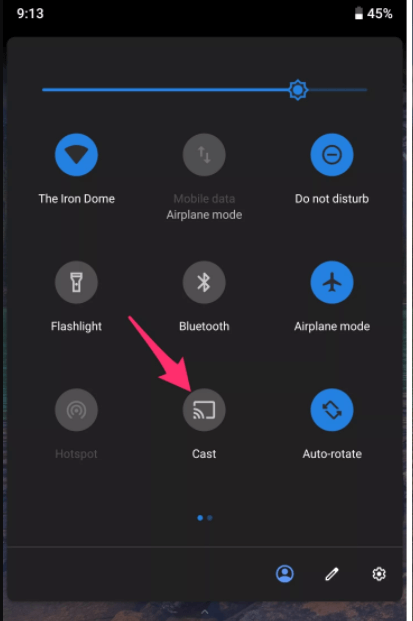
4. Further, select your Chromecast with Google TV.
5. When the connection is successful, start streaming from the app on Google TV.
Frequently Asked Questions
1. Is RaiPlay free to stream?
RaiPlay is completely free. You just need your email address to stream.
2. What can I watch on the RaiPlay app?
You can watch live Rai TV channels, TV series and films, and many more.
3. Can you watch RaiPlay on Google TV?
Yes, you can watch but not directly. You have to sideload the app on Google TV. For further details, go through the article completely.
