The Verge is an American technology blog website launched on November 1, 2011. You can find blogs about science and technology, product reviews, podcasts, consumer electronic news, and more on this website. Recently on October 12th, they have launched The Verge streaming app, and it is available worldwide. On this app, you can watch product reviews, exclusive documentaries, science explainers, and a lot more. Additionally, you can watch all the videos in 4K quality. Further, you can get playlists to watch on topics like gaming and materials. It is compatible with Roku, Firestick, Android TV, and Google TV. If you like to add and use The Verge on Chromecast with Google TV, go ahead with the below section of this guide.

How to Install The Verge on Chromecast with Google TV
1. Turn on your Google TV and connect the device to your home network.
2. From the Google TV home screen, click on the Apps tab.
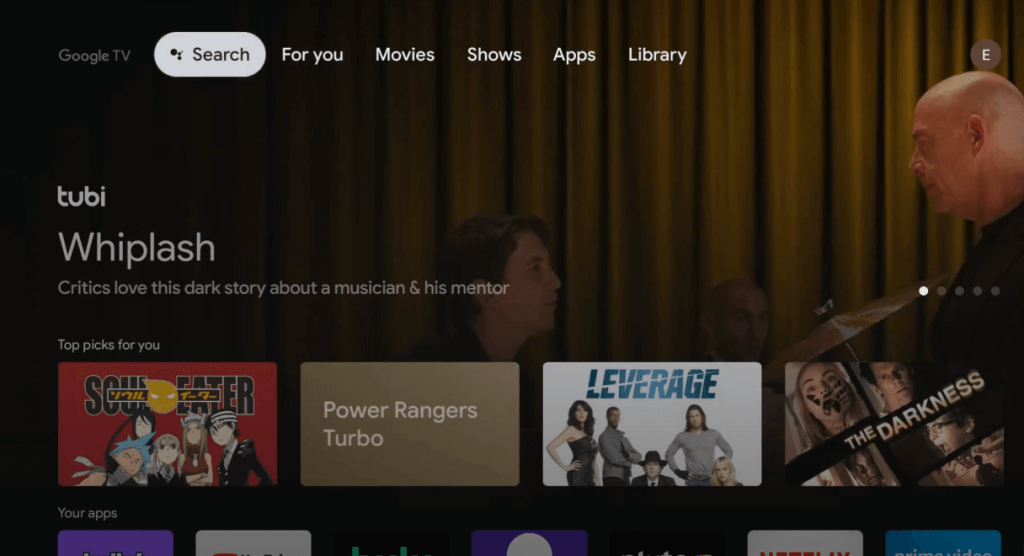
3. Under that, click on the Search for Apps option.
4. Type and search for The Verge app and pick the app from the search results.
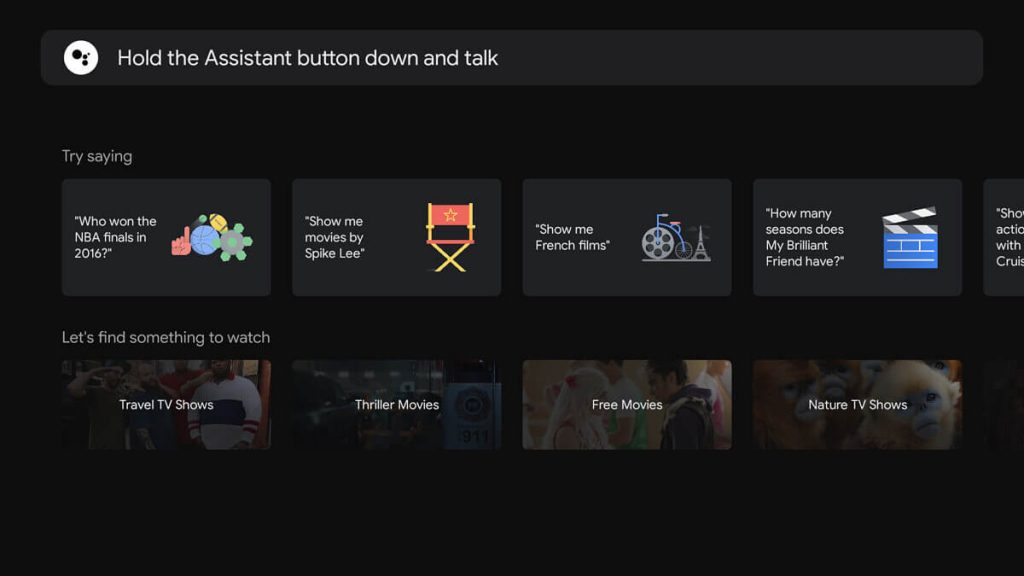
5. Further, click Install to install the app on Google TV.
6. Once the app is installed, click Open to launch the app.
7. Finally, start streaming the videos about science and technology, reviews of the products, news, and more from The Verge on Google TV.
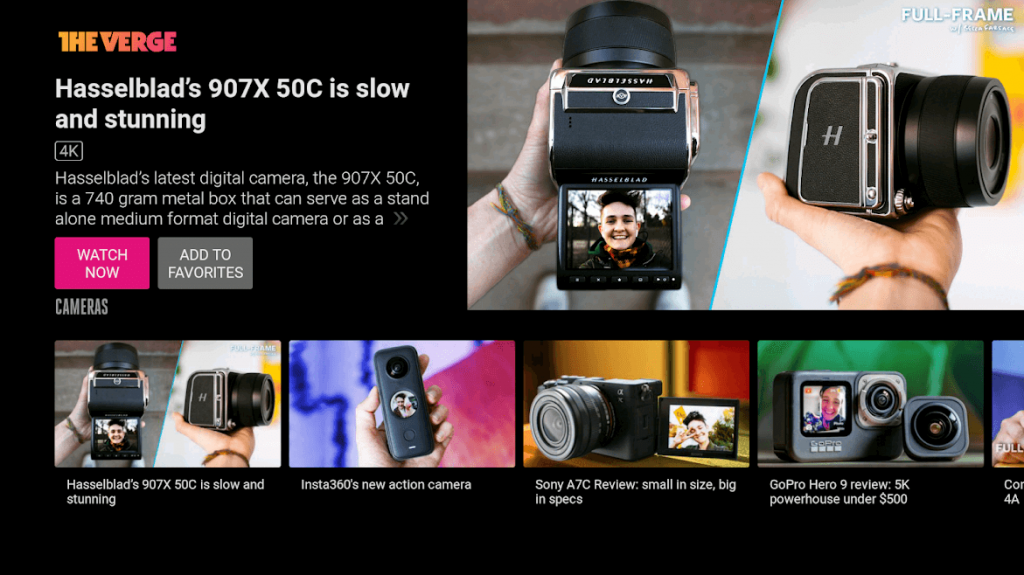
Related: How to Add and Activate Fuse on Google TV
Alternative Way to Stream The Verge on Google TV
The Verge app is available on Android smartphones. So, if you want, you can screen mirror your phone to access the videos from The Verge on Google TV.
1. First, install The Verge app from Google Play Store.
2. Ensure that you have connected your smartphone and Google TV under the same internet connection.
3. Now, navigate to the Notification Panel and select the Cast or Smart View option on your smartphone. The name may vary based on your Android device.
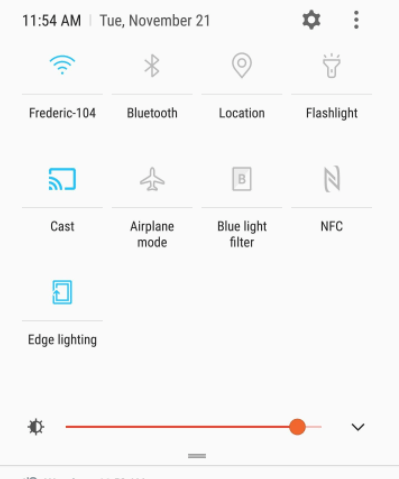
4. Further, select your Google TV device from the available devices nearby.
5. Upon successful connection, your mobile screen will mirror your TV screen.
6. Now, launch The Verge app on your smartphone.
7. Start watching the videos from The Verge on Google TV.
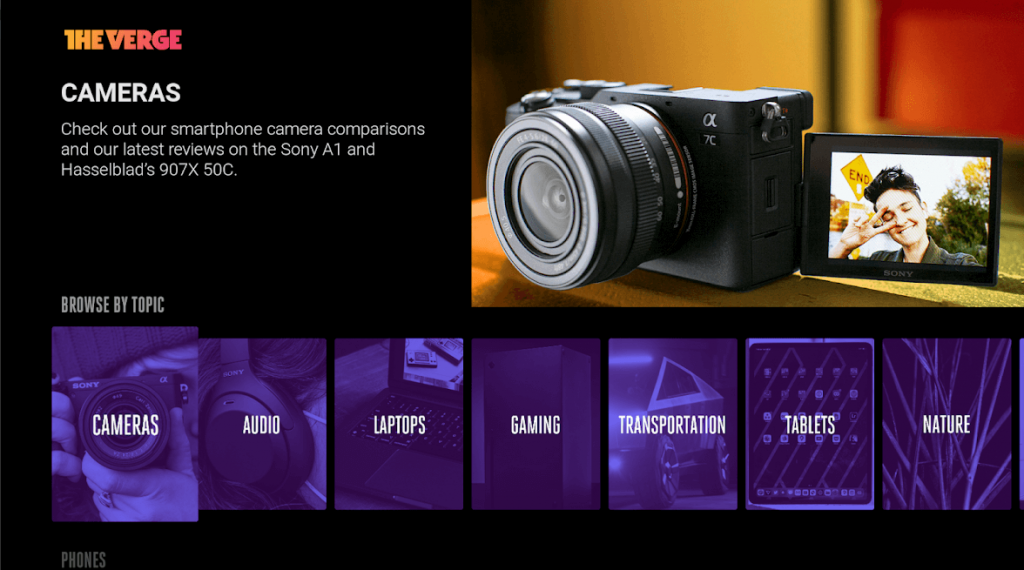
Related: How to Watch Squid Game on Google TV [Netflix Series]
Hence, you can watch the old videos of Verge in the streaming app too. Further, you can listen to your favorite podcast on your Google TV from The Verge app. And we can expect The Verge app on Apple TV later this year. We hope, that this article meets all your requirements. If you want to share anything about this article, mention them in the comments section.
