| Available on Google TV | Yes |
| Cast Support | Yes [Play Store | App Store] |
| Category | Media Player |
| Official Website | https://www.mxplayer.in |
| Base Subscription | Free/$15.99 per month |
MX Player is a freemium media player that allows you to stream popular VOD content, TV Shows, movies, and local videos on your device. Since the application is officially available on the Google TV app store, you can download and install it without any hassle. With MX Player on your Google TV, you can stream content in more than 12 languages. It also allows you to stream movies with premium streaming quality without any buffering issues. From this article, you will learn how to download and add the MX Player app to your Google Smart TV.
Note – This guide also applies to Smart TVs running on Google TV OS.
How to Install MX Player App on Google TV
You can access MX Player for free with ads and ad-free with the premium subscription. MX Player Premium starts from $15.99 per month. You can get a subscription by downloading the app on your TV or smartphone.
1. Turn on and connect your Google TV to a WIFI.
2. Hit the search tab at the top and enter MX Player using the on-screen keyboard.
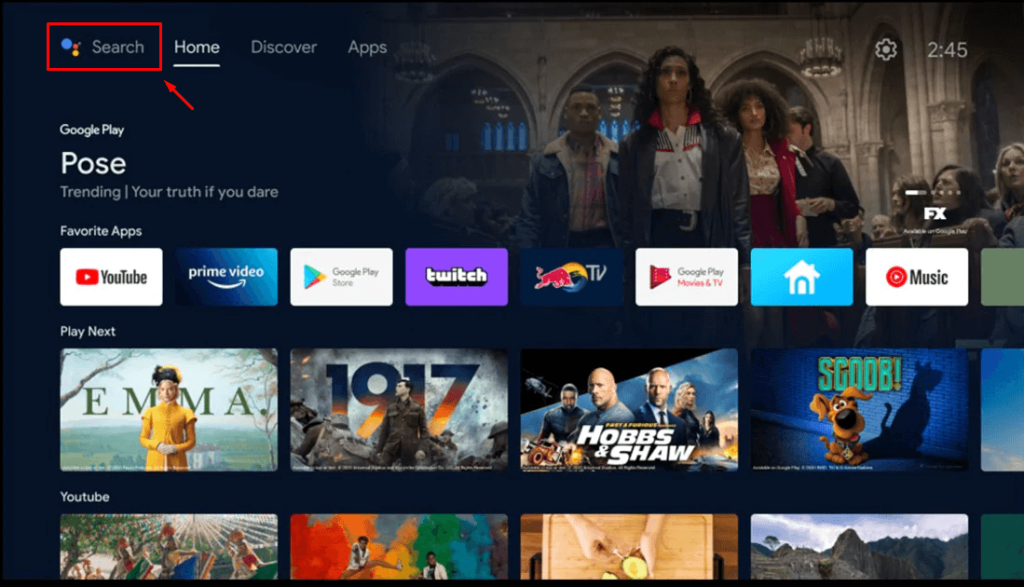
3. Select the official MX Player app from the results and tap the Install option.
4. After installing, hit the Open button to launch the app on your Google TV.
5. If you’re a premium user, log in with your account.
6. Enjoy streaming your desired content on the big screen.
How to Activate MX Player on Google TV
1. Launch the MX Player app on your Google TV smart TV and select the login option.
2. Now, you will be prompted with the activation code on the MX Player app.
3. Visit the MX Player activation website [www.mxplayer.in/tv-login] and enter the code displayed on the TV.
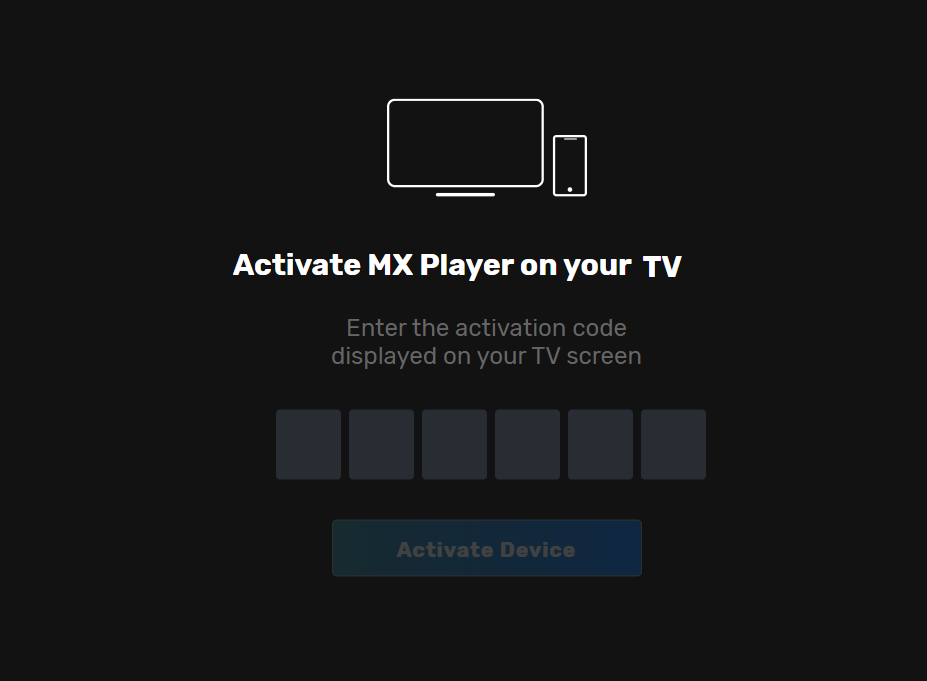
4. Finally, log in with your desired account and relaunch the app on your TV.
5. Now, you can stream any video on your TV using the MX Player app.
How to Cast MX Player from Android and iPhone
Since the MX Player has the default cast option, you can share the app’s content from your smartphone to the TV by connecting both devices to the same WIFI connection.
1. Install the MX Player app on your smartphone.
2. Launch the app and log in with your account.
3. Now, connect your smartphone and Google TV to the same WiFi.
4. Hit the Cast icon on the MX Player app and select your device from the list.
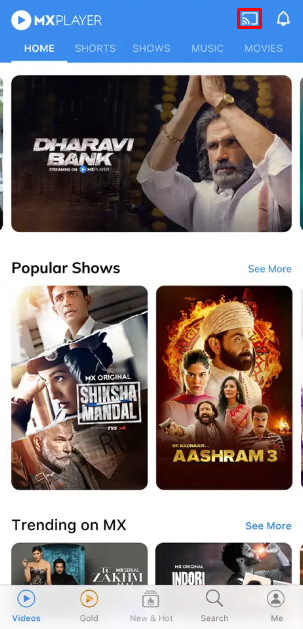
5. Now, the content on your smartphone will start to cast on your Google TV.
Frequently Asked Questions
No, the MX Player Pro app has been rebranded as MX Player. You can download the MX Player app on your Google Smart TVs.
Yes. You can cast and airPlay MX Player on Google TVs.
