Tumblr is a social blogging app that lets you share photos, videos, links, and more. You can join millions of communities based on your interest. You can create memes, GIFs, remixes about the real-time situation, movies, celebrities, series, etc. Further, anyone can comment, like and reblog your post. In addition, it also offers video editing tools to create the finniest videos. The Tumblr app even makes you have a group chat and personal chat. When you sign up for the first time, you will be presented with suggested blogs to follow. Here, you can also search for keywords to find the blogs. Let’s see how to install and use Tumblr on Chromecast with Google TV.
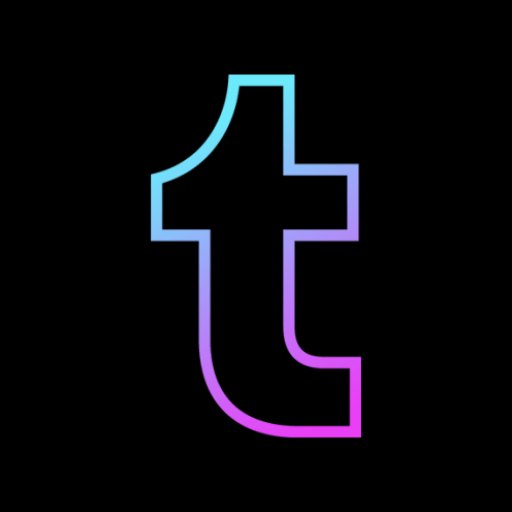
How to Install Tumblr on Google TV
Tumblr doesn’t have native support for Google TV, so we need to sideload the app using Downloader.
1. Launch and set up your Google TV device.
2. Tap the Search menu from the home screen.
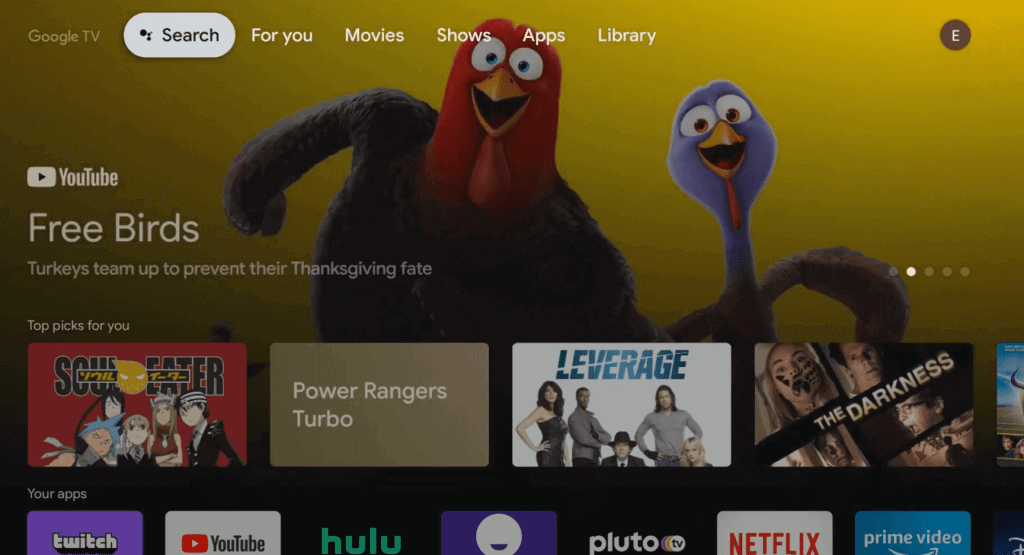
3. Search for the Downloader app and select the app from the search results.
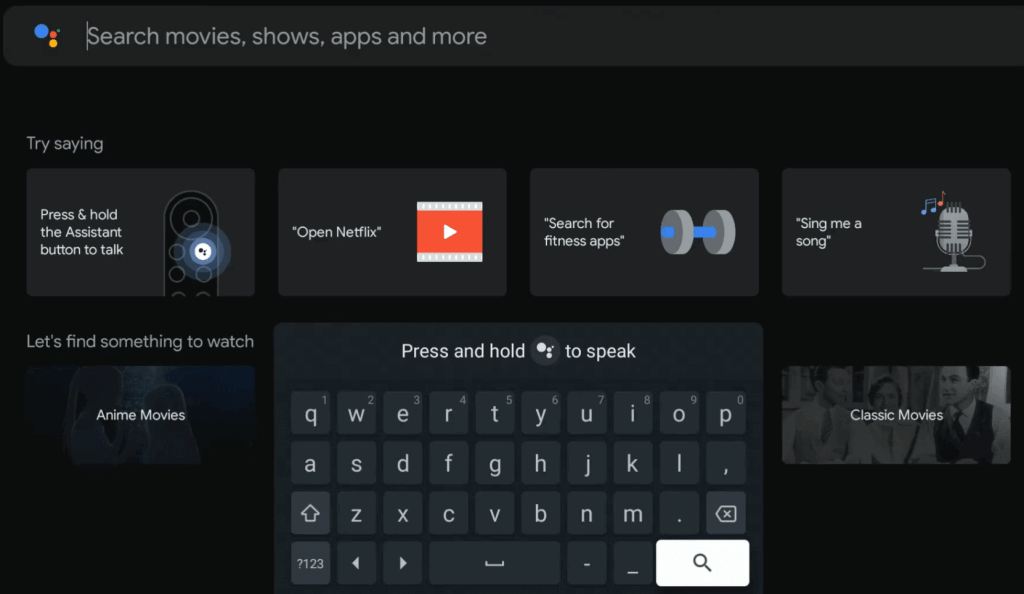
4. Further, click Install to install the app.

5. Now, go to Settings –> Apps –> Security & Restrictions –> Unknown Sources –> Downloader –> Turn on the toggle for the Downloader app.
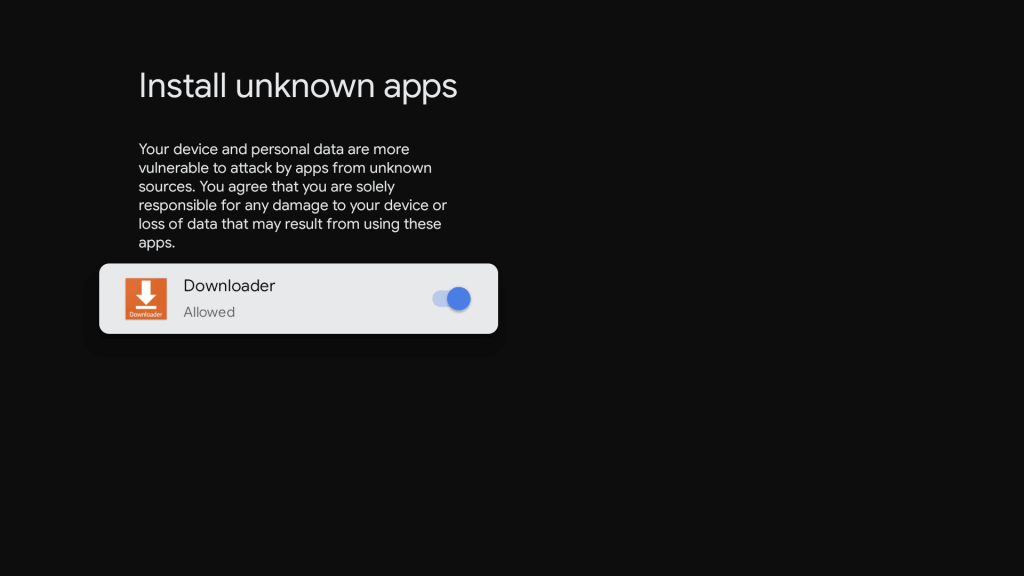
6. Proceed to launch the Downloader app from the home screen.
7. Now, enter the download link of Tumblr apk in the URL field and click the Go button.
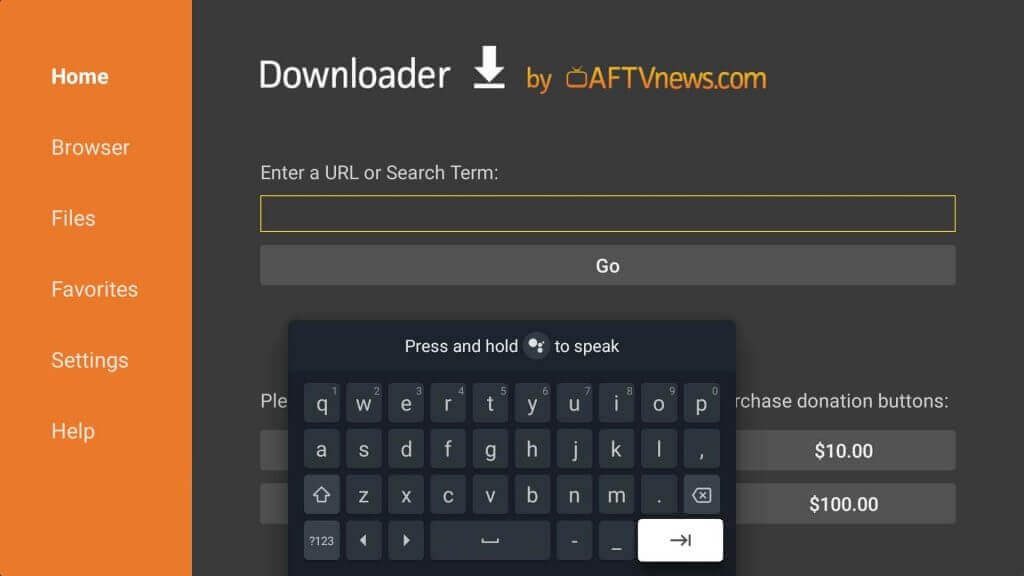
8. After downloading the file, click Install to install the app.
9. Wait for the installation process to complete.
10. Once the Tumbler app gets installed, click Open to launch the app.
11. Now, log in to your account and stream the videos on Google TV.
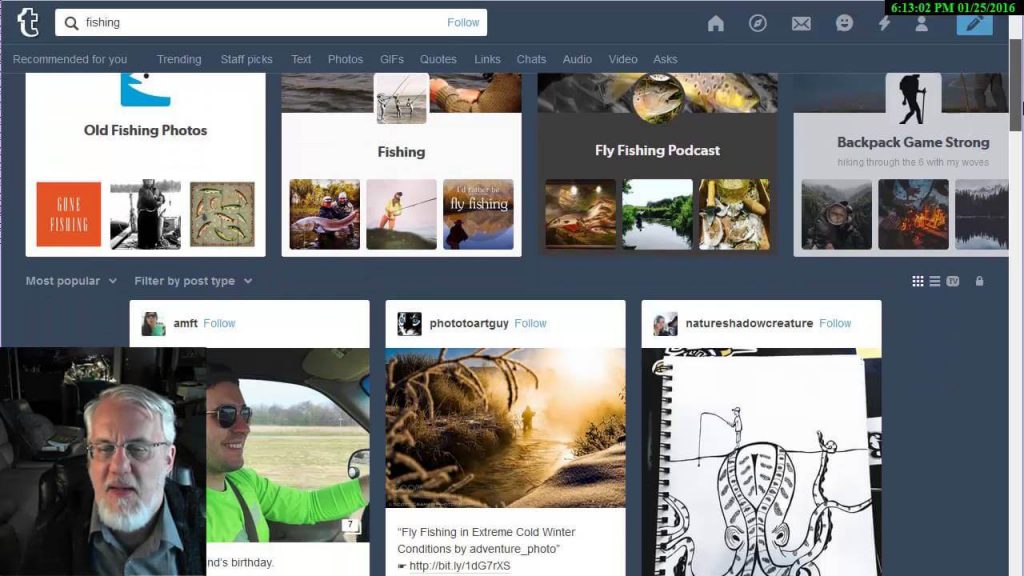
Related: How to Add and Use Discord on Google TV
Alternative Way: Screen Mirror Tumblr on Google TV
1. Download and install the Tumblr app from Google Play Store.
2. Ensure that you have connected your Smartphone and Google TV device to the same WIFI network.
3. Now, hover to the Notification Panel and click on the Screen Cast option.
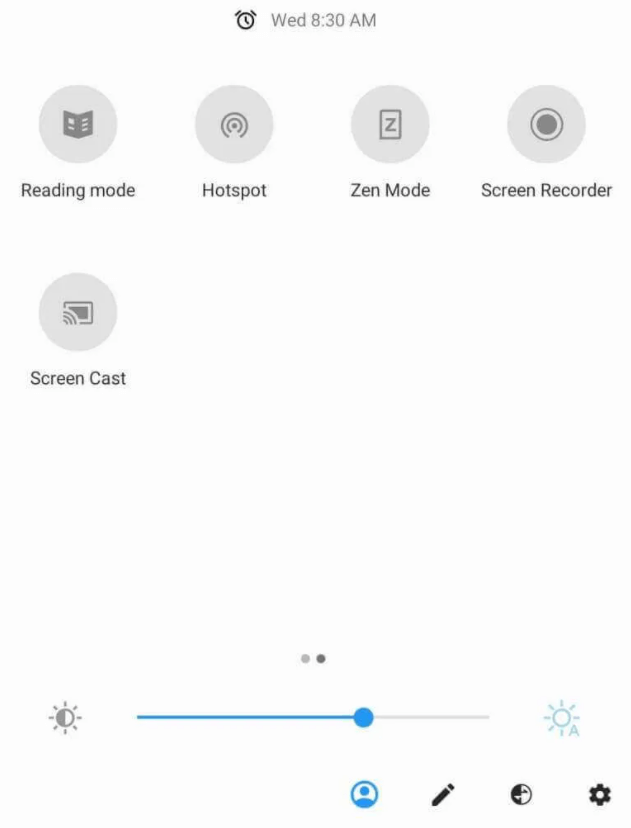
4. Choose a Google TV device to connect.
5. Now, launch the Tumblr app, and the screen will mirror your Google TV-connected TV.
6. Further, log in to your account and watch the videos on your TV.
Related: How to Install and Use Reddit on Google TV
Frequently Asked Questions
1. Can you Chromecast Tumblr?
Tumblr is not compatible with Chromecast. So, you can screen mirror your device to watch the videos and images on the big screen.
2. Is Tumblr available on Google TV?
No, it is not available on Google TV.
