FYI is an American channel owned by the A&E network. It is the best place to find wonderful ideas for a home makeover. It allows you to stream shows on home repair, home renovation, and home make-over series. The app is available in the US, Canada, Southeast Asia, Hong Kong, and Taiwan. Further, you can also stream shows on true-crime and paranormal stories. It adds new content frequently and is free with your TV provider subscription. Some of the shows that you will love on this app are Zombie House Flipping, Tiny House Hunting, My Floating Home, and many more. Luckily, this application is available on Chromecast with Google TV. In this article, let’s look at the steps to install FYI on Google TV.

How to Add FYI on Chromecast with Google TV
Short Guide: On Google TV home screen, Click Search >> Type FYI >> Select the FYI app >> Tap Install
1. Connect the Chromecast with Google TV dongle to your TV and connect it to the internet connection.
2. On the Google TV home screen, click on the Search menu.
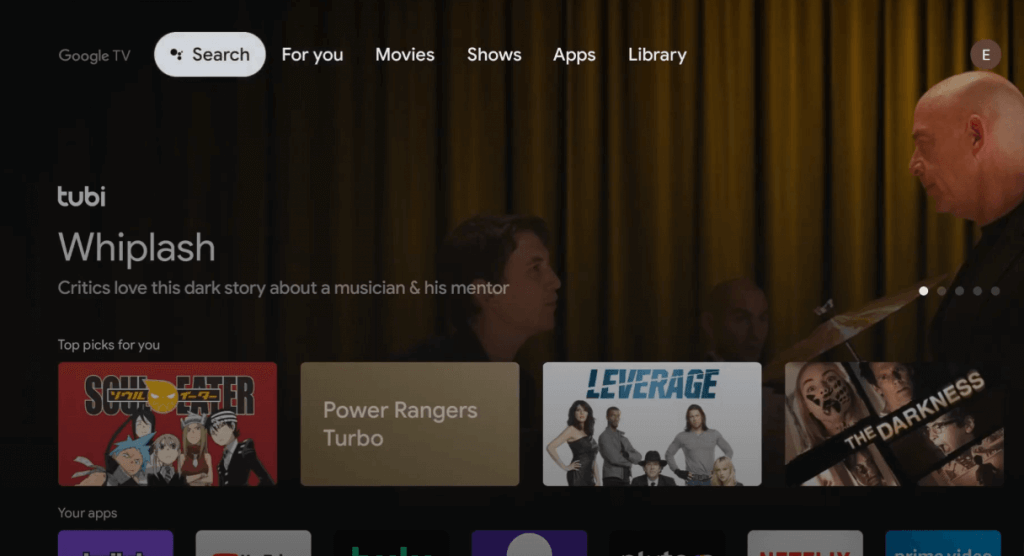
3. Search for the FYI app and choose the app from the search results.
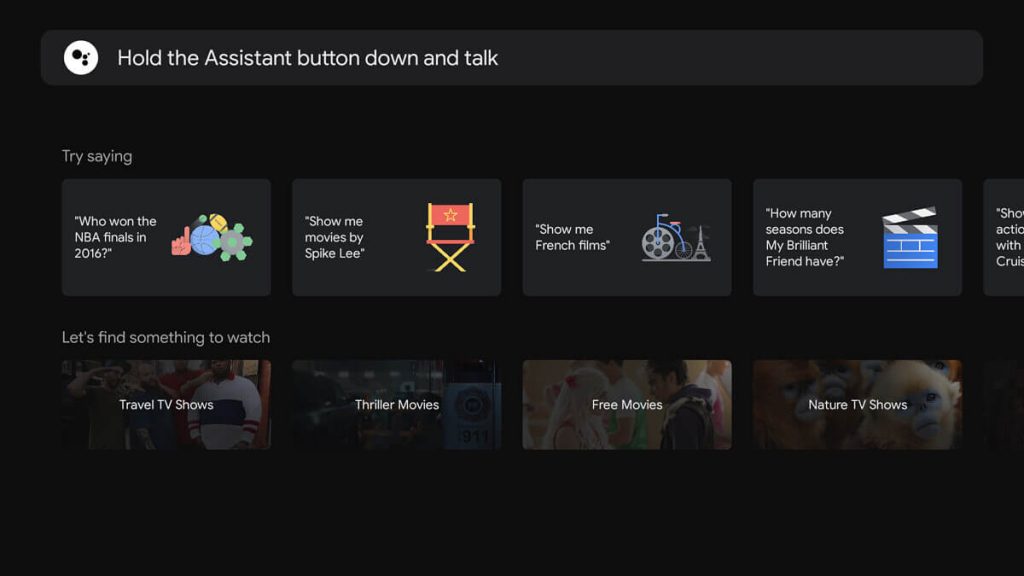
4. Further, click on Install to install the app on your Google TV device.
5. Once the app is installed, click on Open to launch the app.
6. Now, you will receive an Activation Code on the TV screen. Note down the activation code.
7. Then, visit the FYI activation website on a browser.
8. On the activation page, select your device as Other, enter the Activation code and click on the Continue button.

9. Now, Login with your username and password to activate your account on the TV.
10. Finally, select and play any video from the app and watch it on Google TV.

Alternative Way: Cast FYI on Chromecast with Google TV
You can also cast the FYI app on Chromecast with Google TV. To do it, follow the steps listed below.
1. Connect your Google TV device and your smartphone to the same wifi network.
2. Download and install the FYI app from Play Store or App Store.
3. Further, launch the app and Sign in with your account credentials.
4. Next, select the video that you want to watch from FYI.
5. Now, click the Cast icon from the bottom of the media player.
6. Proceed to select your Google TV device.
7. Upon successful connection, continue watching the video on your Google TV.
You can use any one of the above-mentioned methods to stream FYI on Google TV. If you have a subscription to Sling TV, Philo, Hulu + Live TV, you can also stream FYI for free. With FYI shows, you can learn a lot about house renovation and make-over.
Frequently Asked Questions
You can directly download the FYI app from the Play Store on Google TV. In addition, you can also cast the FYI content on Google TV. To know more about the steps, refer to the blog.
Yes. The FYI app has an in-built cast feature. So, you can easily cast the content on Android TV.
