Everything happening around the world turns out to be news. If you are a seeker of information, Newsy is a must-have app on your list. Newsy is an international news network that brings you facts, context, and inspiring stories of people. Further, it gives you concise and unbiased video news from all around the world. Additionally, the app features 24/7 live and breaking news coverage. The attractive feature of Newsy is you will find famous publications from The Hindu, The Time of India, BBC, ABC, CNN, and more. You will find news in categories like business, technology, entertainment, sports, science and nature, gaming, and politics. Furthermore, the app is well designed, and you can swipe to the categories smoothly without hassle. Now, proceed to learn to install Newsy on Chromecast with Google TV.

How to Add and Watch Newsy on Chromecast with Google TV
Newsy is an official app for Google TV, so you can directly download and install it from Google Play Store.
1. Turn on your Google TV and Sign in with your Google account.
2. On your Google TV home screen, click on the Apps tab.
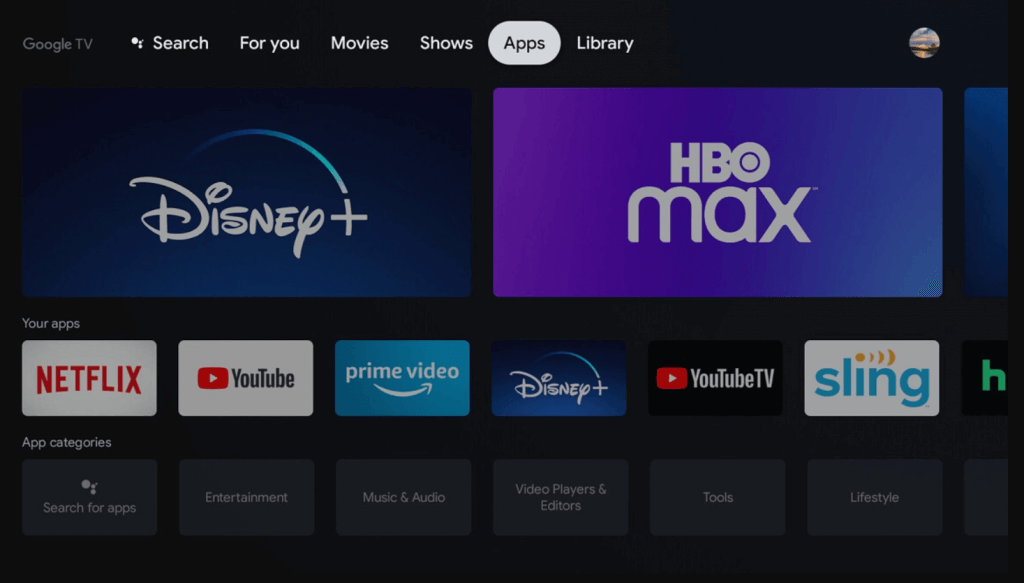
3. Choose the Search for Apps in the App Categories.
4. Search for the Newsy app and select Newsy app for Google TV from the search results.
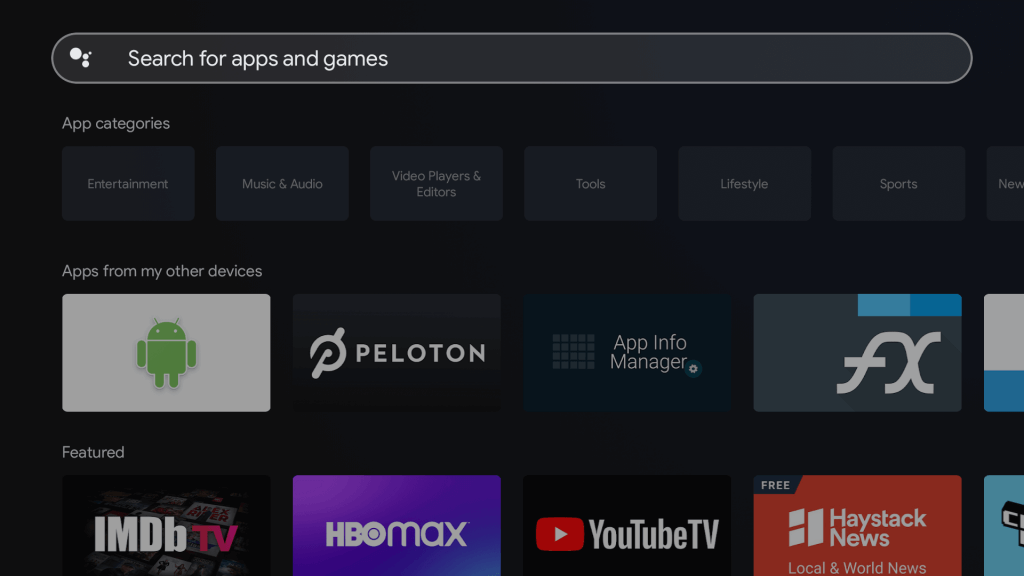
5. Further, click on Install to download the Newsy app on Chromecast with Google TV.
6. Proceed to select Open to launch the app.
7. Finally, select and play the video on your Google TV-connected TV.

Related: How to Add and Stream Haystack News on Google TV
Alternative Way: Cast Newsy on Google TV
Newsy is available for free on Android with casting support. So you shall cast the app from your smartphone and stream the news videos on your Chromecast with Google TV device.
1. Download and install the Newsy app from Google Play Store.
2. Ensure that you have connected your smartphone and Google TV device.
3. Launch the Newsy app on your smartphone.
4. Click the Cast icon from the top corner of the screen.
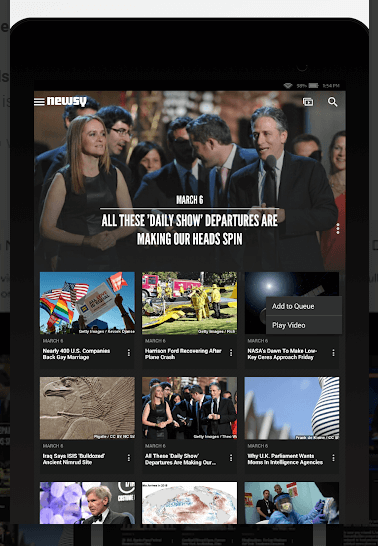
Related: How to Watch ABC News on Google TV
5. Proceed to select the Google TV device from the available devices.
6. Now, play the video and watch it on your Google TV.
Newsy is the best destination to catch up on the news from all over the world. Further, you also get popular publications from the best magazines. It brings the latest headlines at every short-intervals. If you face any issues with the procedure given in this article, mention them in the comments section.
