ZEE5 is a popular streaming service launched by Zee Entertainment Enterprise Limited. It allows you to stream media content in 12 languages such as English, Hindi, Tamil, Telugu, Kannada, Malayalam, Odiya, Bhojpuri, Gujarati, Bengali, Gujarati, and Punjabi. You can select from over 90 live TV channels and enjoy movie channels, news channels, and kid’s channels. Along with TV shows, you can stream many events also. With the subscription, you can stream ad-free media content. In addition, you can also download the movies to stream without the internet. It has a smart search function, including voice search. Further, you also get personalized recommendations based on your streaming. ZEE5 is available on various platforms, including Google TV. You shall proceed with the below section to add and watch ZEE5 on Chromecast with Google TV.

How to Add ZEE5 on Chromecast with Google TV
1. Launch your Google TV and connect it to the network connection.
2. On the home screen, click on the Search menu.
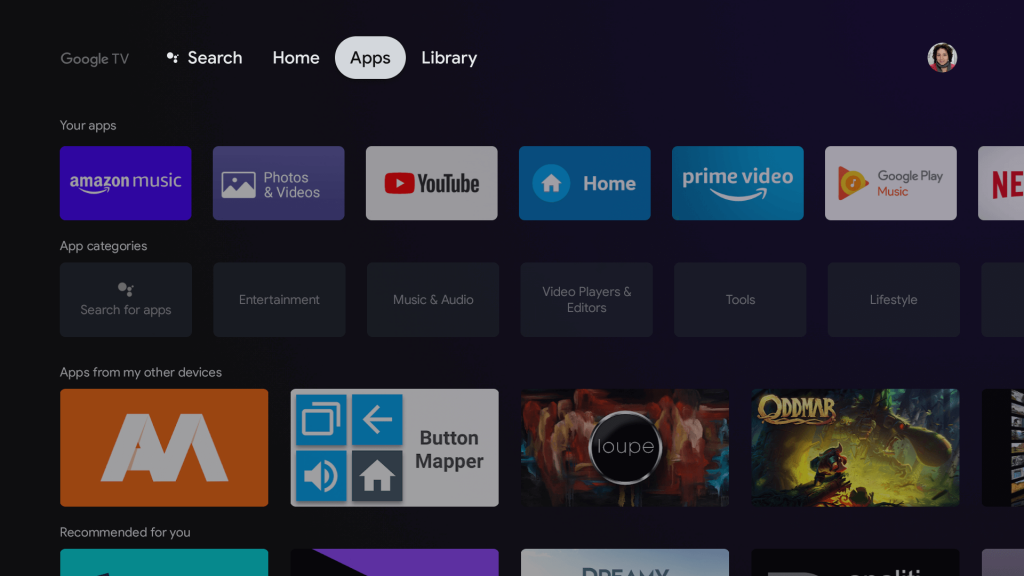
3. Type and search for the ZEE5 app and pick the same app from the search results.
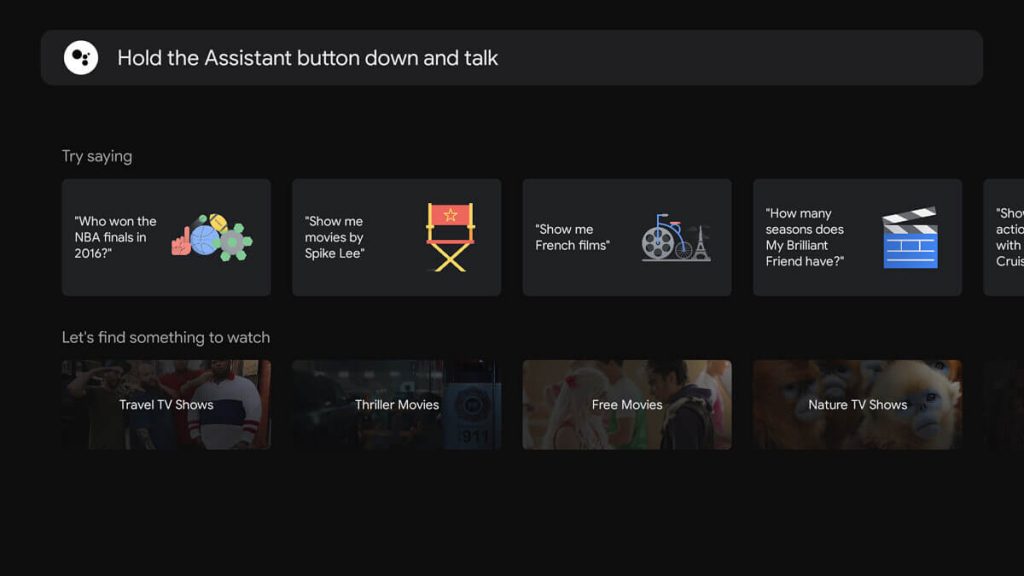
4. On the app information page, click Install to get ZEE5 on Google TV.
5. Further, click on Open to launch the app.
6. Proceed to Sign in with account credentials.
7. Finally, play and watch the content from ZEE5 on your TV.
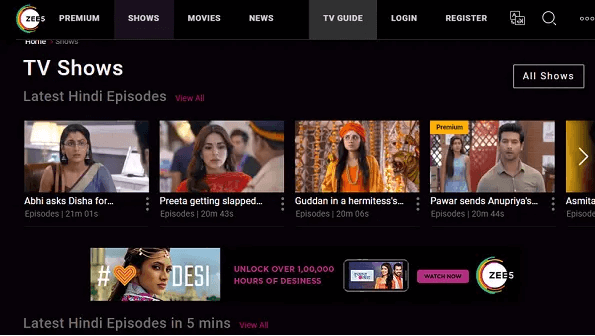
Related: How to Add WGN America on Google TV
Alternative Way: Cast ZEE5 to Chromecast with Google TV
ZEE5 is compatible with Chromecast. So you can cast the app and streams the media content on Google TV. Before going to the steps, install the ZEE5 app from Play Store and App Store. And make sure you have connected your smartphone and Google TV under the same wifi network connection.
1. Launch the ZEE5 app on your phone and click the Home button on the screen.
2. Further, select any video that you want to play.
3. While playing the video, tap the Cast icon from the screen.
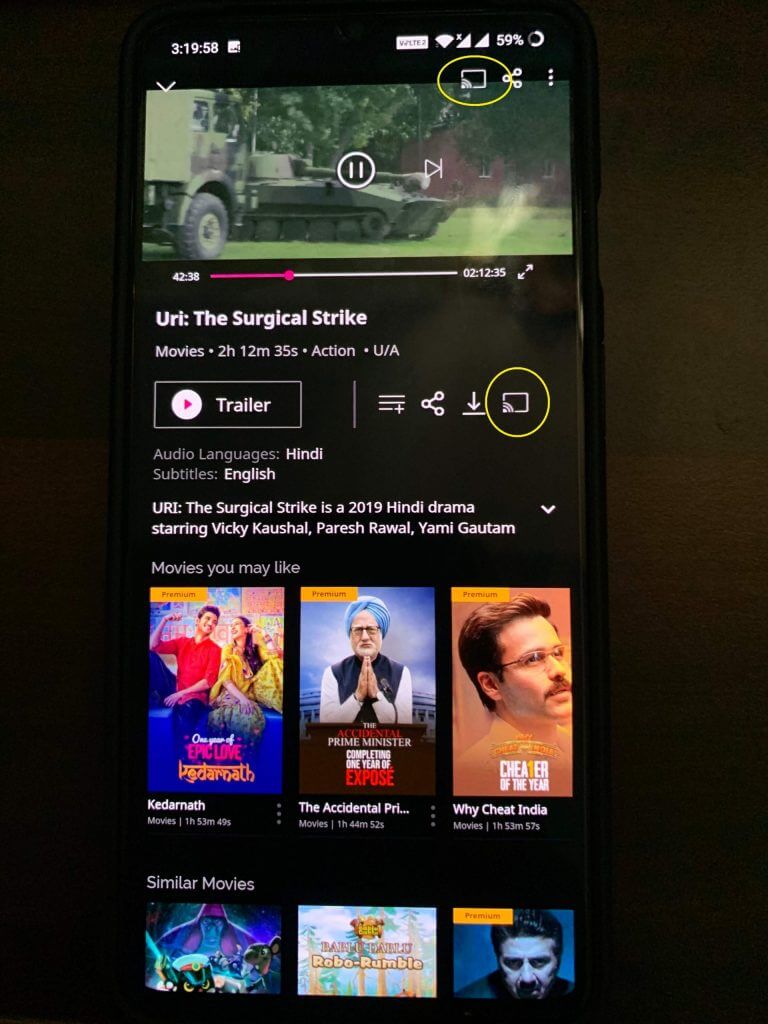
Related: How to Add and Stream Lionsgate Play on Google TV
4. Proceed to select your Google TV device from the available devices.
5. Upon successful connection, you can continue streaming the video on Google TV connected TV.
Further, it comes with a total of 100000+ hours of video content, and it brings you over 4500+ movies and 200+ web series to watch. ZEE5 has three subscription plans such as Rs.99 per month, Rs.599 for six months, and Rs.999 for one year. With the procedure given in this article, stream ZEE5 on your Google TV device without mistake. If you still have got any queries, comment below.
