FITE is the best service for streaming live and on-demand combat sports, that focuses on MMA, boxing, pro wrestling, and special pay-per-view events. With this app, you can watch Boxing, MMA, Soccer, Live Music, Motorsports, and many more. In addition to sports, it also offers stand-up comedy, films, and live music events. Further, you can watch 1000 live events per year and 10,000 hours of on-demand programming. The contents in the FITE app will get updated every week. It is equipped with multiple features such as DVR recording, live chat, and replays. FITE offers three types of subscriptions – FITE+, TV provider subscription, and Kite subscription. FITE+ costs $4.99 per month and $49.99 per annum. Further, the app is available on Google TV. So, you can easily download this app from Play Store. In this blog, we’ve covered the steps to install FITE on Google TV.

How to Watch FITE on Chromecast with Google TV
1. Turn on your Google TV and connect it to an internet connection.
2. On the Google TV home screen, click on the Search menu.
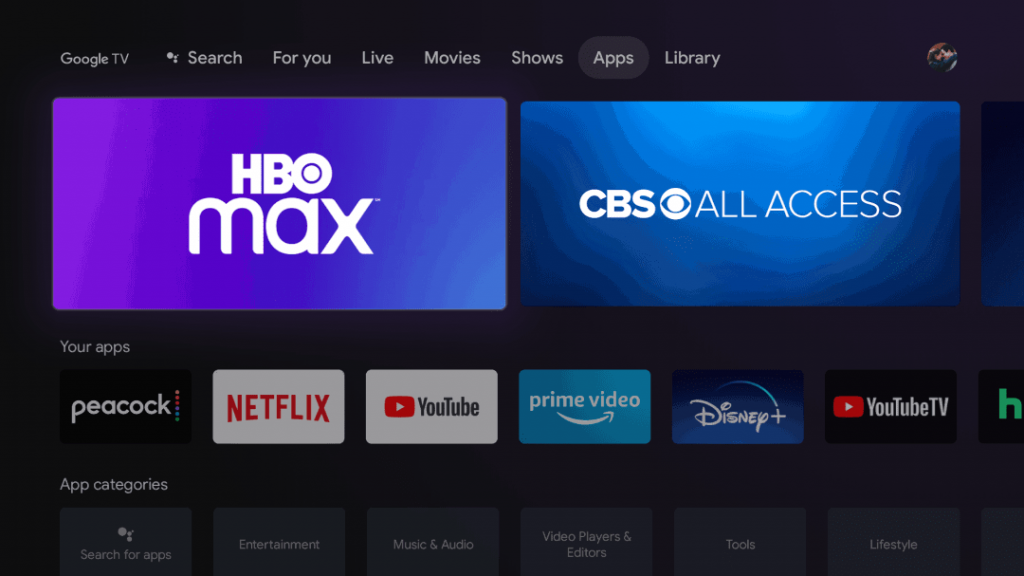
3. Type and search for the FITE app using a virtual keyboard.
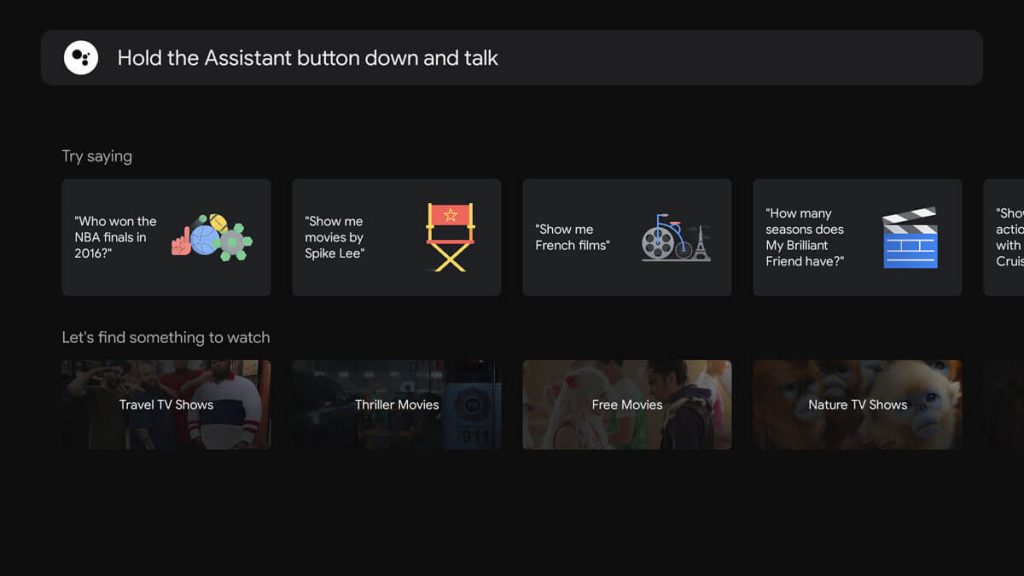
4. Further, pick out the FITE app from the search results.
5. On the app information page, click on the Install button.
6. Once the app is installed, click on Open to launch the app.
7. Now, Sign in with your account details and stream the shows of FITE on your Google TV.

Related: How to Add and Watch TSN Sports on Google TV
Alternative Way to Stream FITE on Google TV
FITE is compatible with Chromecast. If you want, you can cast the app and stream the events on your Google TV device.
1. Connect your Google TV and smartphone under the same Wi-Fi connection.
2. Install the FITE app from Google Play Store (Android) and App Store (iOS).
3. After the installation, launch the app on your smartphone.
4. Further, click the Cast icon displayed on the top corner of the screen.
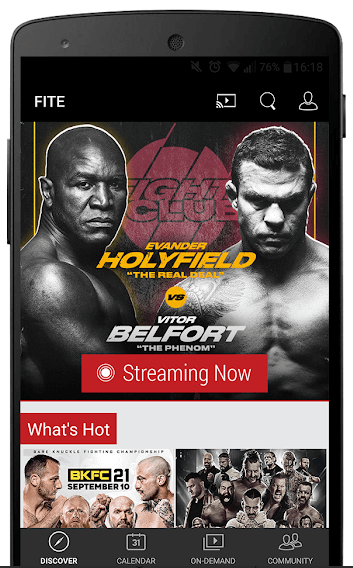
5. Proceed to select your Google TV device.
6. Now, you’ll be able to see the FITE app screen on Google TV. Tap and play any event to watch it on both smartphone and Google TV.
FITE is the home to a variety of fighting and sports promotions. It has also recently started covering E-sports too. So watch and enjoy all your favorite sports events on your Chromecast with Google TV.
Frequently Asked Questions
The FITE app is available on the Play Store. So, you can directly download the app from the Play Store on Google TV.
Yes. You can cast FITE on Google TV using the smartphone. To know more about the steps, refer to the blog.
