Yahoo Sports is a sports streaming platform. It is the best destination to stay up-to-date with all sports-related scores and news. With Yahoo Sports, you can stream live matches, match reviews, highlights, and expert reviews. Sports coverage includes WWE, NFL, MLB, NHL, UEFA Champions League, golf, tennis, cycling, rugby, and baseball. You can install Yahoo Sports on various streaming devices like Amazon Fire TV Stick and Apple TV. If you are a Chromecast with Google TV user, you can either sideload the app or cast the Yahoo Sports content to your TV. With this, you shall take advantage of streaming sports highlights from the TV screen.

Highlights of Yahoo Sports
The key features of the Yahoo Sports app are listed below, and you will get access to them with the installation.
- You shall find stats, scores, and live updates of your favorite teams or sports events.
- It brings game recaps and sports highlights of NBA and MLB games.
- Check out the most important headlines and exclusive content by Yahoo Sportswriters.
- With Sportsbook, you will get find everything about betting and expert analysis.
How to Watch Yahoo Sports on Chromecast with Google TV
As mentioned earlier, the Yahoo Sports app is unavailable directly on Google TV. But you can still use it in two different ways:
- Screen Mirror Yahoo Sports
- Sideload the App
Screen Mirror Yahoo Sports to your Google TV
Yahoo Sports is not a compatible Chromecast application. However, you can either screen mirror on Google TV using Android or Windows PC.
From Android Phones
Follow the steps below to mirror Yahoo Sports to Chromecast with Google TV.
1. Connect the Chromecast with Google TV to the HDMI port of your TV and turn it on.
2. Check whether your Google TV and your Android smartphone are connected to the same WiFi network. You can screen mirror or cast only when both devices are connected to the same network.
3. On your Android phone, swipe down the notification bar and choose the Screen Cast option.
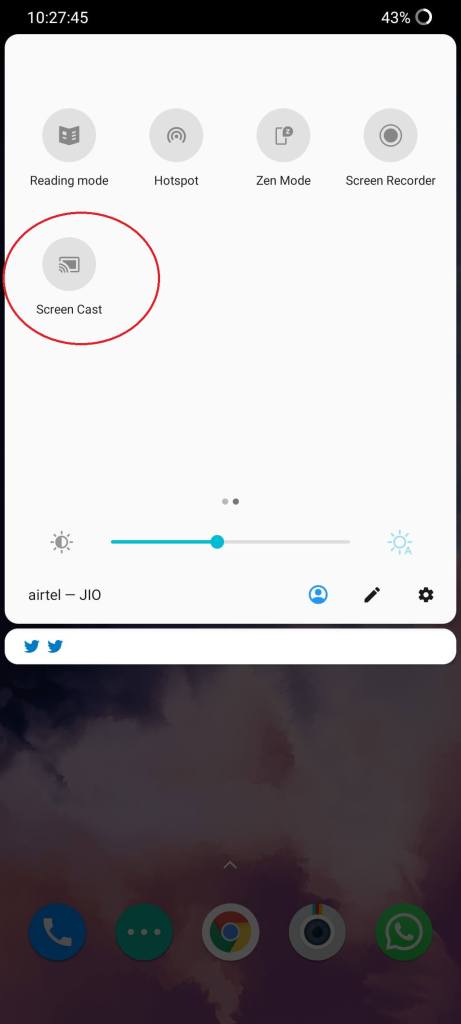
4. Your Android phone will search for the available devices and lists them. Choose your Chromecast with Google TV.
5. Now, when your phone prompts you to confirm casting, select the Start Now option.
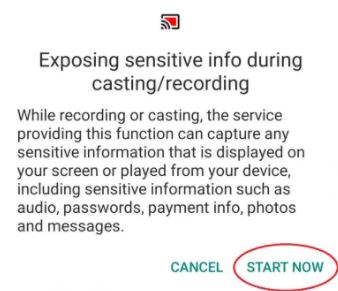
6. Your phone screen will appear on the TV. Open the Yahoo Sports app and start streaming the video and watch it on the TV screen.
- You shall get Yahoo Sports installed on your Android phone or tablet from the Google Play Store if you don’t own it.
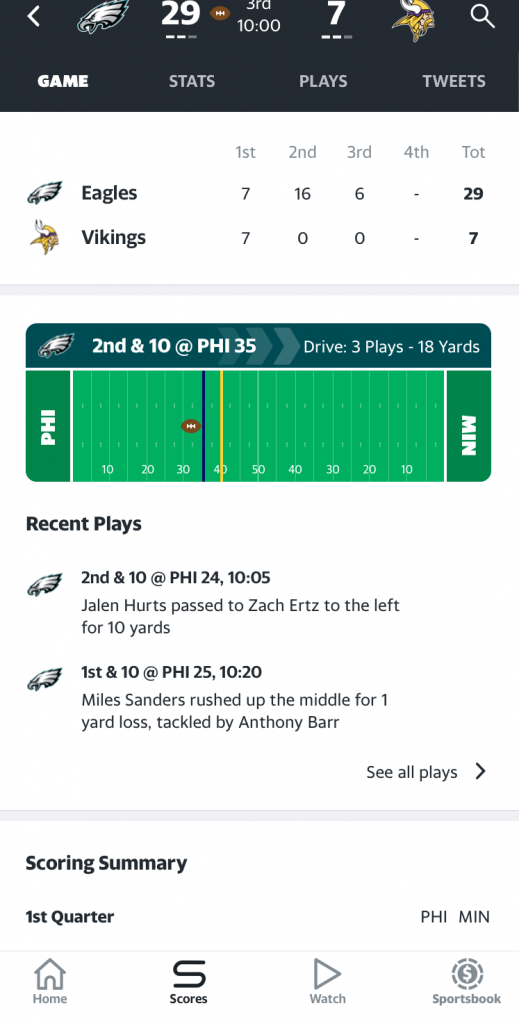
7. To spot casting, click on the Cast icon and select Stop Casting.
From PC
Follow these steps to cast Yahoo Sports from a web browser on a PC.
1. Turn on your Google TV.
2. Connect both your Google TV and your PC to the same Wi-Fi connection.
3. Next, on the Chrome browser of the PC, visit the website of Yahoo Sports.
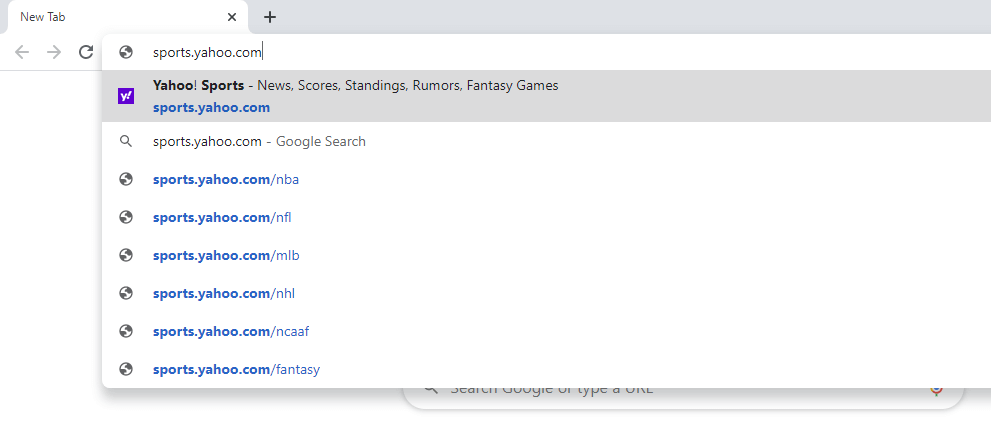
4. Now, click on the customize icon in the top-right corner of the screen (icon with three dots, one below the other) and choose the Cast option.
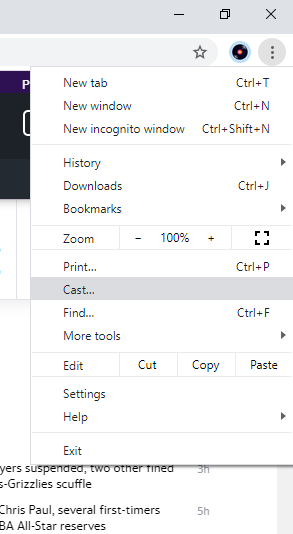
5. Now, you can see the name of your Google TV on the screen. Next, click on the Sources option and choose the Cast Tab option when shown on the screen.
6. Finally, choose your Google TV name on the PC screen. The entire tab will now appear on the TV.
7. You can play the videos you want to stream on the TV and start watching them with your friends and family.
How to Sideloading Yahoo Sports to Google TV
In this method, we need to install the Downloader on your Google TV to sideload Yahoo Sports into it. This is called sideloading of apps, and sideloading lets, you access apps unavailable on Google TV.
Note: To sideload apps on Google TV, you must work on the developer mode. To turn on developer mode and sideload apps, take a look at this article.
Install Downloader on Google TV
The Downloader app can be installed by following these simple steps.
1. Firstly, select Google Play Store from the home screen on your TV.
2. Click on the search bar on the screen and search for Downloader.
3. Select Downloader by AFTV news from the search results.
4. Click on Install and wait for the installation process to complete.

5. Now, get back to your home screen of Google TV and select the Settings option.
6. Next, click on the Device Preferences option.
7. Select the Security and Restrictions and then on the Unknown Sources options.
8. Next, on this screen, find and turn on the toggle button corresponding to Downloader.
With this, you can use the Downloader app to sideload Yahoo Sports as an apk.
Sideload Yahoo Sports on Google TV
After installing the Downloader app, follow the steps below to sideload Yahoo Sports.
1. Open the Downloader app on your TV and click Allow when asked for.
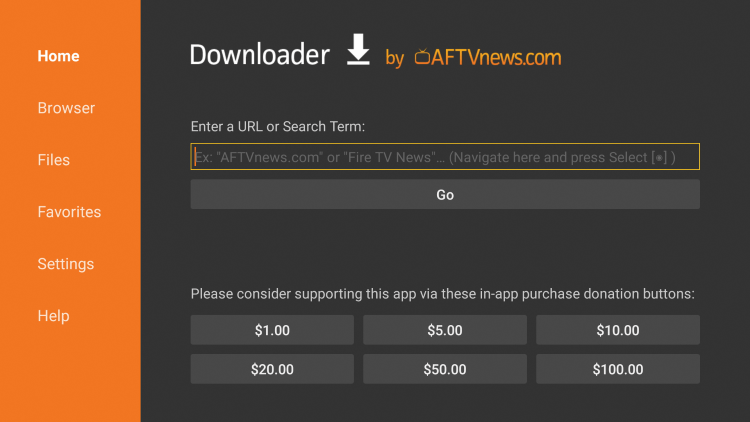
2. Enter the URL for Yahoo Sports (https://bit.ly/3b5DS2R) in the URL section. Now, click on the Go option to download the app.
3. Next, click on the Download APK option on the page. This is for downloading the Yahoo Sports APK on your system.
4. After downloading the app, Install it on your TV.
5. Finally, select the Open option to launch Yahoo Sports. Sign in with your credentials and enjoy streaming on Google TV.
Yahoo Sports streams almost all of the important Sports for you to enjoy. However, it is not available among the apps in Play Store for Google TV. Still, you can enjoy sports on Google TV using the above two methods. You shall get Bally Sports on Google TV if you don’t prefer to sideload Yahoo Sports apk.
FAQ
No. It isn’t officially available for Google TV.
Yes. You can watch live sports events with the Yahoo Sports app.
Yes. It brings up-to-date scores and highlights of NFL games.
