Chromecast with Google TV is the newly launched streaming device. Google TV uses Play Store to install the application to your device. Apart from installing the app, you can also cast the content to Google TV with the help of Chromecast. Like other streaming devices, Google TV might also slow down due to the apps installed. If your device gets stuck or not responding, then try restarting it. If nothing works, then reset your Chromecast with Google TV to factory settings. With this, you are reverting your device to get back its default settings which you have got when you first opened the box.
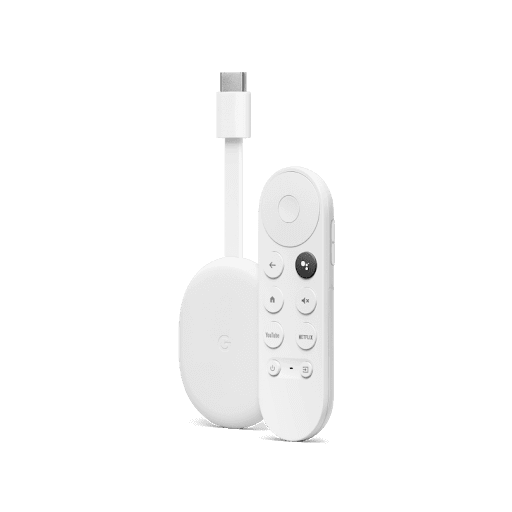
Note: Factory Resetting will erase all installed apps and data stored. Before proceeding to the factory reset option, make a backup of all the data you require from the device.
Steps to Factory Reset Chromecast with Google TV
You can factory reset Chromecast with Google TV in two ways:
- Using Factory reset option in the settings
- Using the Reset button on the device
Note: Before the reset, try restarting your Google TV and check whether the issue is is resolved or not. If the issue is resolved, you don’t need to go for the factory reset method.
Factory Reset Google TV Through Inbuilt Option
(1) Connect Chromecast with Google TV to the TV HDMI port and start Google TV
(2) Press the home button in the remote to get the home screen.
(3) Click the Profile icon and select Settings in the menu.
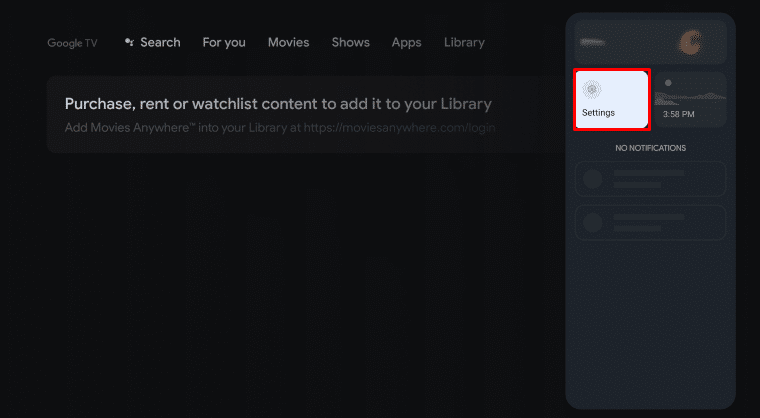
(4) Scroll down and click System in the settings.
(5) Tap About and select Factory reset.
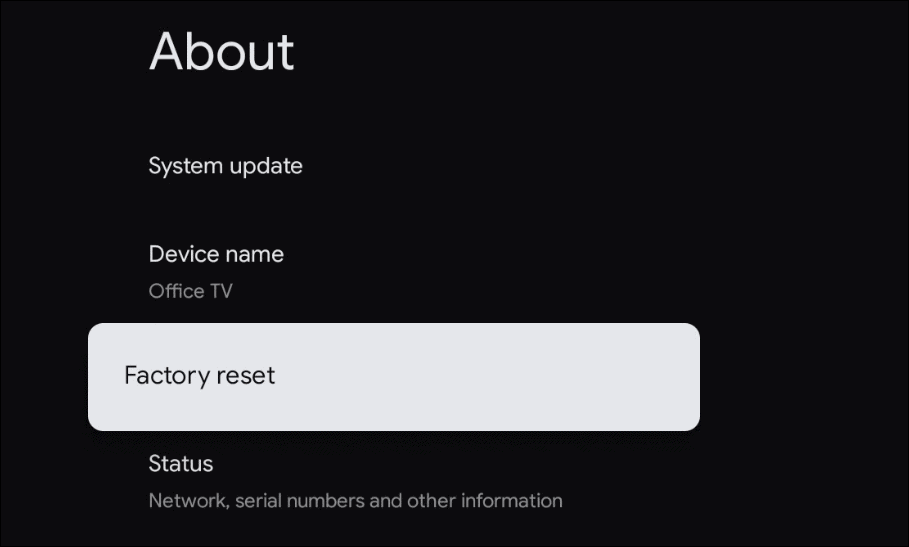
(6) Click Factory reset in the Factory reset tab.
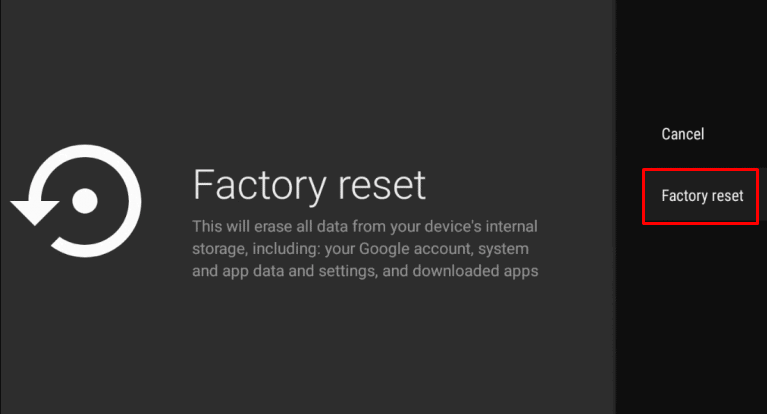
(7) Tap Erase everything to confirm Factory reset of the device.
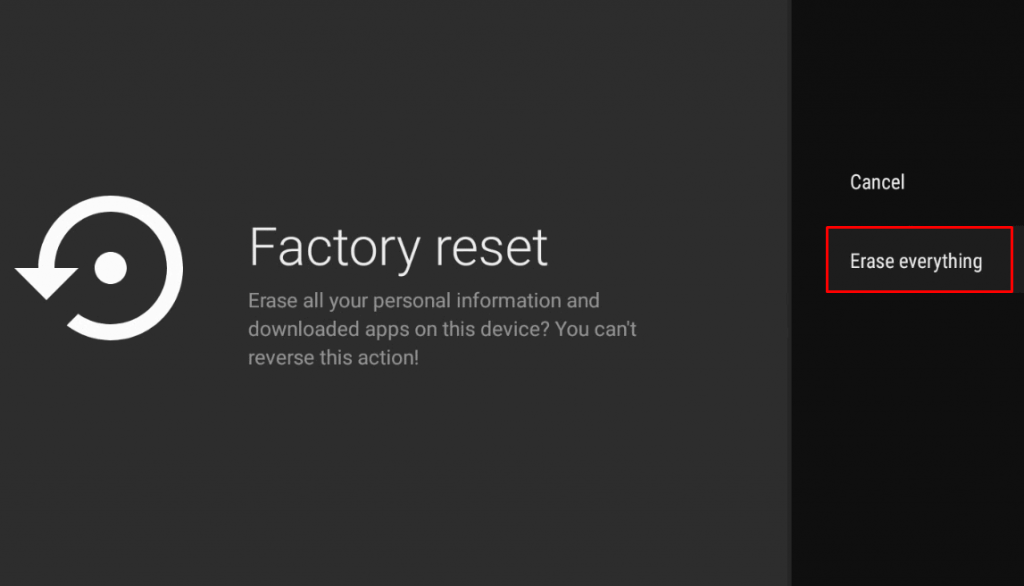
It will reset the device and bring it back to the factory settings. You can start the setup process and log in with your Google account again.
Related: How to Restart Google TV to Fix Basic Issues
Using Reset Button on your device
(1) Long press the Reset button at the back of the Chromecast.
(2) At first, the light blinks in Yellow color and turns into White color to indicate the release of the reset button.
This will reset your device to factory settings. The Factory reset erases all the previous data and installed apps. So, your device looks like a newly bought one. You have to set up it from scratch like pairing the remote, installing apps, login, etc.
Related: How to Sideload Apps on Google TV?
FAQs
1. How do I factory reset Google TV?
You can reset Google TV in two ways using the inbuilt option or the reset button on the Chromecast device.
2. Does factory reset delete everything?
Yes. A factory reset deletes all installed apps and login information. It brings back the device to the newly bought condition.
