You will get fast access to indispensible news, data, and trading tools with the Bloomberg app. Further, it helps you to turn your knowledge into action. It is a full-fledged information resource targeted at traders and investors, large international banks, and brokerage companies. It also delivers live global news and original shows spanning business, technology, politics, and culture. Here, you get features like data visualization, financial analysis, risk analysis, market news, and many more. You shall take a look into this section to know how to add and watch Bloomberg on Google TV.
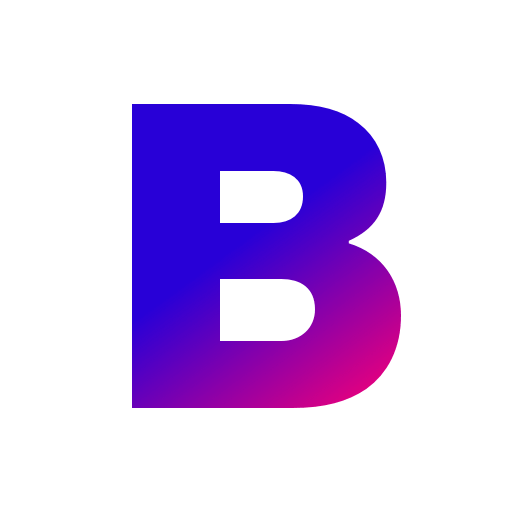
What’s on Bloomberg?
- You get free access to the main part of information services.
- Market search can be combined with viewing news for your country and the world as a whole.
- You can live stream Bloomberg quicktake and Bloomberg TV+ with a programming schedule.
- You can stream global news, analysis, and exclusive insights from newsmakers.
- Bloomberg TV shows such as Bloomberg surveillance, wall street week, Bloomberg technology, and more.
How to Install Bloomberg on Chromecast with Google TV
Bloomberg is available on Google TV, so the installation process is straightforward. Let’s get started now.
1. Connect your Google TV to the Wifi network as soon as you turn it On.
2. Tap the Search menu on the home screen and select the Search for Apps tile.
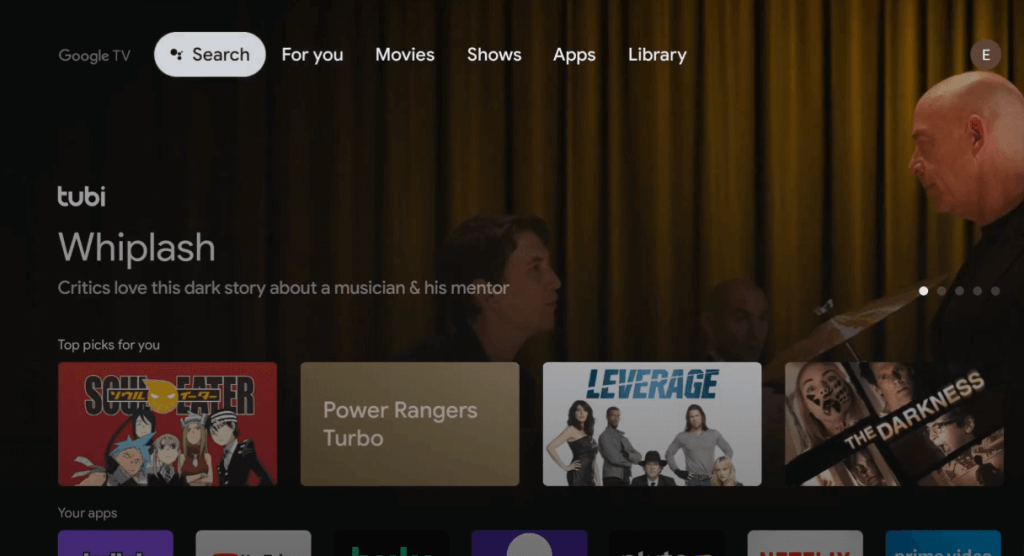
3. Type and search for the Bloomberg app using the search field.
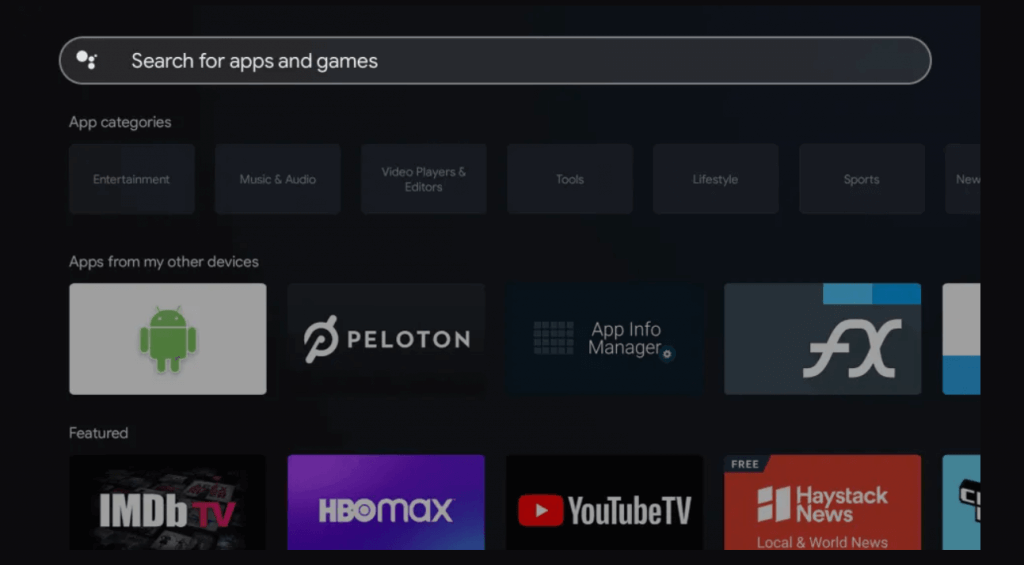
4. Choose the Bloomberg app when you get the suggestions.
5. Click on Install to download Bloomberg on Google TV.
6. After installing, click on Open to launch the app.
7. Sign in with your account credentials.
8. Finally, watch the content from Bloomberg on your Google TV.

Related: How to Add and Stream Haystack News on Google TV
Alternative Way: Cast Bloomberg to Google TV
As the Bloomberg app is available on Android, you can screen mirror your device and stream the content on Chromecast with Google TV. Before going to the steps, connect your Android and Google TV under the same wifi network.
1. Install the Bloomberg app from Play Store.
2. Now, go to Notification Panel and click the Cast option.
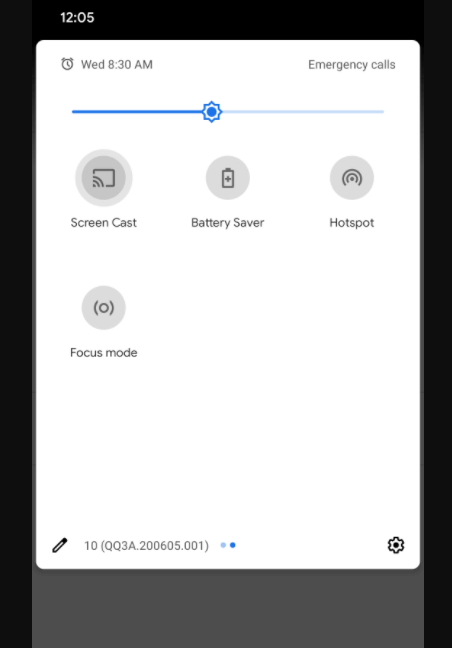
3. Select your Google TV device from the list of devices available.
4. Next, your Android phone screen will be mirrored on your TV.
5. Go ahead to launch the Bloomberg app and Sign-in with your details.
6. Start playing the show that you want to watch from Bloomberg on Google TV.
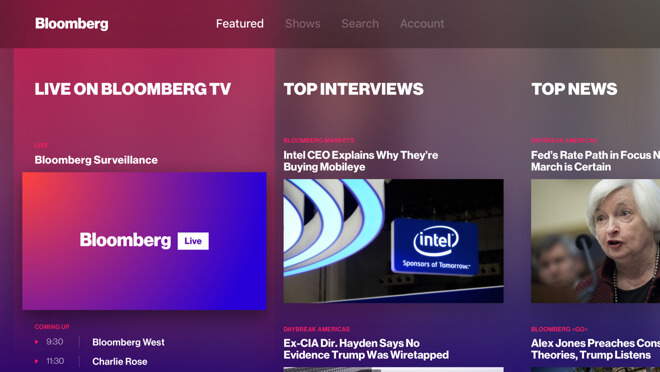
Bloomberg is all-in-one app with a wide coverage of all areas related to finance. If you are interested in finance, cryptocurrency, Bloomberg is a good choice. You can also stream Bloomberg live on streaming services like Sling TV, AT&T TV, Hulu+Live TV. Hope this section was useful. If you have any queries, comment below.
