Bleacher Report or B/R service is all about sport and sports culture. It streams National Lacrosse League, All Elite Wrestling, LFCTV, World Armwrestling League, and more live events. Further, all the live events are available as replays. You can buy the PPV games or monthly passes for your favorite sports with the in-app purchase. In addition, you can stream live the purchased games via BR Live. Further, BRLive has moved its services to Bleacher Report on June 30. So, you cannot access the BRLive account anymore. But we can expect the app soon. Until then, you shall stay tuned to your favorite sports by downloading the Bleacher Report app. With that, let’s look at the steps to stream BRLive on Google TV.

How to Add BRLive on Google TV
As BRLive is not available for Google TV, we have to sideload the app with the Downloader app on the device.
1. On the Google TV home screen, click the Search option displayed at the top.
2. Type Downloader using the virtual keyboard and search for the app.
3. Pick the app from the search results and click the Install button to download the app.
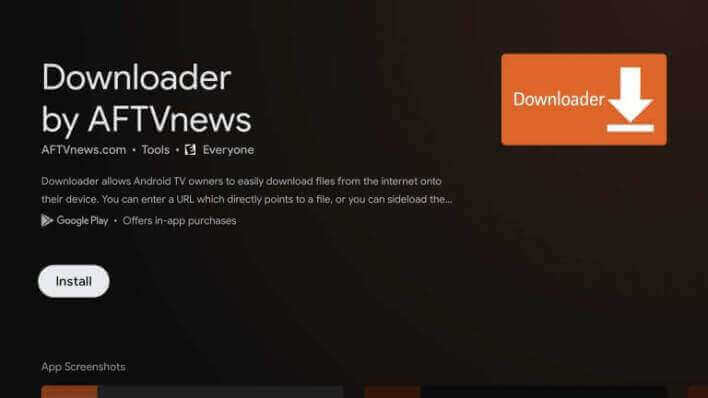
4. Now, wait for the installation process to complete.
5. After installation, you have to enable the unknown source for Google TV. To do so, go to Settings >> Security & Restrictions >> Unknown Sources >> Enable Downloader by tapping the toggle switch next to it.
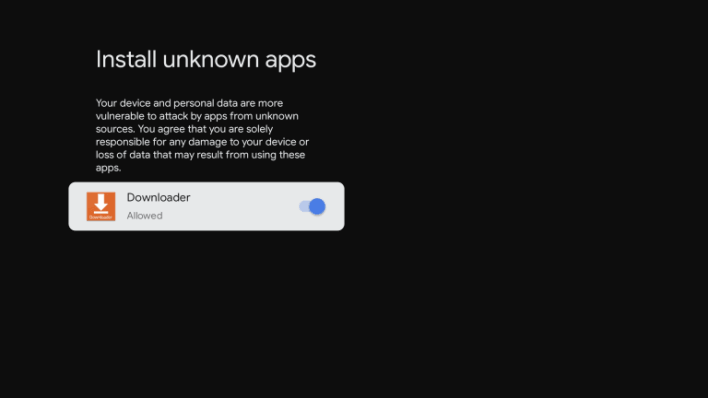
6. Proceed to launch the Downloader app on Google TV.
7. Enter the URL for the Bleacher Report APK and click the Go button.
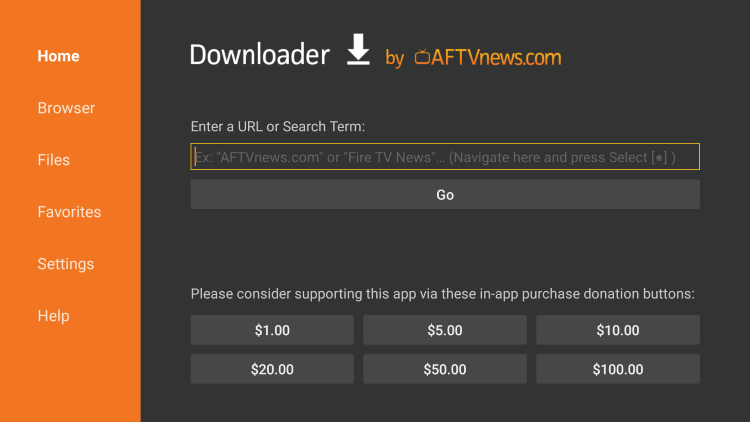
8. Once the apk file is downloaded, click Install to download the app.
9. Next, tap Open to launch the app on Google TV.
10. That’s it. Stream your favorite sports of BRLive on Google TV.
Related: How to Watch Boomerang on Google TV
Alternative Way to Watch BRLive on Google TV
1. On your smartphone, install Bleacher Report from Google Play Store or App Store.
2. Connect your smartphone and Google TV to the same Wifi network.
3. Now, go to the Control Center menu and tap the Cast icon (Android) or Screen Mirroring icon (iOS).
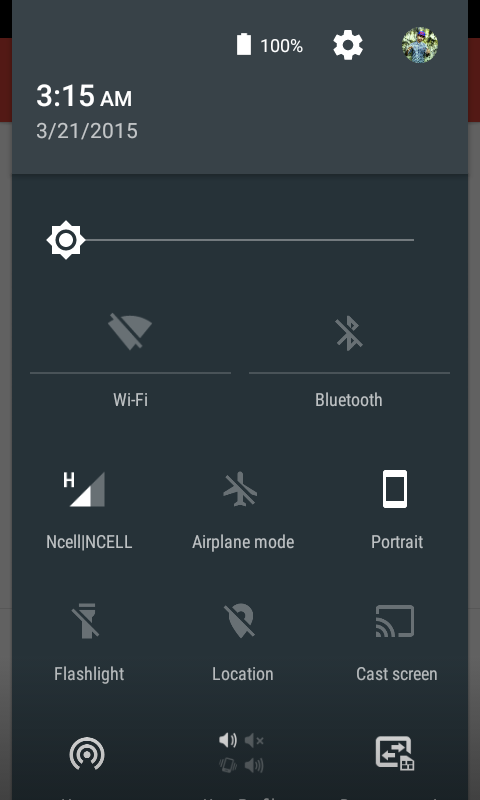

4. Select your Chromecast with Google TV from the list of devices.
5. Within seconds, your smartphone screen will be mirrored to your TV.
6. Further, launch the Bleacher Report app on your smartphone and Sign in with your account credentials.
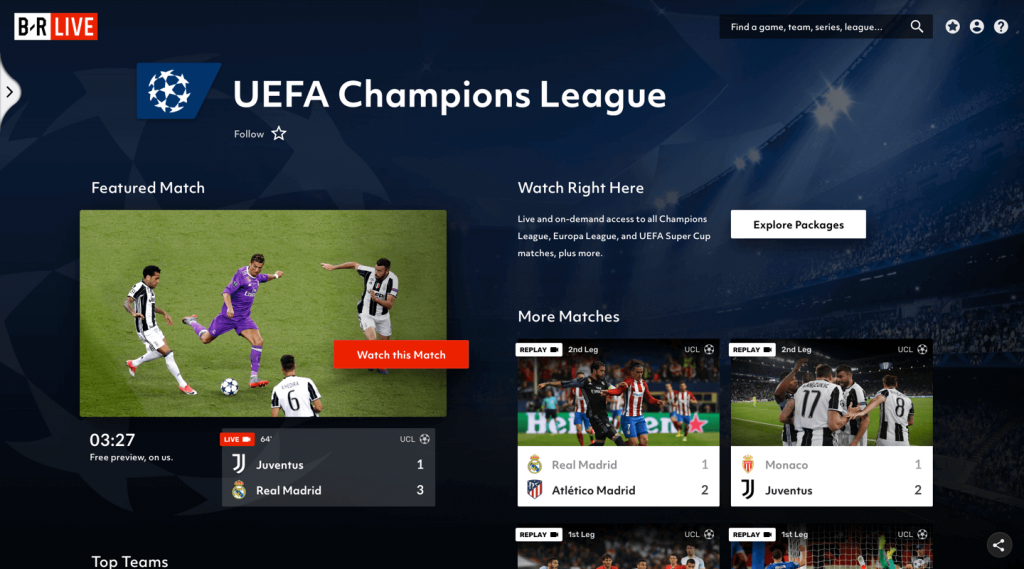
7. Play your desired sports on the Bleacher Report app. As the smartphone screen is mirrored, you’ll be able to see the content on your Google TV.
On the Bleacher Report app, you can interact with fellow fans using the community tab. You can stream your favorite team’s scores, stories, and videos from all the best sources. With the help of this article, stream your favorite sports effortlessly.
Frequently Asked Questions
You can install BRLive on Google TV using the Downloader app.
Yes. You can cast BRLive on Google TV using the smartphone. To know more about the steps, refer to the blog.


