Univision is an American Spanish-language television network owned by Univision Communications. Univision Now is an official streaming app of Univision. With this app, you can watch all your favorite Univision, and UniMas shows live and on-demand. You will be able to get all the latest episodes of your favorite shows on the next day it airs on the TV. The app lets you watch programs from up to three days ago with the automatic DVR feature. You can stream Univision on TV, mobile, Roku, Chromecast, Apple TV, and more, including Chromecast with Google TV. In this article, you shall learn the procedure to watch Univision on Google TV.
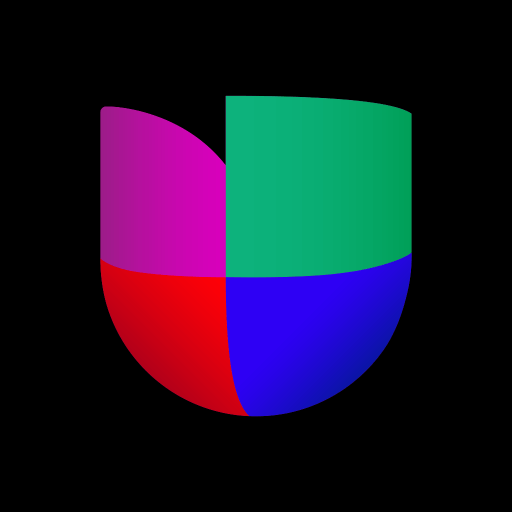
Univision allows you to enjoy unlimited access to more than 1000 hours of on-demand titles. Further, it costs $10.99 per month and $118.99 per annum. In addition, you can watch live sports and breaking news on this app. Some of the favorite shows are Primer Impacto, EI Gordo y la Flaca, AI Punto, Noticiero Univision and many more.
How to Add Univision on Google TV
1. Launch the Google TV and Sign in with your Google account.
2. Navigate to the Home screen and select the Apps tab.
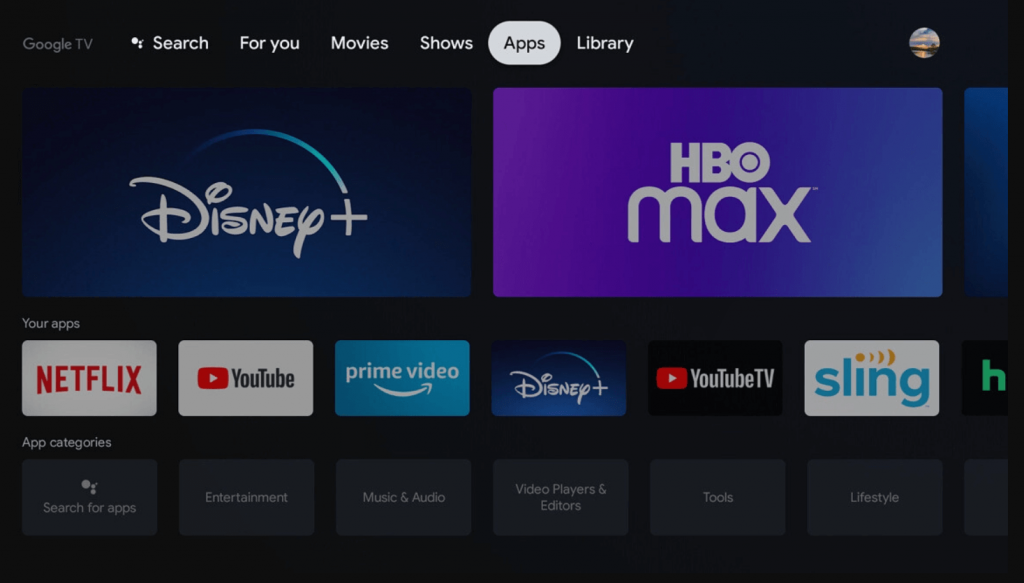
3. Choose the Search for Apps in the App Categories.
4. Search for the Univision app. Then, select Univision for Google TV from the suggestions and search results.
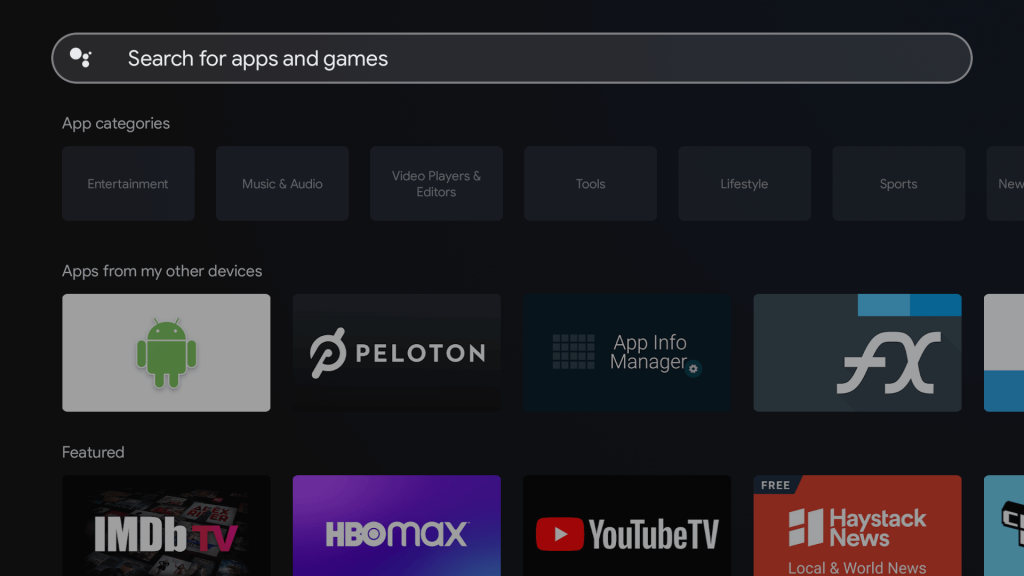
5. Click Install to download the Univision app on Chromecast with Google TV.
6. Proceed to select the Open button to launch the app and Sign in with your account.
7. Then, select and play any video from Univision on Google TV.
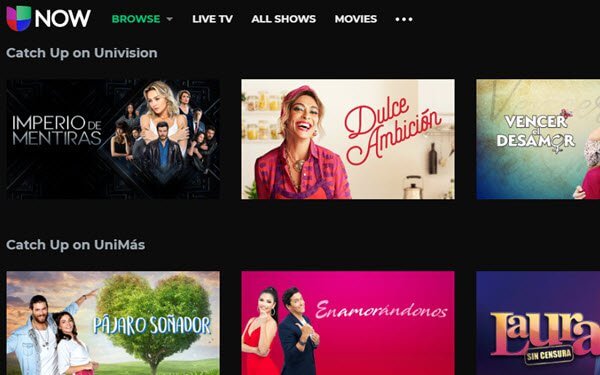
Alternative Way to Stream Univision on Google TV
Univision is available for free on Android and iOS. So, you can Cast the app on your Chromecast Google TV.
1. Ensure that you have connected your Smartphone and Google TV to the same Wifi network.
2. Install the Univision app on Android (Play Store) or iOS (App Store) devices.
3. Once installed, launch the app and Sign in with your credentials.
4. Further, select and play the content that you want to stream on your Google TV.
5. Tap the Cast icon from the top right corner of the screen.
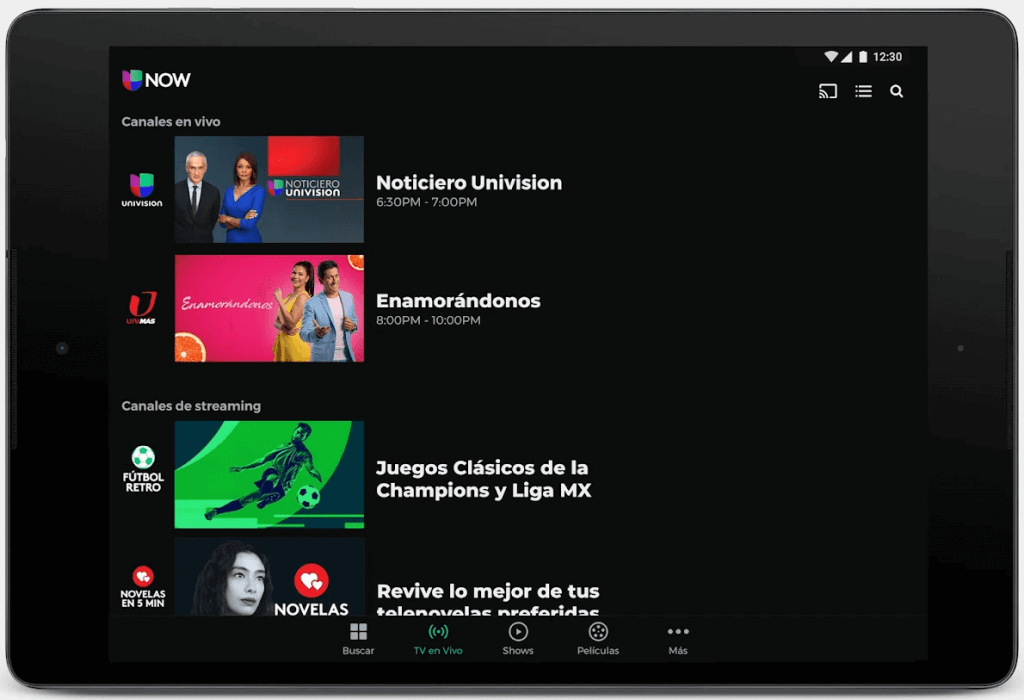
6. Select your Google TV name from the list of devices available.
7. Once both devices are connected successfully, continue to play the content on the phone, and it begins to play on your TV screen.
8. If you want to stop casting, click the Cast icon again and tap on the Disconnect option.
Univision brings you the best entertainment at your fingertips 24/7. You can cancel the subscription at any time. And it is also available on pay television providers throughout most of the United States. In case of any issues with the above guide, kindly specify them in the comments section.
