IFC is an American cable network that includes plenty of video content such as movies, documentaries, comedy shows, etc. It is owned by AMC Network. The popular tagline of IFC is “Always On Slightly Off”. IFC allows you to stream the new episodes immediately after premiering on TV. And you will definitely enjoy streaming the IFC originals such as Portlandia, Stan Against Evil, and Brockmire. IFC is available across many platforms like Roku, Apple TV, Firestick, and more. However, you cannot find its official version on Google TV. Yet there are alternative ways with which you can stream IFC on Google TV, and let us look at the possible ways to get IFC on Chromecast with Google TV.
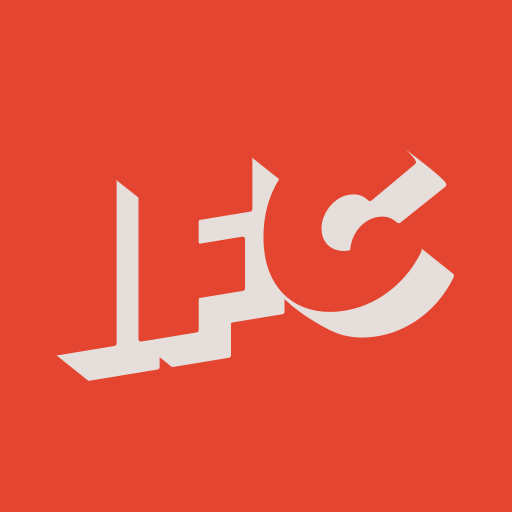
How to Install IFC on Google TV
As mentioned before, IFC is not available for Google TV, so we have to sideload the app using Downloader. Let us go ahead and learn the steps to install IFC on Google TV.
Install Downloader on Google TV
1. Launch your Google TV and connect it to the internet.
2. On the Google TV home screen, click on Apps and select Search for apps tile.
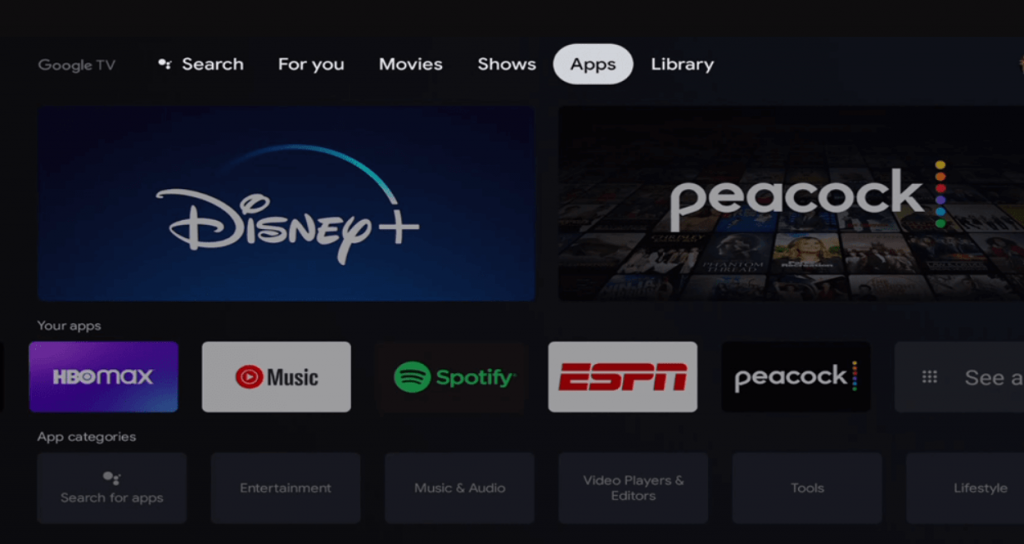
3. Go ahead and search for the Downloader app in the search field.
4. Hit the Install button to install the Downloader app on Chromecast with Google TV.
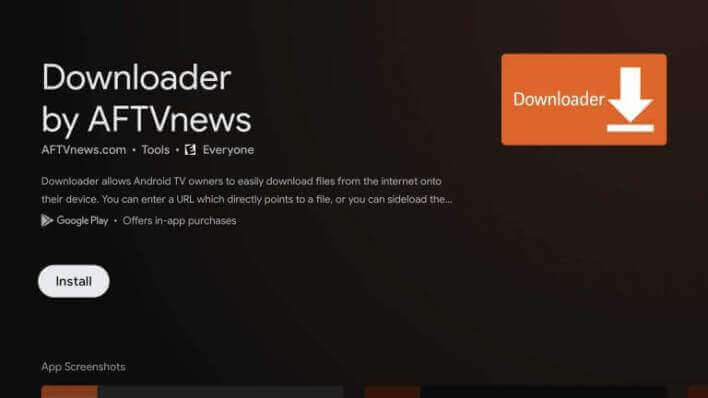
Enable Unknown Sources
1. Go back to the home screen and click the Profile menu to select Settings.
2. Under the settings menu, click on System and choose About.
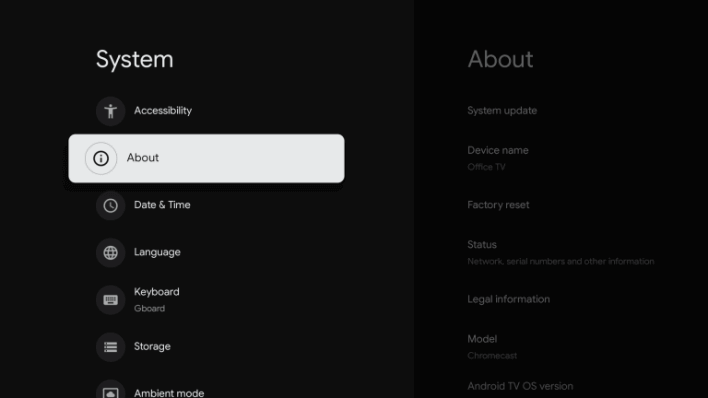
3. On the next screen, tap Android TV OS build 7 times to enable the developer mode.
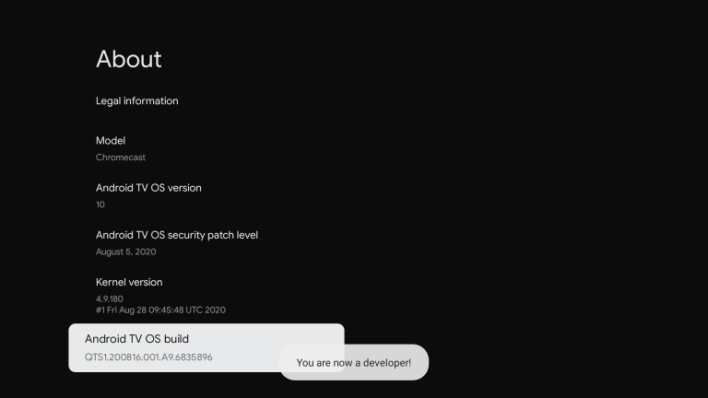
4. Once again, go back to Settings and select Apps.
5. Choose Security & Restrictions and open the Unknown Sources.
6. Now, select the Downloader app and tap the toggle switch near the downloader app.
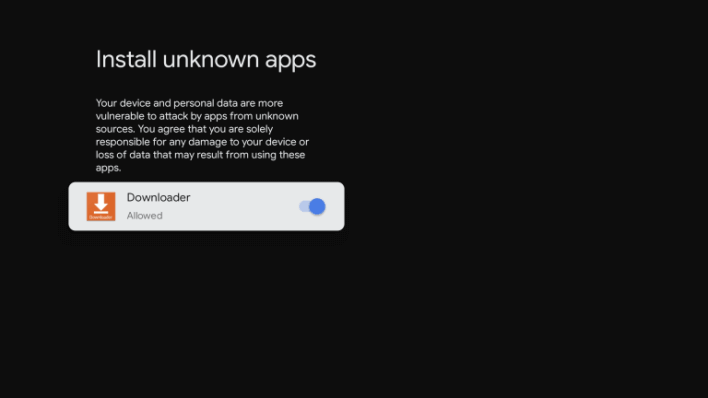
Sideload IFC on Google TV
1. Open the Downloader app on your Google TV.
2. Hit the Home tab on the left side.
3. Next, in the URL field, type the download link of IFC and click the Go button.
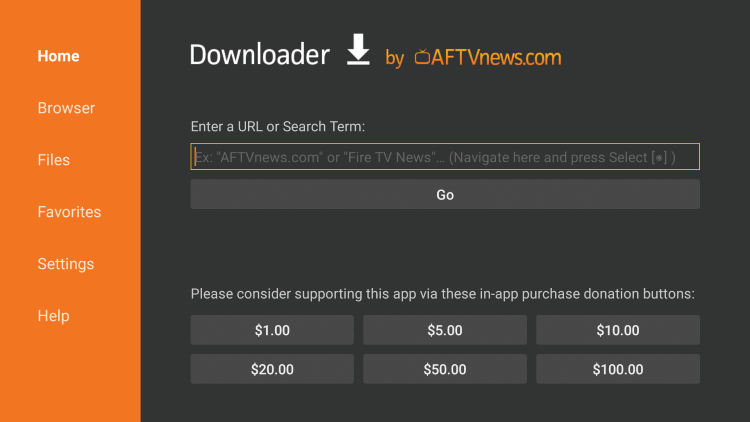
4. Select Install on the pop-up menu.
5. Once installed, click Open to launch the app.
6. Finally, start streaming your favorite show of IFC on Google TV.
Related: How to Install Philo on Google TV
How to Cast IFC on Google TV using Smartphone
The IFC app is Chromecast compatible, so you can easily cast the app from your smartphone. Before going into the steps, make sure that you have connected your smartphone and Google TV to the same Wifi network.
Short Guide: Install IFC app >> Open the app >> Click the Cast icon >> Select your Google TV
1. Download the IFC app from Play Store or App Store.
2. Once installed, launch the app on your Smartphone.
3. Then, Sign in with your TV provider subscription credentials.
4. Hit the Cast icon displayed on the top corner of the screen.
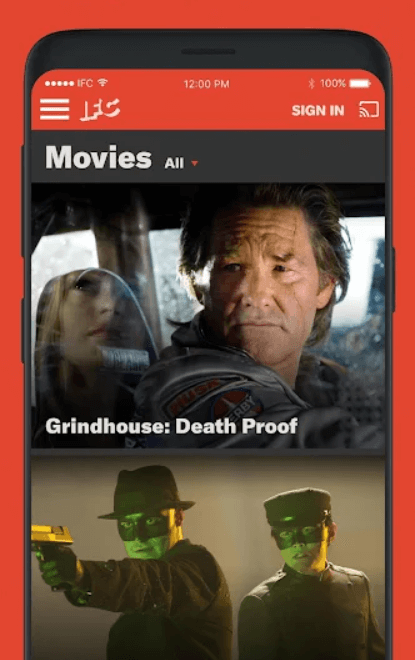
5. Select your Google TV device from the menu.
6. Upon successful connection, you’ll be able to see the IFC mobile app screen on Google TV.
Related: How to Add Sling TV on Google TV
Frequently Asked Questions
You can stream IFC on streaming services like Philo, Sling TV, fuboTV, YouTube TV, and AT&T TV.
IFC stands for Independent Film Channel.
Yes, IFC is available on the Roku channel store, so you can easily install and stream IFC on Roku.
