A&E is an American streaming app that allows you to stream full episodes of A&E shows and series. On this app, you can stream live TV and full episodes of your favorite series. Further, you can stream the media content for free, and if you sign in with your TV provider subscription, you will get access to more content. By creating an A&E profile, you can continue watching the episodes from where you left on any device. In addition, it even has offline support, so you can download your favorites and watch without the internet. Some of the popular shows available in A&E are 60 Days In, The First 48, Intervention, Hoarders, Beyond Scared Straight, Cold Case Files, and many more. Furthermore, A&E is compatible with the many streaming platforms like Android, iOS, Roku, Firestick, Chromecast, etc. Look at the section to stream A&E on Google TV.

How to Add A&E on Google TV
1. Turn on your Google TV and connect it to the Wifi network.
2. Hit the Search menu on the Google TV home screen.
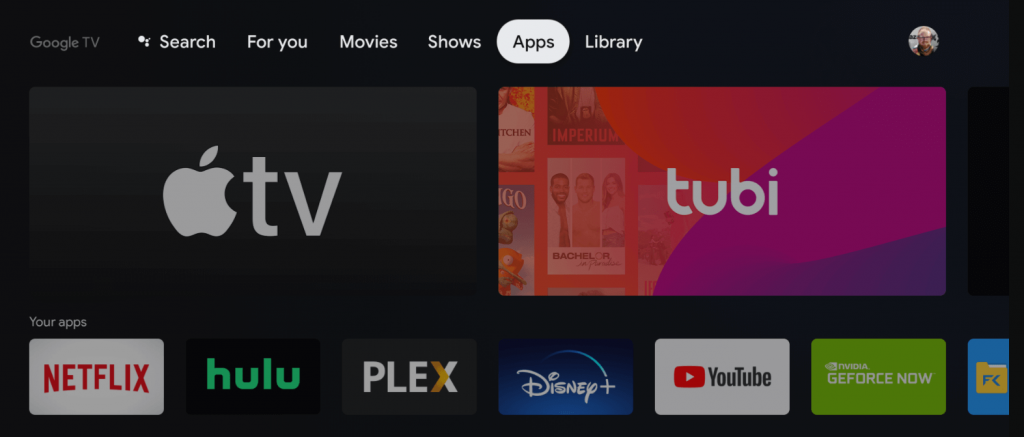
3. Go ahead and type A&E on the search field.
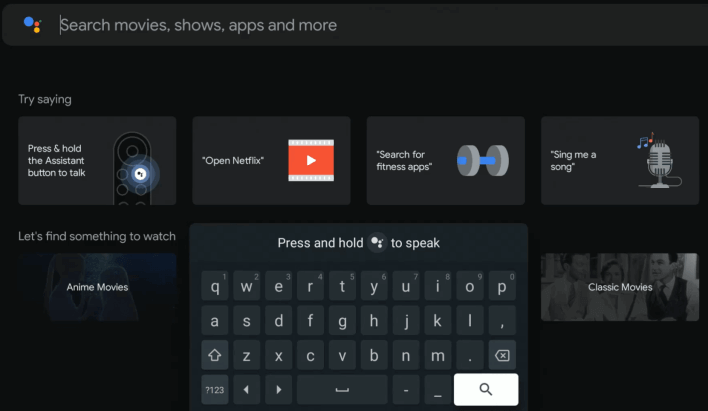
4. From the search results, pick the A&E app.
5. Proceed to click on the Install button to download the A&E app on Google TV.
6. Once the app gets installed, click on Open to launch the app.
Related: How to Add and Watch ABC on Google TV
How to Activate A&E on Google TV
1. Launch the A&E app, and you will receive an activation code on the TV screen.
2. Now, on your phone or computer, visit https://aetv.com/activate from your PC or smartphone.
3. Select Android TV as the device.

4. Go ahead and select the TV Service Provider.
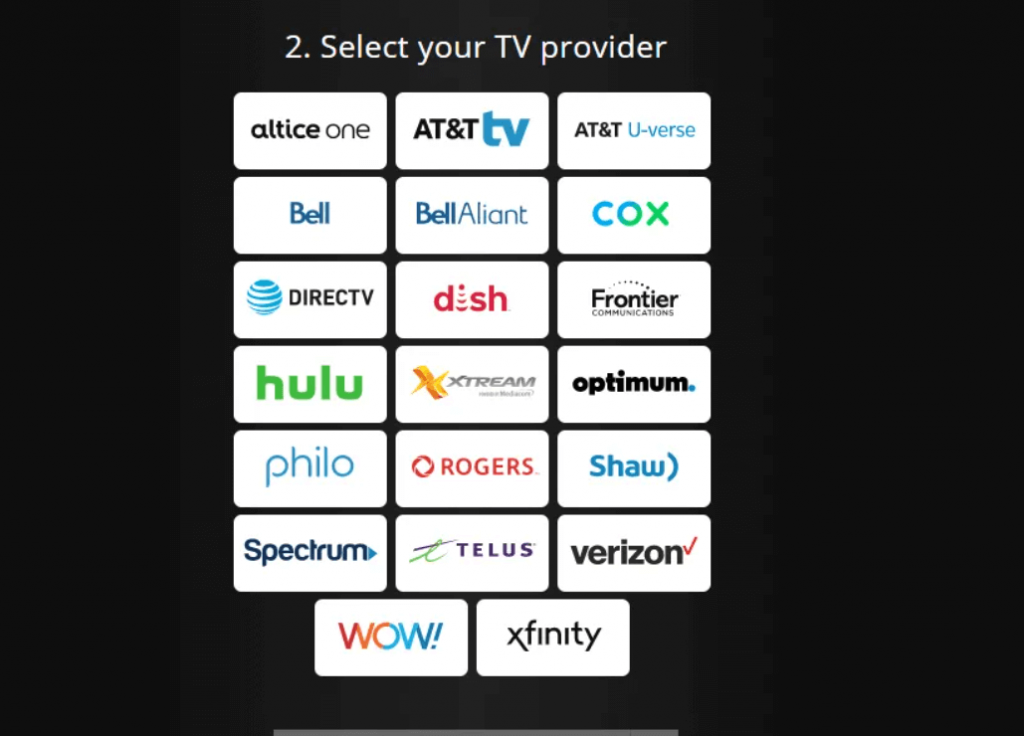
5. Then, scroll down and enter the activation code and click on Continue.
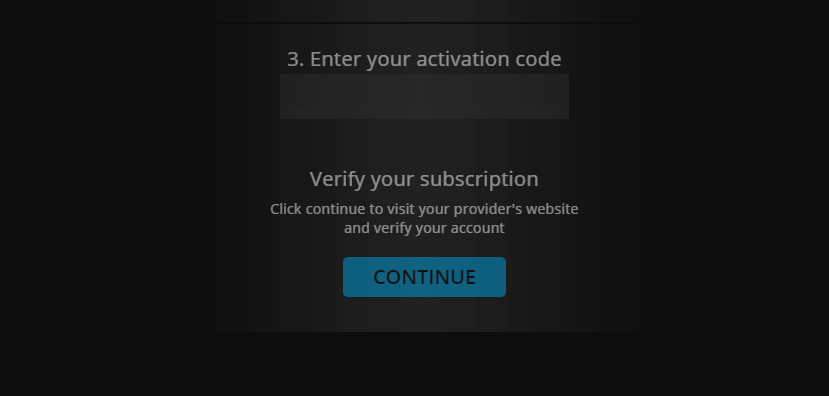
6. Now, the app will be activated on your Google TV device, and you can start watching the show and series from A&E.
Chromecast A&E (Alternative Method)
1. Connect your Chromecast with Google TV and smartphone to the same internet connection.
2. Download and install the A&E app on your smartphone from Play Store or App Store.
3. Go ahead and Sign in with your TV service provider.
4. Then, select any video that you want to watch.
5. Tap the Cast icon from the top right corner of the screen.
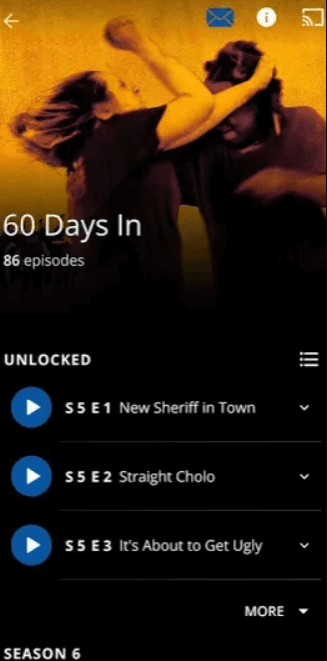
6. Proceed to select your Google TV device.
7. When both devices are connected successfully, the selected video will start streaming on your Google TV.
Therefore, A&E is the best free streaming app to watch all your favorite A&E TV shows. Further, A&E also can be streamed on streaming services like AT&T TV, Hulu, Sling TV, and more. Hope we have explained to you clearly about watching A&E on Google TV. If you have got any queries, kindly ask us in the comments section.
